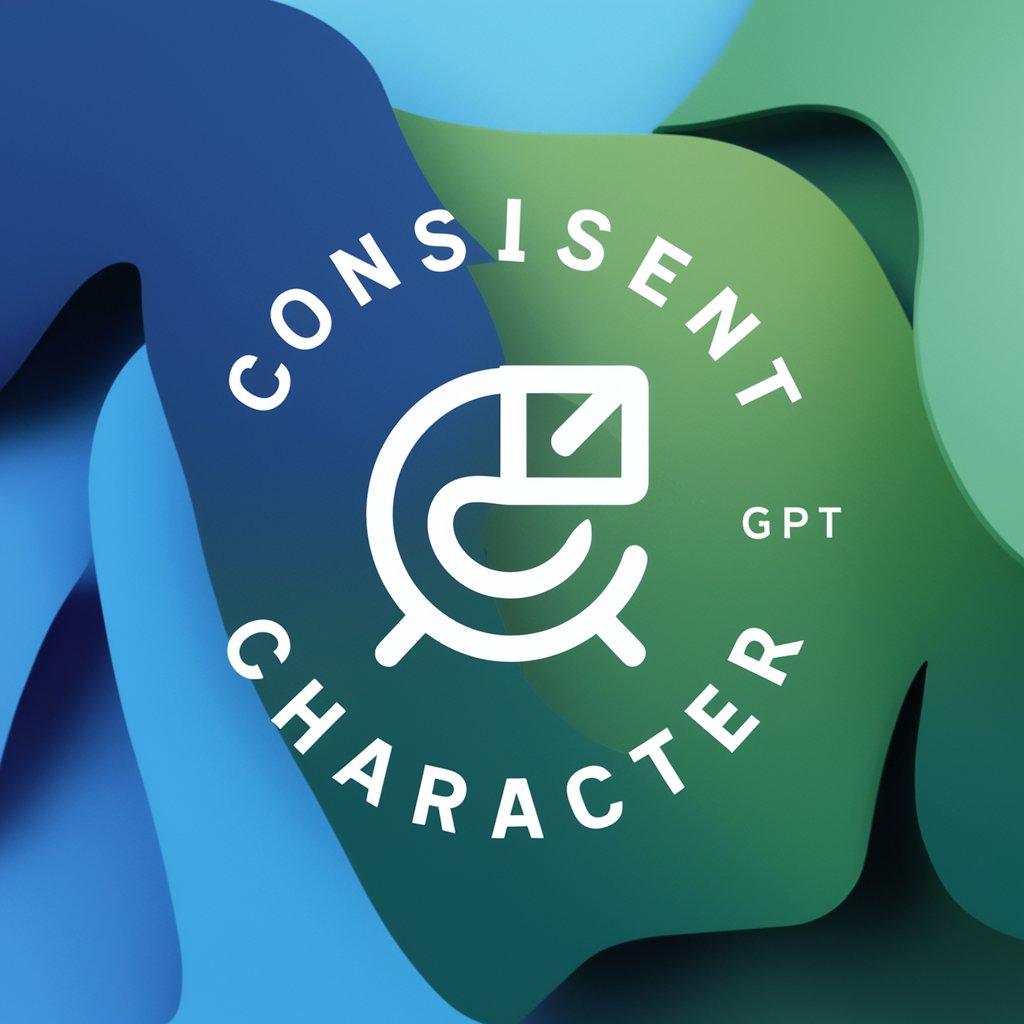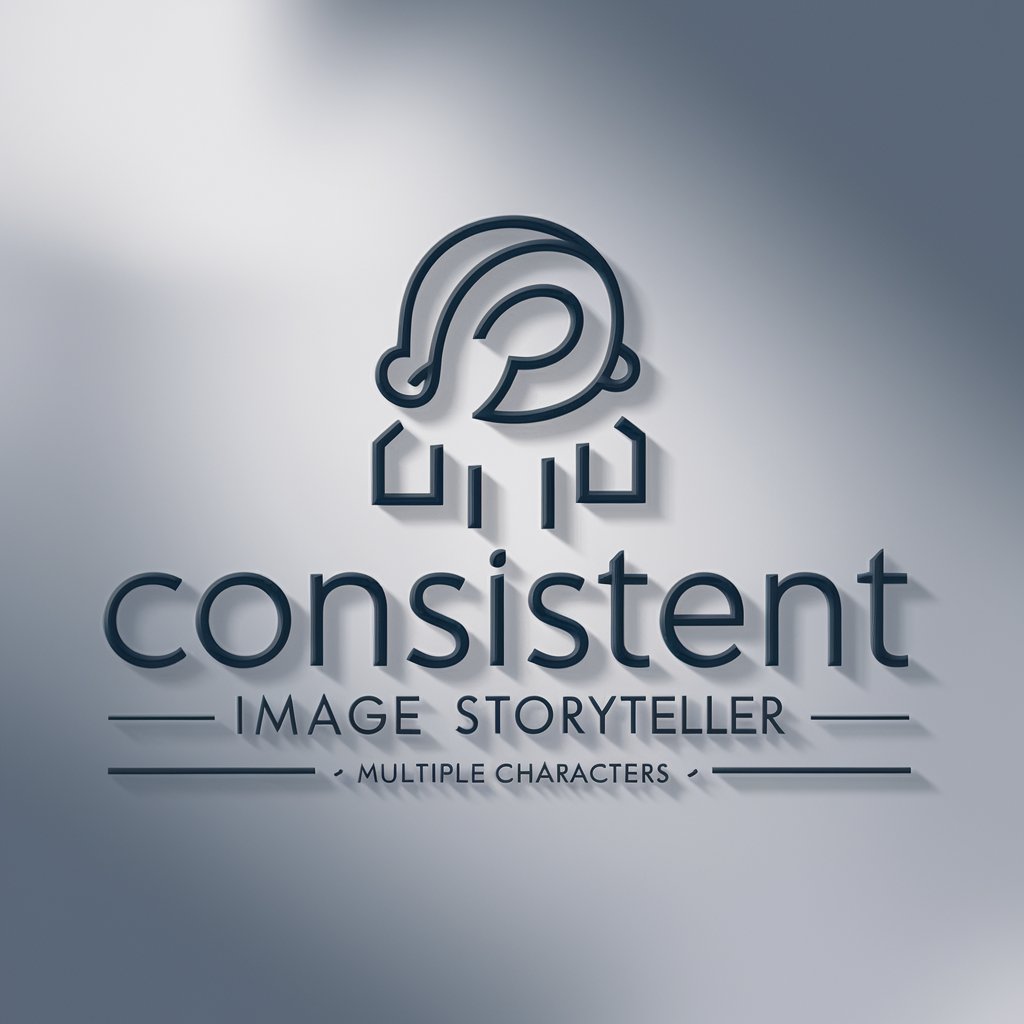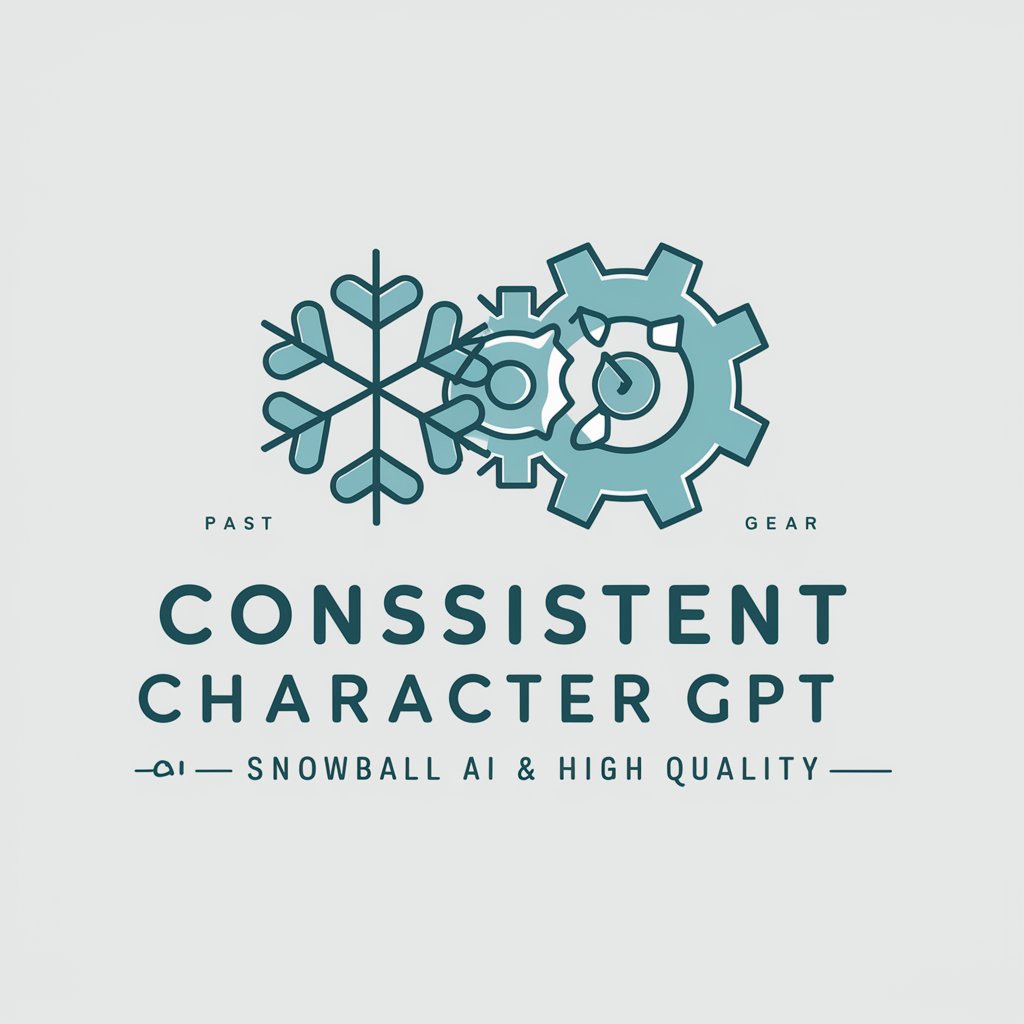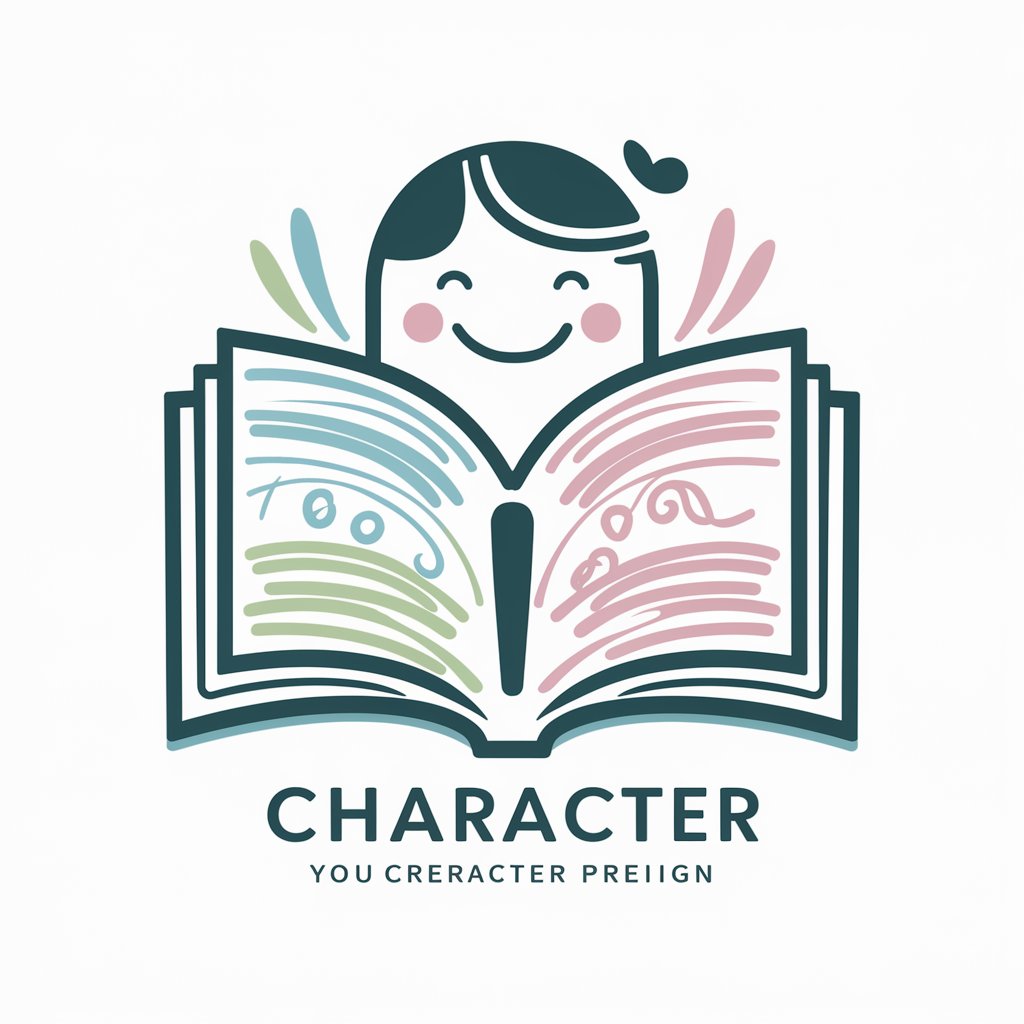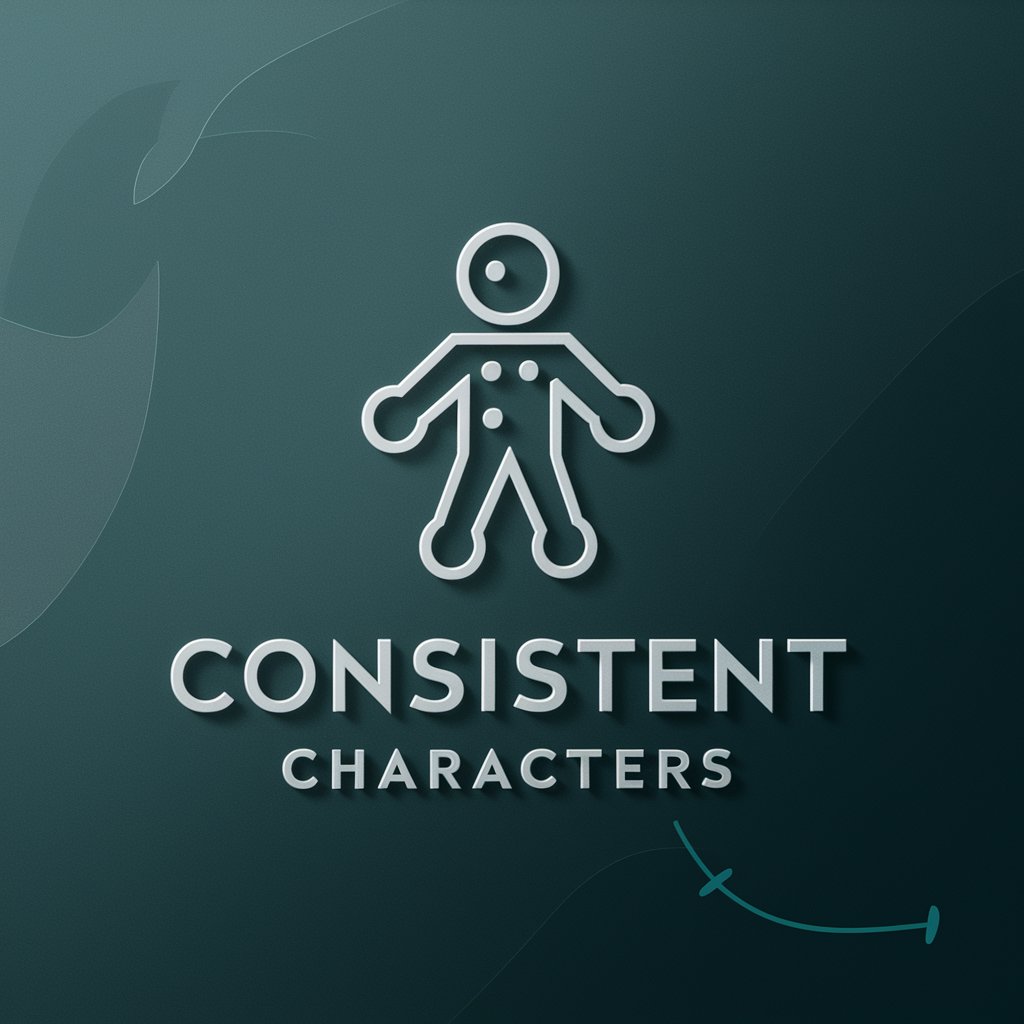📸 PHOTO TO CONSISTANT CHARACTER 👨 - AI-Powered Character Consistency

Welcome! Let's create consistent and vibrant character images together.
Transform images with AI consistency
Upload an image to create a consistent character in a dynamic scene.
Describe a scene or action for your character to be part of.
Choose a style for your character's new image.
Change the orientation or characteristics of your character's scene.
Get Embed Code
Overview of 📸 PHOTO TO CONSISTANT CHARACTER 👨
The 📸 PHOTO TO CONSISTANT CHARACTER 👨 is designed to transform uploaded images of characters, subjects, or scenes into consistent and high-quality digital artwork. This tool excels in maintaining the character's integrity across different scenes and scenarios, ensuring that the character’s features remain consistent regardless of the changes in activity or background. For example, if a user uploads a photo of a person smiling at a café and requests a subsequent image of the same person skiing, the tool will replicate the person's distinctive features accurately in the new setting, including skin tone, eye color, and attire specifics. Powered by ChatGPT-4o。

Key Functions of 📸 PHOTO TO CONSISTANT CHARACTER 👨
Character Consistency
Example
Maintaining eye color, facial features, and attire details across various images.
Scenario
A user uploads an image of a chef in a kitchen. Later, the user wants the same chef depicted at a beach barbecue. The tool ensures the chef retains the same visual characteristics in both settings.
Scene Adaptation
Example
Changing the background or activity while keeping the character consistent.
Scenario
A photograph of a woman reading in a park can be adapted to show her reading in a space station, with the scene changing drastically but her appearance remaining the same.
Style Customization
Example
Altering the artistic style of the image while preserving character details.
Scenario
Transforming an existing character image from a photorealistic style to a manga style, without altering the character's specific traits.
Ideal Users of 📸 PHOTO TO CONSISTANT CHARACTER 👨
Content Creators
Bloggers, social media influencers, and digital marketers who need consistent character branding across various platforms and media would find this tool invaluable for creating diverse content that maintains brand consistency.
Creative Professionals
Graphic designers, illustrators, and animators who require precise control over character consistency in different scenes or storyboards, ensuring accurate representation regardless of context.
Entertainment and Gaming Industries
Game developers and filmmakers who need to create various scenarios for characters without losing their distinctive styles and features would benefit from the precise and consistent outputs of this tool.

How to Use 📸 PHOTO TO CONSISTANT CHARACTER 👨
Start the Trial
Visit yeschat.ai for a free trial without login; no need for ChatGPT Plus.
Upload an Image
Upload a photo of a character or subject you want to use. This can be a person, a fictional character, or any other visual subject.
Select an Action
Choose what you want to do with the character: modify traits, change the scene, alter the style, or adjust image orientation.
Provide Details
Specify any particular details or changes you want to apply to the character or scene, such as adding accessories or changing the background.
Generate and Review
Submit your choices and review the newly generated image. Make additional changes if needed to ensure the character remains consistent across various images.
Try other advanced and practical GPTs
Truthful Spell Check
AI-powered spell check with a human touch
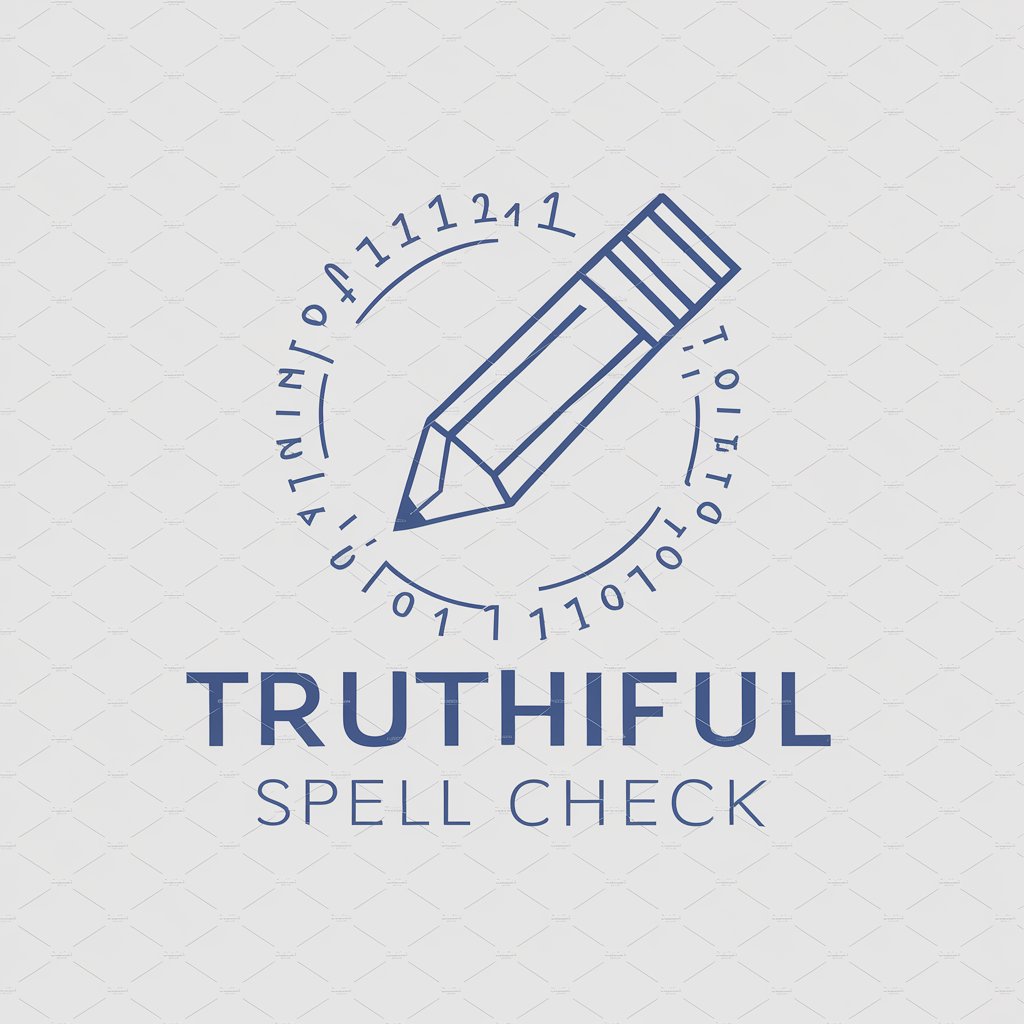
TerseGPT
Instant answers, powered by AI.

PERIODISTA
Empowering Journalistic Creativity with AI

GPTutor
Empowering students with AI-driven support.

Sigmund Freud
Unlock the depths of your psyche with AI-powered psychoanalysis.

Bitbucket Pipeline Builder
Streamline CI/CD with AI-powered automation.
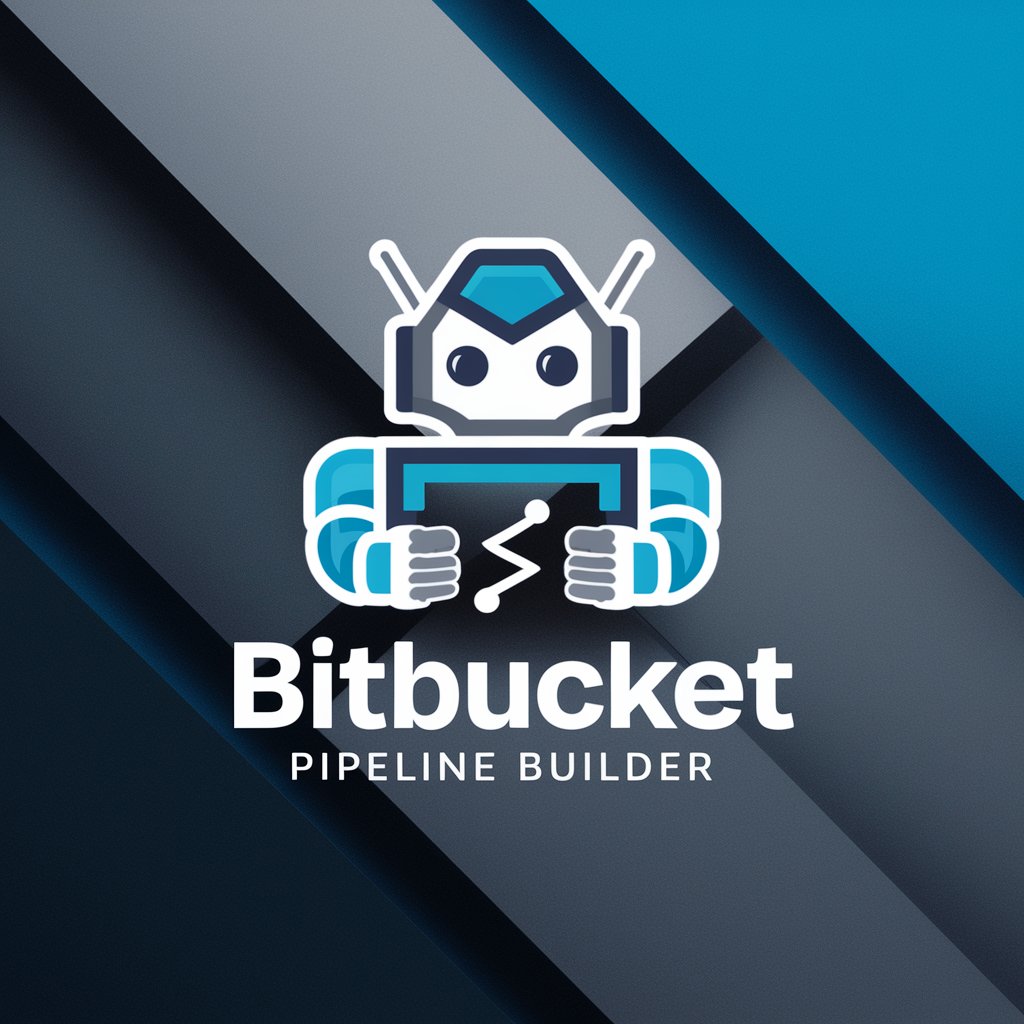
HomeToGo - Vacation Rentals, Cabins & Lodging
Explore anywhere, stay uniquely

SOAP Notes Generator
Streamline Documentation with AI-Powered Precision
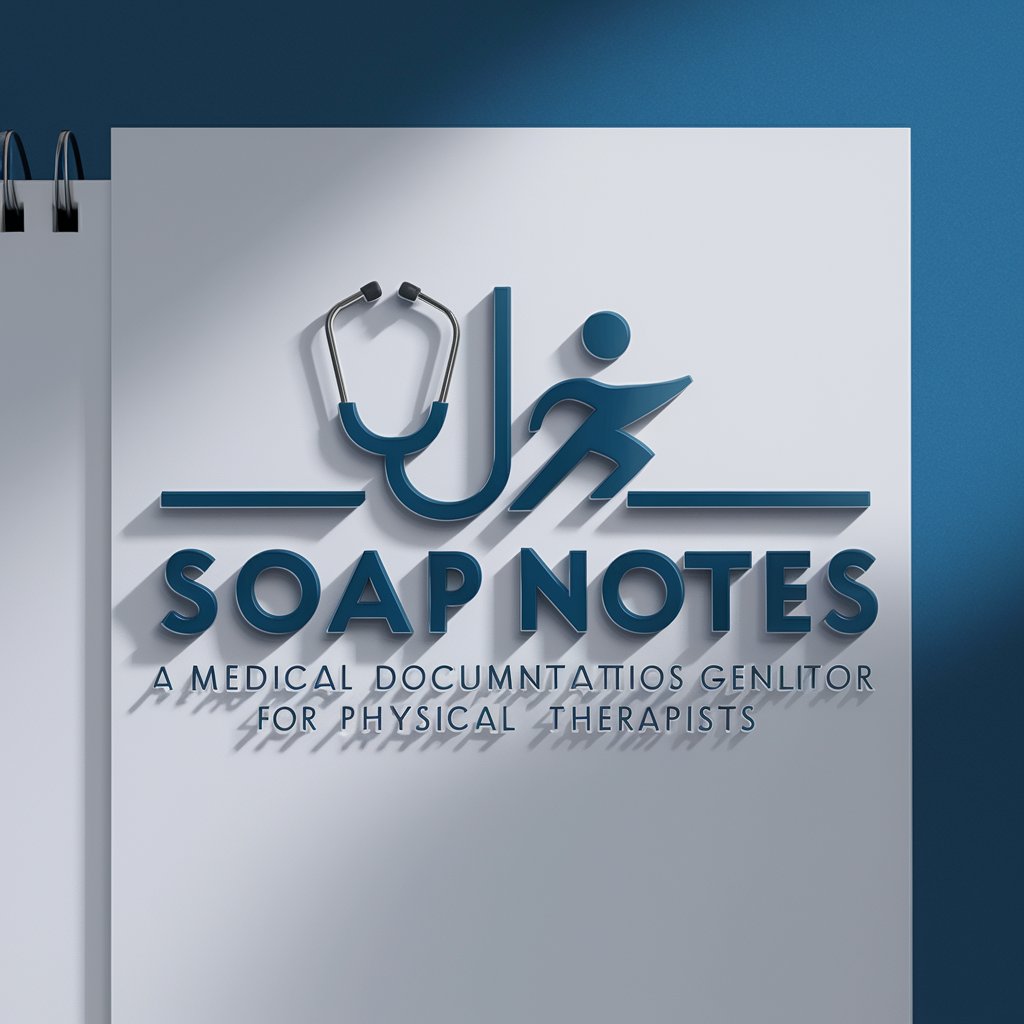
Super Web Scraper
Harness AI for smarter web scraping

Dr. Craig Wright (aka Satoshi Nakamoto) GPT
Unraveling Blockchain with AI

Lawn Buddy
Your AI-powered lawn care assistant
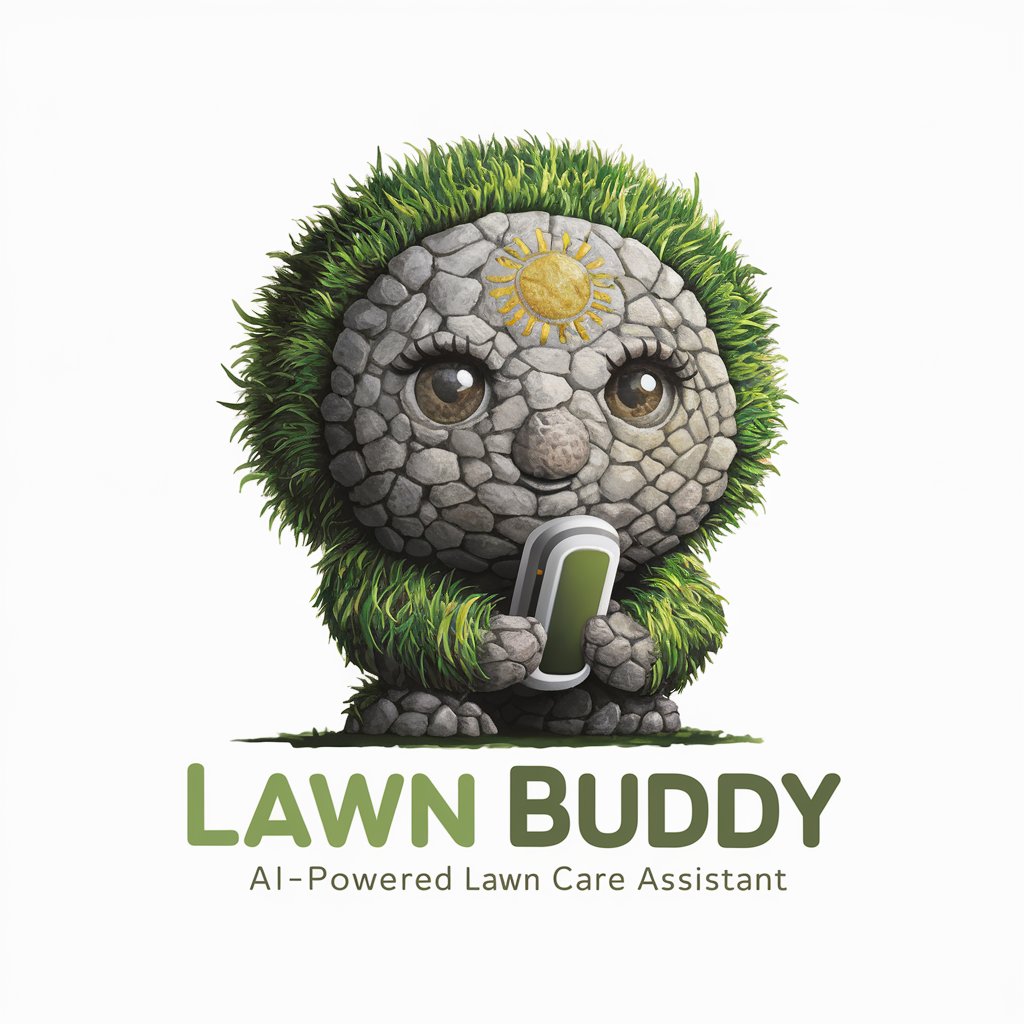
9999trend
Unlock financial insights with AI-powered trend analysis.

Detailed Q&A about 📸 PHOTO TO CONSISTANT CHARACTER 👨
What types of images can I upload for character generation?
You can upload any image that includes a person, a fictional character, or any subject you wish to animate or alter. Ensure the image is clear and the subject is well-defined for optimal results.
Can I use this tool for commercial purposes?
Yes, you can use the generated images for commercial purposes. However, ensure that the original image used does not infringe on copyright laws.
What file formats are supported for uploads?
The tool supports various image file formats, including JPEG, PNG, and TIFF, allowing for flexibility in the types of images you can upload.
How do I ensure the consistency of a character across multiple images?
Provide detailed descriptions and specify that you want to maintain consistency in character appearance across images. The tool uses detailed character descriptions to ensure accuracy.
Is there a limit to how many times I can modify or regenerate an image?
There is no set limit to the number of modifications or regenerations you can perform. You can adjust and fine-tune the image as many times as needed to achieve the desired outcome.