
Old Photo Wizard - Old Photo Restoration and Enhancement

Welcome to Old Photo Wizard, your partner in preserving precious memories.
Restore Memories with AI-Powered Precision
Can you help me restore a photo that has faded over time?
I have an old family photo that's torn. How can I fix it?
What techniques do you recommend for enhancing blurry vintage photos?
I need advice on preserving the authenticity of historical photos while restoring them.
Get Embed Code
Introduction to Old Photo Wizard
Old Photo Wizard is a specialized application designed for the restoration and enhancement of old photographs. Its primary function is to analyze and improve the clarity, completeness, and overall quality of vintage or damaged images while preserving their original content and historical value. The design purpose of Old Photo Wizard is to leverage modern AI techniques to assist users in restoring old photos with minimal effort while ensuring the authenticity and integrity of the original images remain intact. Through advanced image processing algorithms and deep learning models, Old Photo Wizard can enhance faded colors, remove scratches and blemishes, fill in missing parts, and even recreate details lost over time. For example, if a black-and-white photo has faded or missing portions, Old Photo Wizard can intelligently fill in the gaps and enhance the overall clarity, making the image appear more vibrant and complete without altering its original essence. Powered by ChatGPT-4o。

Main Functions of Old Photo Wizard
Photo Restoration
Example
Restoring a faded or damaged old photograph by enhancing colors, removing scratches, and filling in missing parts.
Scenario
A user has a cherished family portrait from the early 1900s that has faded over time and contains scratches and creases. They use Old Photo Wizard to restore the image, bringing back the original colors, smoothing out the scratches, and filling in any missing details, resulting in a rejuvenated and clearer version of the photograph.
Clarity Enhancement
Example
Improving the sharpness and clarity of an old or blurry photograph to enhance its overall quality.
Scenario
A user has a vintage landscape photograph taken with an old camera that appears blurry and lacks detail. By using Old Photo Wizard's clarity enhancement function, they are able to sharpen the image, bringing out finer details such as textures and contours, making the scene more vivid and lifelike.
Colorization
Example
Adding color to black-and-white or sepia-tone photographs to give them a more vibrant and realistic appearance.
Scenario
A user possesses several black-and-white photos of their ancestors and wishes to see them in color. They utilize Old Photo Wizard's colorization feature to automatically add accurate colors to the images, bringing the scenes to life and providing a fresh perspective on the past.
Artifact Removal
Example
Removing unwanted elements such as dust, stains, or unwanted objects from old photographs to clean up the image.
Scenario
A user has an antique photograph of a city street scene, but it is marred by dust spots and stains. Using Old Photo Wizard's artifact removal tool, they meticulously clean up the image, eliminating all distracting elements and restoring the picture to its original clarity and beauty.
Ideal Users of Old Photo Wizard
Family Historians and Genealogists
Family historians and genealogists who are interested in preserving and documenting their family history benefit greatly from Old Photo Wizard. They can use the application to restore and enhance old family photographs, ensuring that precious memories are preserved for future generations. By utilizing Old Photo Wizard's features, they can uncover details in old photos that may have been obscured by time, thus enriching their understanding of their family's heritage.
Professional Photographers and Archivists
Professional photographers and archivists often work with vintage or historical photographs as part of their profession. Old Photo Wizard provides them with powerful tools to restore and digitize old images, allowing them to preserve valuable visual records and historical artifacts. These users can leverage the application's advanced features to enhance the quality of archival photographs, making them suitable for publication, exhibition, or archival purposes.
Memorabilia Collectors and Antique Enthusiasts
Memorabilia collectors and antique enthusiasts frequently come across old photographs as part of their collections. Old Photo Wizard caters to these users by offering a convenient solution for restoring and enhancing vintage images. Whether they collect historical photographs, postcards, or family albums, Old Photo Wizard enables them to revitalize these artifacts, making them more visually appealing and valuable additions to their collections.

How to Use Old Photo Wizard
Visit yeschat.ai for a free trial without login, also no need for ChatGPT Plus.
Simply go to yeschat.ai and access Old Photo Wizard without the need for any login or ChatGPT Plus subscription.
Upload Your Old Photo
Upload the old photo you want to restore or enhance. Ensure the image is clear and of decent quality for better results.
Select Restoration Options
Choose from a range of restoration options such as enhancing clarity, fixing scratches, restoring color, and filling in missing parts.
Review and Adjust Settings
Review the enhanced photo and make any necessary adjustments to the restoration settings to achieve the desired result.
Download or Share
Once satisfied with the restoration, download the enhanced photo or share it directly from the Old Photo Wizard interface.
Try other advanced and practical GPTs
Audio to Text Converter
AI-Powered Audio to Text Conversion

Architec AI
AI-powered architectural guidance for all

WooCommerce Expert
Unlock AI-driven WooCommerce Development

AnatomyGPT
Empowering anatomy learning with AI intelligence.

Policy Writing Assistant
Automate Policy Creation with AI

Simplify Speak
Turning complex into clear with AI

Bitbucket Pipeline Builder
Streamline CI/CD with AI-powered automation.
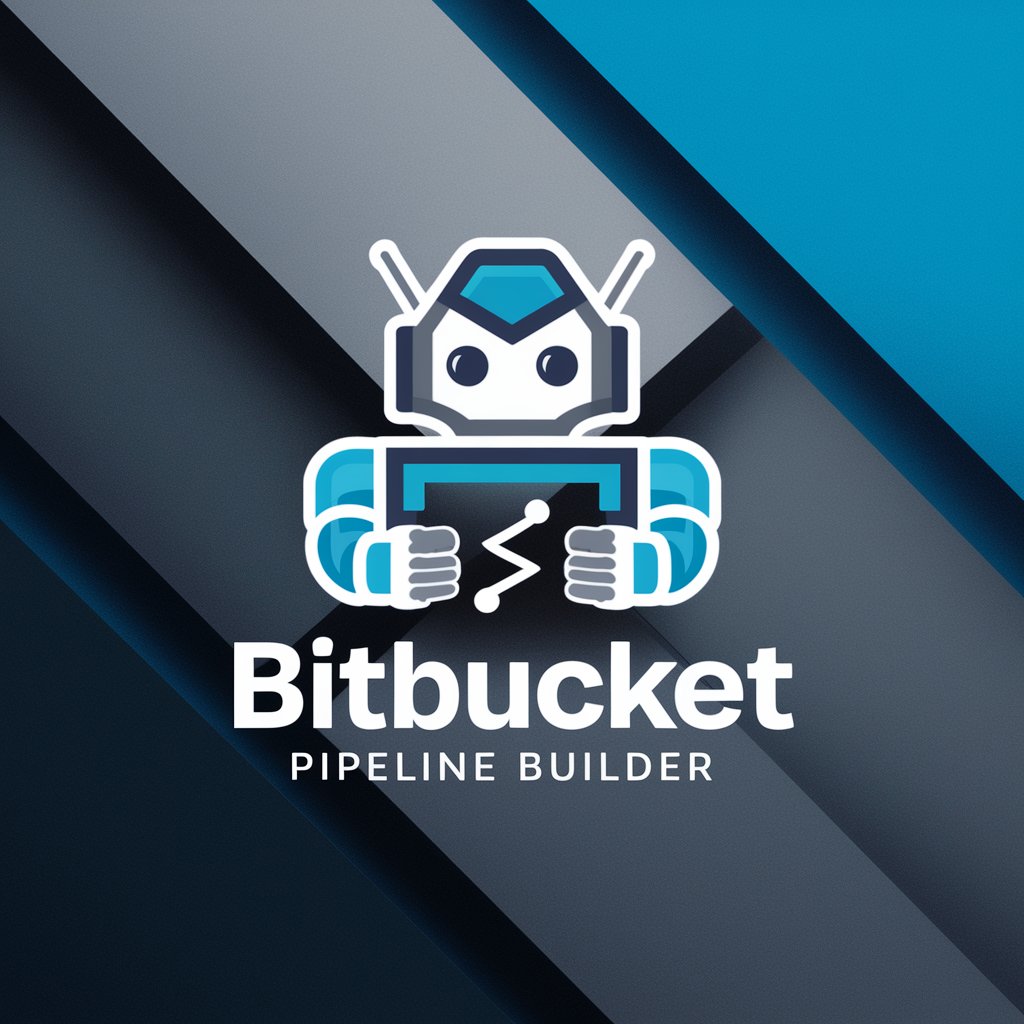
Sigmund Freud
Unlock the depths of your psyche with AI-powered psychoanalysis.

GPTutor
Empowering students with AI-driven support.

PERIODISTA
Empowering Journalistic Creativity with AI

TerseGPT
Instant answers, powered by AI.

Truthful Spell Check
AI-powered spell check with a human touch
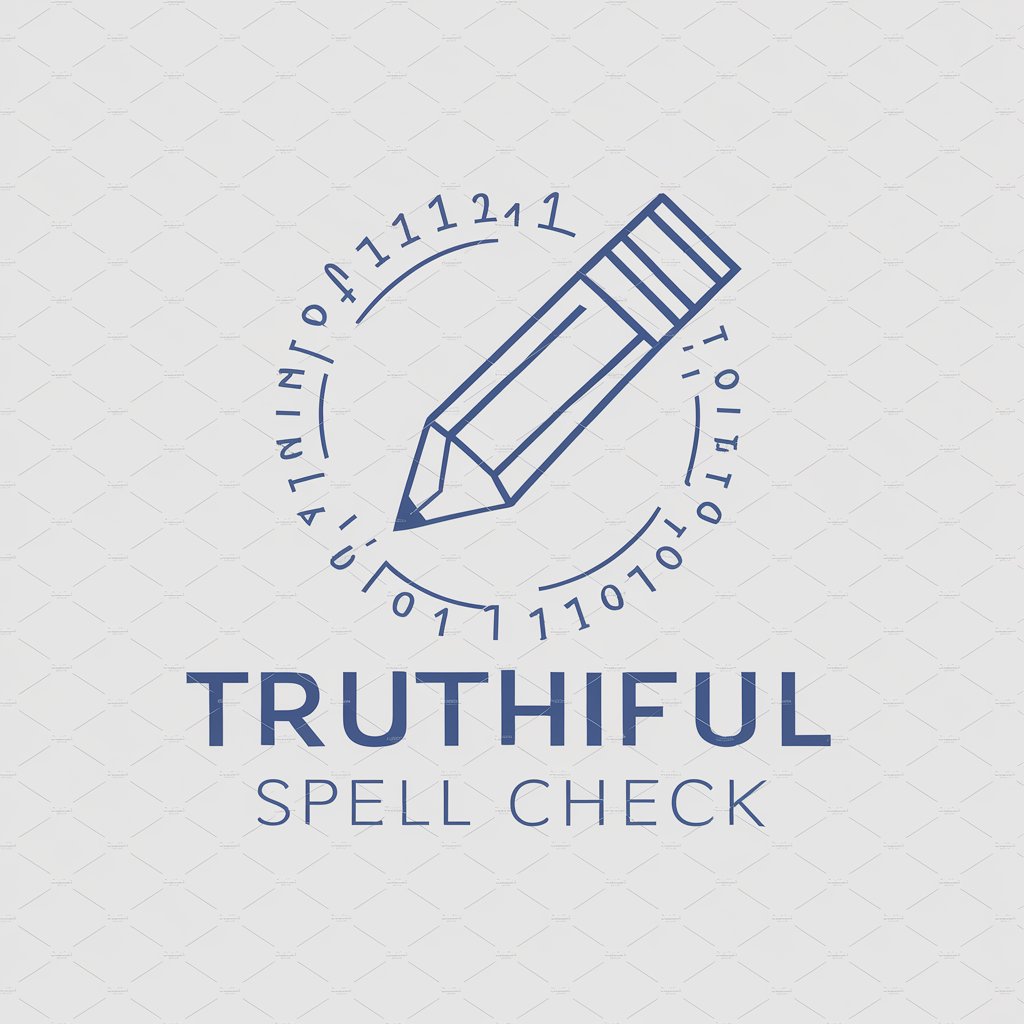
Q&A about Old Photo Wizard
Can Old Photo Wizard restore damaged or faded old photos?
Yes, Old Photo Wizard is specifically designed to restore and enhance old photos, including repairing damage, reducing noise, and restoring color.
Is Old Photo Wizard easy to use for beginners?
Absolutely! Old Photo Wizard features a user-friendly interface with intuitive controls, making it easy for beginners to upload, enhance, and download their old photos.
Does Old Photo Wizard offer customization options for photo restoration?
Yes, Old Photo Wizard provides a range of customization options, allowing users to adjust settings such as clarity, color balance, and noise reduction to suit their preferences.
Can Old Photo Wizard handle large batches of old photos for restoration?
While Old Photo Wizard primarily focuses on individual photo restoration, users can upload multiple photos consecutively to restore them one by one.
Is Old Photo Wizard suitable for professional restoration projects?
Old Photo Wizard is suitable for both casual users looking to restore personal photos and professionals seeking to enhance historical or archival images. Its advanced restoration algorithms ensure high-quality results.





