PyQt Code Assistant - PyQt programming support

안녕하세요, PyQt 코드 작성 도우미입니다. 무엇을 도와드릴까요?
AI-powered PyQt coding mentor
Generate a clean and professional logo for an AI assistant in PyQt and Python coding.
Design a modern and tech-themed logo that symbolizes an expert in PyQt GUI programming.
Create a logo for a friendly AI assistant specializing in Python and PyQt code assistance.
Develop a sleek and simple logo representing a digital assistant focused on PyQt coding help.
Get Embed Code
Introduction to PyQt Code Assistant
PyQt Code Assistant is a specialized assistant designed to aid in the development and understanding of Python code using the PyQt framework. It serves as a comprehensive resource for both novice and experienced developers who are working on building graphical user interfaces (GUIs) with Python. The assistant not only provides code examples but also offers guidance on GUI design, suggests optimized coding practices, and helps in debugging PyQt applications. An example scenario where PyQt Code Assistant proves invaluable would be a user trying to create a custom widget in PyQt but struggling with the implementation details; the assistant would offer specific guidance on creating a custom class, thus bridging the user's knowledge gap. Powered by ChatGPT-4o。

Main Functions of PyQt Code Assistant
Code Generation
Example
Generating a snippet for a QPushButton with specific signal-slot connections.
Scenario
A user is building a form submission button but is unsure about how to implement Qt signals and slots. The assistant can provide a tailored code snippet with a QPushButton connected to a function that handles form validation and data processing.
GUI Design Advice
Example
Advising on the use of QGridLayout for a responsive layout.
Scenario
A developer is designing a complex user interface with multiple input fields, buttons, and dynamic content areas. The assistant suggests using QGridLayout to manage the layout, providing code examples and explaining how it helps maintain a clean, adaptable interface across different screen sizes.
Custom Widget Guidance
Example
Creating a custom drawing widget by subclassing QWidget.
Scenario
An application requires a specialized widget for drawing graphs, which PyQt does not offer directly. The assistant helps by guiding the developer through the process of subclassing QWidget to create a custom drawing area that integrates with the rest of the PyQt application.
Optimized Code Practices
Example
Optimizing event handling in a network monitoring tool.
Scenario
A developer is working on a PyQt-based tool that needs to handle high-frequency network events. The assistant provides insights into using QThreads and the signal-slot mechanism to ensure the UI remains responsive without sacrificing performance.
Ideal Users of PyQt Code Assistant Services
Novice Developers
Beginners who are just starting with PyQt and need step-by-step guidance in understanding and using the framework effectively. The assistant helps them grasp fundamental concepts, navigate the documentation, and learn best practices.
Experienced Developers
Advanced users who are proficient in Python but may need specific help in optimizing or troubleshooting complex PyQt applications. These users benefit from advanced tips, performance optimization strategies, and customized solutions.
Educators and Trainers
Instructors who teach Python or GUI programming can use the assistant to provide students with real-time examples, detailed explanations, and interactive learning experiences in PyQt.

How to Use PyQt Code Assistant
Step 1
Visit yeschat.ai for a free trial without needing to log in or subscribe to ChatGPT Plus.
Step 2
Review the documentation to understand the basic functionalities and supported PyQt widgets.
Step 3
Begin a session by specifying your PyQt development needs or any specific issues you're facing.
Step 4
Use the provided code examples to integrate solutions into your project, modifying them as needed.
Step 5
Leverage the 'Ask for clarification' feature if any part of the solution is unclear or requires further explanation.
Try other advanced and practical GPTs
Creative Pyqt developer
Design Interactive PyQt Apps with AI

AVVOCATO GPT -Lavoro e Diritti dei lavoratori
Empowering Workers with AI-driven Legal Help

Creador de Historias
Bring Stories to Life with AI
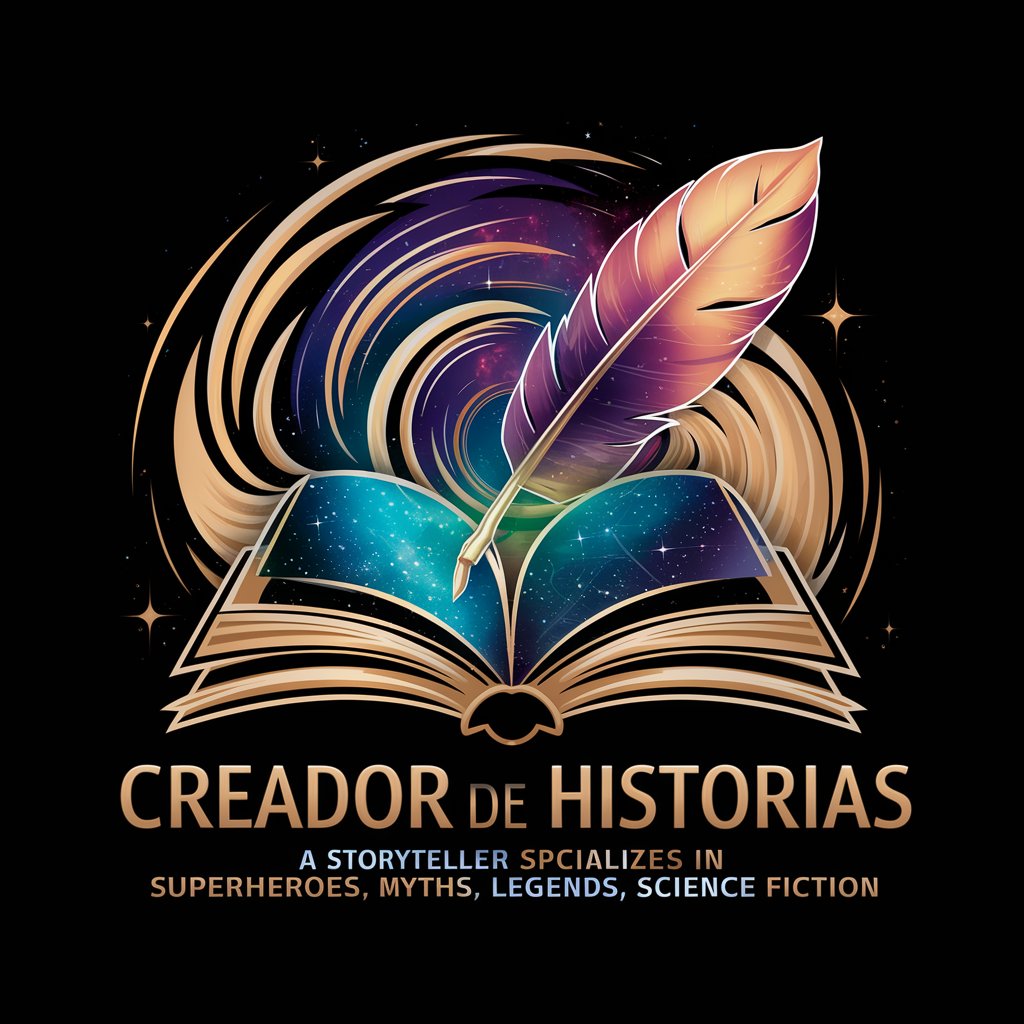
QR Code Maker & Scanner 🌟
Create and decode QR codes with AI

Image Prompt Decoder
Transform Images into Creative Prompts Instantly

Animate Vision
Powering Animation Creativity with AI

SwiftUI and SwiftData Concise Expert
Streamline data with AI-enhanced tools

SwiftUI Guru
AI-Powered SwiftUI Coding Guru

Experto en Fiscalidad
AI-Powered Tax Advisory Platform

Architekt's Liebling | Hamburg
Streamlining Compliance in Architecture

GPT for Structural Geology
Deciphering Earth's Structure with AI
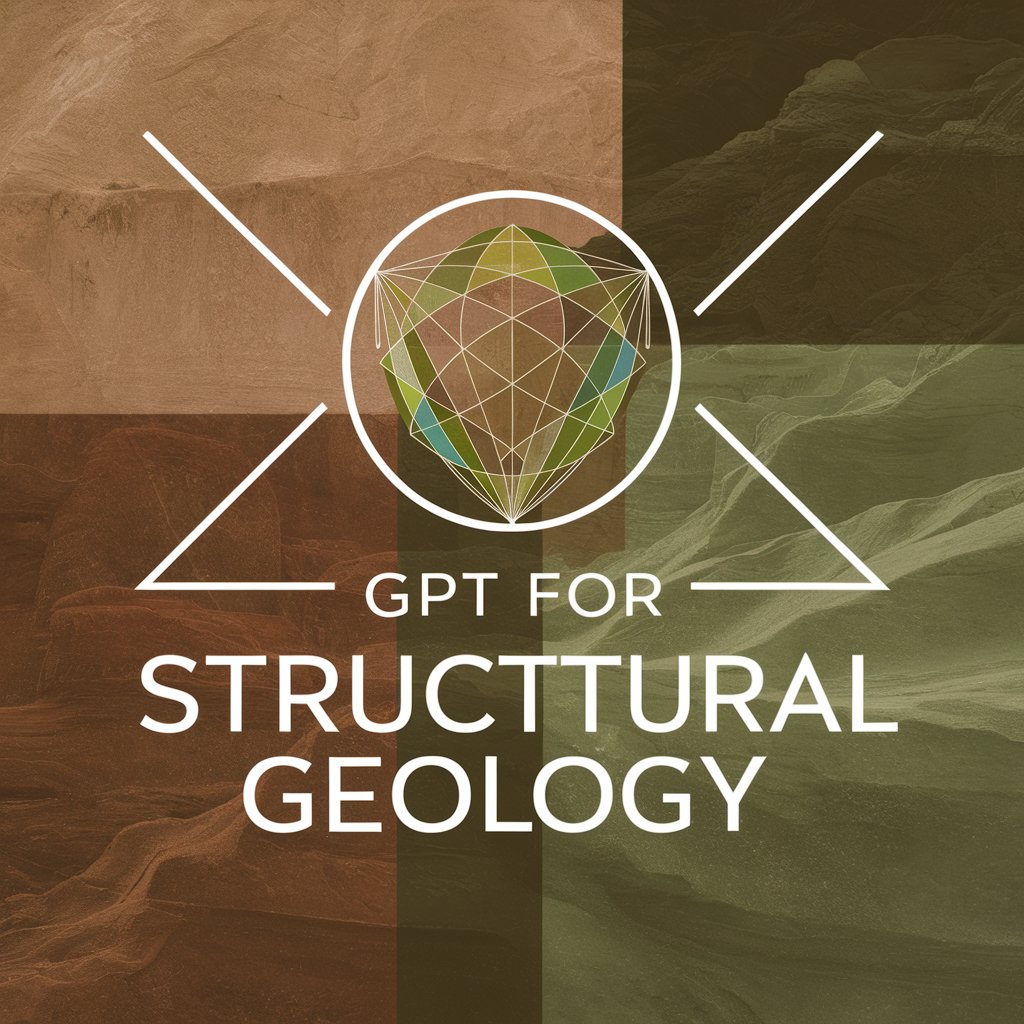
Systems Engineering Management Professional GPT
AI-powered systems engineering expertise at your fingertips.

Detailed Q&A about PyQt Code Assistant
What types of PyQt issues can the PyQt Code Assistant help resolve?
It can help with widget customization, signal-slot connections, event handling, and layout management, among other common GUI development challenges.
Can the assistant provide real-time debugging assistance?
While it doesn't debug in real time, it offers detailed advice and code examples that help identify and solve common errors and inefficiencies.
How can beginners best utilize this tool?
Beginners should focus on the example projects and step-by-step guides to familiarize themselves with PyQt basics before moving on to more complex tasks.
Does the assistant offer advice on best practices for PyQt development?
Yes, it provides recommendations on best practices for code structure, design patterns, and performance optimization in PyQt applications.
Is there a way to get custom widget code?
Yes, users can request custom widget implementations, and the assistant can guide through creating tailored solutions or modifying existing widgets.
