
QR Code Maker & Scanner 🌟 - QR code generator & scanner

Welcome to QR Code Maker & Scanner! Let's create and decode QR codes effortlessly.
Create and decode QR codes with AI
Create a QR code that encodes the following text:
Generate a QR code for the URL:
Please decode the QR code from the image file:
Customize a QR code with the following data and style preferences:
Get Embed Code
Overview of QR Code Maker & Scanner 🌟
QR Code Maker & Scanner 🌟 is designed to facilitate the creation and scanning of QR codes, tailored to a user's specific needs. This tool helps users generate QR codes with customizable options, including color and design, enhancing their aesthetic appeal or making them unique to specific branding needs. Additionally, it decodes QR codes from uploaded images, extracting the embedded data. This dual functionality makes it versatile for both personal and professional use, bridging digital and physical information exchange efficiently. Powered by ChatGPT-4o。

Core Functions and Real-World Applications
QR Code Generation
Example
A user can generate a QR code to link to a personal blog or a company's landing page. Options to customize the QR code's colors and embed a logo make it ideal for marketing.
Scenario
A small business owner creates QR codes that lead to an online survey. They customize the QR code to include their business logo and colors that align with their brand identity, placing these codes in their store and on product packaging.
QR Code Decoding
Example
A user uploads an image containing a QR code to retrieve stored URLs or information. This feature is essential for verifying the authenticity of a QR and the accuracy of its content.
Scenario
During a tech conference, attendees receive handouts with QR codes linking to downloadable digital content. Participants use QR Code Maker & Scanner to scan these codes, ensuring they access the correct resource materials.
Target User Groups for QR Code Maker & Scanner 🌟
Small Business Owners
Small business owners utilize QR Code Maker & Scanner to drive engagement and provide quick access to their websites, promotions, or social media. The ability to customize QR codes helps in maintaining consistency with their brand’s visual identity.
Event Organizers
Event organizers use QR codes for efficient event management, including quick check-ins, distribution of digital event materials, and seamless sharing of schedules or updates. The scanner function allows them to quickly validate tickets or exclusive access QRs.
Educators and Institutions
Educators incorporate QR codes into teaching materials to provide students with links to additional resources and multimedia content. Institutions might use them for library book checkouts or to navigate through large campus facilities.

Usage Guidelines for QR Code Maker & Scanner 🌟
1
Visit yeschat.ai for a free trial without login; also, there's no need for ChatGPT Plus.
2
Provide the text or URL that you want to convert into a QR code.
3
Select from various styles, colors, and error correction levels for your QR code, adjusting these settings as needed.
4
Click 'Generate' to create a QR code that matches your preferences.
5
If you have an existing QR code image, upload it to decode and obtain the stored information.
Try other advanced and practical GPTs
Image Prompt Decoder
Transform Images into Creative Prompts Instantly

Animate Vision
Powering Animation Creativity with AI

USMLE STEP 1 QBANK GPT
AI-powered USMLE exam mastery.

Text Überarbeitung
Empowering Your Words with AI
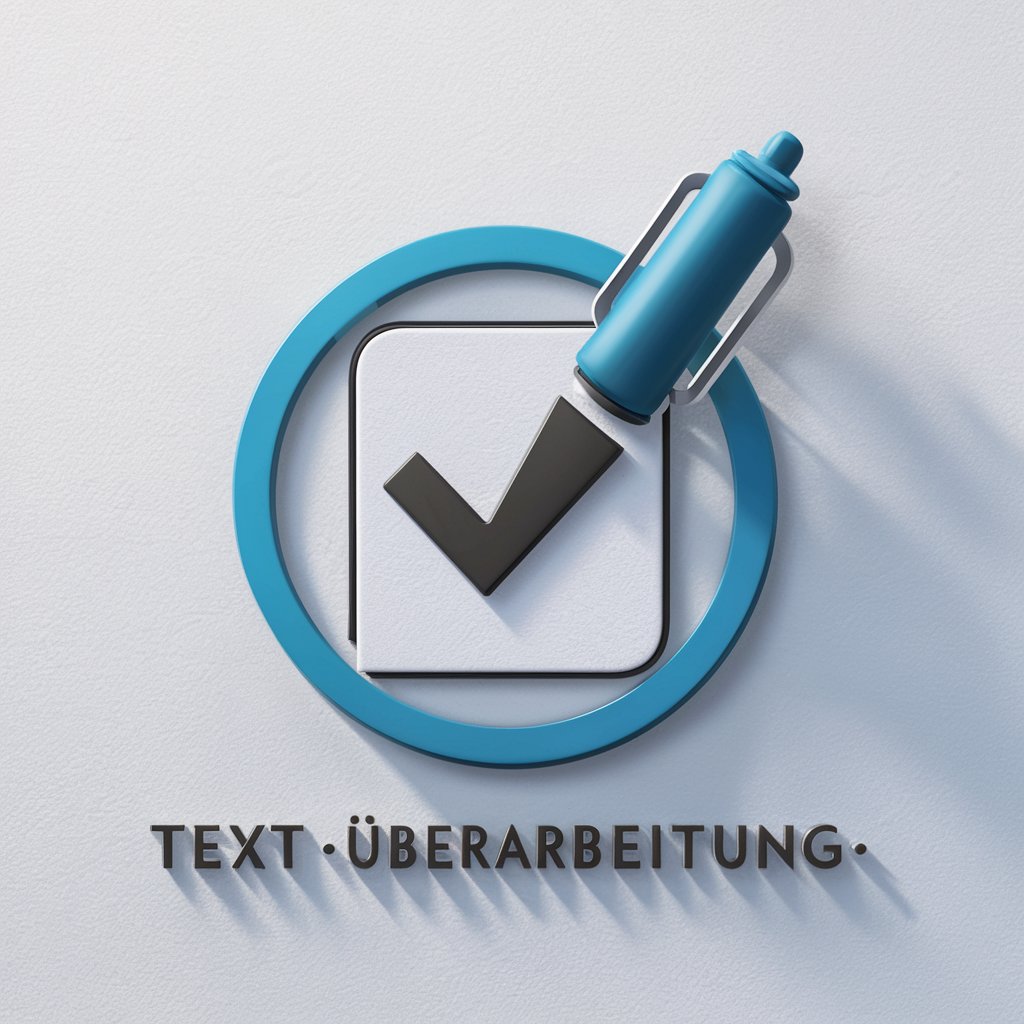
Rechtschreibung & Grammatik Korrektur
Enhance Your Writing with AI
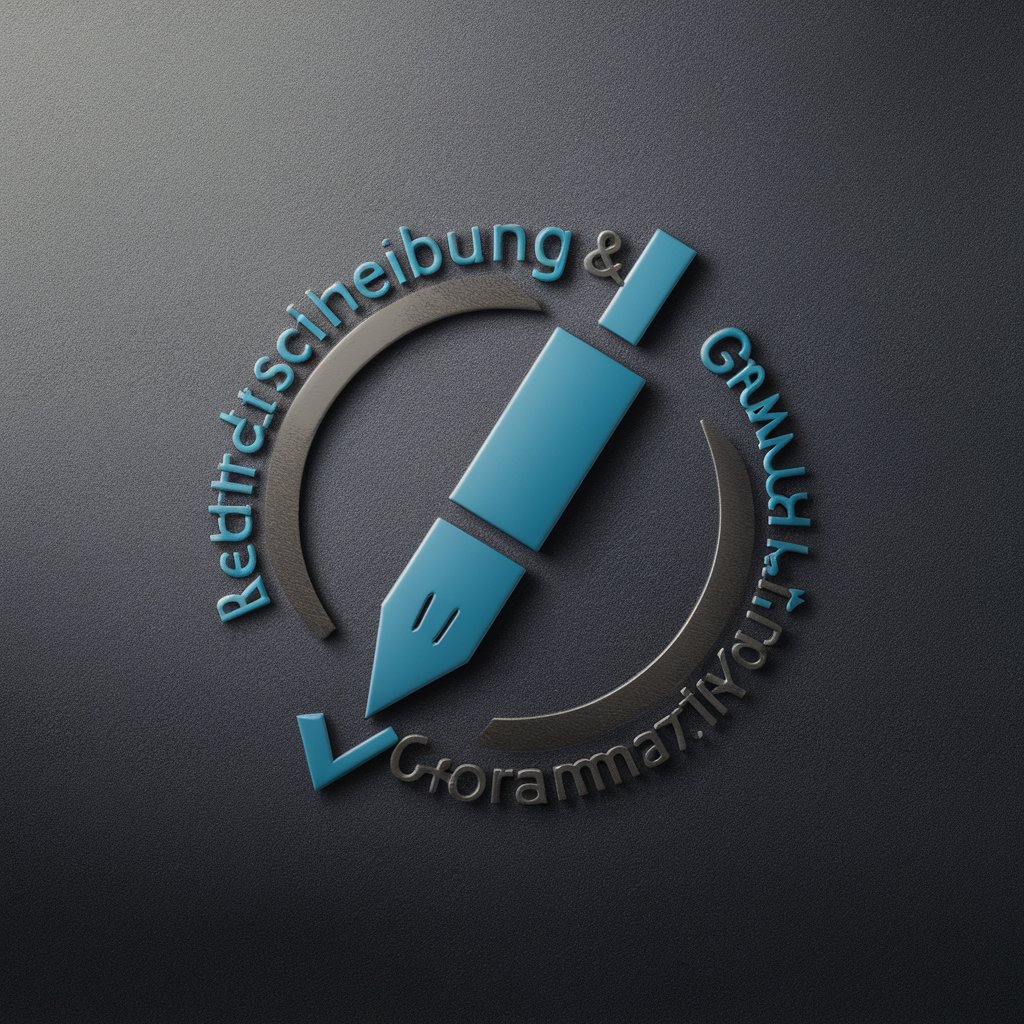
大人の塗り絵メーカー
Color Your Stress Away with AI

Creador de Historias
Bring Stories to Life with AI
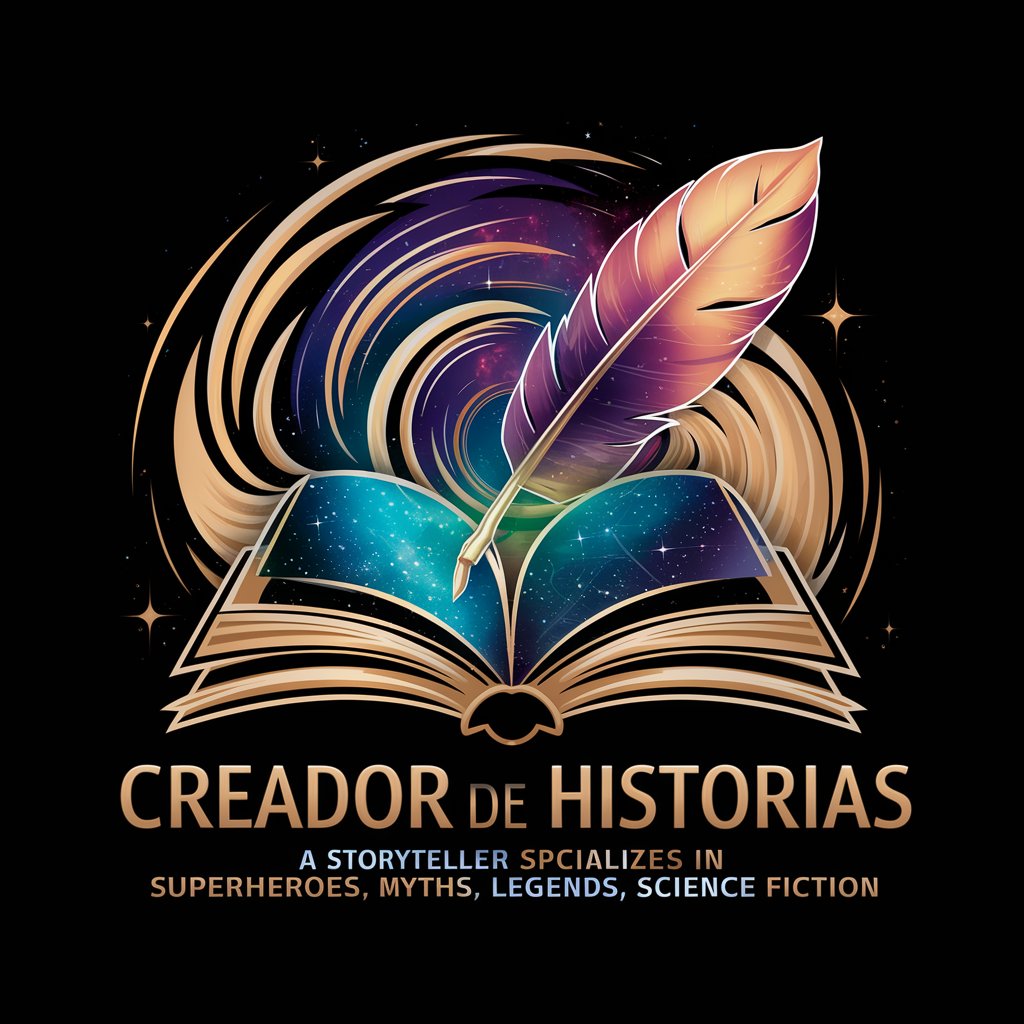
AVVOCATO GPT -Lavoro e Diritti dei lavoratori
Empowering Workers with AI-driven Legal Help

Creative Pyqt developer
Design Interactive PyQt Apps with AI

PyQt Code Assistant
AI-powered PyQt coding mentor

SwiftUI and SwiftData Concise Expert
Streamline data with AI-enhanced tools

SwiftUI Guru
AI-Powered SwiftUI Coding Guru

Frequently Asked Questions about QR Code Maker & Scanner 🌟
What kind of data can I encode into a QR code?
You can encode text, URLs, email addresses, and contact information. Additionally, QR codes can store geographic coordinates or Wi-Fi network credentials.
How can I customize the appearance of my QR code?
The tool allows you to choose different styles, colors, and error correction levels to make your QR code unique. Adjust these settings as desired before generating the QR code.
What is error correction, and why is it important?
Error correction makes your QR code readable even if it's partially obscured or damaged. It allows for different levels of redundancy, ensuring data remains accessible.
What types of images can I upload for QR code decoding?
Supported image formats include PNG, JPEG, BMP, and TIFF. Ensure your image is clear and not excessively compressed for optimal decoding results.
How secure are QR codes generated by this tool?
QR codes are as secure as the data they contain. Avoid embedding sensitive information directly and consider using encrypted URLs for increased security.





