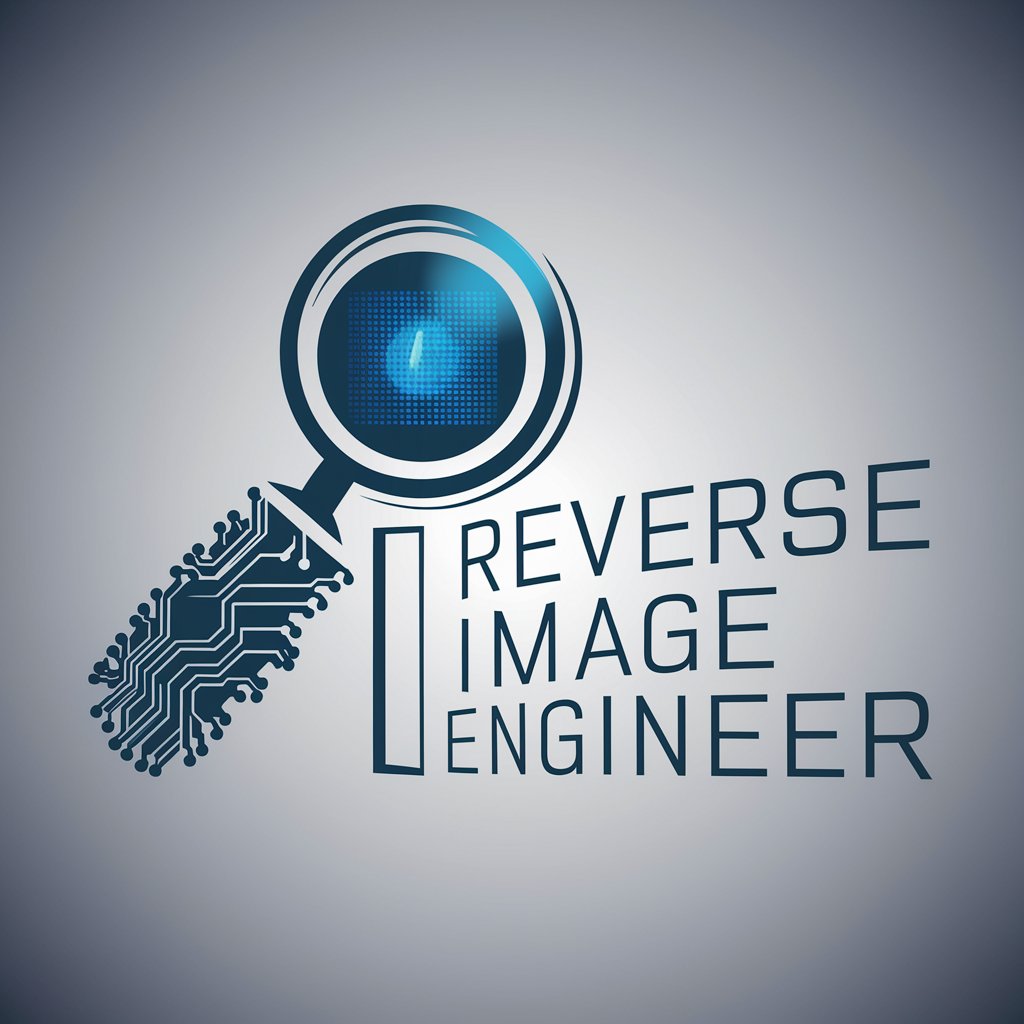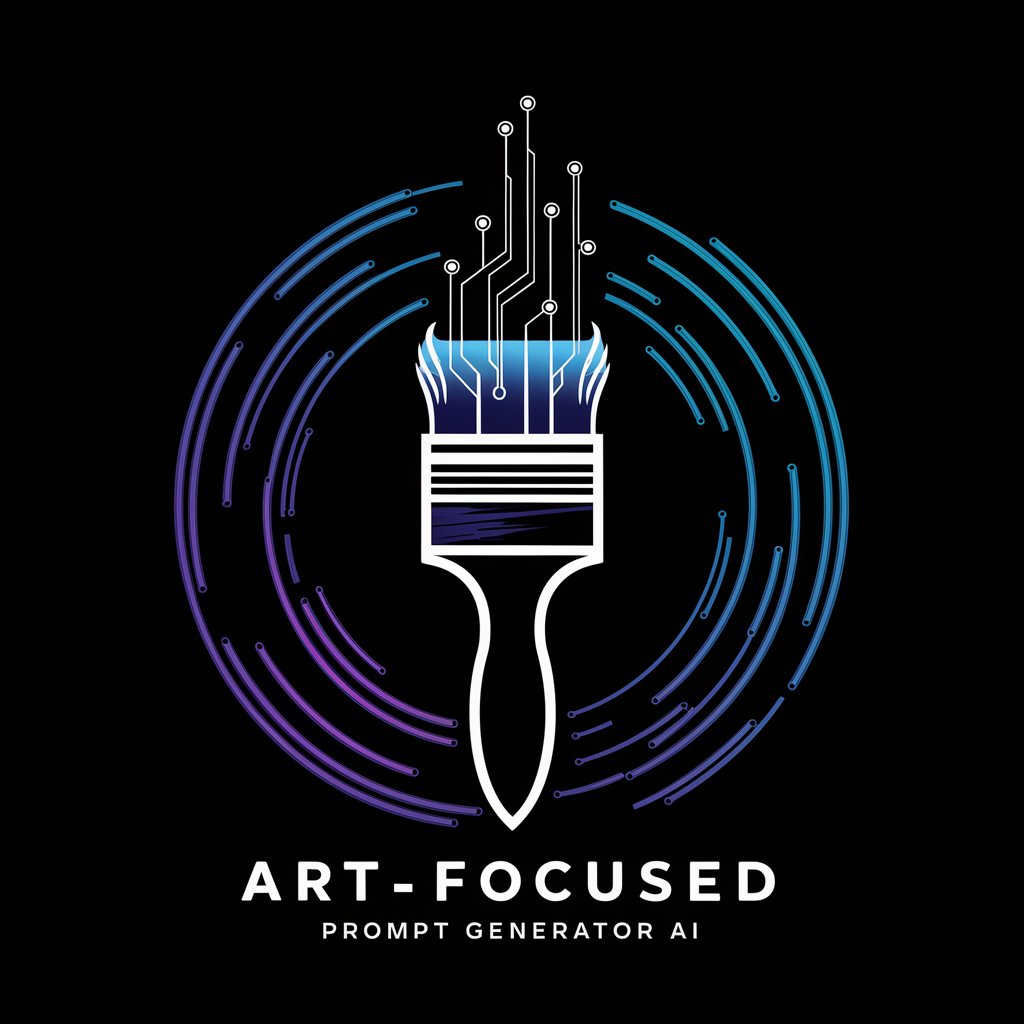Image Prompt Decoder - AI-powered Image Prompt Tool

Welcome to Image Prompt Decoder, where creativity meets precision!
Transform Images into Creative Prompts Instantly
Imagine a scene where...
Visualize a character who...
Create a landscape that...
Design a futuristic device that...
Get Embed Code
Overview of Image Prompt Decoder
Image Prompt Decoder is designed as a specialized tool that assists users in converting visual content into detailed text prompts for AI image generation platforms like DALL-E 3, Copilot, and Midjourney. This tool analyzes uploaded images to identify key elements such as subject matter, style, color schemes, and emotional tone. By synthesizing this analysis, Image Prompt Decoder crafts tailored prompts that accurately capture and reinterpret the essence of the original image. This process is crucial for users who seek to regenerate similar themes or concepts in a new artistic or digital format, ensuring that the prompts are not only accurate but also creatively enriched to leverage the capabilities of advanced AI platforms. For example, an image of a serene lakeside sunset might be decoded into a prompt describing 'a tranquil evening by a still lake, with fiery hues of orange and red reflecting on the water, surrounded by a forest of pine trees, in an impressionistic style reminiscent of Claude Monet.' Powered by ChatGPT-4o。

Core Functions of Image Prompt Decoder
Analyzing Visual Content
Example
Identifies key elements like objects, setting, color palette, and mood from a user-uploaded photo of a busy urban street.
Scenario
A graphic designer seeking to create a digital artwork series themed around urban life uploads a street photograph. The decoder breaks down the photo into elements like bustling activity, diversity of people, neon lights, and architectural styles, translating these into a detailed narrative prompt.
Generating Customized Prompts
Example
Generates a prompt that captures the essence of an old photograph, describing it as 'a nostalgic scene from the 1920s, with elegantly dressed individuals at a lively garden party, featuring vintage cars and string lights, in a sepia tone.'
Scenario
A historical fiction author uploads an old family photo to inspire a book cover design. The decoder analyzes the image, extracting the period details and mood, which are used to generate a prompt that guides the cover artist in creating an evocative, thematic illustration.
Target User Groups for Image Prompt Decoder
Digital Artists and Designers
This group benefits immensely as the tool allows them to transform visual inspirations into articulated prompts that can be fed into AI art generation tools. This aids in creating consistent themes or styles for projects and portfolios.
Writers and Content Creators
Writers seeking vivid descriptions for scenes or content creators needing visual aids for stories can use the service to convert images into rich, descriptive prompts that enhance their narrative or visual content production.

How to Use Image Prompt Decoder
Start for Free
Access Image Prompt Decoder by visiting yeschat.ai to try it for free without needing to log in or subscribe to ChatGPT Plus.
Upload Image
Select and upload a photo for which you want to create a text prompt. Ensure the image is clear and well-lit to maximize the quality of the generated prompt.
Analyze Image
Allow the tool to analyze the key elements of your uploaded image, including subject matter, style, and emotional tone.
Generate Prompt
Receive a detailed, creative prompt based on the analysis. This prompt will be tailored to work optimally with AI image generation platforms like DALL-E 3, Copilot, and Midjourney.
Apply Prompt
Use the generated prompt as input for your chosen AI platform to create or enhance creative projects, ensuring alignment with the specific capabilities and requirements of the platform.
Try other advanced and practical GPTs
Animate Vision
Powering Animation Creativity with AI

USMLE STEP 1 QBANK GPT
AI-powered USMLE exam mastery.

Text Überarbeitung
Empowering Your Words with AI
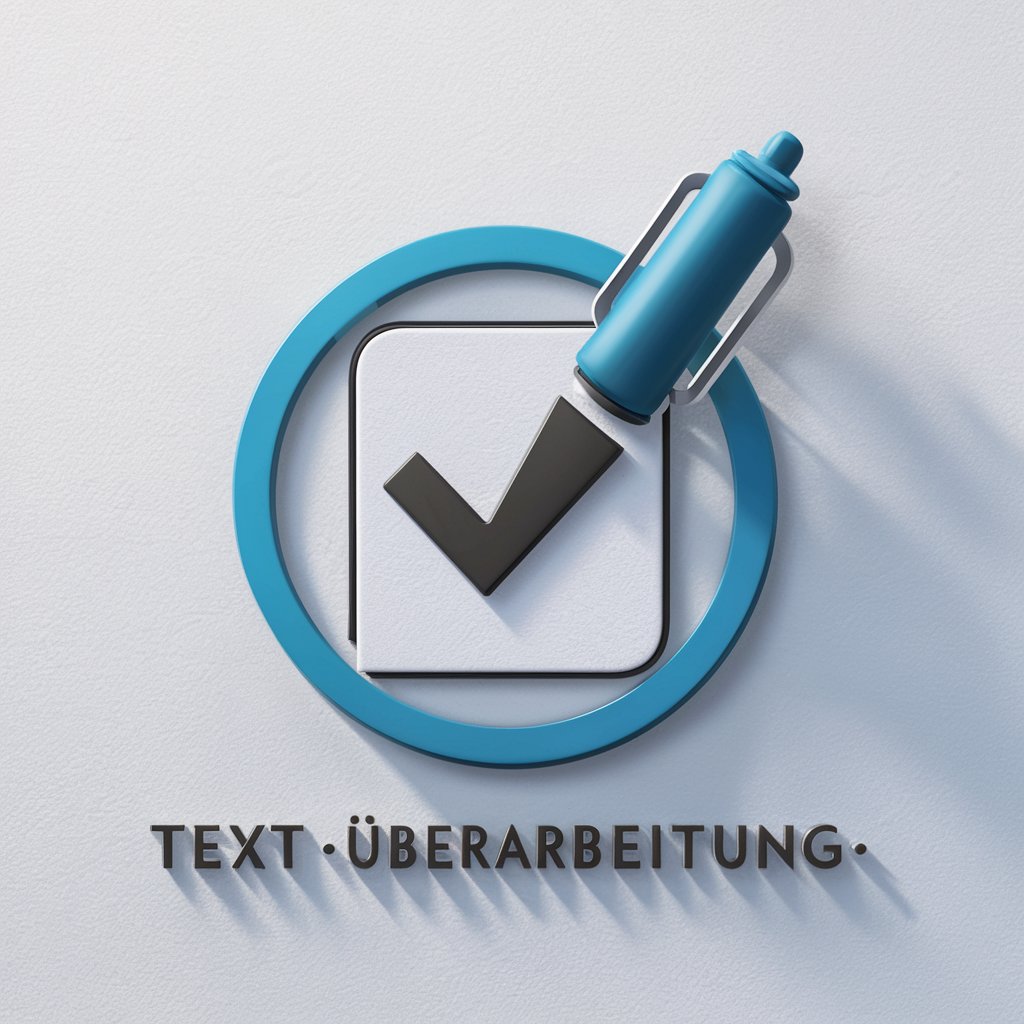
Rechtschreibung & Grammatik Korrektur
Enhance Your Writing with AI
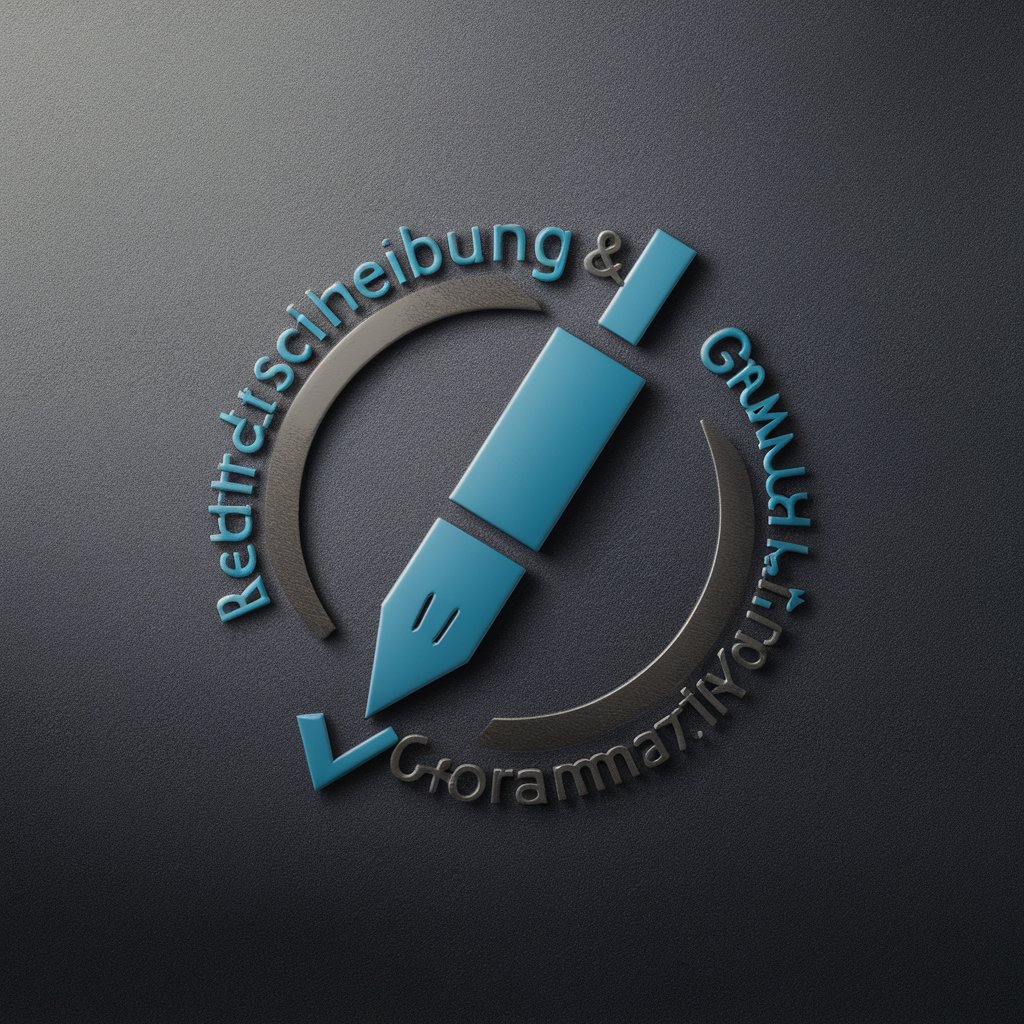
大人の塗り絵メーカー
Color Your Stress Away with AI

EDN AI
Empowering your study with AI
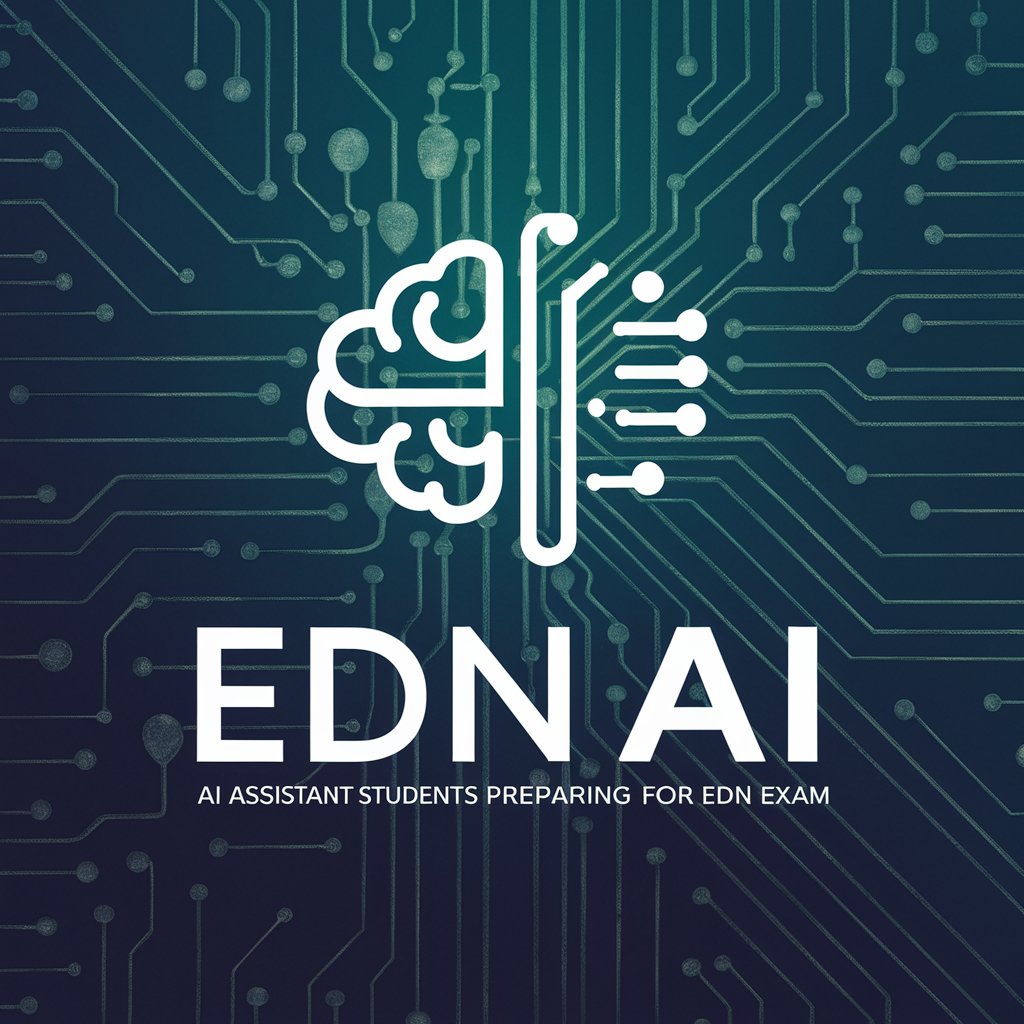
QR Code Maker & Scanner 🌟
Create and decode QR codes with AI

Creador de Historias
Bring Stories to Life with AI
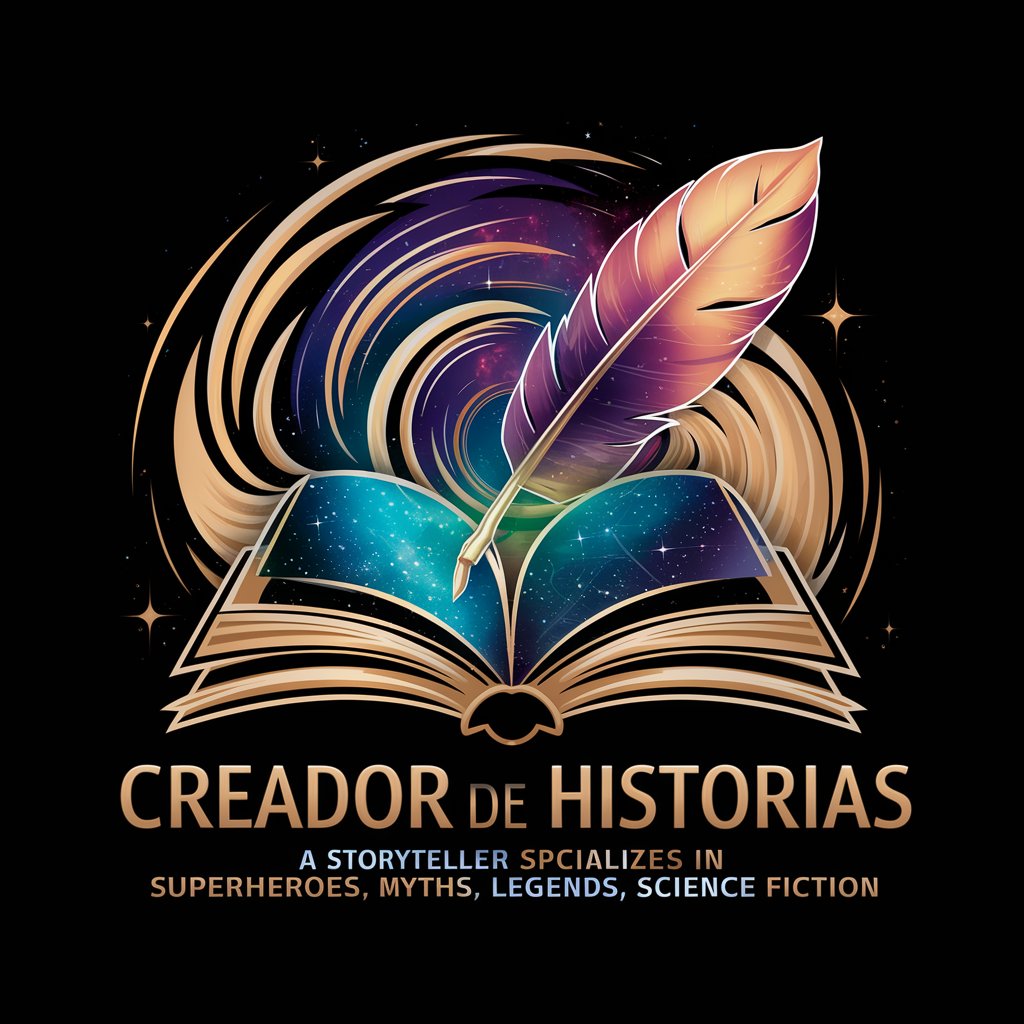
AVVOCATO GPT -Lavoro e Diritti dei lavoratori
Empowering Workers with AI-driven Legal Help

Creative Pyqt developer
Design Interactive PyQt Apps with AI

PyQt Code Assistant
AI-powered PyQt coding mentor

SwiftUI and SwiftData Concise Expert
Streamline data with AI-enhanced tools

Frequently Asked Questions About Image Prompt Decoder
What types of images work best with Image Prompt Decoder?
The tool works best with clear, high-resolution images that have distinct subjects and minimal background noise. Images with vibrant colors and strong emotional content often yield the most creative prompts.
Can Image Prompt Decoder handle multiple subjects in one image?
Yes, the tool is designed to analyze images with multiple subjects and can generate prompts that reflect the complexity and interaction between these subjects.
Is Image Prompt Decoder suitable for professional artists and designers?
Absolutely. Professional artists and designers can use the tool to generate unique prompts that can inspire new artworks or be used directly in design projects.
How does the tool handle different artistic styles in images?
Image Prompt Decoder can identify various artistic styles within an image and tailor the prompt to reflect these styles, aiding in generating similarly styled artwork through AI platforms.
What is the turnaround time for generating a prompt after uploading an image?
The process is nearly instantaneous. Once an image is uploaded, the tool quickly analyzes it and generates a prompt within seconds.