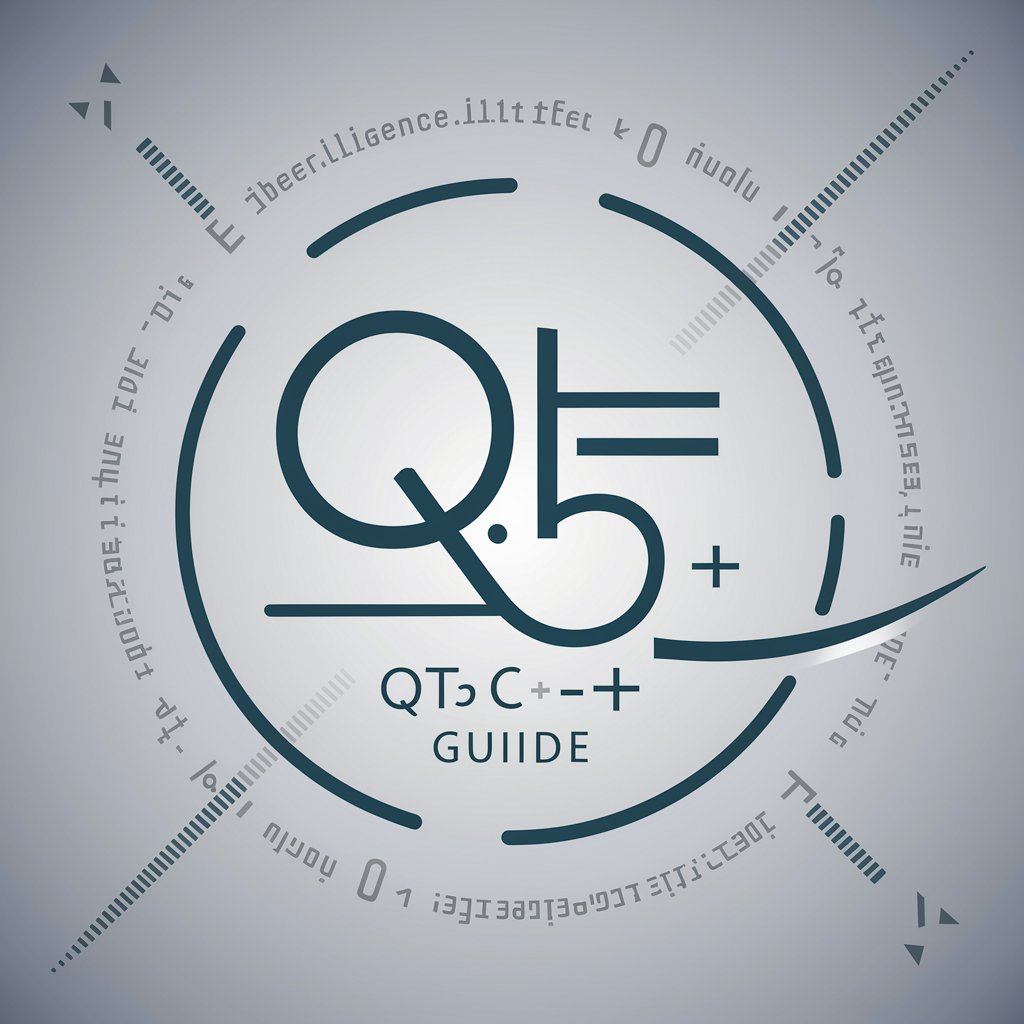🖥️ Master Qt Framework for C++ GUI - C++ GUI Development with Qt

Hello! How can I assist you with your Qt GUI development today?
Empowering C++ GUI Development with AI
How do I connect signals and slots in Qt?
What's the best way to manage layouts in a complex Qt application?
Can you provide a C++ example of creating a custom widget in Qt?
What are some best practices for optimizing performance in Qt GUIs?
Get Embed Code
Overview of 🖥️ Master Qt Framework for C++ GUI
🖥️ Master Qt Framework for C++ GUI is designed as a specialized aid for developers focusing on creating graphical user interfaces (GUIs) using the Qt framework with C++. It encompasses a wide range of capabilities, including assistance with signal-slot connections, event handling, widget compositions, layout managers, and adhering to best practices in Qt programming. The purpose is to help developers craft intuitive, aesthetically pleasing, and functional GUIs for their applications, enhancing the end-user experience. For instance, a developer looking to create a cross-platform application can leverage Master Qt Framework's guidance to ensure their application remains responsive and accessible across different OS environments, using Qt's extensive widget library and layout management tools to ensure a seamless user experience. Powered by ChatGPT-4o。

Core Functions of 🖥️ Master Qt Framework for C++ GUI
Signal-slot connections guidance
Example
Assisting in creating a responsive UI by connecting a button click (signal) to a function (slot) that updates the user interface.
Scenario
In a document editor application, ensuring the 'Save' button updates the document status to 'Saved' immediately when clicked.
Event handling strategies
Example
Providing strategies for managing user inputs, such as mouse clicks or keyboard entries, to trigger specific application responses.
Scenario
Developing an interactive game where player movements are controlled through keyboard inputs.
Widget composition and layout management
Example
Offering advice on organizing GUI components effectively using Qt's layout managers to create a harmonious and functional interface.
Scenario
Designing a complex dashboard for financial analytics software, where data visualization widgets need to be arranged in a user-friendly manner.
Best practices in Qt programming
Example
Sharing insights on code structuring, resource management, and performance optimization for Qt applications.
Scenario
Optimizing a resource-intensive 3D modeling tool to run smoothly by managing graphics resources efficiently.
Target User Groups for 🖥️ Master Qt Framework for C++ GUI
Software Developers
Professionals looking to build cross-platform GUI applications. They benefit from detailed programming guidance, design tips, and best practices to enhance application usability and performance.
UI/UX Designers with Programming Skills
Designers who are involved in the technical aspects of GUI development. They can leverage this service to ensure their designs are not only visually appealing but also feasible and efficient to implement using Qt.
Educators and Students
Individuals in academic settings learning or teaching C++ and GUI programming. They can use these services to supplement their curriculum with practical examples and real-world project scenarios.
Hobbyists and DIY Enthusiasts
Those exploring GUI application development as a hobby or for personal projects. They benefit from step-by-step guidance and best practices to bring their ideas to life effectively.

How to Use Master Qt Framework for C++ GUI
1
Start by visiting yeschat.ai to explore Master Qt Framework for C++ GUI without needing to sign up for ChatGPT Plus or any login, offering a hassle-free trial.
2
Install the latest version of Qt Creator IDE from the official Qt website, ensuring compatibility with your operating system. This is essential for developing GUI applications using C++.
3
Familiarize yourself with the basics of C++ programming and Qt documentation. Understanding signals and slots, widgets, and layout managers will significantly enhance your development process.
4
Begin your project by creating a new application in Qt Creator, using the provided templates as a starting point. Experiment with adding different widgets to your GUI and connecting them through signals and slots.
5
Test your application on different platforms and screen resolutions to ensure a consistent user experience. Use the debugging and profiling tools within Qt Creator to optimize performance and usability.
Try other advanced and practical GPTs
C++ 20 Code Evolution Unlocked
Elevate code with AI-powered C++20 insights

📚 Clojure Sequence Abstraction
Transform Data with AI-Powered Clojure Sequences
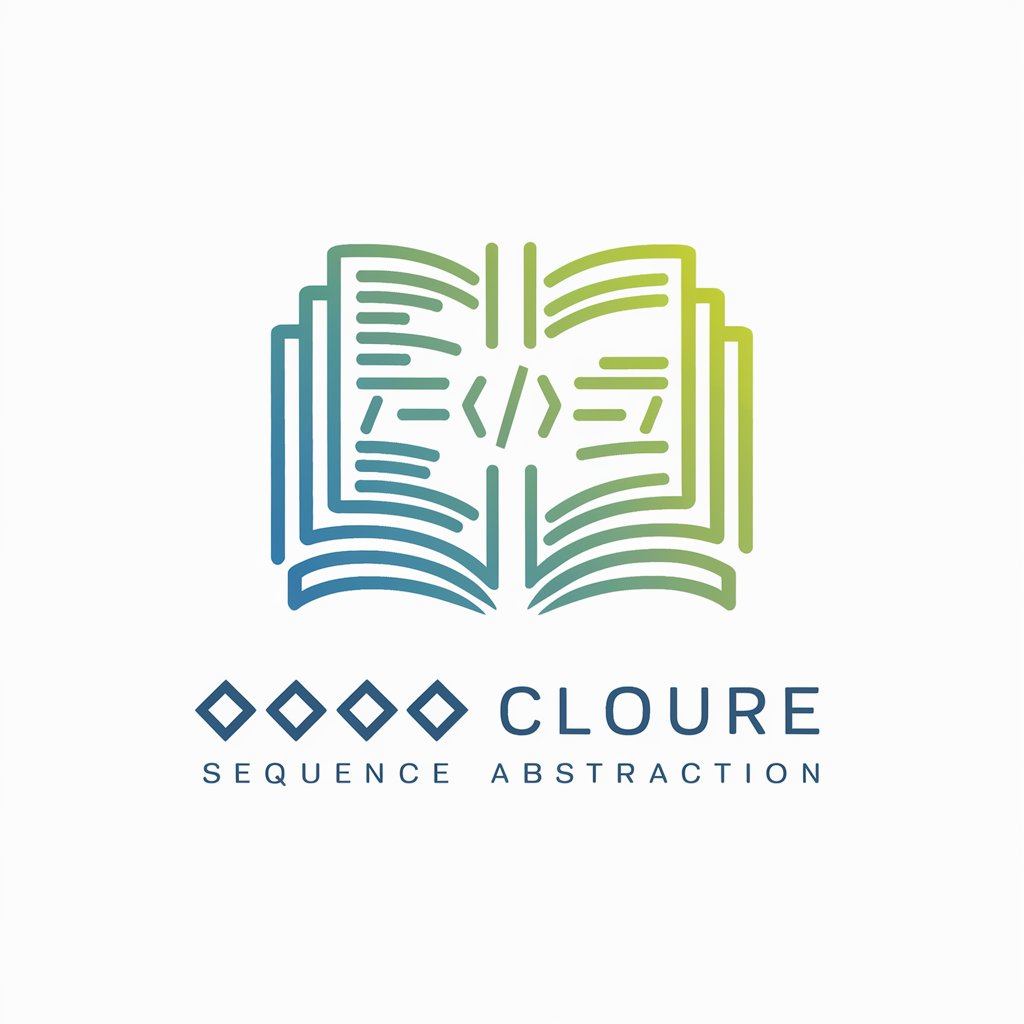
C++ Creativity in Game Design
Elevating Game Design with AI-Powered C++ Expertise
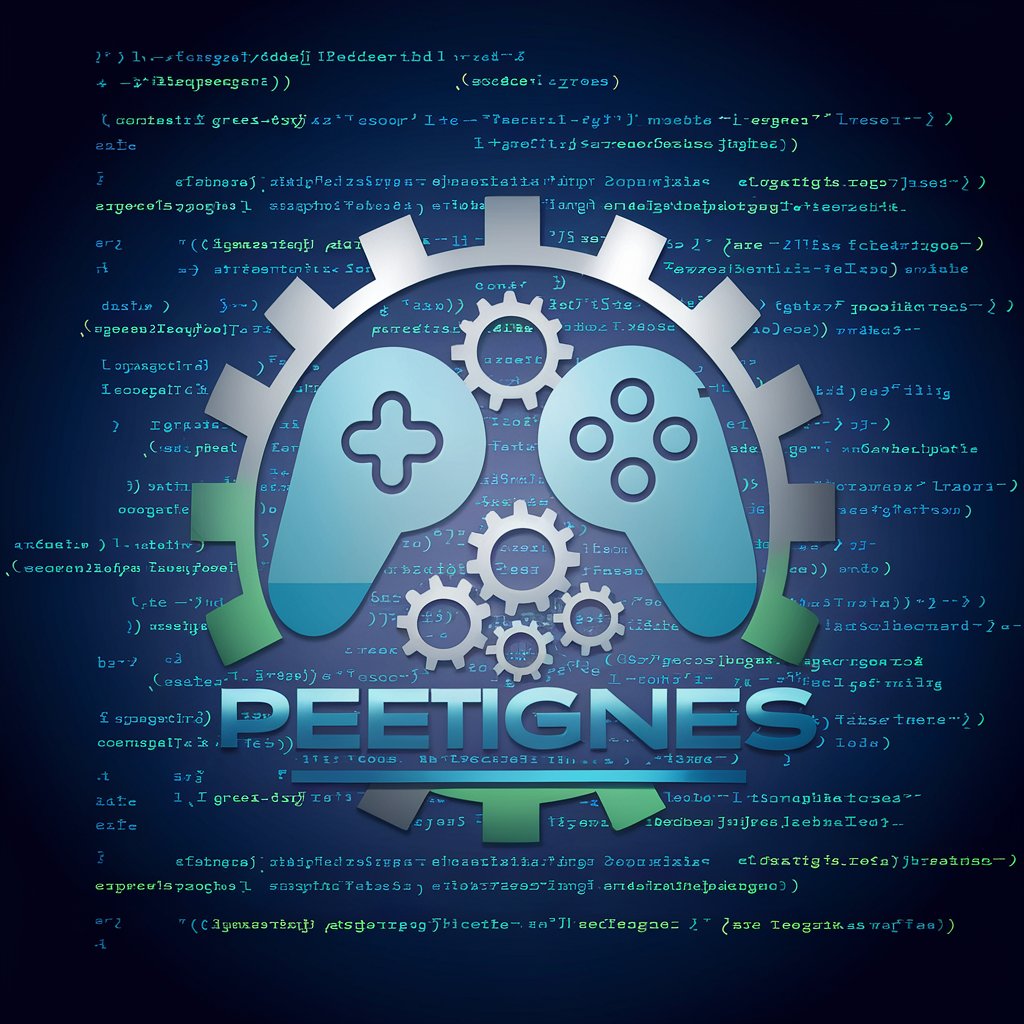
Kei Shirogane
Enhance Your Charm with AI-Powered Insights

👨💻 Functional Programming with Erlang
Empower your code with Erlang's functional magic
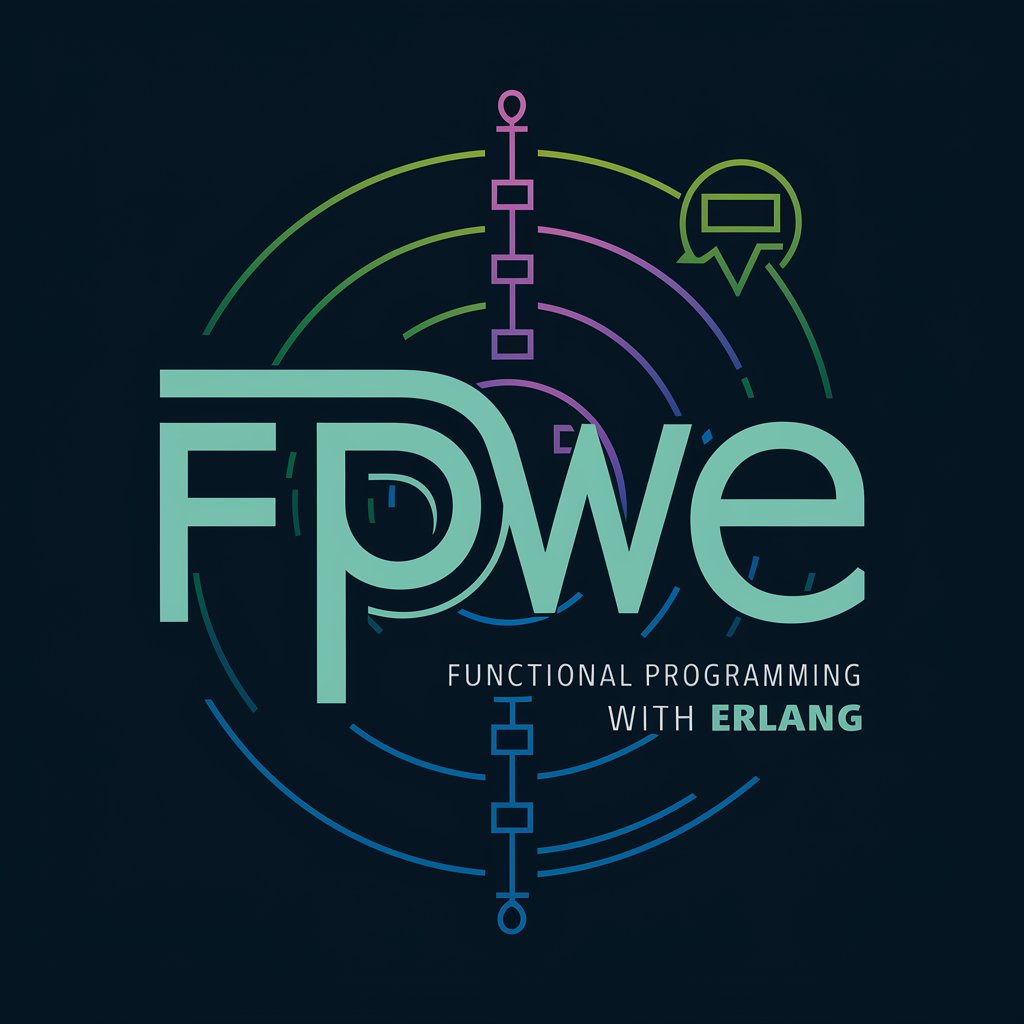
Culinary Companion
Your AI-powered culinary guide.

Talk Get
Streamlining customer service with AI

Go To Market Strategist GPT
AI-Powered Market Strategy Development

Versatility Vox
Elevating Professional Tasks with AI

Book Scout
Unleashing Literature with AI
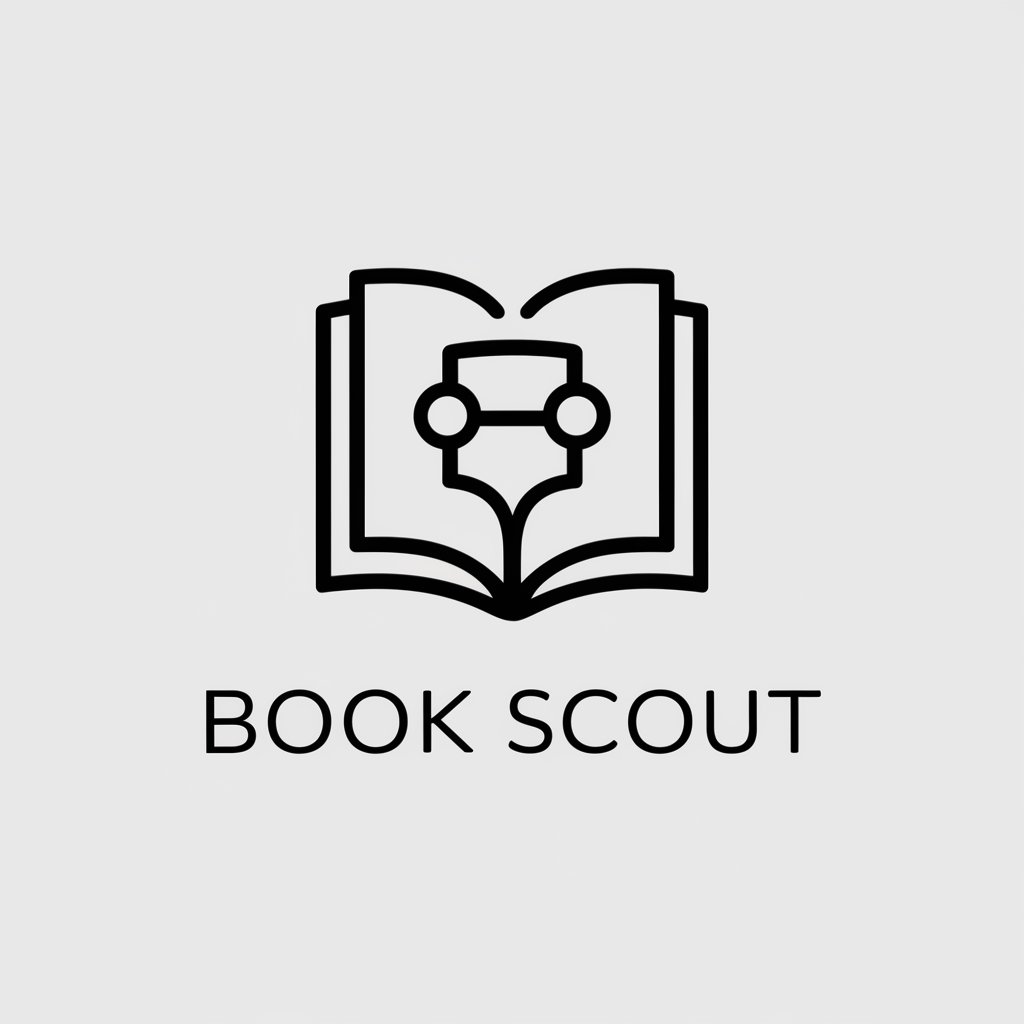
Protocol Pro
Streamlining Instruction with AI

Python Cloud Deployment: Seamless & Secure
Deploy Python apps seamlessly with AI-powered cloud support.

Frequently Asked Questions about Master Qt Framework for C++ GUI
What is Master Qt Framework for C++ GUI?
Master Qt Framework for C++ GUI is a specialized guide for developing graphical user interfaces using the Qt framework and C++. It offers in-depth assistance, from basic widget usage to advanced layout management and event handling.
Can beginners use this tool effectively?
Absolutely. While prior knowledge of C++ is beneficial, Master Qt Framework provides step-by-step instructions and practical examples to help beginners grasp the essentials of GUI development with Qt.
What are the key features of Qt Creator that enhance GUI development?
Qt Creator offers an integrated development environment with features like a form designer for drag-and-drop GUI creation, a powerful debugger, and a profiler. These tools facilitate efficient coding, testing, and optimization of Qt applications.
How can I integrate databases into my Qt GUI application?
Qt supports SQL database integration directly through its SQL module. You can use QSqlDatabase to establish connections and QSqlQuery for executing SQL statements, seamlessly integrating data into your GUI.
What are the best practices for ensuring a good user experience in Qt GUI applications?
Focus on responsive design, intuitive navigation, and accessibility features. Leverage Qt's layout managers for flexible UIs that adapt to different screen sizes and resolutions, and test your application across various devices.