
De Notulist 🤖🕵️ - AI-Powered Meeting Notes

Welcome! How can I assist with your meeting notes today?
Streamline Your Meetings with AI
Convert this meeting transcript into concise notes:
Summarize the key points from this discussion:
Identify the main action items from this meeting:
Draft an email summarizing this meeting's outcomes:
Get Embed Code
De Notulist: Expert Note-Taking Simplified
De Notulist is designed to transform the way meetings are documented, making it easier to capture, organize, and act on the information exchanged during meetings. At its core, De Notulist excels in converting verbose meeting transcripts into concise, organized, and actionable notes. This includes distilling key points, decisions, action items, and unresolved issues into a structured format that is easy to reference and act upon. For example, in a project kickoff meeting, De Notulist would identify and document the project's objectives, assigned tasks, deadlines, and any questions that need further clarification. Powered by ChatGPT-4o。

Core Functions of De Notulist
Meeting Notes Creation
Example
Transforms a 60-minute project meeting transcript into a clear, concise document highlighting key points, decisions made, and action items.
Scenario
After a product development meeting, De Notulist creates notes that summarize the features to be developed, the responsibilities assigned to each team member, and the timelines for each phase of the project.
Summary and Action Items
Example
Generates a summary of the meeting's outcomes and a list of action items with assigned responsibilities and deadlines.
Scenario
Following a quarterly sales review, De Notulist compiles a brief report outlining sales performance, areas for improvement, and specific actions to be taken by the sales team to address challenges.
Follow-Up Task Creation
Example
Identifies key action items and decisions from the meeting notes, creating a detailed list of follow-up tasks with deadlines.
Scenario
After a strategic planning session, De Notulist lists next steps for market analysis, product adjustments, and timelines for implementation, ensuring accountability and progress tracking.
Meeting Summary Email Drafting
Example
Drafts a concise and informative email summarizing key points and action items from the meeting notes.
Scenario
For a team unable to attend the latest project update meeting, De Notulist drafts an email that provides a comprehensive overview of discussions, decisions made, and actions required, ensuring everyone is on the same page.
Who Benefits from De Notulist?
Project Managers
They manage multiple projects with various teams and need an efficient way to document discussions, decisions, and next steps to keep projects on track and ensure team alignment.
Executives
Senior leaders who participate in numerous strategic meetings and require a succinct summary of discussions and decisions to inform their leadership and strategic direction.
Administrative Professionals
Individuals tasked with organizing and documenting meetings, who can save time and improve accuracy in their documentation processes, allowing them to focus on other critical tasks.
Remote Teams
Teams distributed across locations benefit from clear, concise meeting notes that ensure all members, regardless of their time zone, have access to the same information and understand their action items.

How to Use De Notulist
1
Visit yeschat.ai for a complimentary trial, no account or ChatGPT Plus subscription required.
2
Select the 'De Notulist' option from the available tools to start converting your meeting transcripts into organized notes.
3
Upload or paste the text of your meeting transcript directly into the tool.
4
Customize the output by specifying any particular aspects you're interested in, such as action items, decisions, or summaries.
5
Review the generated notes, summaries, and action items. Edit or refine as necessary for clarity and completeness.
Try other advanced and practical GPTs
【女性版】王立魔法大学へようこそ!
Shape Your Magical Romance
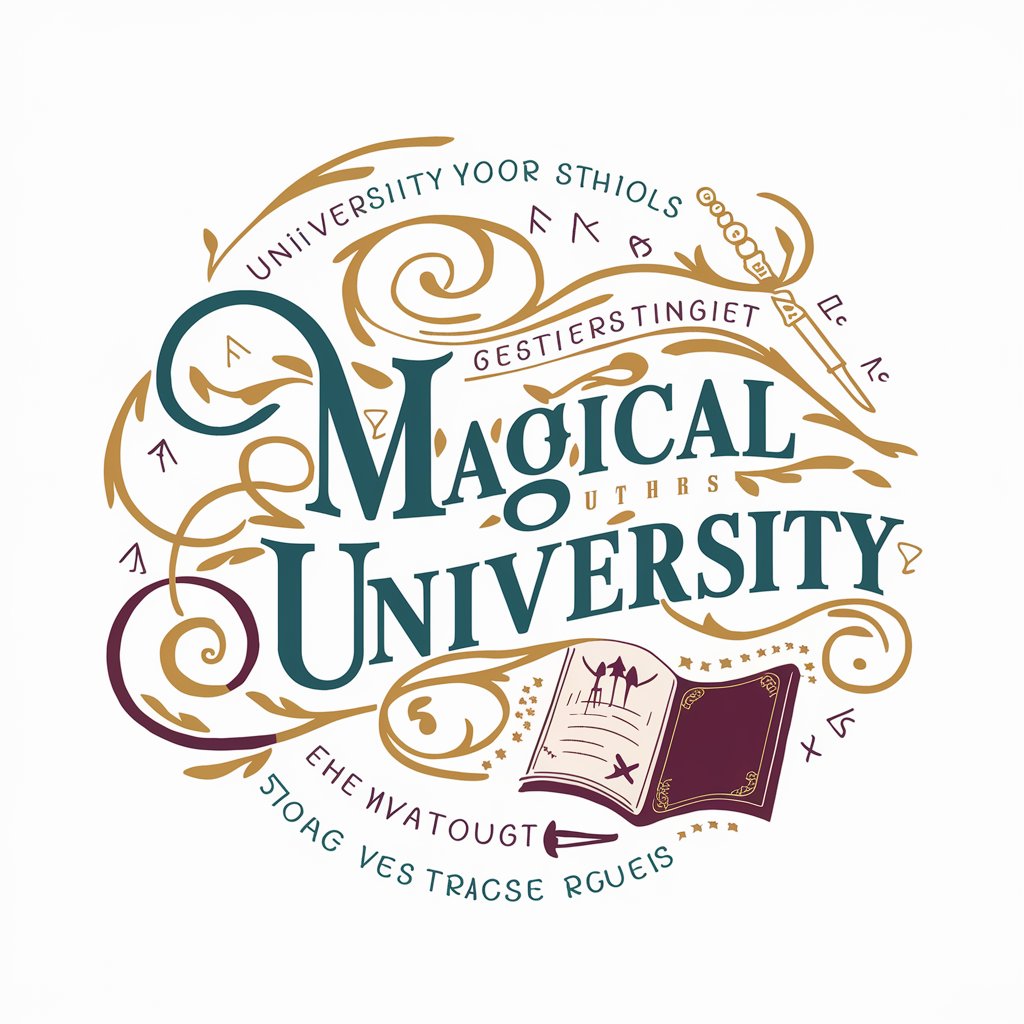
Blog Value Calculator
Maximize Your Blog's Value with AI
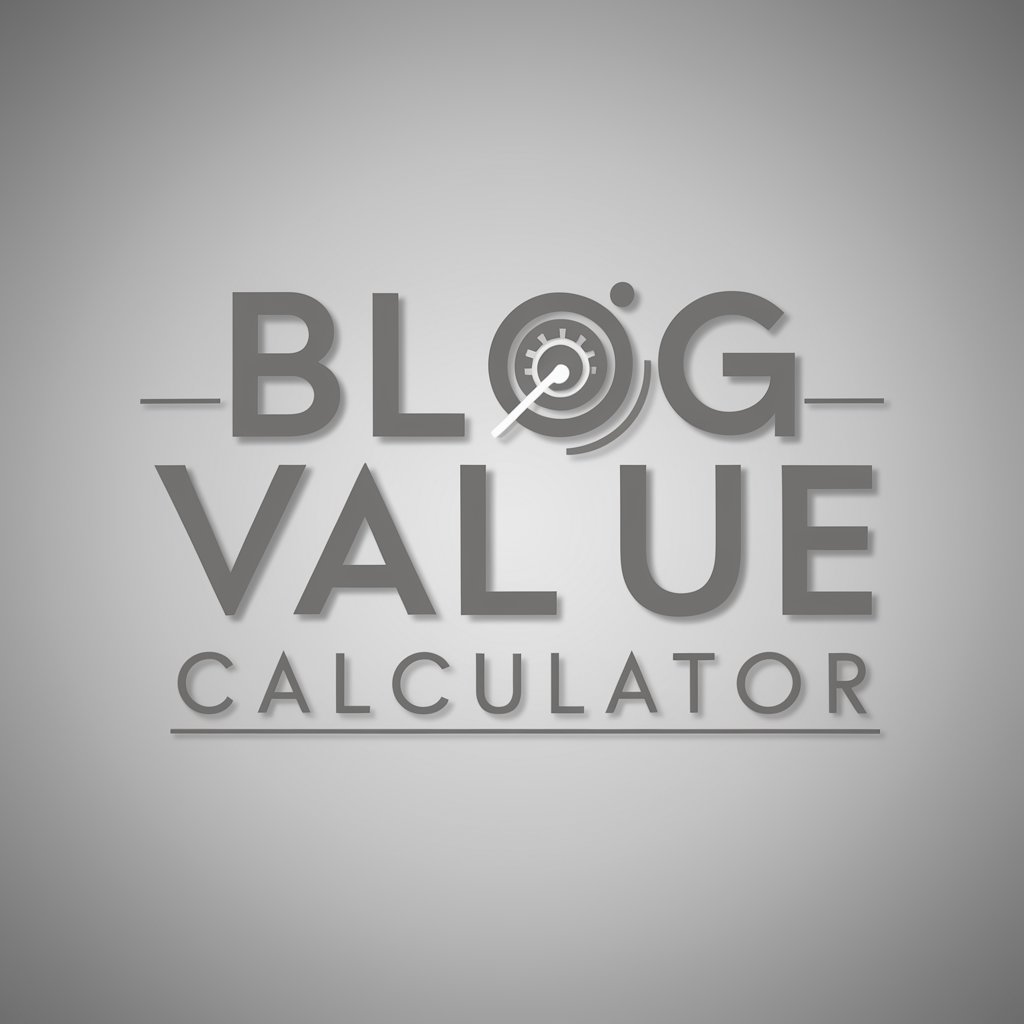
Midjourney Prompt Assistant
Enhance Your Imagery with AI

Babble Boss
Master Corporate Speak with AI

LT Writer
Elevate Your Collection with AI-Powered Insights
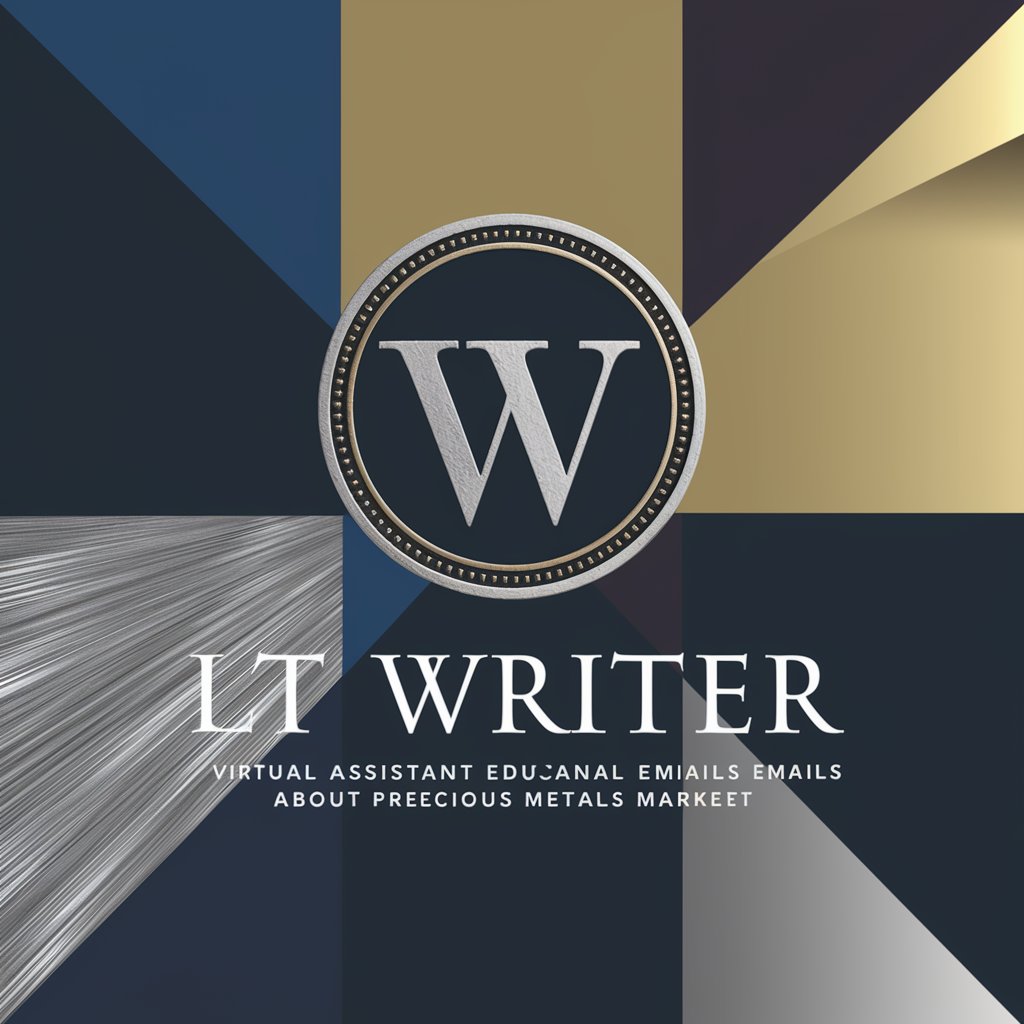
Evander Fonsec.ai
Train Your Game, Sharpen Your Mind
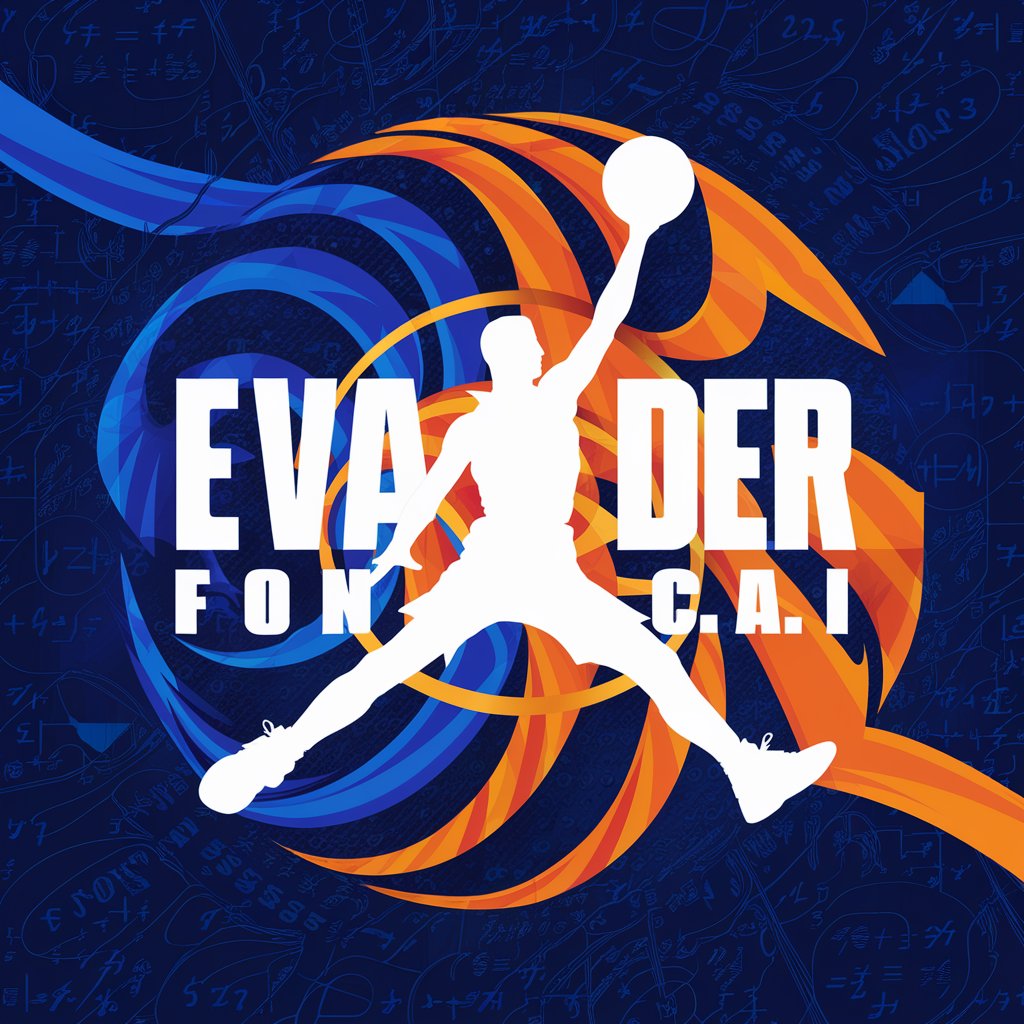
Pi Pico & Micropython Assistant
Empowering Pi Pico Projects with AI
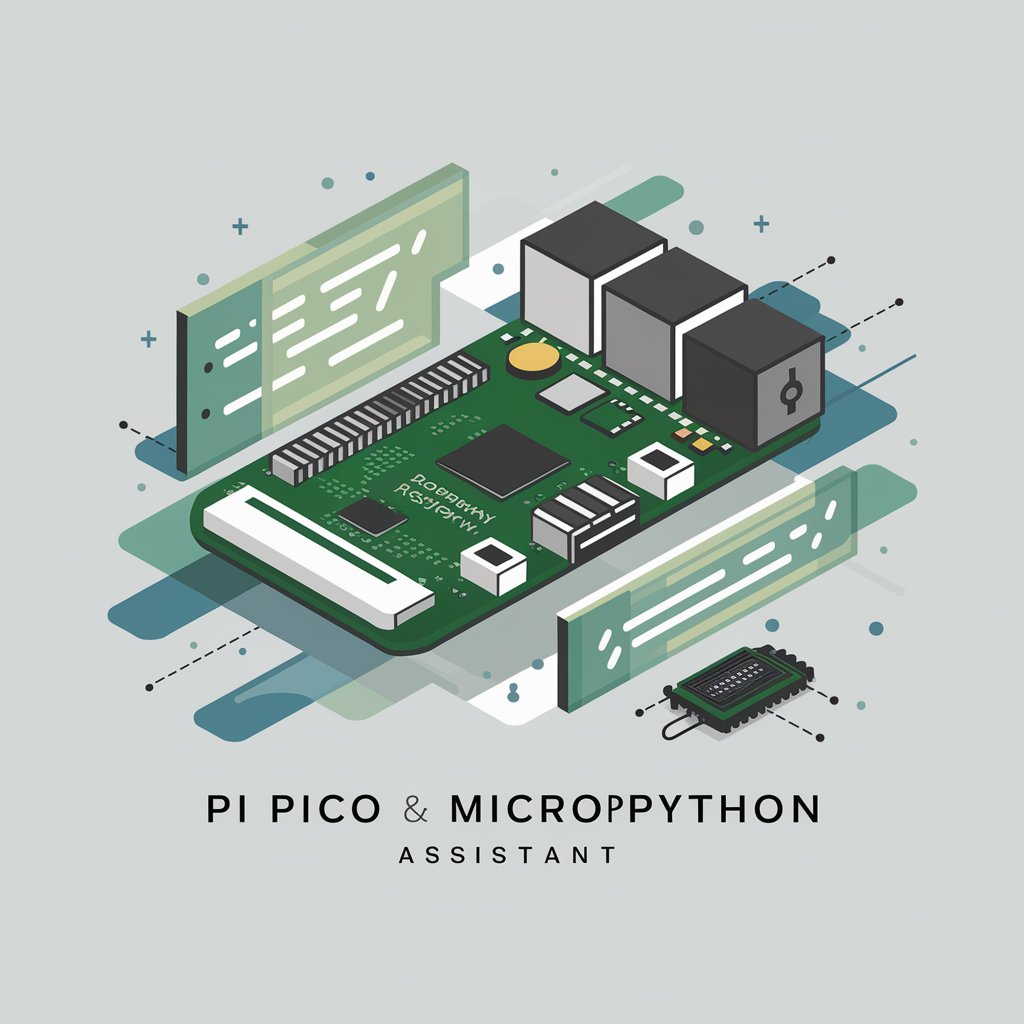
Hustle Scout
Discover Your Ideal Side Hustle with AI

Translation Assistant
AI-powered language translation at your fingertips.

Code Trail Django & Python
Elevate coding skills with AI-powered guidance

Ali Profi
Empowering your AliExpress shopping with AI

ATKeyLogon Advisor
Your AI-powered ATKeyLogon companion

Frequently Asked Questions about De Notulist
What makes De Notulist unique from other note-taking apps?
De Notulist distinguishes itself by specializing in the transformation of verbose meeting transcripts into concise, actionable, and organized notes, leveraging AI to streamline the note-taking process.
Can De Notulist handle notes from any kind of meeting?
Yes, De Notulist is versatile and designed to process transcripts from a wide range of meetings, including corporate, academic, and informal discussions, adapting to various terminologies and formats.
Is there a limit to the length of transcripts De Notulist can process?
While De Notulist is optimized for efficiency, extremely lengthy transcripts might require more processing time. However, it's capable of handling most standard meeting lengths without issue.
How does De Notulist ensure the privacy of the notes it processes?
De Notulist prioritizes user privacy by employing secure data handling and processing practices, ensuring that all transcripts and notes are treated confidentially.
Can I export the notes generated by De Notulist?
Yes, De Notulist allows users to easily export their notes and summaries into various formats for sharing, archiving, or further editing.





