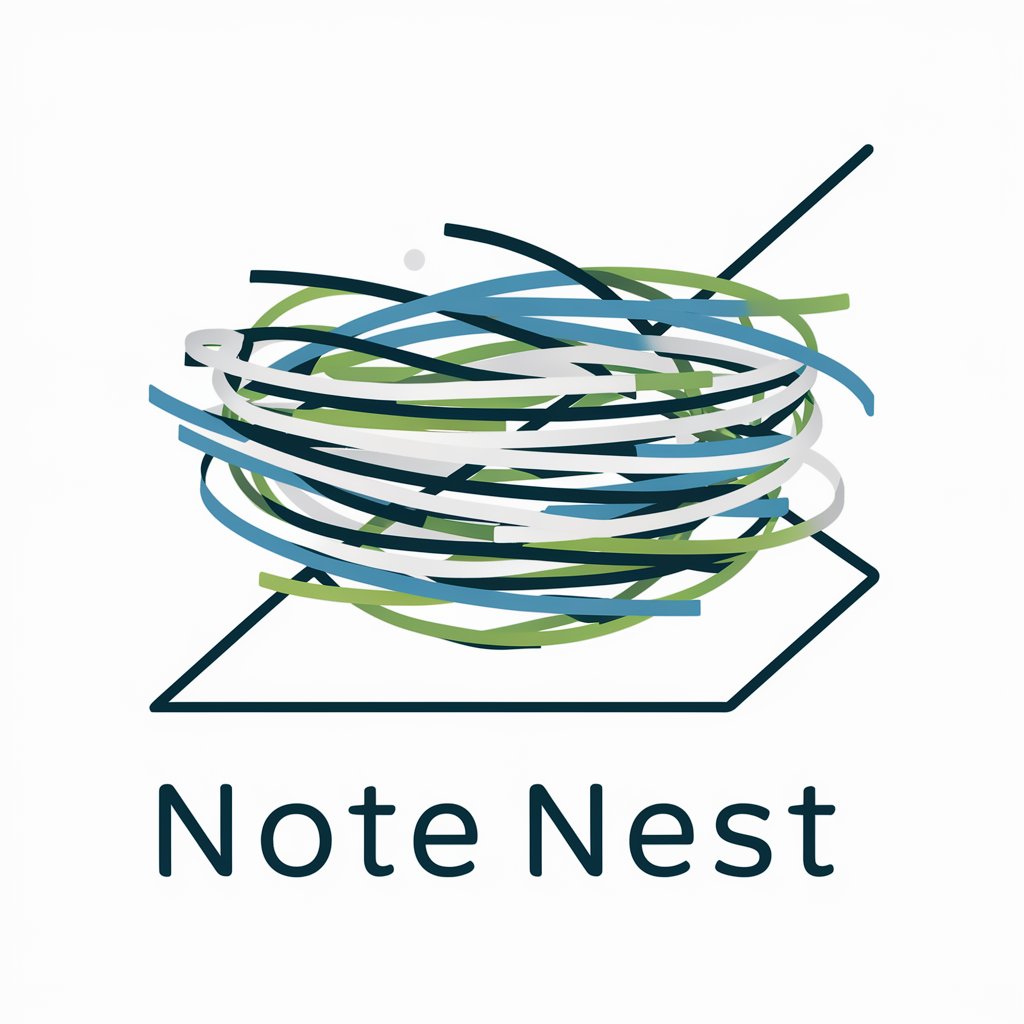Note Wizard - AI-Powered Note-Taking

Welcome to Note Wizard, your ultimate note-taking assistant!
Capture and Simplify with AI
Summarize the main points from the following article:
Generate a detailed note from this meeting transcript:
Create an outline based on the provided document:
Extract key insights from this research paper:
Get Embed Code
Introduction to Note Wizard
Note Wizard is a cutting-edge note-taking software designed to enhance productivity and information management for users across various domains. It integrates advanced natural language processing capabilities to understand and summarize notes, making it an indispensable tool for efficiently distilling and organizing information. Beyond mere note-taking, Note Wizard stands out by its ability to parse links provided by users, summarizing content from web pages directly into concise, organized notes. This feature, coupled with customizable formatting, voice command functionality, and real-time collaborative features, makes it a comprehensive solution for information gathering and sharing. For example, a user attending an online webinar can quickly capture key points being discussed, organize these notes in a structured format, and share them with colleagues in real-time, all within the Note Wizard platform. Powered by ChatGPT-4o。

Main Functions of Note Wizard
Advanced Note-Taking and Summarization
Example
Automatically generating concise summaries from detailed meeting minutes or academic lectures.
Scenario
A student uses Note Wizard to capture and summarize key points from a series of online lectures, enabling efficient study and review.
Link Parsing Capability
Example
Extracting key information from linked articles or web pages for quick reference.
Scenario
A researcher collects various sources for a literature review. Note Wizard parses the content of these links, providing a summarized version for quicker analysis and integration into their work.
Real-Time Collaboration
Example
Multiple users editing and contributing to a single document simultaneously.
Scenario
A project team collaborates on a shared document during a virtual meeting, using Note Wizard to capture decisions, tasks, and next steps.
Voice Command Functionality
Example
Taking notes hands-free during a presentation or while multitasking.
Scenario
A chef records recipe modifications and experiment notes using voice commands, keeping their hands free for cooking.
Ideal Users of Note Wizard Services
Students and Academics
Students and academic professionals who need to manage large volumes of information from lectures, research papers, and online resources. Note Wizard's summarization and note-organizing features aid in study and research by simplifying information retrieval and review.
Professionals
Business professionals, especially those in roles requiring frequent meetings, project management, and collaborative work. The ability to quickly take, organize, and share notes, along with the real-time collaboration feature, streamlines workflows and enhances productivity.
Researchers and Writers
Individuals engaged in extensive research or content creation who benefit from efficient information gathering and synthesis. Note Wizard's link parsing and summarization capabilities enable quick access to relevant information, facilitating the writing or research process.

How to Use Note Wizard
Start Your Free Trial
Begin by visiting yeschat.ai to access Note Wizard for a free trial, no signup or ChatGPT Plus required.
Choose Your Format
Select the type of note-taking format you prefer, such as bullet points, detailed summaries, or voice-to-text notes.
Input Your Content
Enter the text you wish to summarize, or use the link parsing feature to analyze content from web pages directly.
Customize and Organize
Customize the output by adjusting settings like language preference, summarization depth, and note organization structure.
Review and Save
Review the generated notes, make any necessary edits, and then save or export them to your preferred storage solution.
Try other advanced and practical GPTs
Note Wizard
Transforming notes into knowledge effortlessly.
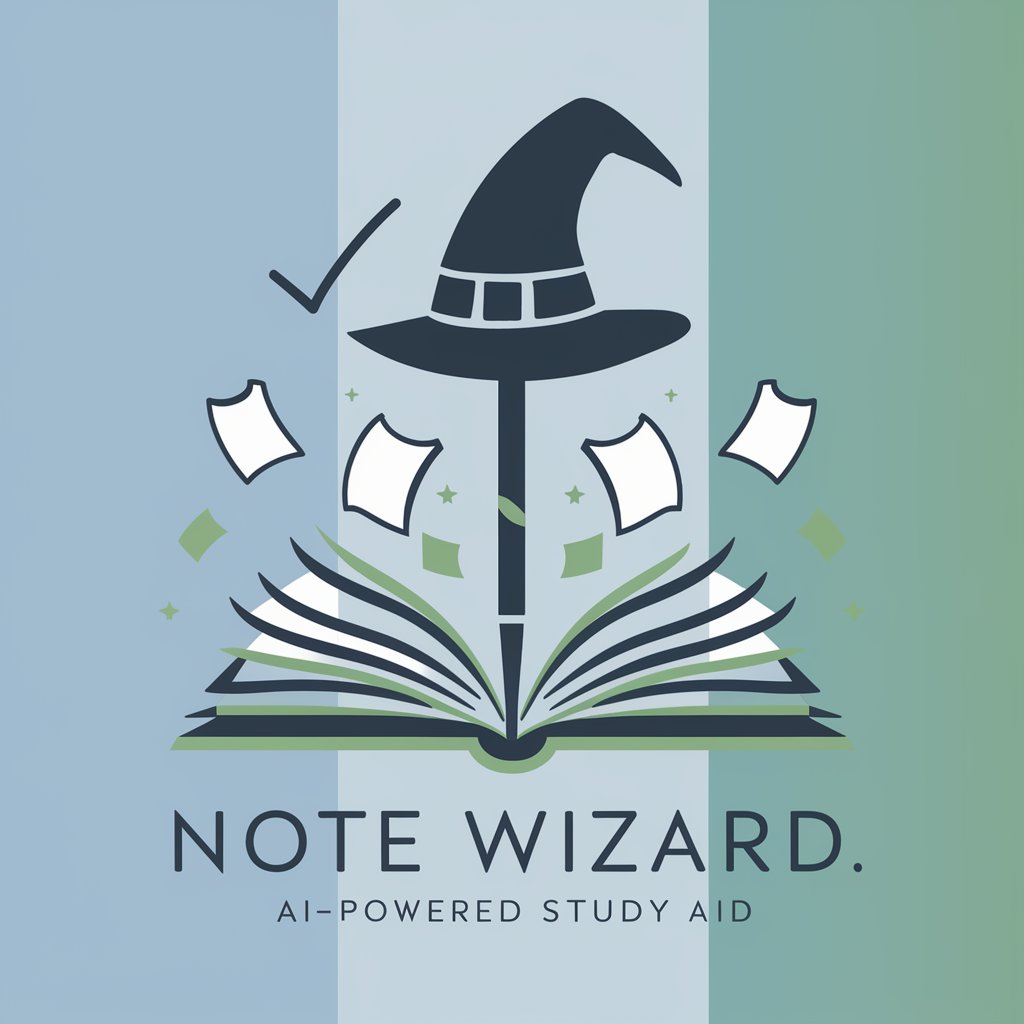
Tarot She
Unlock insights with AI-powered tarot readings.

DA-SHE Multi-Translator
AI-Powered Multiformat Language Translation

Hand-drawn illustration GPT
Turn ideas into playful art.

Second Hand Germany
Empower your eco-conscious shopping with AI.

Surgery hand
Elevating surgical standards with AI-driven guidance.

Progress Note
Streamlining therapy documentation with AI
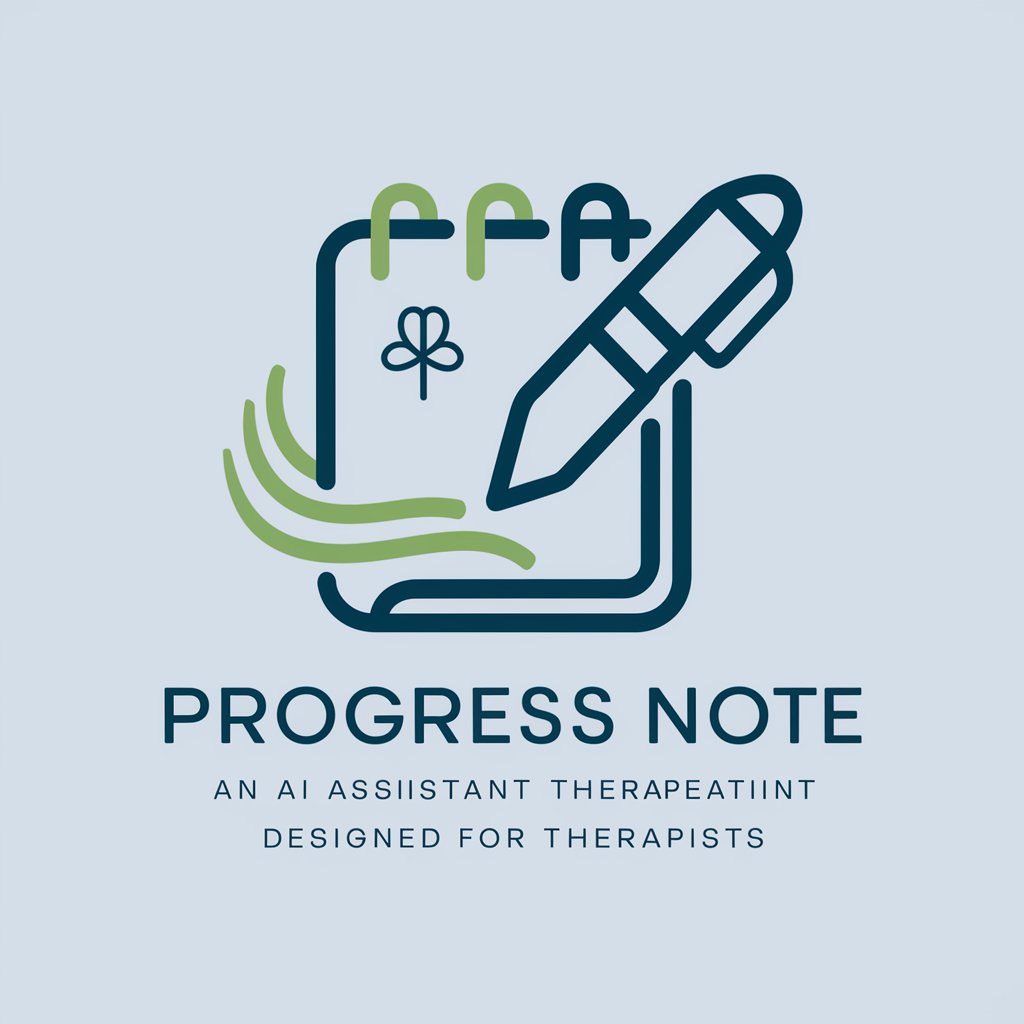
Regulatory Affairs Specialists
Streamlining biotech regulatory pathways with AI-powered insights.

The Mysterious Stolen Diamond Affair
Solve the affair, uncover the thief.

Long Distance Relationship GPT
Bridging hearts across the distance with AI
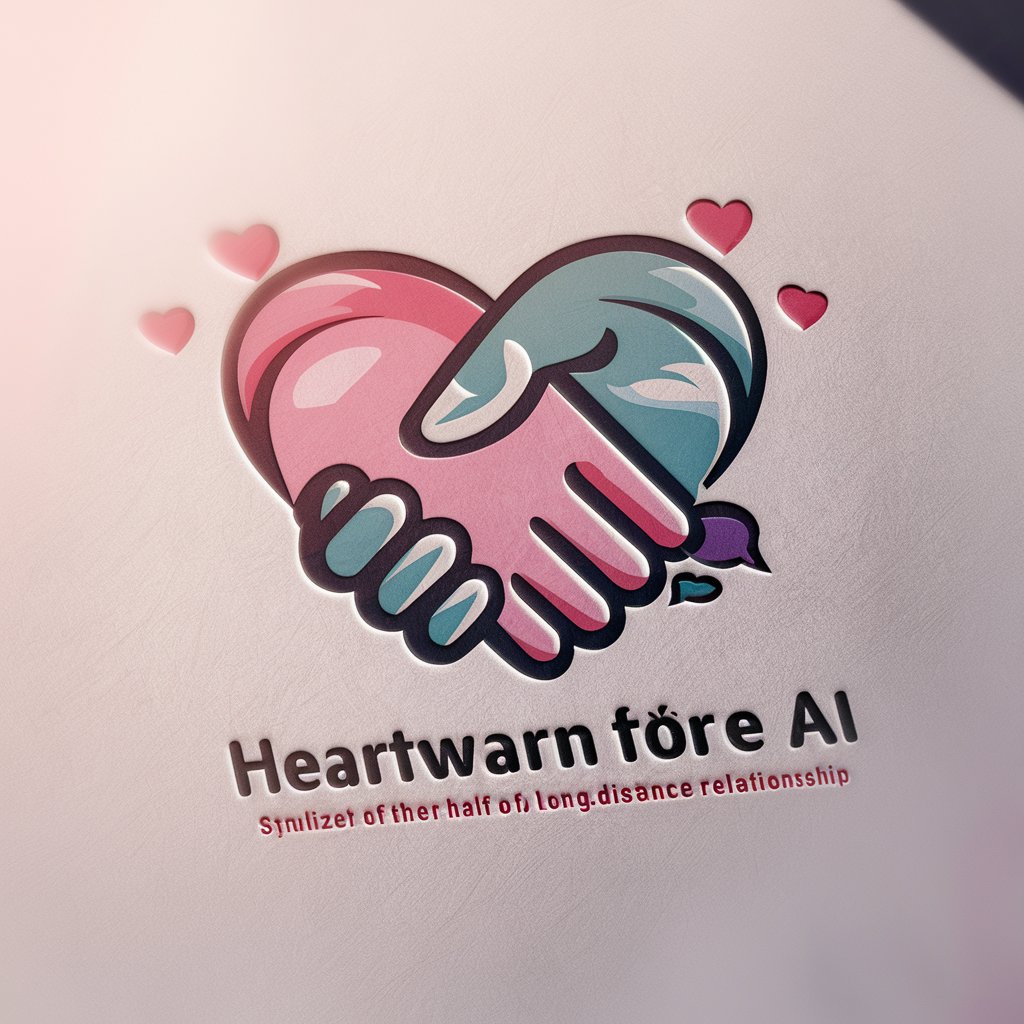
Scientific Scholar
Empowering academic excellence with AI

Scientific Writer
Empowering scientific communication with AI

Frequently Asked Questions About Note Wizard
What makes Note Wizard different from other note-taking apps?
Note Wizard stands out with its advanced AI-powered summarization and analysis capabilities, including a unique feature for parsing and summarizing content directly from web links, adaptable note formats, and offline functionality.
Can Note Wizard integrate with other productivity tools?
Yes, Note Wizard is designed for seamless integration with popular productivity tools, facilitating easy import/export of notes and collaboration across platforms.
Is Note Wizard suitable for academic research?
Absolutely, Note Wizard is ideal for academic writing and research, offering features like detailed summarization, citation tracking, and the ability to analyze scholarly articles through link parsing.
How does the link parsing feature work?
The link parsing feature allows users to input URLs directly into Note Wizard, which then extracts key information from the webpage, creating a concise, easy-to-read summary.
Can I use Note Wizard offline?
Yes, Note Wizard offers offline functionality, allowing users to take and review notes without an internet connection, ensuring productivity anywhere, at any time.