Note Lab - Music Production Assistant

Welcome to Note Lab! Let's create amazing music together.
Elevate Your Music with AI
Guide me through setting up a new project in Ableton Live.
How can I replicate the sound from a specific track using Serum in FL Studio?
What are the best practices for mastering a track in Pro Tools?
Explain how to use Omnisphere for creating ambient sounds in a mix.
Get Embed Code
Note Lab: Your Digital Music Production Assistant
Note Lab is a specialized virtual assistant designed to aid musicians, producers, and music enthusiasts in navigating the complexities of digital music production. With expertise in Digital Audio Workstations (DAWs) such as Ableton Live, FL Studio, and Pro Tools, and Virtual Studio Technology (VST) plugins like Serum, Omnisphere, and Kontakt, Note Lab offers detailed guidance on music sounds, mixing, and mastering. It's engineered to replicate sounds from songs and albums, provide advice on music production tools and techniques, and offer expert knowledge in mixing and mastering tracks. Imagine wanting to recreate the iconic synth sound from a classic track or seeking the perfect mix for your latest song; Note Lab is here to guide you through the process, offering step-by-step advice and troubleshooting tips to ensure your music sounds its best. Powered by ChatGPT-4o。

Versatile Functions for Enhanced Music Production
Sound Replication
Example
Recreating the lead synth sound from Daft Punk's 'One More Time'.
Scenario
A producer seeks to capture the essence of Daft Punk's iconic track in their own work. Note Lab provides detailed settings for VSTs like Serum, including waveform selections and modulation tips, to closely replicate the sound.
Mixing and Mastering Guidance
Example
Achieving a clear and balanced mix for a jazz ensemble recording.
Scenario
An audio engineer is struggling to balance the complex layers of a jazz ensemble. Note Lab offers step-by-step mixing techniques, EQ settings, and compression tips to enhance clarity and depth in the recording.
Music Production Tool Recommendations
Example
Selecting the right DAW for electronic music production.
Scenario
A beginner producer is uncertain about which DAW best suits their electronic music aspirations. Note Lab provides comparisons of Ableton Live, FL Studio, and others, focusing on workflow, instrument libraries, and the strengths of each for electronic genres.
Troubleshooting Mixes
Example
Identifying and fixing muddy bass frequencies in a mix.
Scenario
A producer finds their mix's bass frequencies are overpowering and unclear. Note Lab suggests EQ adjustments, side-chain compression techniques, and monitor calibration tips to resolve the issue.
Gear and Plugin Settings Advice
Example
Optimizing Kontakt settings for a realistic string quartet sound.
Scenario
A composer needs to emulate a realistic string quartet using Kontakt. Note Lab provides detailed advice on articulation settings, expression controls, and mixing techniques to achieve a convincing sound.
A Diverse User Base for Note Lab Services
Music Producers and Audio Engineers
Professionals looking for advanced tips on sound design, mixing, and mastering. They benefit from Note Lab's deep dives into specific DAW and VST settings to optimize their music production and achieve professional-quality sound.
Beginner Musicians
Individuals new to music production can find guidance on the basics of using DAWs, selecting the right plugins, and understanding the fundamentals of mixing and mastering. Note Lab simplifies complex concepts, making them accessible to beginners.
Music Educators
Teachers seeking resources to supplement their curriculum with practical, hands-on examples of music production techniques. Note Lab provides detailed scenarios and examples that can be used as teaching aids in music technology courses.
Music Enthusiasts and Hobbyists
Hobbyists interested in exploring music production as a creative outlet. Note Lab offers inspiration and practical advice to help them realize their musical ideas, regardless of their technical background or expertise level.

How to Use Note Lab
Start for Free
Visit yeschat.ai to start your free trial without the need for login or ChatGPT Plus subscription.
Choose Your DAW
Select your preferred Digital Audio Workstation (DAW) or Virtual Studio Technology (VST) from our supported list, including Ableton Live, FL Studio, Pro Tools, Serum, Omnisphere, and Kontakt.
Access Tutorials
Utilize our extensive range of tutorials for sound replication, mixing, and mastering. These guides are tailored to both beginners and advanced users.
Apply Techniques
Implement the techniques and settings recommended by Note Lab to enhance your music production, troubleshooting mixes, and achieving the desired sound quality.
Explore Integrations
Make the most of Note Lab's integrations with Genius Song Lyrics API and WhoSampled API for detailed song information, and Equipboard.com for gear setups and reviews.
Try other advanced and practical GPTs
Photo Mentor
Empowering Your Photography Journey with AI

TinderGPT
Revolutionizing Your Tinder Experience with AI

Learning designer GPT
Crafting Engaging Learning Experiences with AI

GPT Store
Unleash AI's Potential with Diverse GPT Tools

Inflation Shopping and Recipes
Savor Savings, Relish Recipes with AI

情熱🔥キーワード検索!!
Uncover radio episodes with AI precision

Supabase Docs Writer
Streamlining Supabase with AI-powered Assistance

Dream Weaver
Unravel Your Dreams with AI-Powered Insight

Vet Assistant
Your AI-Powered Canine Health Advisor

Tech Market Mover (v1.1)
Navigate Tech Markets with AI Clarity

Product Description Generator
Crafting Words that Sell with AI Precision

Chuckle Norris
Laugh with AI-powered Chuckle Norris
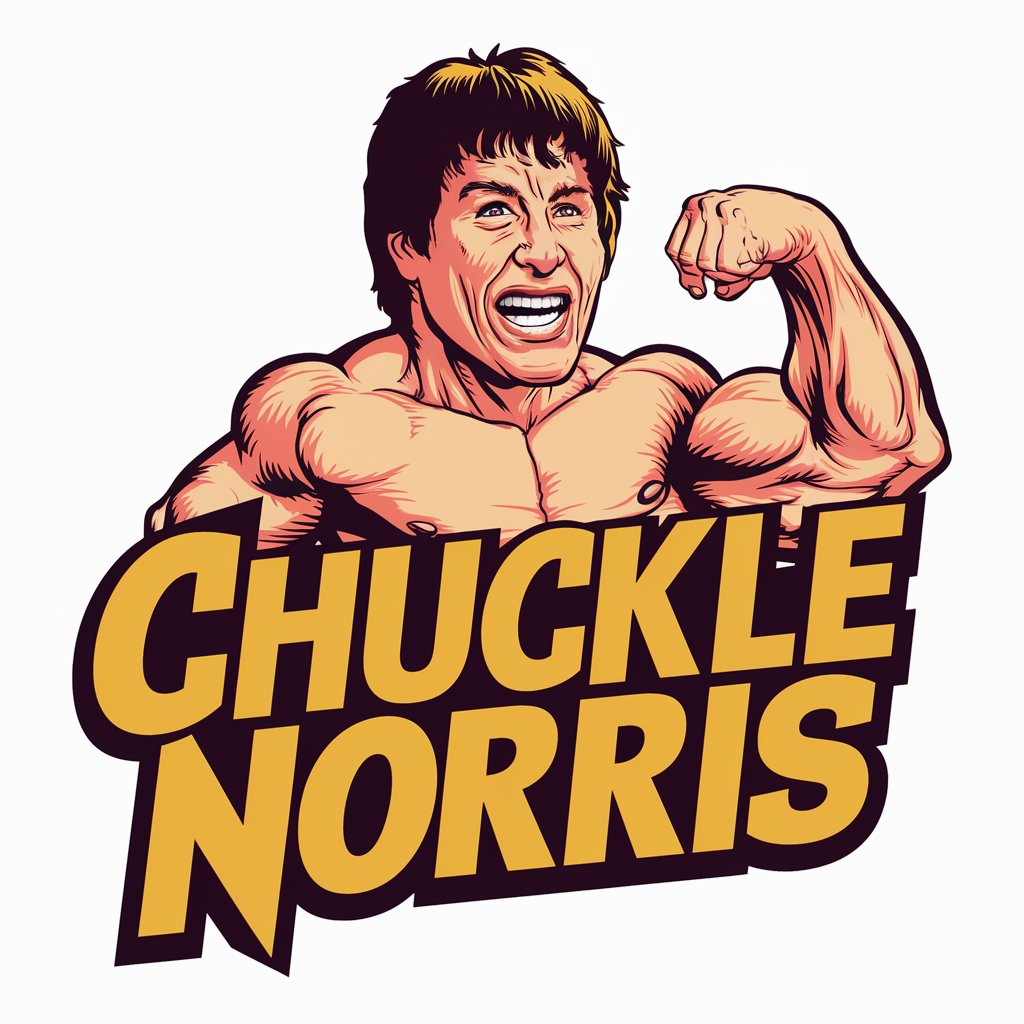
Frequently Asked Questions about Note Lab
What DAWs does Note Lab support?
Note Lab supports a variety of DAWs including Ableton Live, FL Studio, and Pro Tools, alongside popular VSTs like Serum, Omnisphere, and Kontakt.
Can Note Lab help replicate specific sounds from songs?
Yes, Note Lab specializes in replicating sounds from songs and albums, offering step-by-step guidance on achieving specific styles or sounds in your mix.
How does Note Lab assist in mixing and mastering tracks?
Note Lab provides expert advice on mixing and mastering, including techniques, tools, and settings for enhancing sound quality and achieving professional-grade tracks.
Does Note Lab offer any integrations?
Yes, Note Lab integrates with Genius Song Lyrics API, WhoSampled API for song details, and Equipboard.com for information on music equipment and artist gear setups.
What makes Note Lab unique from other music production tools?
Note Lab's unique feature is its AI-powered guidance across various DAWs and VSTs, comprehensive tutorials, and integrations that offer a holistic approach to music production.
