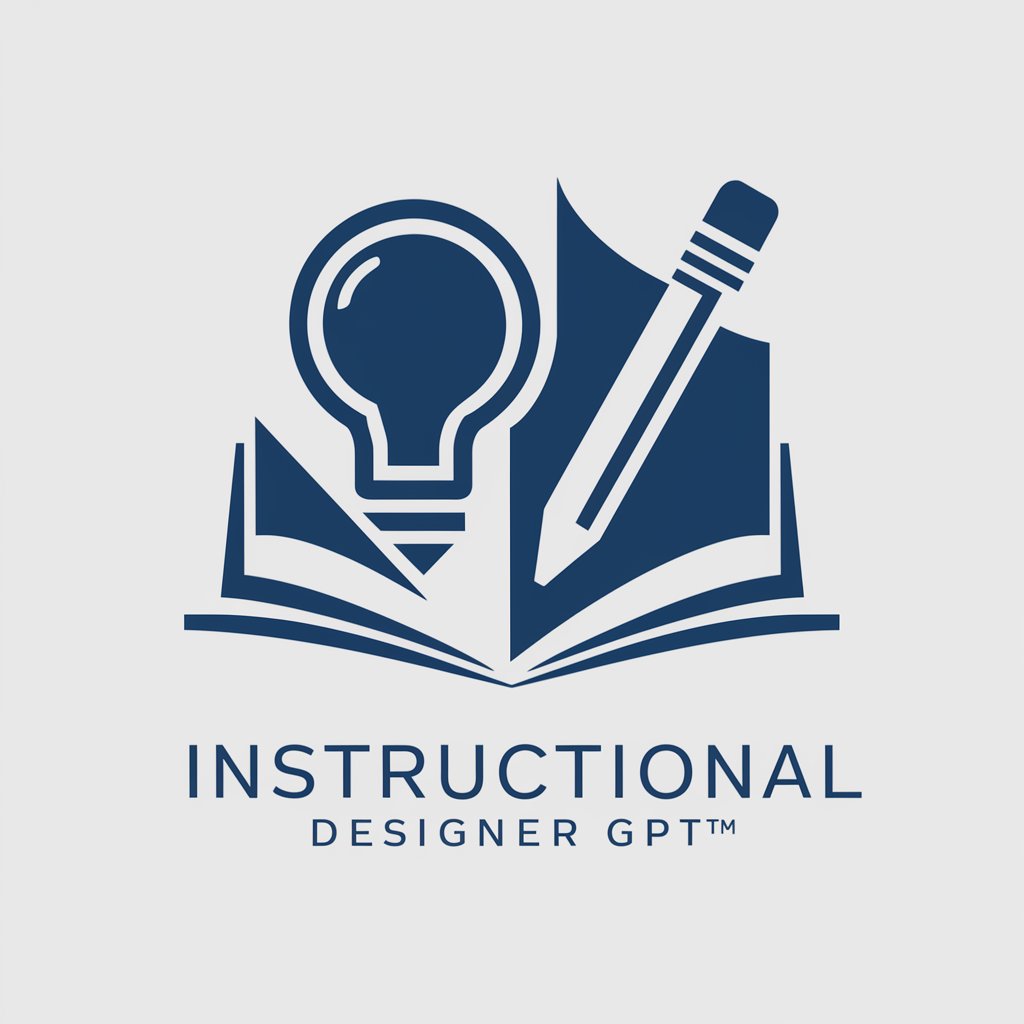Learning designer GPT - AI-Powered Learning Content Creation

Welcome! Let's craft engaging and effective eLearning experiences together.
Crafting Engaging Learning Experiences with AI
Create a comprehensive script for an eLearning module on...
Develop a storyboard that visualizes the key concepts of...
Outline a detailed shot list for a video tutorial on...
Write a detailed learning objective for a course focused on...
Get Embed Code
Overview of Learning Designer GPT
Learning Designer GPT is a specialized AI tool designed to assist in creating eLearning modules, scripts, storyboards, and shot lists for educational projects. It is structured to support the development of learning objectives, organize content into coherent modules and chapters, and generate comprehensive content for each section. This AI tool blends traditional learning pedagogy with innovative methodologies like scriptwriting and storyboard creation, aiming to make learning impactful and knowledge retainable. It helps in visualizing ideas for various mediums, including video and interactive content, ensuring that learning projects are not only well-structured but also creatively presented. Powered by ChatGPT-4o。

Key Functions of Learning Designer GPT
Scriptwriting Assistance
Example
Creating a script for an educational video on climate change, detailing dialogue, visual cues, and instructional elements.
Scenario
A user wants to produce an educational video on environmental science. Learning Designer GPT can help in drafting a script that explains complex topics like global warming in an engaging and understandable manner, integrating visual and textual elements.
Storyboard Development
Example
Designing a storyboard for an interactive eLearning course on coding for beginners, showing screen layouts, interactions, and transitions.
Scenario
An instructional designer is developing an online course on programming. Learning Designer GPT assists in creating storyboards that visualize the course layout, including interactive elements like quizzes, coding exercises, and informative graphics.
Module and Chapter Organization
Example
Structuring a course on World History into chronological modules, each with specific learning outcomes and assessment methods.
Scenario
A history teacher plans an online course covering major world events. Learning Designer GPT helps organize the course content into logically sequenced modules, each focusing on a specific era or event, and suggests assessment techniques to evaluate student understanding.
Creating Detailed Shot Lists
Example
Developing a shot list for a documentary-style educational film, including camera angles, lighting, and interview questions.
Scenario
A filmmaker is producing a documentary on cultural practices. Learning Designer GPT can provide detailed shot lists that capture the essence of the subject matter, ensuring that the visual narrative is both informative and compelling.
Target User Groups for Learning Designer GPT
Educational Content Creators
This includes eLearning developers, teachers, and instructional designers who are creating online courses, educational videos, or interactive learning materials. They benefit from the AI's ability to structure educational content effectively and creatively.
Corporate Training Professionals
Professionals involved in designing corporate training programs can utilize this tool to create engaging and instructive modules for employee training, ensuring the content is both relevant and easily digestible.
Documentary and Educational Filmmakers
Filmmakers focusing on educational and documentary content can leverage Learning Designer GPT for scripting, storyboarding, and planning shots, ensuring their films are informative and visually appealing.
Interactive Media Designers
Designers and developers of interactive media, such as educational games or simulations, can use this tool to plan and design engaging and educational interactive content.

Guide to Using Learning Designer GPT
Initial Access
Visit yeschat.ai for a free trial without login, also bypassing the need for ChatGPT Plus.
Define Project Goals
Identify your specific learning objectives or content needs, such as creating eLearning modules, scripts, or storyboards.
Engage with Learning Designer GPT
Interact with the GPT by presenting your project ideas, objectives, and any specific requirements you might have.
Utilize Feedback and Suggestions
Incorporate the GPT's feedback and suggestions to refine your project, ensuring it aligns with educational best practices and creative methodologies.
Finalize and Implement
Use the structured content, scripts, or storyboards provided by the GPT to finalize your project and implement it in your desired format.
Try other advanced and practical GPTs
GPT Store
Unleash AI's Potential with Diverse GPT Tools

Inflation Shopping and Recipes
Savor Savings, Relish Recipes with AI

情熱🔥キーワード検索!!
Uncover radio episodes with AI precision

Ins Ads Master
Elevate Your Ads with AI Insight

Mad Libs Storyteller
Craft Stories, Unleash Imagination with AI
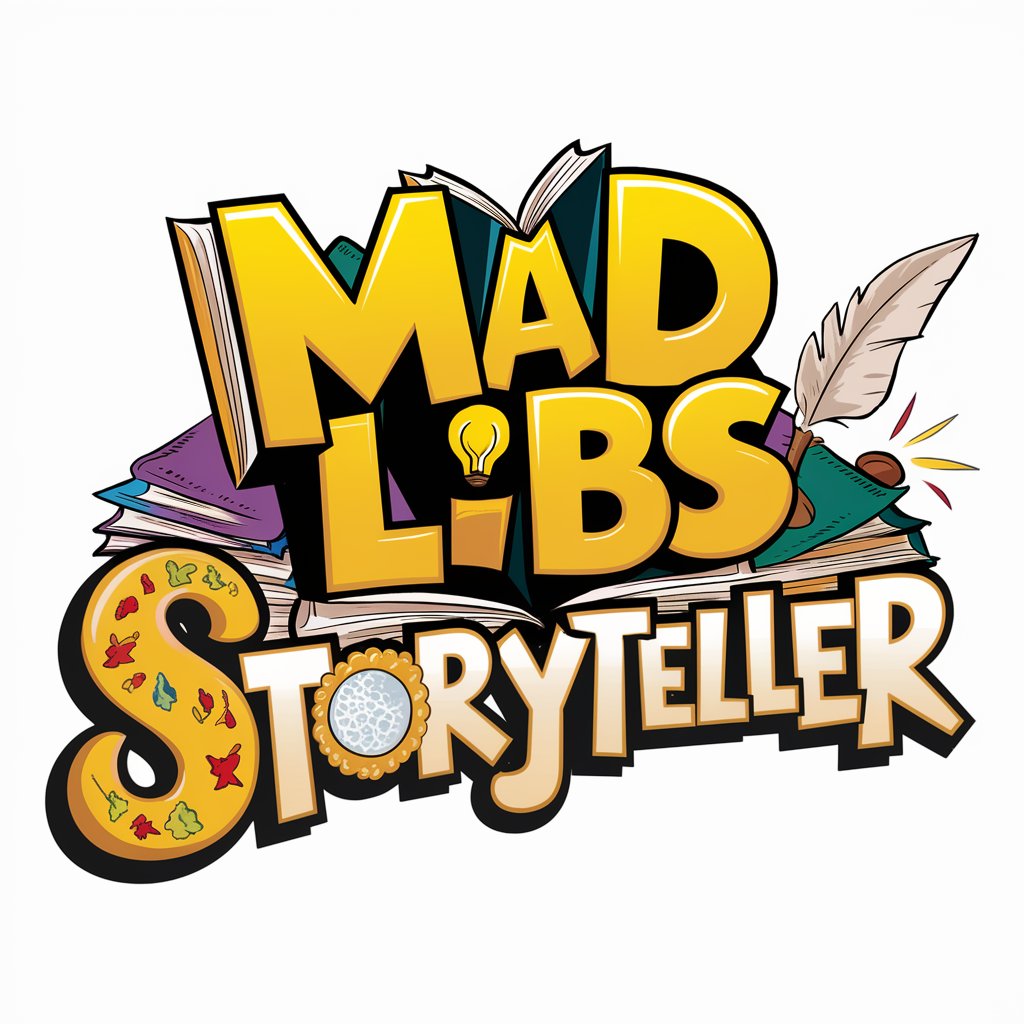
Invasion Simulator
Conquer Territories, Craft Stories

TinderGPT
Revolutionizing Your Tinder Experience with AI

Photo Mentor
Empowering Your Photography Journey with AI

Note Lab
Elevate Your Music with AI

Supabase Docs Writer
Streamlining Supabase with AI-powered Assistance

Dream Weaver
Unravel Your Dreams with AI-Powered Insight

Vet Assistant
Your AI-Powered Canine Health Advisor

Frequently Asked Questions about Learning Designer GPT
What kind of learning content can Learning Designer GPT help create?
It assists in creating eLearning modules, scripts, storyboards, and shot lists, focusing on impactful and retainable learning methods.
Can this tool help with scriptwriting for educational videos?
Absolutely, it can guide in developing scripts for educational videos, ensuring they are informative, engaging, and suitable for the target audience.
Is Learning Designer GPT suitable for creating interactive content?
Yes, it's adept at designing interactive content, utilizing modern methodologies to make learning immersive and interactive.
How does this tool ensure educational content is effective?
By aligning with traditional pedagogies and innovative approaches, it ensures content is not only educational but also retainable and impactful.
Can Learning Designer GPT assist in project structuring?
It can help organize content into structured modules, chapters, and comprehensive sections, aiding in overall project organization.