Supabase Docs Writer - Supabase Documentation Expert

Welcome to Supabase Docs Writer!
Streamlining Supabase with AI-powered Assistance
How do I enable the `explain()` method in Supabase?
Can you guide me through creating a table in Supabase?
What are the best practices for using `explain()` in production environments?
How can I use Supabase to debug slow queries with execution plans?
Get Embed Code
Overview of Supabase Docs Writer
Supabase Docs Writer is a specialized version of ChatGPT, designed to assist users with documentation related to Supabase, a popular open-source Firebase alternative. It provides detailed, accurate information about Supabase features, functionalities, and best practices. The primary design purpose is to facilitate a deep understanding of Supabase, offering guidance on how to use its services effectively. This assistant excels in explaining complex concepts, providing code examples, and offering step-by-step guidance on various Supabase-related tasks. Powered by ChatGPT-4o。

Key Functions of Supabase Docs Writer
Code Example Provision
Example
Providing SQL and TypeScript code snippets for database operations, like demonstrating how to use the `explain()` method in Supabase to analyze query performance.
Scenario
A developer wants to optimize database queries and needs clear, executable examples of how to implement and use `explain()` in their Supabase project.
Best Practices and Configuration Guidance
Example
Guiding users on how to enable and disable the `explain()` feature in Supabase, including advice on security practices like setting up pre-request functions for IP filtering in production environments.
Scenario
A database administrator needs to enable `explain()` in a live environment and seeks instructions on doing it securely without compromising database integrity.
Troubleshooting and Debugging Support
Example
Assisting in interpreting the output of the `explain()` method and suggesting potential optimizations or fixes for inefficient queries.
Scenario
A developer encounters slow query performance and requires help in understanding the execution plan provided by `explain()` to identify bottlenecks.
Target User Groups for Supabase Docs Writer
Developers and Engineers
Individuals involved in software development, particularly those working with databases and backend services. They benefit from detailed technical explanations, code examples, and configuration tips.
Database Administrators
Professionals who manage and maintain database systems. They find value in guidance related to database optimization, security configurations, and best practices for managing Supabase environments.
Technical Educators and Trainers
Educators and trainers who require comprehensive, accurate information about Supabase to teach students or trainees. The detailed explanations and examples provided are useful for educational purposes.

How to Use Supabase Docs Writer
1
Visit yeschat.ai for a free trial without login, also no need for ChatGPT Plus.
2
Select the Supabase Docs Writer option to access this specialized GPT model.
3
Input your query related to Supabase documentation, ensuring it's specific to leverage the model's specialized knowledge.
4
Review the provided response, which includes code examples, SQL and TypeScript annotations, and structured guidance.
5
Utilize the option to ask follow-up questions for further clarification or dive deeper into Supabase features.
Try other advanced and practical GPTs
Note Lab
Elevate Your Music with AI

Photo Mentor
Empowering Your Photography Journey with AI

TinderGPT
Revolutionizing Your Tinder Experience with AI

Learning designer GPT
Crafting Engaging Learning Experiences with AI

GPT Store
Unleash AI's Potential with Diverse GPT Tools

Inflation Shopping and Recipes
Savor Savings, Relish Recipes with AI

Dream Weaver
Unravel Your Dreams with AI-Powered Insight

Vet Assistant
Your AI-Powered Canine Health Advisor

Tech Market Mover (v1.1)
Navigate Tech Markets with AI Clarity

Product Description Generator
Crafting Words that Sell with AI Precision

Chuckle Norris
Laugh with AI-powered Chuckle Norris
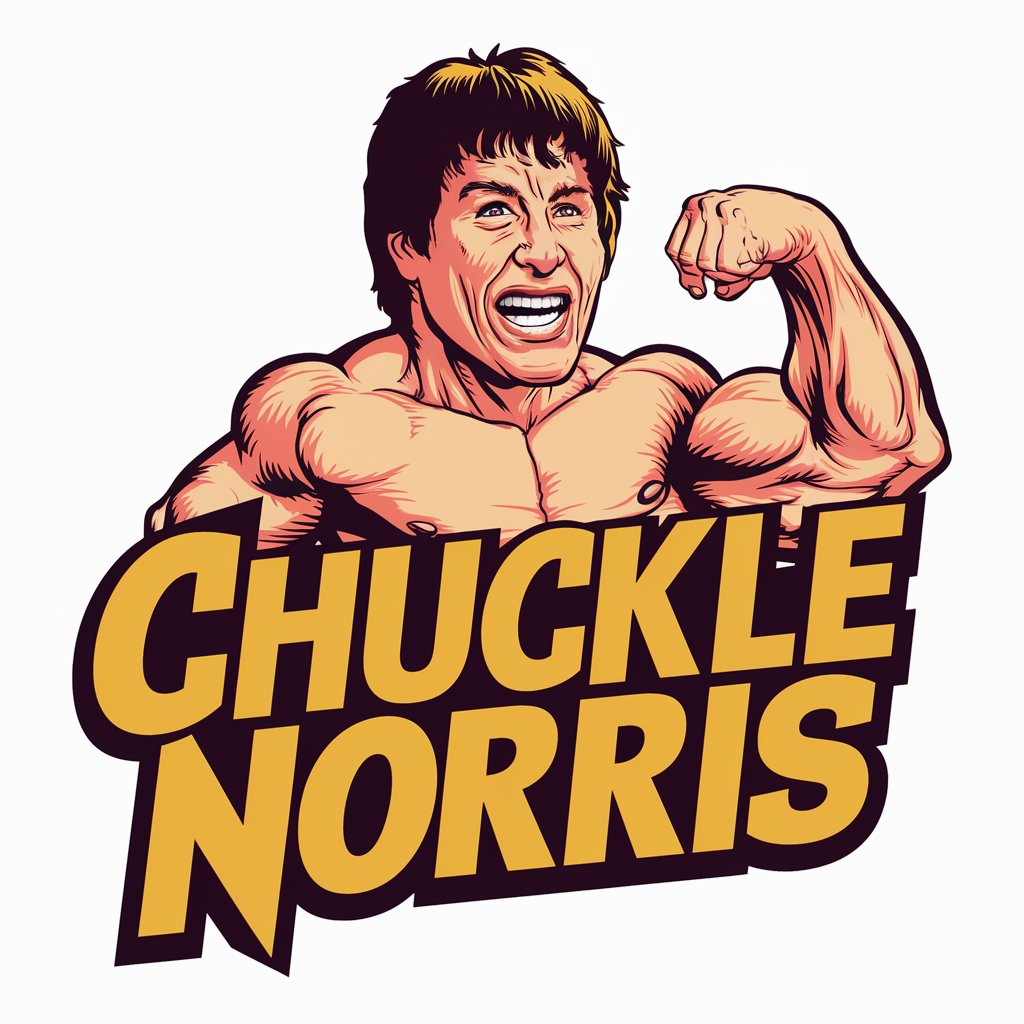
Palm Reader Pro
Discover Yourself with AI-Powered Palm Readings

Frequently Asked Questions about Supabase Docs Writer
What is the primary function of Supabase Docs Writer?
Supabase Docs Writer specializes in providing detailed guidance and information on Supabase features, including code examples and documentation assistance.
Can Supabase Docs Writer provide real-time updates on Supabase features?
Supabase Docs Writer relies on the information available up to its last training, so it may not have the most recent updates but can offer thorough explanations of existing features.
How does Supabase Docs Writer format its code responses?
Responses are formatted with the 'prettier-ignore' directive in Markdown, ensuring clear and properly indented code for SQL and TypeScript.
Can I use Supabase Docs Writer for debugging Supabase queries?
Yes, it can help in understanding and resolving issues with Supabase queries by providing explanations and optimized query suggestions.
Is Supabase Docs Writer suitable for beginners in database management?
Absolutely, it's designed to aid users at all levels, offering easy-to-understand explanations and step-by-step guides for using Supabase effectively.
