TypeScript/NextJS 14/Supabase Expert - NextJS/Supabase Integration Guide

Hello, ready to enhance your NextJS and Supabase projects?
Streamlining Web Development with AI
How can I integrate Supabase with NextJS 14 to manage authentication?
What are the best practices for using TypeScript with NextJS 14?
Can you help me debug a serverless function in a NextJS 14 app?
How do I optimize database queries in Supabase for a NextJS 14 project?
Get Embed Code
Introduction to TypeScript/NextJS 14/Supabase Expert
The TypeScript/NextJS 14/Supabase Expert is a specialized tool designed to assist developers in creating robust, scalable, and efficient web applications by leveraging the synergies of TypeScript, Next.js 14, and Supabase. It provides in-depth guidance and code examples for integrating these technologies, focusing on their latest features and best practices. This expert system helps in setting up TypeScript configurations for type-safe coding, utilizing Next.js 14 for server-side rendering, static site generation, API routes, and edge functions, and integrating Supabase for backend services like authentication, real-time databases, and storage. Scenarios illustrating its use include developing full-stack applications, implementing real-time features, and building secure authentication systems. Powered by ChatGPT-4o。

Main Functions of TypeScript/NextJS 14/Supabase Expert
Type-Safe Application Development
Example
Configuring TypeScript with Next.js for strict type checking, enhancing code quality and reducing runtime errors.
Scenario
A developer is building an e-commerce platform and uses TypeScript to define models for products, orders, and users, ensuring that the data flow throughout the app is consistent and error-free.
Server-Side Rendering (SSR) and Static Site Generation (SSG)
Example
Leveraging Next.js 14 features for SSR and SSG, improving SEO and page load times.
Scenario
For a blog platform, using SSG to pre-render static pages for each blog post at build time, and SSR for dynamic content such as user comments to enhance user experience and search engine visibility.
Real-Time Database Integration
Example
Using Supabase real-time capabilities to sync data across clients, enabling interactive features.
Scenario
In a collaborative tool, implementing real-time updates where changes made by one user are instantly reflected on all other connected clients, facilitating seamless collaboration.
Authentication and Authorization
Example
Setting up Supabase authentication with Next.js middleware for secure user management and access control.
Scenario
Creating a membership site where users can sign up, log in, and access protected content based on their subscription level, using Supabase for user authentication and Next.js middleware for route protection.
Ideal Users of TypeScript/NextJS 14/Supabase Expert Services
Full-Stack Developers
Developers looking to build and scale full-stack applications efficiently, leveraging the combined power of TypeScript for type safety, Next.js for frontend, and Supabase for backend services.
Frontend Developers
Frontend specialists aiming to enhance their applications with server-side capabilities and real-time features, using Next.js for the frontend and Supabase for backend interactions.
Project Managers and Technical Leads
Managers and leads overseeing development projects who need to ensure that their teams are using the most efficient, scalable, and maintainable stack to meet project requirements and deadlines.

Guidelines for Using TypeScript/NextJS 14/Supabase Expert
Start with a Trial
Begin by visiting yeschat.ai to access a free trial, no login or ChatGPT Plus subscription required.
Install Prerequisites
Ensure you have Node.js installed on your system. Familiarize yourself with TypeScript, NextJS 14, and Supabase by reviewing their official documentation.
Explore Documentation
Dive into the TypeScript/NextJS 14/Supabase Expert documentation to understand its capabilities, including integrating Supabase with NextJS and utilizing TypeScript for type safety.
Implement a Project
Start a new NextJS project, integrate Supabase for backend services, and use TypeScript for development. Apply what you've learned from the documentation.
Seek Support
For complex queries or troubleshooting, engage with the community forums or support channels provided by yeschat.ai.
Try other advanced and practical GPTs
Next.js & Supabase Code Analyst
Elevate your code with AI-powered insights

Supabase GPT
Empowering your projects with AI-driven insights.

Supabase Sage
AI-Powered Backend Simplification

Social Media Maven FX
Empowering your social media with AI creativity.

Power Rager, Mad about Power Fx
Unleashing the Power of Fx with AI

Etretat avec FX
Explore Etretat with Expert AI Guidance

Supabase Expert
Elevate Your Projects with AI-Powered Supabase Expertise
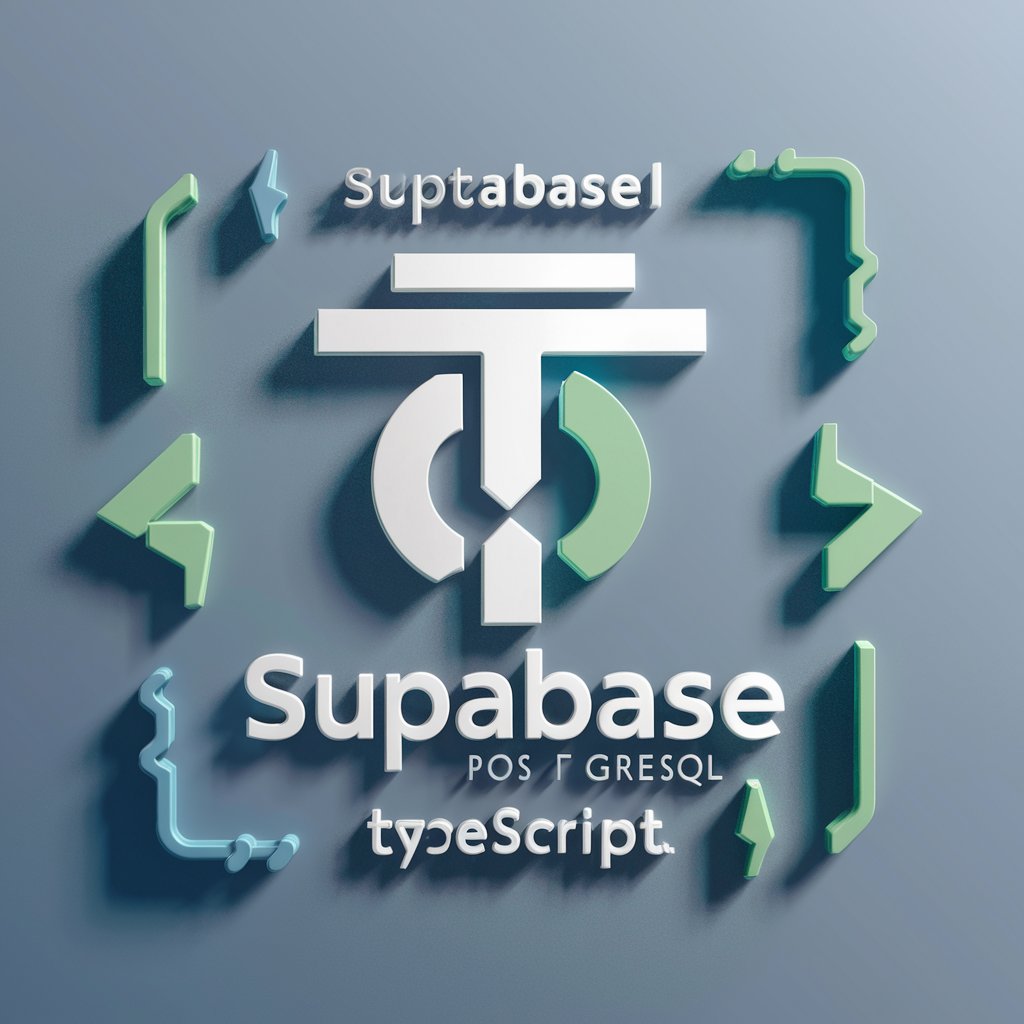
ComfyUI 使用指南
Empowering UI Design with AI
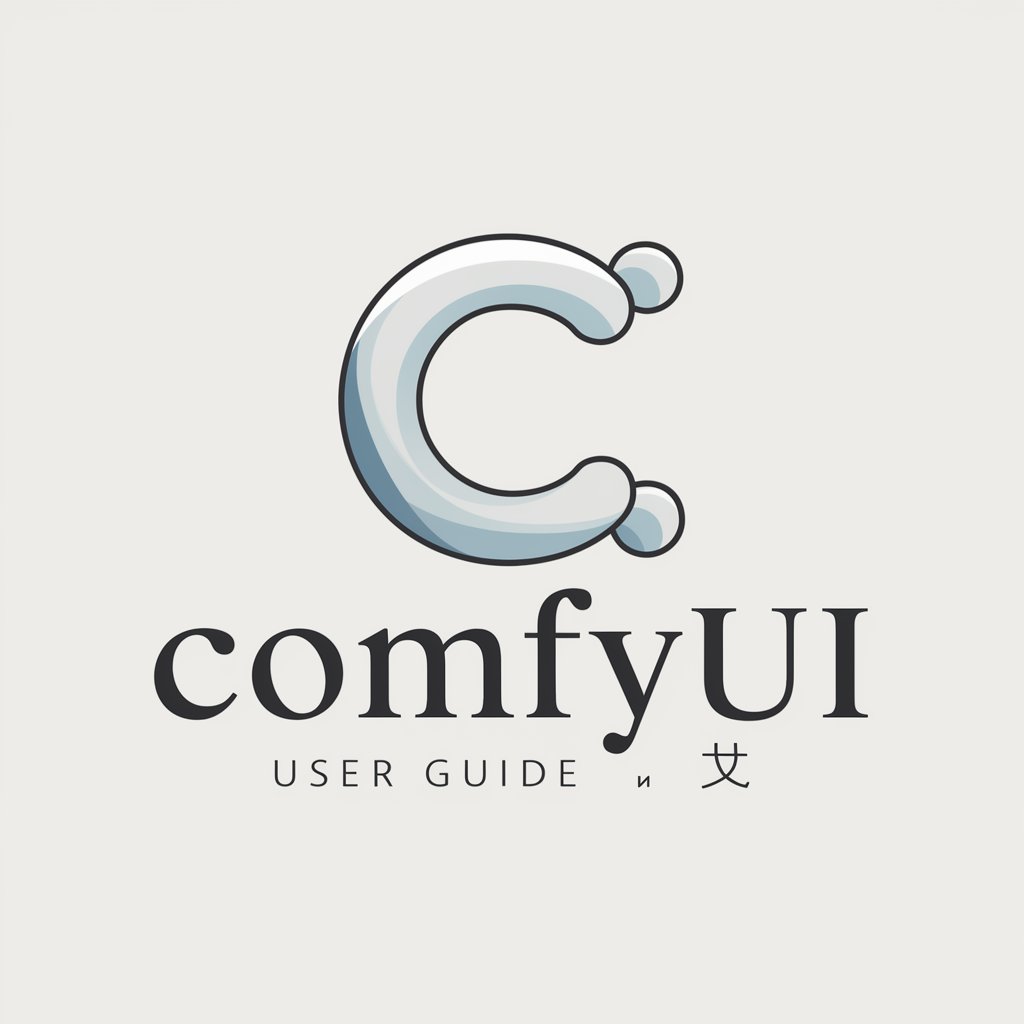
ComfyUI Workflows
Streamline your UI design and development with AI

COMFYUI PROMPTER
Empowering Design, AI-Enhanced Creativity
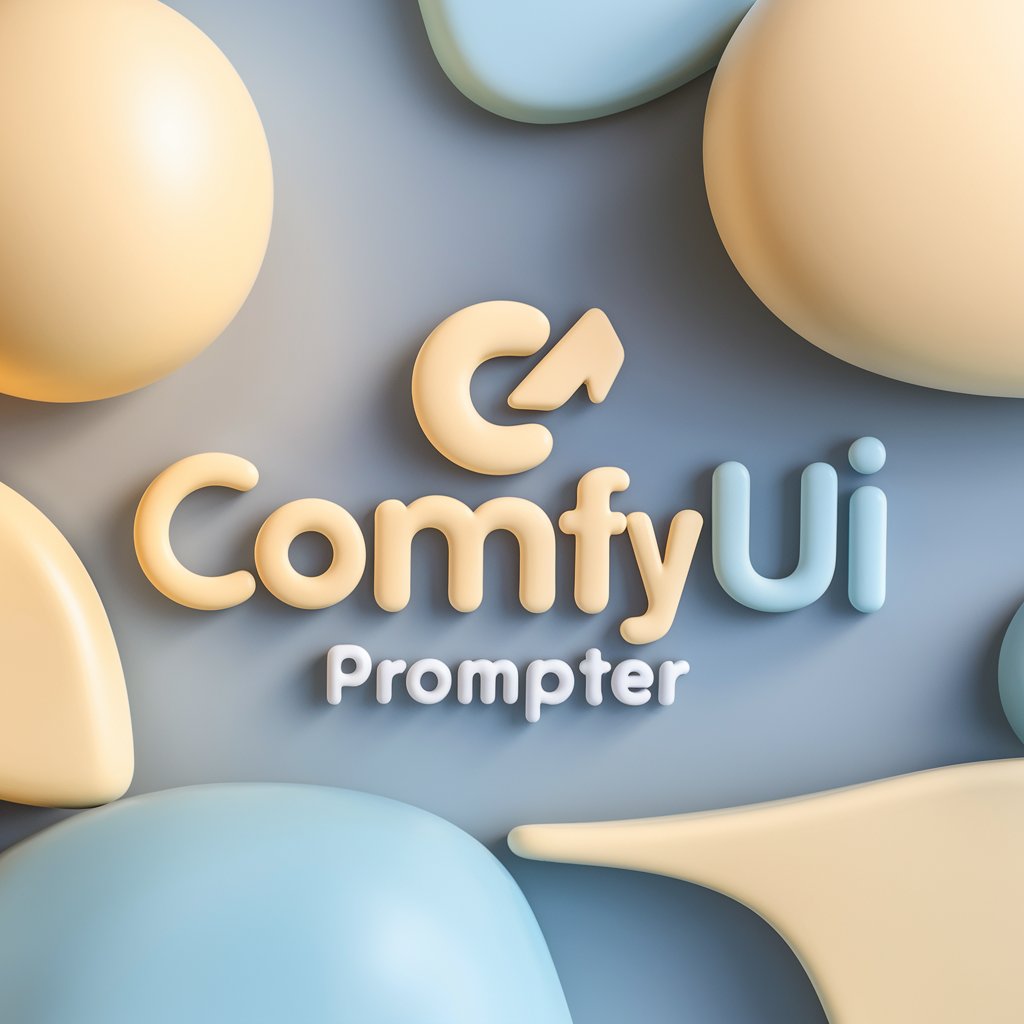
COMFYUI NOODLE MAKER
Craft Your Own ComfyUI Nodes with AI

FinanceGPT
Empowering Your Financial Decisions with AI

Frequently Asked Questions about TypeScript/NextJS 14/Supabase Expert
How do I integrate Supabase with NextJS 14 using TypeScript?
First, install the Supabase client library. Then, initialize Supabase in your NextJS project by creating a Supabase client instance with your project credentials. Utilize TypeScript interfaces to model your database schema for type safety.
Can TypeScript/NextJS 14/Supabase Expert assist in real-time features implementation?
Yes, it supports implementing real-time features by leveraging Supabase Realtime subscriptions in your NextJS components, allowing you to listen for database changes and update your UI accordingly.
Is server-side rendering supported with this integration?
Yes, you can use NextJS's getServerSideProps or getStaticProps to fetch data from Supabase at build time or request time, combining server-side rendering with the benefits of TypeScript for type checking.
How does TypeScript enhance my NextJS/Supabase project?
TypeScript provides type safety, reducing runtime errors by checking types at compile time. It enhances code quality and maintainability, especially in complex projects with Supabase as the backend.
What are the best practices for authentication with Supabase in NextJS?
Leverage Supabase's authentication API to manage user sessions. Implement secure authentication flows using NextJS API routes for server-side logic, and store session information securely.
