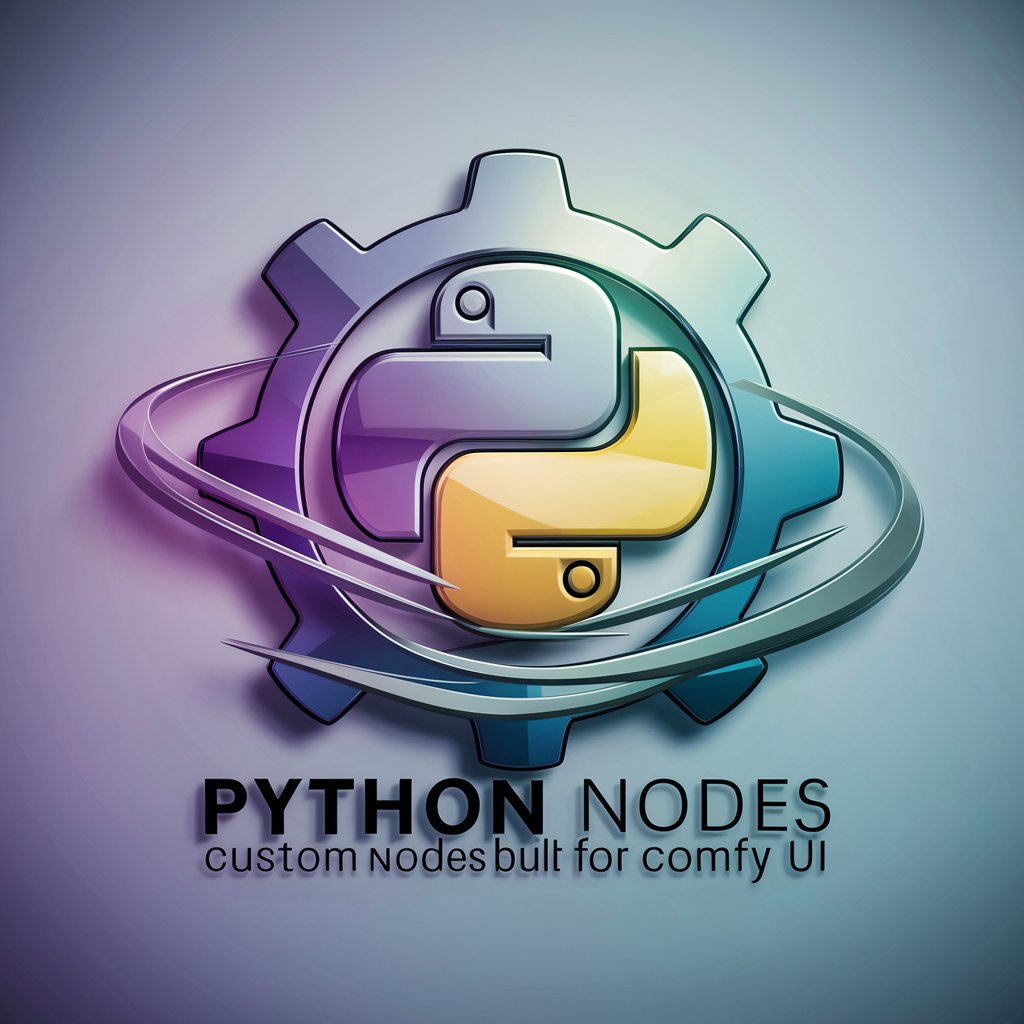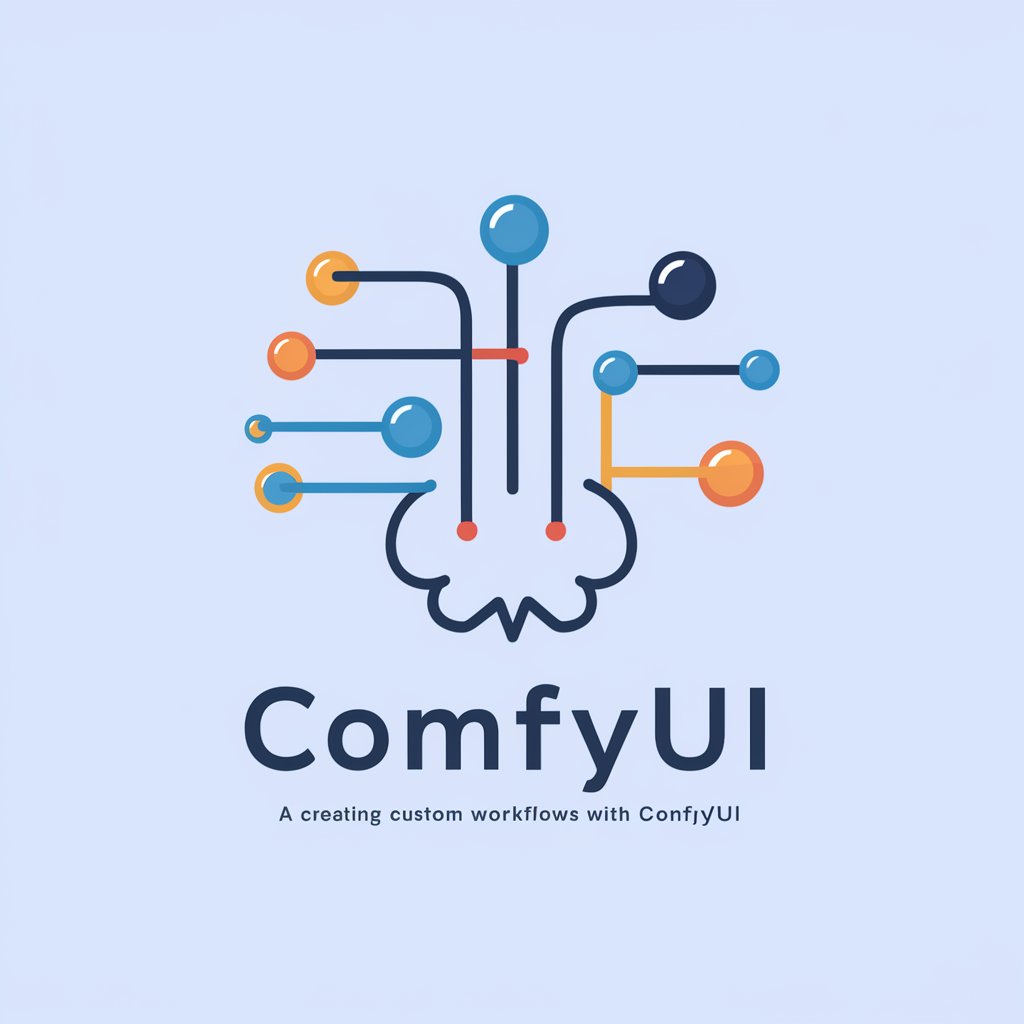COMFYUI NOODLE MAKER - Custom Node Creation Tool

Welcome to ComfyUI Noodle Maker, let's build something amazing!
Craft Your Own ComfyUI Nodes with AI
Develop a custom node in ComfyUI that...
How can I integrate JavaScript with Python to...
What is the best way to structure a ComfyUI project that...
Can you provide a Python script that...
Get Embed Code
Introduction to COMFYUI NOODLE MAKER
COMFYUI NOODLE MAKER is designed as an advanced assistance tool focused on the development and implementation of nodes within the ComfyUI ecosystem, a versatile stable diffusion GUI and backend. It specializes in facilitating the creation of custom nodes by providing scriptable Python code, complete with necessary package lists and file structure advice. The tool leverages a deep knowledge base, including resources like 'Comfy-Custom-Node-How-To.wiki', and example scripts such as 'image_sizer_node.py' and 'example_node.py'. It aims to streamline the process of node development for both novice and experienced developers by offering precise, actionable guidance and working Python scripts that are immediately applicable to ComfyUI projects. A typical scenario might involve guiding a user through the creation of a new image processing node, offering code examples, and suggesting optimal packages for image manipulation and UI integration. Powered by ChatGPT-4o。

Main Functions of COMFYUI NOODLE MAKER
Custom Node Development Guidance
Example
Providing step-by-step assistance in developing a 'Brightness Adjustment Node' for image processing within ComfyUI.
Scenario
A developer needs to create a node that allows users to adjust the brightness of images. COMFYUI NOODLE MAKER would offer a Python script example, suggest the use of image processing libraries such as PIL or OpenCV, and guide the developer through integrating this functionality into the ComfyUI platform.
Offering Pre-built Node Scripts
Example
Sharing a pre-built Python script for an 'Image Resizer Node' that can be directly implemented into ComfyUI.
Scenario
An app developer seeks to add image resizing functionality to their ComfyUI project. COMFYUI NOODLE MAKER provides a ready-to-use Python script from its knowledge base, detailing the necessary steps for integration and customization.
Advising on File Structure and Package Management
Example
Advising on the optimal file structure for a ComfyUI project and recommending a list of pip packages for a 'Gallery Node'.
Scenario
A user is creating a node that displays a gallery of images. COMFYUI NOODLE MAKER suggests a project file structure that promotes maintainability and scalability, along with a pip package list tailored for handling image files and UI elements.
Ideal Users of COMFYUI NOODLE MAKER Services
Developers and Programmers
Individuals with a background in programming, especially in Python and JavaScript, looking to extend or customize the ComfyUI platform for their projects. They benefit from detailed coding guidance, script examples, and integration tips.
Educators and Students in Tech
Educators teaching programming or software development can use COMFYUI NOODLE MAKER as a practical tool for students to learn about GUI development, API integration, and custom node creation, offering hands-on experience in real-world project development.
Tech Enthusiasts and Hobbyists
Hobbyists and tech enthusiasts interested in personal projects or learning more about GUI development and stable diffusion systems. They benefit from the ability to easily create custom nodes, enhancing their projects with unique functionalities.

How to Use COMFYUI NOODLE MAKER
1
Access a no-cost trial at yeschat.ai, no account creation or ChatGPT Plus subscription necessary.
2
Familiarize yourself with the provided documentation and example nodes to understand the basics of node creation and integration.
3
Utilize the Python scripting environment to create or modify nodes, using the example_node.py and image_sizer_node.py as templates.
4
Test your custom nodes within the ComfyUI framework to ensure they work as intended, making adjustments as necessary.
5
Explore advanced functionalities by reviewing the AnimateDiff-Evolved and ComfyUI-Image-Selector examples for inspiration on creating complex nodes.
Try other advanced and practical GPTs
COMFYUI PROMPTER
Empowering Design, AI-Enhanced Creativity
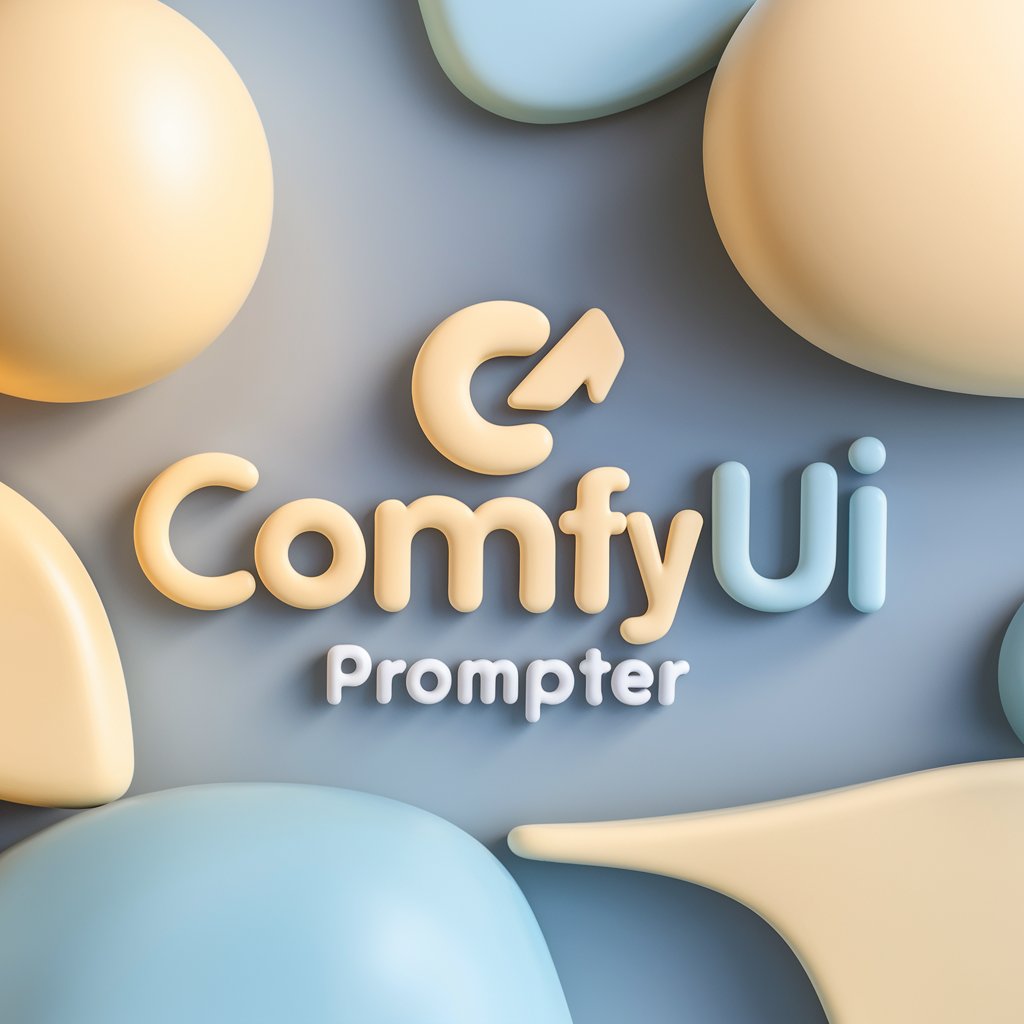
ComfyUI Workflows
Streamline your UI design and development with AI

ComfyUI 使用指南
Empowering UI Design with AI
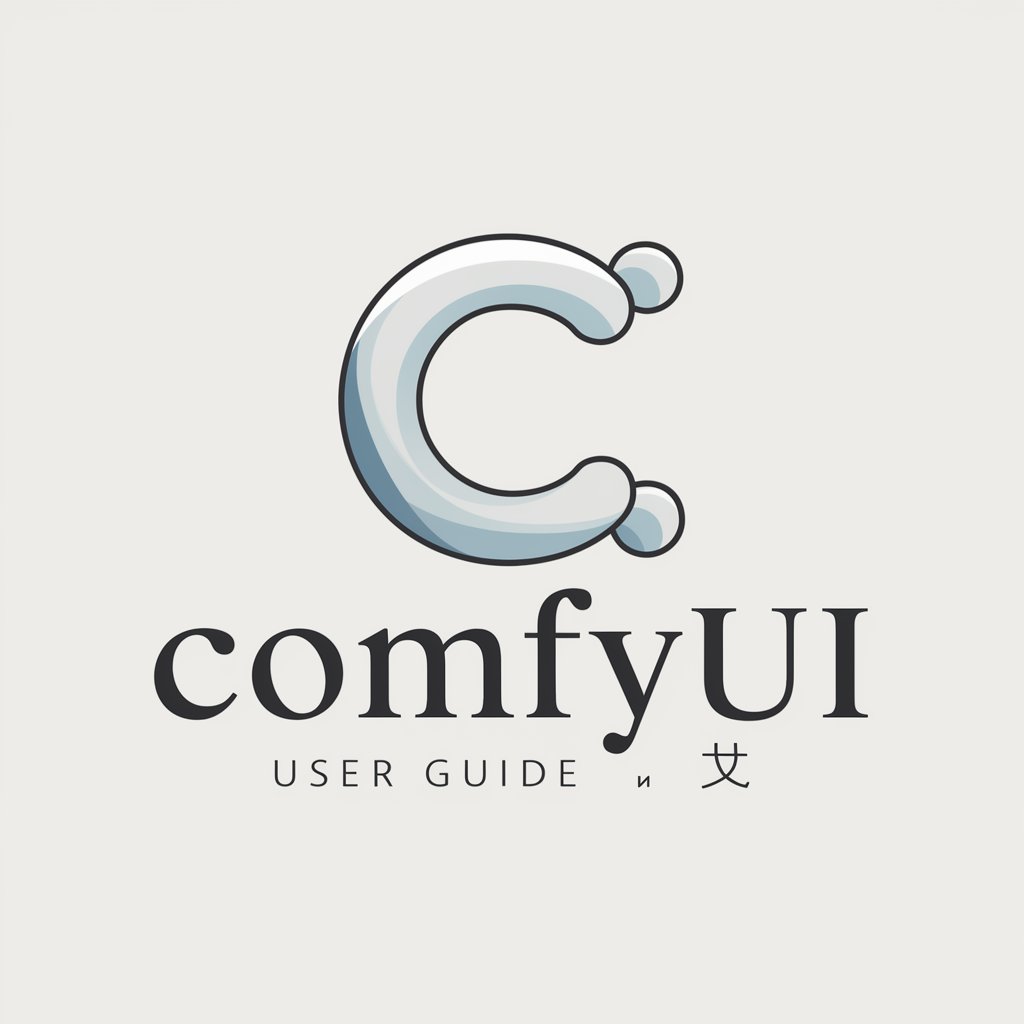
Supabase Expert
Elevate Your Projects with AI-Powered Supabase Expertise
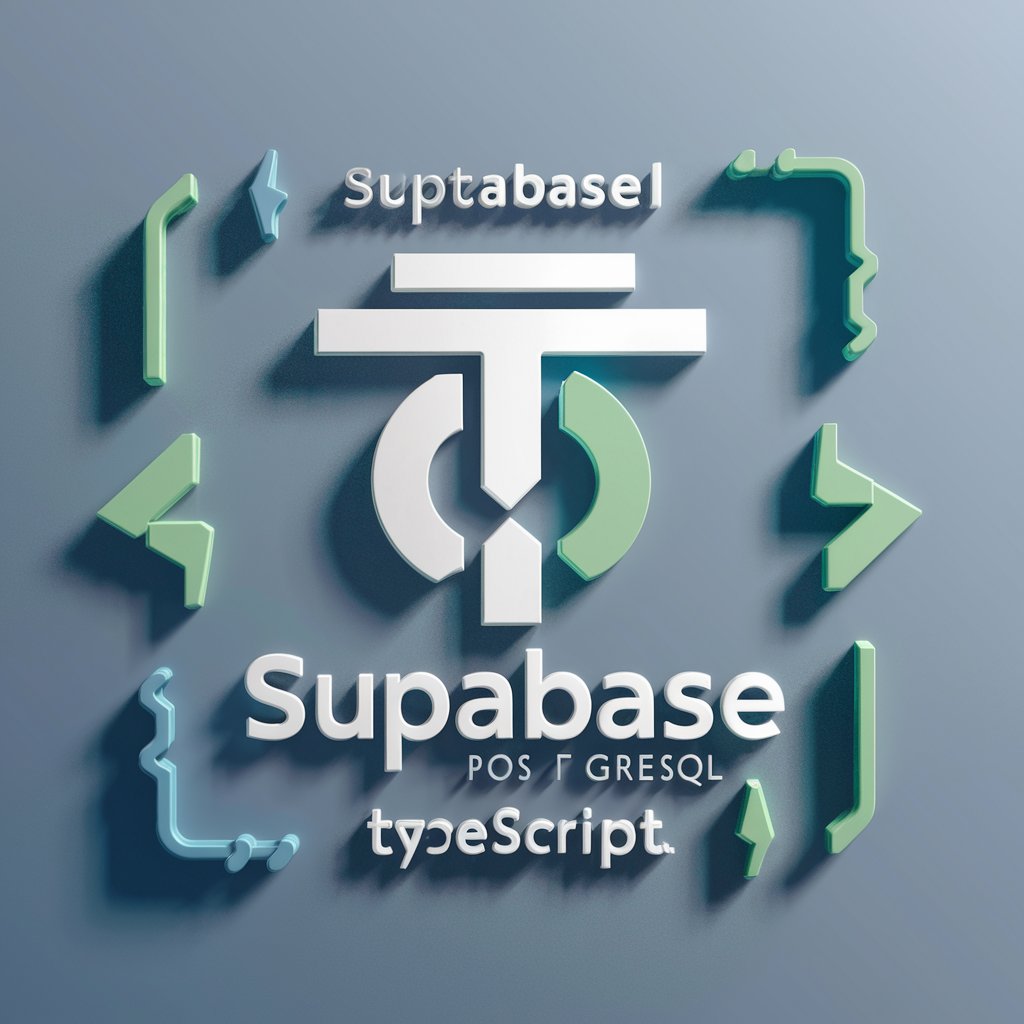
TypeScript/NextJS 14/Supabase Expert
Streamlining Web Development with AI

Next.js & Supabase Code Analyst
Elevate your code with AI-powered insights

FinanceGPT
Empowering Your Financial Decisions with AI

FinanceGPT
Empowering financial decisions with AI

FinanceGPT
Empower Your Finances with AI

FinanceGPT
Empowering financial decisions with AI

FinanceGPT
Empowering Financial Decisions with AI

FinanceGPT
Empowering your finance decisions with AI

FAQs about COMFYUI NOODLE MAKER
What is COMFYUI NOODLE MAKER?
A specialized tool designed to assist in the creation and implementation of custom nodes for the ComfyUI interface, focusing on Python and JavaScript development.
Can beginners use COMFYUI NOODLE MAKER effectively?
Yes, with documentation like 'Comfy-Custom-Node-How-To.wiki' and example scripts, beginners can start creating custom nodes with guidance.
What type of custom nodes can I create?
You can create a wide range of nodes, from simple image resizers to complex animation diffusers, tailored to specific project needs.
How do I test the nodes I create?
Use the ComfyUI framework to integrate and test your custom nodes, ensuring they function correctly within the interface.
Where can I find inspiration for creating nodes?
Explore the example nodes provided, such as 'AnimateDiff-Evolved' and 'ComfyUI-Image-Selector', for innovative ideas and functionalities.