COMFYUI PROMPTER - UI Design Guidance
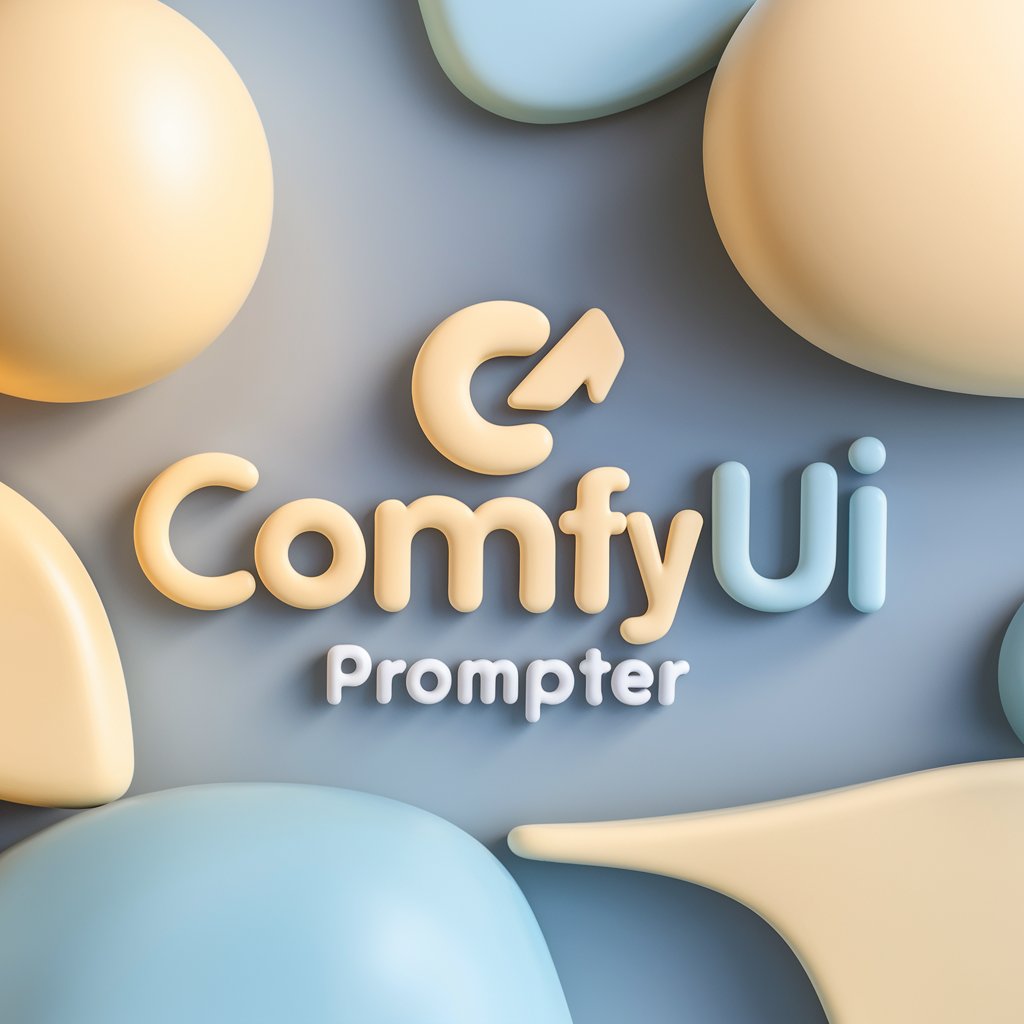
Welcome! Let's make your UI design comfortable and intuitive.
Empowering Design, AI-Enhanced Creativity
How can I improve the accessibility of my UI?
What are some intuitive design principles for a user-friendly interface?
Can you suggest some ideas for making my app's navigation easier?
What are the best practices for creating a comfortable user experience?
Get Embed Code
Understanding COMFYUI PROMPTER
COMFYUI PROMPTER is designed to assist users in crafting user-friendly and comfortable interfaces, prioritizing intuitive design elements, ease of use, and accessibility. Unlike traditional UI/UX advice tools that may focus heavily on technical aspects or coding, COMFYUI PROMPTER emphasizes clear, simple explanations and creative ideas to foster engaging and accessible user interfaces. For instance, when designing a mobile app interface, COMFYUI PROMPTER could suggest focusing on large, easily tappable buttons for better accessibility, or the use of soothing color schemes to make the user experience more pleasant. Through these recommendations, it aims to make UI design approachable for all, bridging the gap between complex design principles and practical, everyday applications. Powered by ChatGPT-4o。

Main Functions and Use Cases
Accessibility Guidance
Example
Providing tips on ensuring websites are accessible to users with disabilities, such as recommending appropriate color contrast ratios.
Scenario
A developer creating an online store wants to ensure it is accessible to users with vision impairments. COMFYUI PROMPTER suggests implementing high contrast text and interactive elements, and including alt text for all images.
User Experience Enhancement
Example
Offering advice on creating more engaging and less frustrating user experiences, like simplifying navigation or using more intuitive icons.
Scenario
A UI designer is reworking a digital library interface to make it easier for elderly users to find and borrow books. COMFYUI PROMPTER advises on larger font sizes, straightforward menu structures, and clear 'Help' sections.
Aesthetic Design Suggestions
Example
Sharing ideas for visually appealing designs that also prioritize user comfort, such as the use of warm colors to create a welcoming atmosphere.
Scenario
A startup is designing a meditation app and wants to evoke a sense of calm and focus. COMFYUI PROMPTER recommends a color palette of soft blues and greens, minimalistic layouts, and gentle animations to enhance the serene experience.
Who Benefits from COMFYUI PROMPTER?
UI/UX Designers
Designers looking to enhance their creations with user-centered design principles, focusing on accessibility, usability, and aesthetics, will find COMFYUI PROMPTER's guidance invaluable. It helps bridge theoretical knowledge with practical application, making design more intuitive and engaging for their audience.
Developers
Developers who may be highly skilled in coding but seek to improve the user interface of their applications will benefit from the straightforward, jargon-free advice COMFYUI PROMPTER offers, making their software more accessible and enjoyable for users.
Small Business Owners
Owners of small businesses who wish to create or improve their online presence but lack the budget for professional UI/UX designers will find COMFYUI PROMPTER's suggestions especially useful for making their websites or apps more user-friendly and appealing to customers.

How to Use COMFYUI PROMPTER
1
Start your journey at yeschat.ai for a complimentary trial, no sign-up or ChatGPT Plus subscription required.
2
Choose a UI design challenge or project you're working on. COMFYUI PROMPTER can assist with a range of topics from layout suggestions to color schemes.
3
Ask specific questions or describe your design dilemma in detail to receive the most accurate and helpful guidance.
4
Use the provided suggestions to refine your UI design, focusing on improving user experience and accessibility.
5
Experiment and iterate based on feedback. COMFYUI PROMPTER encourages a cycle of continuous improvement for optimal design outcomes.
Try other advanced and practical GPTs
ComfyUI Workflows
Streamline your UI design and development with AI

ComfyUI 使用指南
Empowering UI Design with AI
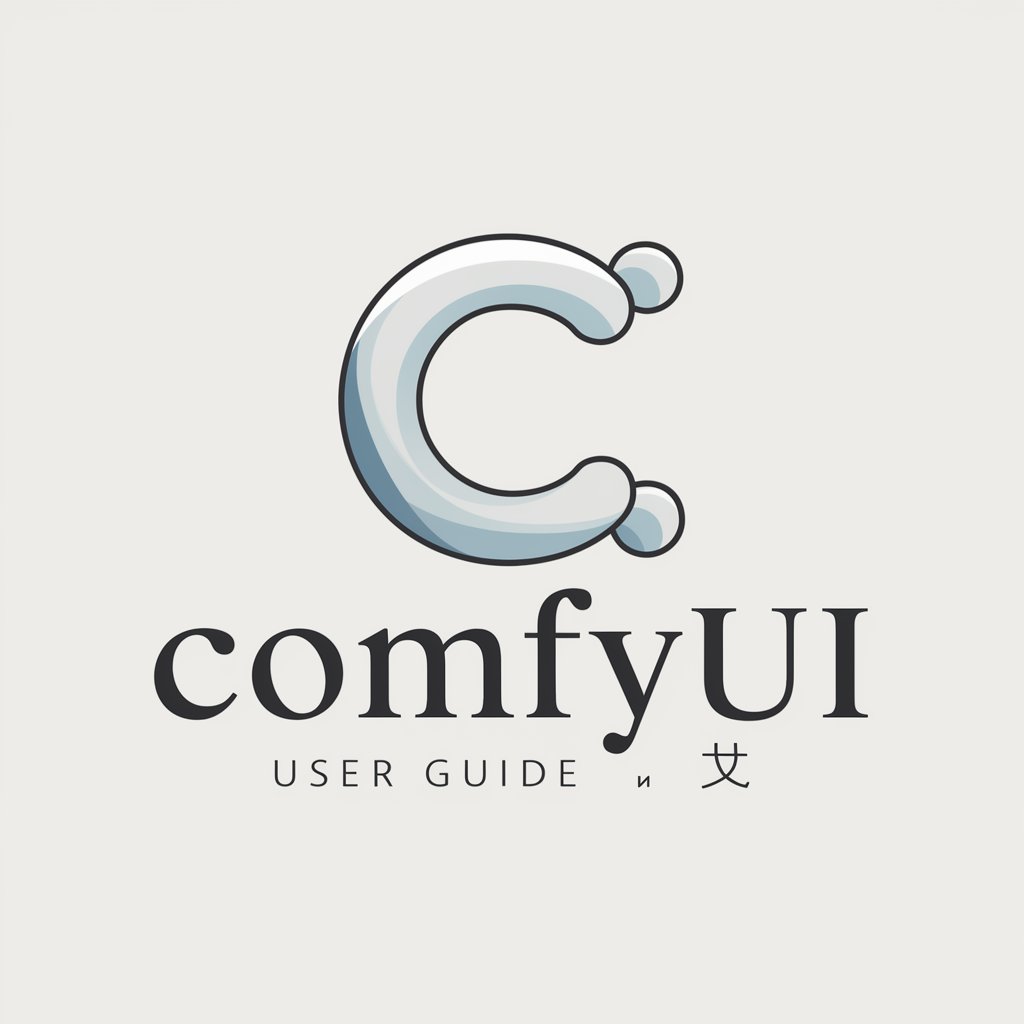
Supabase Expert
Elevate Your Projects with AI-Powered Supabase Expertise
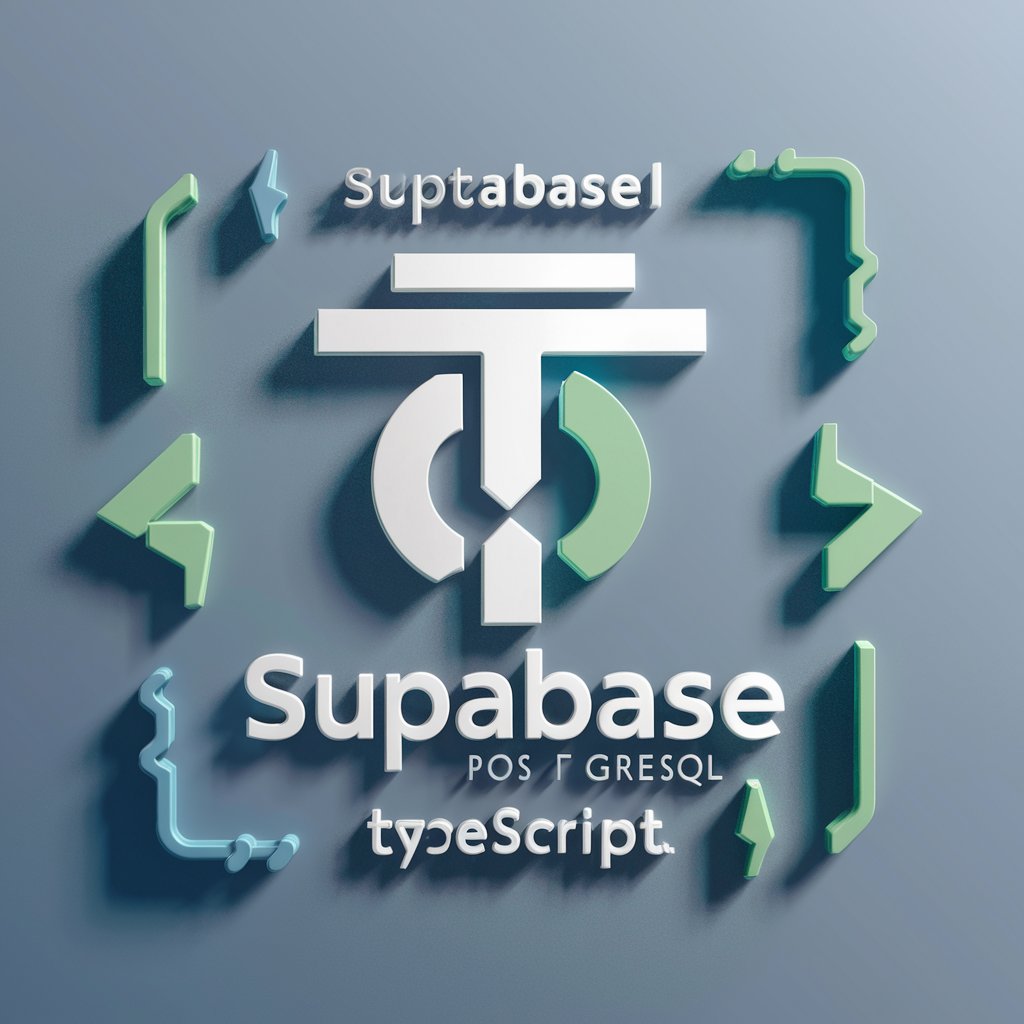
TypeScript/NextJS 14/Supabase Expert
Streamlining Web Development with AI

Next.js & Supabase Code Analyst
Elevate your code with AI-powered insights

Supabase GPT
Empowering your projects with AI-driven insights.

COMFYUI NOODLE MAKER
Craft Your Own ComfyUI Nodes with AI

FinanceGPT
Empowering Your Financial Decisions with AI

FinanceGPT
Empowering financial decisions with AI

FinanceGPT
Empower Your Finances with AI

FinanceGPT
Empowering financial decisions with AI

FinanceGPT
Empowering Financial Decisions with AI

Frequently Asked Questions about COMFYUI PROMPTER
What types of UI design projects can COMFYUI PROMPTER assist with?
COMFYUI PROMPTER is versatile and can help with various UI design projects, from mobile apps and websites to software interfaces, focusing on enhancing user experience, aesthetics, and accessibility.
How does COMFYUI PROMPTER handle accessibility in design?
It emphasizes designing with accessibility in mind, offering advice on color contrasts, font sizes, and navigation to ensure your designs are user-friendly for individuals with disabilities.
Can COMFYUI PROMPTER provide feedback on existing designs?
Yes, it can offer constructive feedback on your current designs. Share your design concerns or areas you wish to improve for tailored advice.
Is COMFYUI PROMPTER suitable for beginners?
Absolutely! It's designed to be user-friendly, offering clear, simple explanations suitable for beginners, while also providing value to more experienced designers.
How often should I consult COMFYUI PROMPTER during my design process?
Consult it as often as needed. It can assist during the initial concept phase, mid-design for a second opinion, or for final touches, facilitating a design process that's both efficient and thorough.
