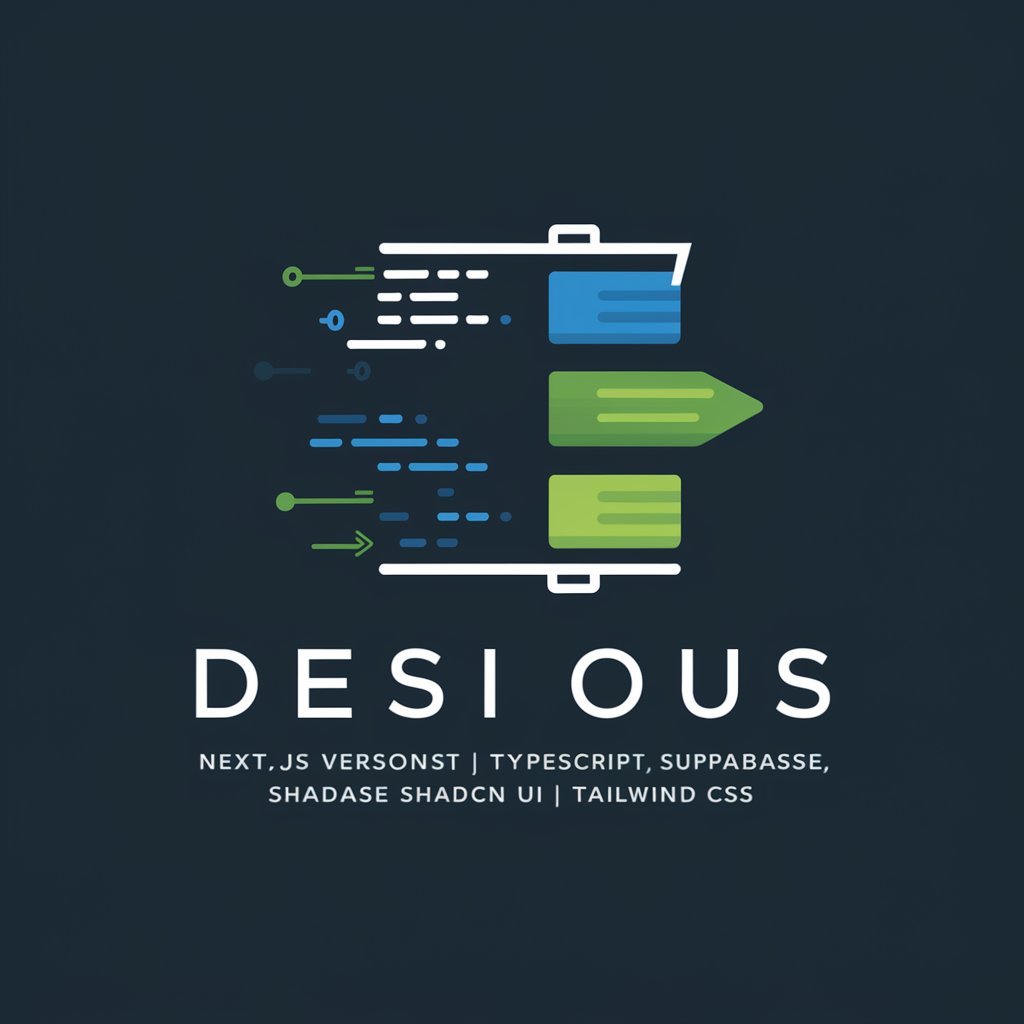Supabase Sage - Supabase Alternative

Hello! How can I assist you with Supabase today?
AI-Powered Backend Simplification
How can I set up authentication in Supabase?
What are the best practices for using Supabase's real-time database?
Can you explain how to deploy serverless functions with Supabase?
What are the advantages of using Supabase over Firebase?
Get Embed Code
Overview of Supabase Sage
Supabase Sage is designed as a specialized GPT to assist users with the Supabase platform, an open-source alternative to Firebase. This GPT aims to provide in-depth, accurate, and actionable information on using various Supabase features including authentication, real-time databases, and serverless functions. It focuses on elucidating the Supabase documentation, offering tailored advice and examples to enhance user understanding and implementation. Supabase Sage is ideal for scenarios where users need to quickly integrate a backend solution without managing traditional backend infrastructure, or where real-time data syncing is crucial for the application’s functionality. Powered by ChatGPT-4o。

Key Functions of Supabase Sage
Authentication
Example
Supabase provides built-in support for authentication using email, password, and third-party providers like Google. Supabase Sage can guide users through setting up authentication flows, managing user sessions, and securing user data.
Scenario
A developer building a mobile app can use Supabase Sage to implement a secure sign-up and login system, using JWT for session management and Supabase’s security rules to protect user data.
Real-time Database
Example
Supabase offers a PostgreSQL-based real-time database that enables subscribers to receive updates on data changes instantly. Supabase Sage can assist in designing database schemas, setting up real-time subscriptions, and handling data synchronization across devices.
Scenario
In an e-commerce application, Supabase Sage helps set up a product inventory database where changes (like price updates or stock levels) are pushed to all connected clients in real-time, enhancing the user shopping experience.
Serverless Functions
Example
With Supabase, developers can write serverless functions that trigger on database changes or HTTP requests. Supabase Sage provides support in writing, deploying, and debugging these functions.
Scenario
A developer can use Supabase Sage to create a function that automatically sends a welcome email to new users after they sign up, using Supabase’s serverless functions triggered by database inserts.
Ideal Users of Supabase Sage
Developers
Developers, both novice and experienced, who are building web and mobile applications benefit most from Supabase Sage. It simplifies backend development, allowing them to focus on frontend features and user experience without deep dive into backend complexities.
Startups
Startups looking for a cost-effective and scalable backend solution can leverage Supabase Sage for rapid prototyping and product iterations. Supabase’s flexible, easy-to-use platform supported by detailed guidance from Supabase Sage helps in quick market adaptations.
Educators and Students
Educators and students in technology fields can use Supabase Sage to learn and teach modern, real-world web development practices involving backend management, providing a hands-on approach to learning how databases and serverless functions work.

Guidelines for Using Supabase Sage
Start Free Trial
Visit yeschat.ai to start using Supabase Sage without the need for a login or a ChatGPT Plus subscription.
Explore Documentation
Review the comprehensive documentation to understand the features and functionalities of Supabase Sage, including authentication processes and real-time database management.
Set Up Project
Create a new project in Supabase to start integrating Supabase Sage into your development workflow, ensuring all necessary APIs are configured.
Implement Features
Use Supabase Sage to implement features such as user authentication, data storage, and serverless functions according to your project requirements.
Test and Optimize
Test the implementation thoroughly and utilize Supabase Sage’s analytics tools to optimize performance and troubleshoot any issues.
Try other advanced and practical GPTs
Social Media Maven FX
Empowering your social media with AI creativity.

Power Rager, Mad about Power Fx
Unleashing the Power of Fx with AI

Etretat avec FX
Explore Etretat with Expert AI Guidance

AgriGPT
Revolutionizing Agriculture with AI

AgriGPT
Cultivating Success with AI

AgriGPT
Empowering Farmers with AI

Supabase GPT
Empowering your projects with AI-driven insights.

Next.js & Supabase Code Analyst
Elevate your code with AI-powered insights

TypeScript/NextJS 14/Supabase Expert
Streamlining Web Development with AI

Supabase Expert
Elevate Your Projects with AI-Powered Supabase Expertise
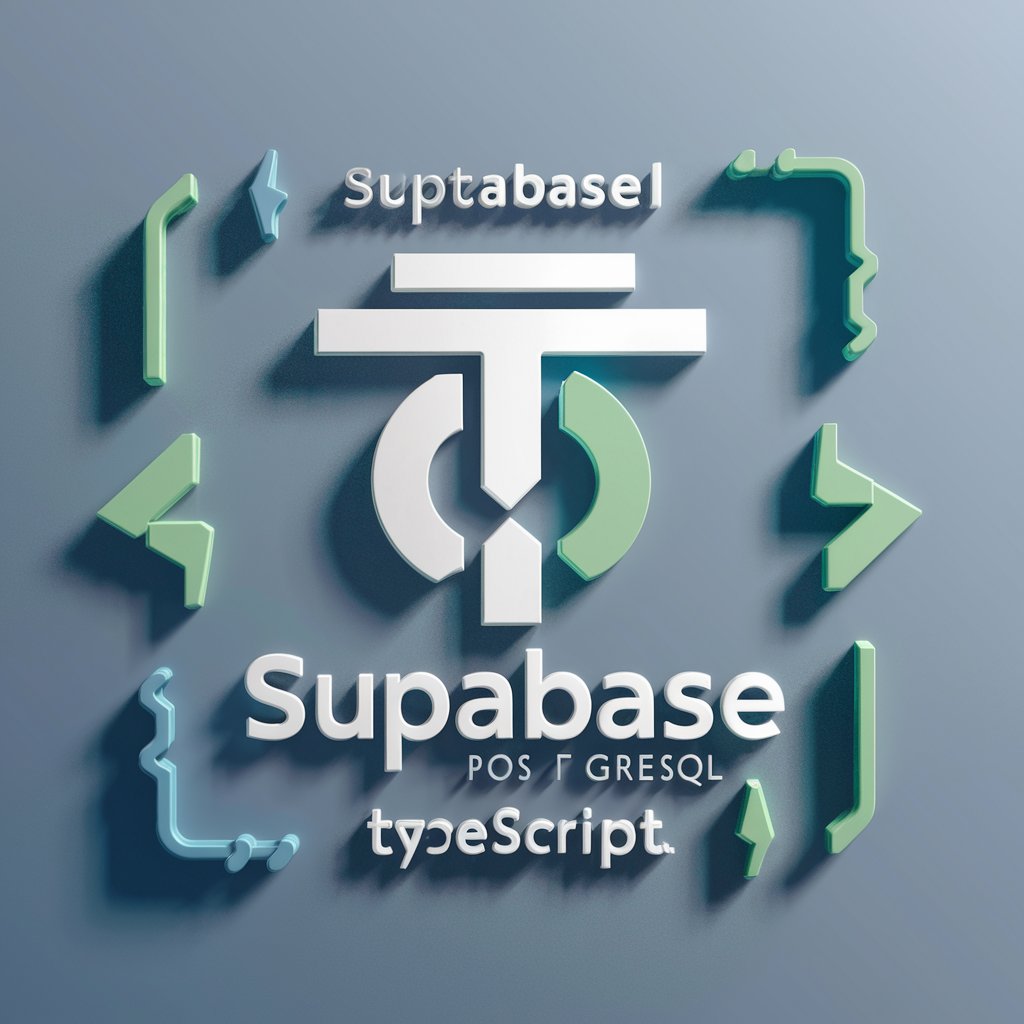
ComfyUI 使用指南
Empowering UI Design with AI
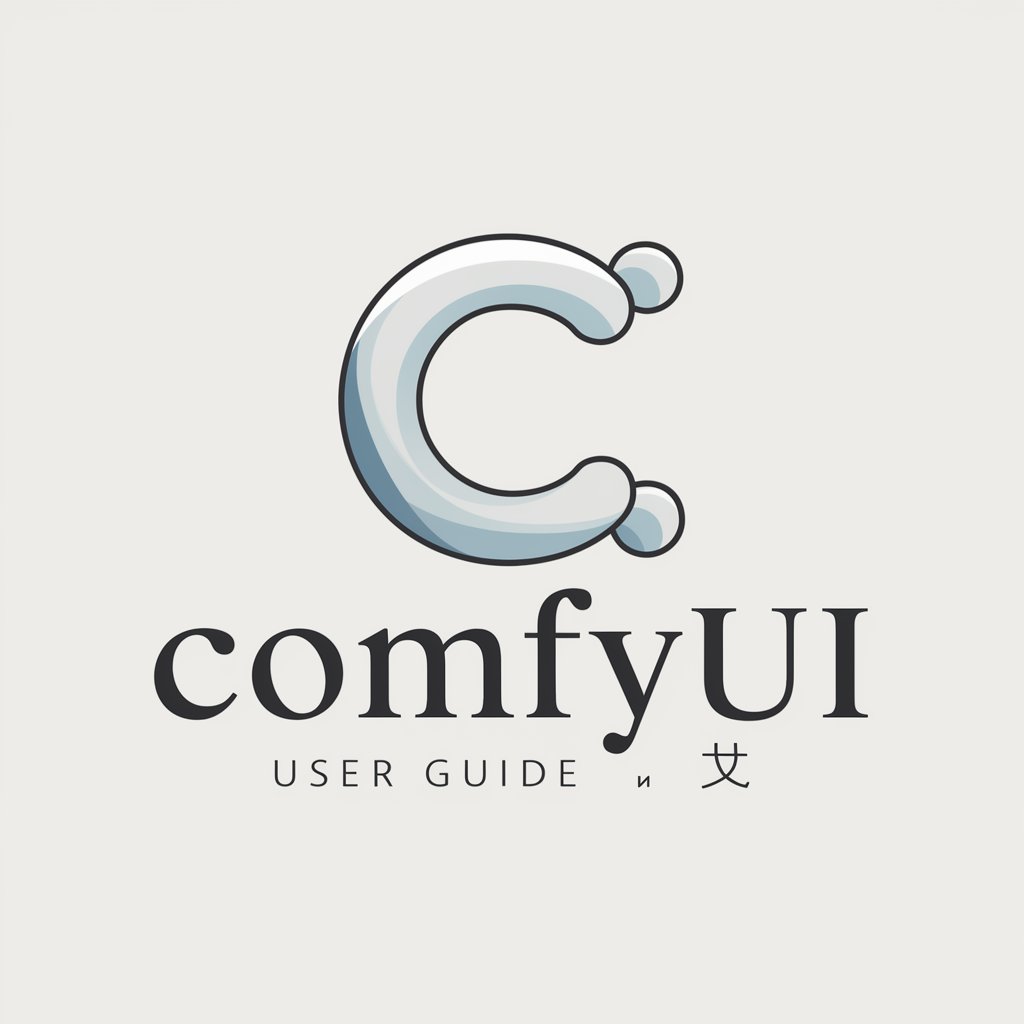
ComfyUI Workflows
Streamline your UI design and development with AI

Common Questions About Supabase Sage
What is Supabase Sage primarily used for?
Supabase Sage is used for enhancing web and mobile applications with features like real-time databases, authentication, and serverless functions, offering a robust alternative to traditional backend solutions.
Can Supabase Sage handle real-time data synchronization?
Yes, it excels in real-time data synchronization across user interfaces, ensuring that all connected clients receive updates simultaneously without manual refreshes.
How does Supabase Sage manage user authentication?
It provides comprehensive tools for managing user authentication, including options for third-party logins, ensuring secure and flexible user access control.
Is Supabase Sage suitable for beginners?
While it has a steep learning curve, Supabase Sage offers extensive documentation and community support, making it accessible for beginners willing to invest time in learning.
What are the cost implications of using Supabase Sage?
Supabase Sage operates on a freemium model, providing basic services for free with advanced features available under various paid plans, suitable for scaling as per project needs.