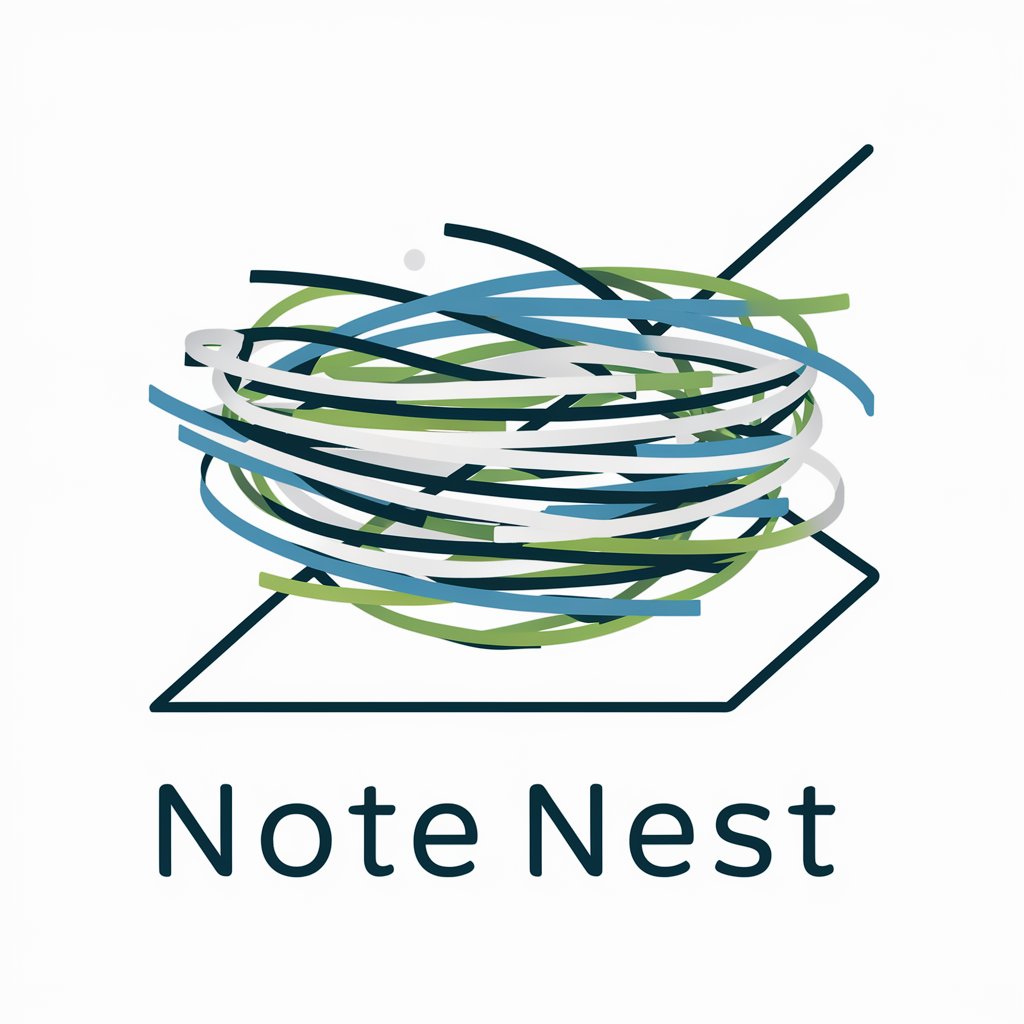Note Wizard - Note Digitization & Organization

Hello! How can I assist with your notes today?
Transforming Handwriting into Digital Mastery
Convert these handwritten notes into a PDF.
Organize this list of notes into a text document.
Digitize these notes and save them as a Word file.
Transform these handwritten pages into a structured digital format.
Get Embed Code
Overview of Note Wizard
Note Wizard is designed to assist users in converting handwritten notes into organized digital formats. Its primary function is to interpret and digitize handwritten content, offering outputs in various digital forms such as PDFs, text files, or customized formats as per user preference. It's particularly useful in scenarios where preserving the essence of handwritten notes while making them more accessible and shareable is essential. For example, converting a student's handwritten lecture notes into a searchable PDF, or a researcher's field notes into a formatted digital document. Powered by ChatGPT-4o。

Key Functions of Note Wizard
Digitization of Handwritten Notes
Example
Turning a handwritten meeting summary into a shareable text document.
Scenario
In a business setting, after a brainstorming session, handwritten notes can be quickly converted into a digital format for distribution among team members.
Organization and Formatting
Example
Converting a set of handwritten recipes into a neatly organized digital cookbook.
Scenario
A home cook compiles family recipes written on various pieces of paper into a cohesive, well-formatted digital cookbook, making it easier to share and preserve.
Integration with Digital Platforms
Example
Uploading digitized class notes into a cloud storage service for easy access and collaboration.
Scenario
A student digitizes their class notes and uploads them to a cloud service, enabling them to collaborate and study with classmates remotely.
Ideal Users of Note Wizard
Students
Students benefit from digitizing and organizing their lecture notes for efficient study, revision, and sharing purposes.
Professionals
Business professionals who need to convert meeting notes or brainstorming ideas into a digital format for easier dissemination and collaboration.
Researchers and Academics
Researchers and academics who require their field or experimental notes to be digitized for analysis, publication, or archival purposes.
Creative Writers and Artists
Individuals who jot down ideas or sketches and need them organized and digitized for further development or digital archiving.

Using Note Wizard: A Quick Guide
1
Start by visiting yeschat.ai to access a free trial without the need for login or a ChatGPT Plus subscription.
2
Upload your handwritten notes directly to Note Wizard. Ensure notes are clear and legible for optimal digitization.
3
Select your desired digital format for the notes, such as PDF, text file, or a custom format based on your preference.
4
Utilize Note Wizard's editing tools to organize and edit the digitized notes, enhancing readability and structure.
5
Download or export the organized notes to your preferred storage or cloud service for easy access and sharing.
Try other advanced and practical GPTs
射雕英雄传RPG
Reviving Chinese Classics with AI

Library of Babel
Empowering Exploration with AI-Powered Insight
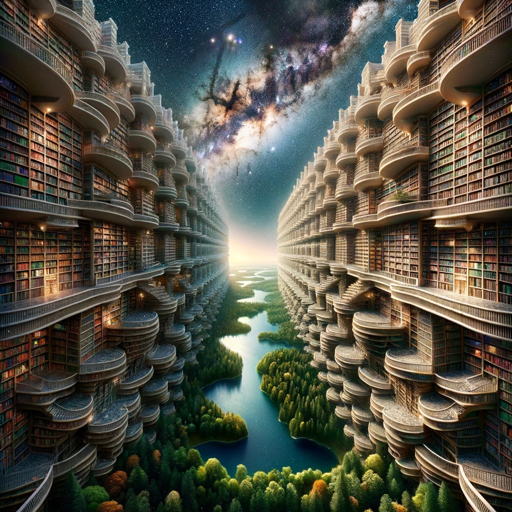
Startup Idea Guessing Game
Refining Your Startup Idea with AI

Madame Zoraida
Unlock the Mysteries of Your Life with AI

Grok GPT
Empowering creativity and understanding, one query at a time.

Business Automation Consults
Empowering Businesses with AI-driven Consulting

ジピシティ GP City
Shape Your City's Future with AI-Powered Strategy

DD
Enhancing Creativity with AI Insight

Hyper Translator
Translate Smarter, Not Harder with AI

Man on the Moon GPT
Crafting Humor with AI Precision

Hai Q
Elevate Your Thinking with AI
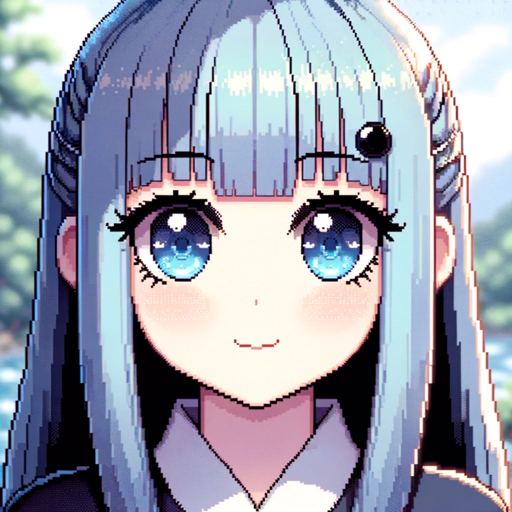
Hot Ones GPT
Spice Up Conversations with AI-Powered Interviews

Frequently Asked Questions About Note Wizard
Can Note Wizard convert handwritten notes in different languages?
Yes, Note Wizard supports multiple languages, allowing for the conversion of handwritten notes in various languages into digital formats.
Is there a limit to the number of notes Note Wizard can process at a time?
While Note Wizard can handle multiple notes, it’s optimal to upload them in manageable batches for better accuracy and organization.
How does Note Wizard ensure the privacy and security of uploaded notes?
Note Wizard employs secure data protocols to ensure the confidentiality and security of all uploaded notes, protecting user privacy.
Can Note Wizard format notes into specific templates or styles?
Yes, users can choose from various templates or request custom formatting to meet specific style or layout needs.
Does Note Wizard offer features for collaboration or sharing of notes?
Note Wizard allows for easy sharing and collaboration, enabling users to export and share digitized notes with others.