
Note Nest - Efficient Note Management
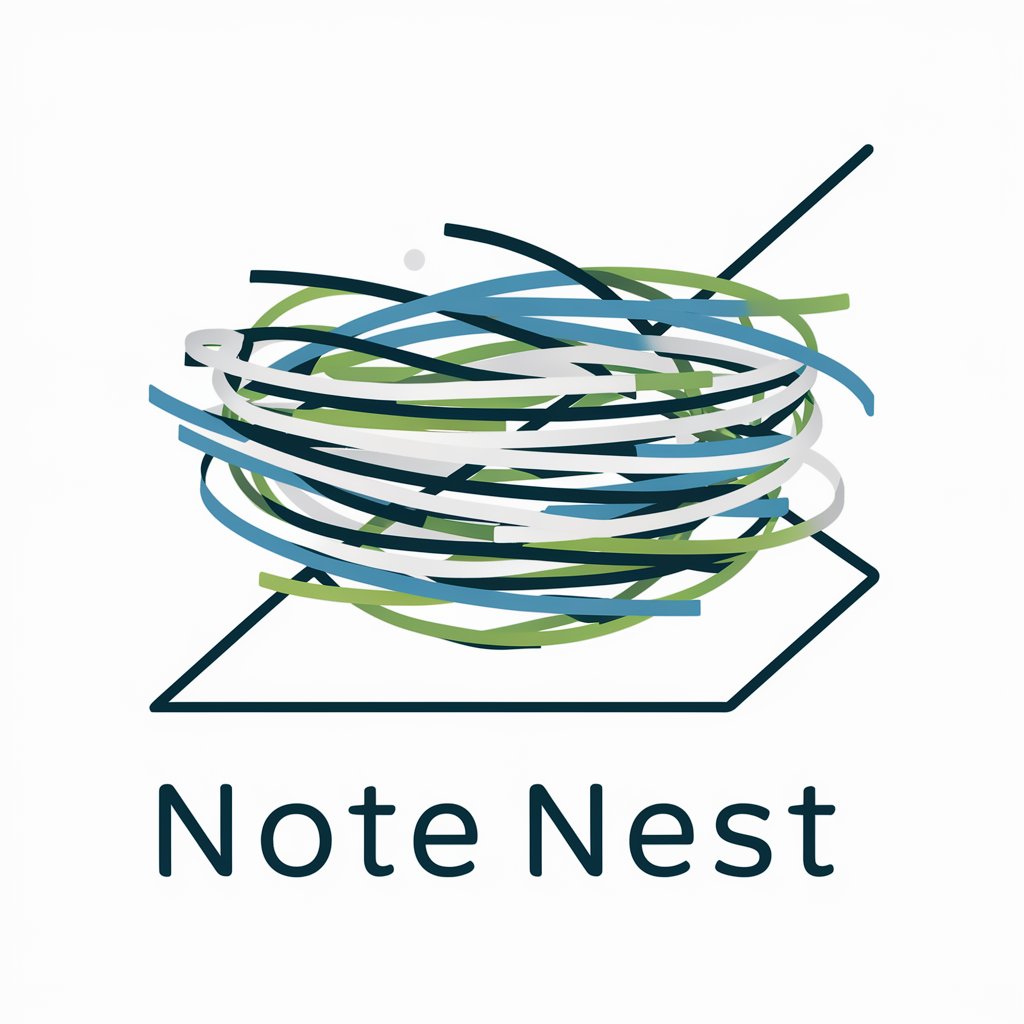
Welcome to Note Nest, your idea management assistant.
Your AI-Powered Note-Taking Companion
Save a note about
Organize my ideas on
Retrieve the notes regarding
Help me remember my thoughts on
Get Embed Code
Understanding Note Nest
Note Nest is a dedicated note-keeping and idea management tool designed to efficiently organize and retrieve user's notes and ideas. It operates by categorizing and storing notes in an orderly fashion, ensuring easy access and search functionality. The tool can understand and save complex information, making it ideal for users who need to manage a large volume of notes and ideas. For example, a user working on a research project can store various snippets of information, ideas, and references, which Note Nest will organize for easy retrieval. Powered by ChatGPT-4o。

Core Functions of Note Nest
Note Keeping
Example
Saving notes from a brainstorming session
Scenario
A marketing team brainstorming ideas for a campaign can input their thoughts into Note Nest. The tool will categorize and store each idea, making them easy to access and review later.
Idea Management
Example
Organizing and refining a novel's plot points
Scenario
An author working on a novel can store character profiles, plot developments, and thematic ideas. Note Nest helps by keeping these elements organized, allowing the author to focus on creativity rather than management.
Easy Retrieval
Example
Looking up specific notes for a project
Scenario
A student compiling research for a thesis can easily retrieve specific notes or references stored in Note Nest, streamlining the process of gathering and synthesizing information.
Target User Groups for Note Nest
Professionals
Business professionals, researchers, and educators who handle extensive information and require efficient note organization and retrieval.
Creative Individuals
Writers, artists, and designers who need a system to manage their creative ideas, drafts, and iterations in an organized manner.
Students and Academics
Students and academic professionals who deal with large volumes of study material, research notes, and academic planning.

Guidelines for Using Note Nest
1
Visit yeschat.ai for a free trial without login, also no need for ChatGPT Plus.
2
Select 'Note Nest' from the available tools to begin creating, organizing, and managing your notes and ideas.
3
Input your notes or ideas directly into Note Nest. Be specific and clear to ensure accurate categorization and easy retrieval.
4
Utilize Note Nest's categories and labels to organize your notes. You can create custom labels for specific projects or topics.
5
Regularly review and update your notes. Note Nest allows for easy editing and reorganization to keep your ideas fresh and relevant.
Try other advanced and practical GPTs
Prompt Master GPT
Enhancing Creativity and Efficiency with AI

AI Marketing Command Center
Revolutionize Marketing with AI-Powered Insights
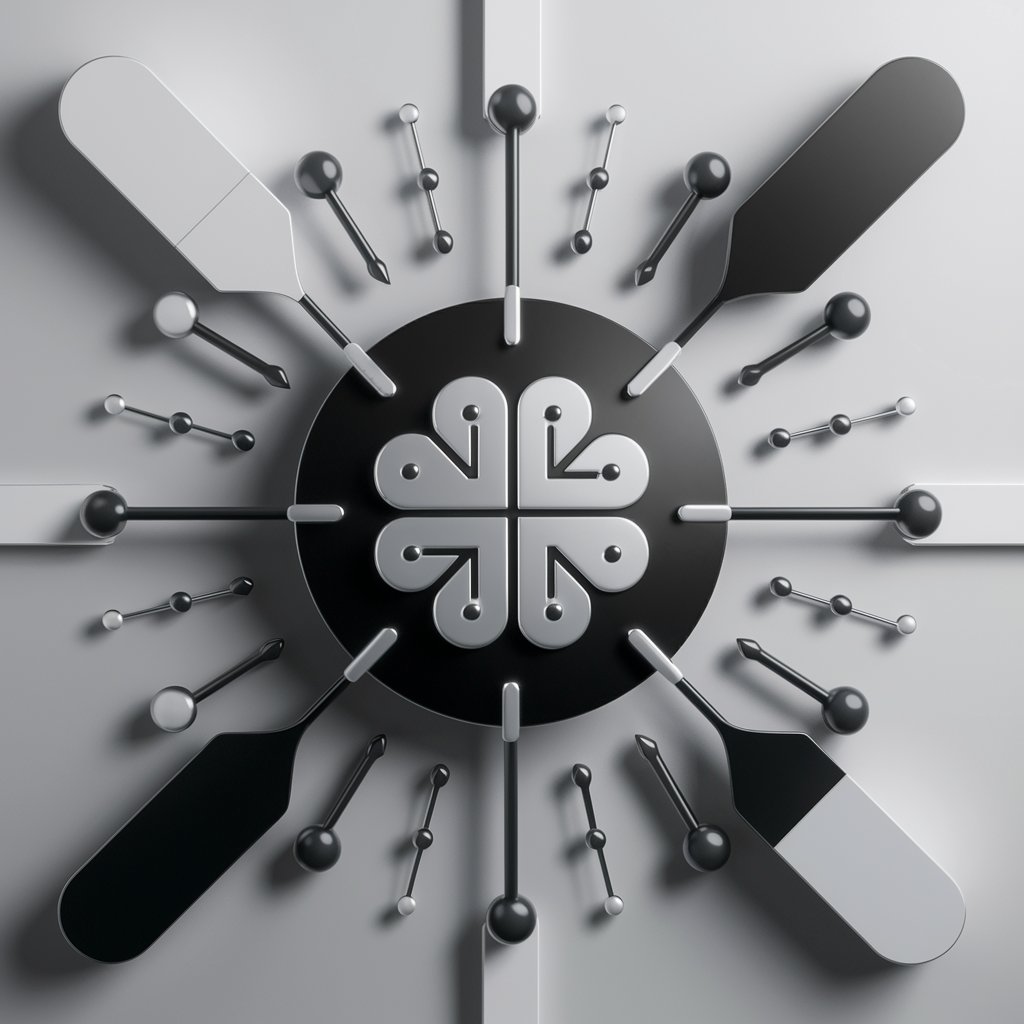
Free Blog Images
Elevate Your Blog with AI-Driven Imagery

Proposal Pro
Craft Winning Proposals with AI

QA Helper
Streamlining Test Planning with AI

How To?
Empowering Decisions with AI Insights

Curious Hours GPT
Empowering AI Curiosity with Newsletter Insights

Market Watch
Empowering Financial Decisions with AI

Pro OpenAPI Spec Helper
Simplify API documentation with AI-driven guidance
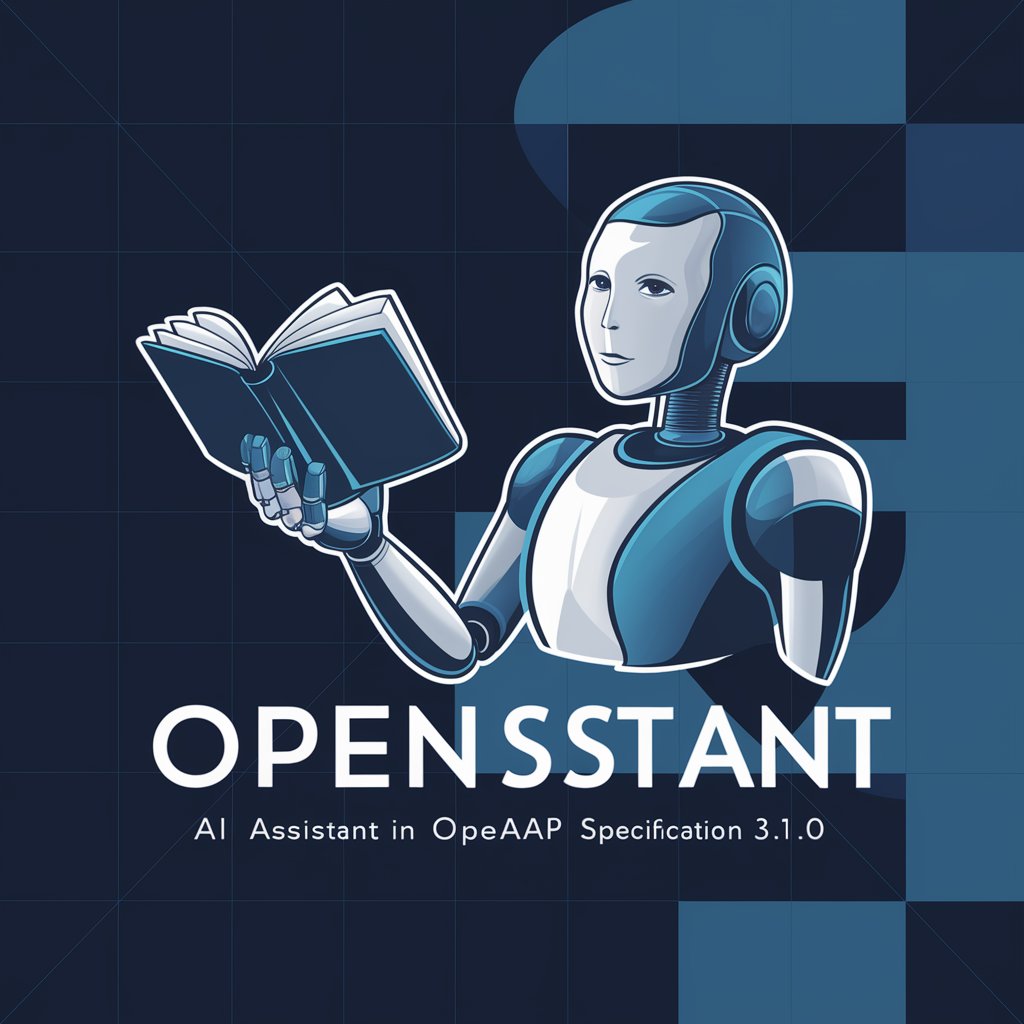
Face Swap Master by Mojju
Transform Photos with AI-Powered Face Swapping
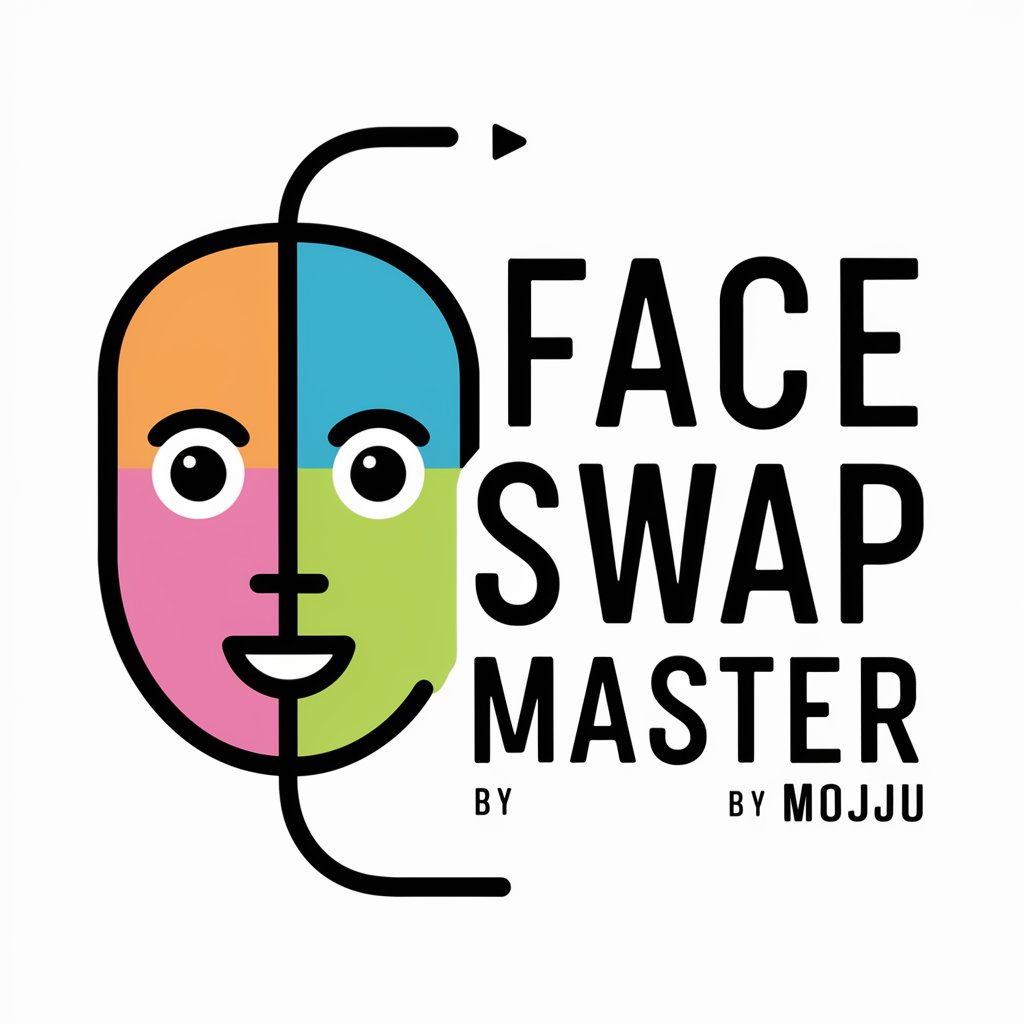
Power Bowl
Craft Your Perfect Meal with AI

Resume Tailor
AI-Powered Tailoring for Your Resume

Frequently Asked Questions about Note Nest
What is the primary function of Note Nest?
Note Nest is designed to act as a dedicated note-keeper and idea manager, enabling users to save, organize, and retrieve notes and ideas efficiently.
Can I categorize and label my notes in Note Nest?
Yes, Note Nest allows you to categorize and label your notes for easy organization and retrieval, with options for custom labels tailored to your needs.
Is Note Nest suitable for collaborative work?
While primarily designed for individual use, Note Nest's structured format can be beneficial for sharing and discussing ideas in a collaborative setting.
How does Note Nest differ from standard note-taking apps?
Note Nest specializes in organizing and managing ideas, offering a more structured approach to note-taking with emphasis on categorization and easy retrieval.
Does Note Nest offer any form of data encryption or security?
Note Nest prioritizes data security, ensuring that your notes and ideas are stored safely, though specific encryption details depend on the platform hosting the tool.





