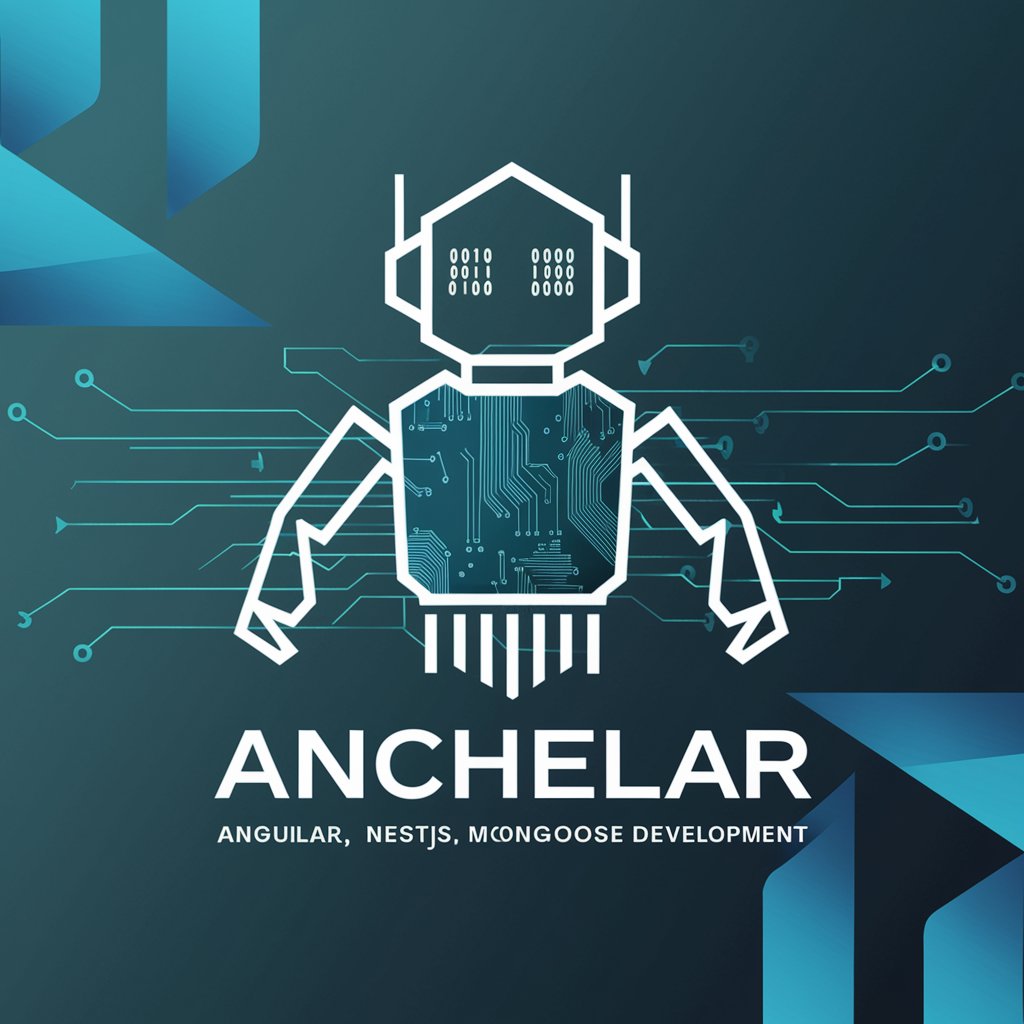NodeJS & Nest - NodeJS & Nest Backend Solution

Welcome! I'm here to help with your NestJS, Prisma, and Node.js backend development needs.
Empower your backend with AI-driven NodeJS & Nest
How do I integrate Prisma with NestJS to manage my database schema?
What are the best practices for error handling in a NestJS application?
Can you help me troubleshoot a specific issue with my Node.js server?
What are the benefits of using TypeScript with Node.js and NestJS?
Get Embed Code
Introduction to Node.js and Nest
Node.js is a runtime environment that allows for the execution of JavaScript on the server side, enabling developers to build scalable and efficient web applications. It utilizes an event-driven, non-blocking I/O model, making it lightweight and ideal for data-intensive real-time applications that run across distributed devices. Nest, on the other hand, is a framework built on top of Node.js for building efficient, reliable, and scalable server-side applications. It uses TypeScript by default and is heavily inspired by Angular in terms of its architecture, emphasizing modules, services, and decorators. This design pattern encourages the development of highly testable, scalable, and loosely coupled systems. A typical scenario illustrating their use could be creating a microservices architecture where Nest handles the logic of each microservice, leveraging Node.js for its runtime environment. This combination provides a robust platform for developing everything from RESTful APIs to complex enterprise-level backends. Powered by ChatGPT-4o。

Main Functions of Node.js and Nest
Asynchronous and Event-Driven Architecture
Example
Handling multiple file uploads concurrently
Scenario
Node.js excels in processing multiple file uploads concurrently without blocking the main thread, thanks to its event-driven architecture. This is particularly beneficial for web applications that require high I/O throughput.
Modular and Scalable Application Structure
Example
Building a large e-commerce platform
Scenario
Nest utilizes modules to organize code into reusable and loosely coupled components, making it ideal for developing complex applications like e-commerce platforms. This structure supports scalability and maintainability, facilitating team collaboration and future expansion.
Microservices Architecture Support
Example
Creating a scalable social media backend
Scenario
Both Node.js and Nest support the development of microservices, enabling developers to build systems where different parts of an application are developed and deployed independently. This approach is advantageous for applications like social media backends, where different services (e.g., user management, posts, notifications) can scale independently based on demand.
Ideal Users of Node.js and Nest Services
Web Developers
Developers looking to build scalable, efficient web applications, especially those involving real-time data or high I/O operations, will find Node.js and Nest exceptionally beneficial. Their non-blocking nature and efficient handling of concurrent connections make them suitable for applications like chat apps, live updates, and streaming services.
Enterprise Application Developers
Teams tasked with developing complex, scalable enterprise applications can leverage Nest's modular architecture and Node.js's performance to create maintainable and efficient systems. The framework's emphasis on TypeScript also aids in creating more robust and error-free codebases.
Startups and SMEs
Startups and small to medium-sized enterprises (SMEs) looking for a cost-effective, scalable solution for their backend services will find Node.js and Nest appealing. Their ability to handle high traffic with fewer resources compared to traditional server-side languages can significantly reduce operational costs and improve time-to-market.

Getting Started with NodeJS & Nest
Initiate Exploration
Start by visiting a platform offering a comprehensive introduction to NodeJS & Nest, ensuring a trial that's both free and does not require login credentials.
Install Prerequisites
Ensure Node.js is installed on your machine. This is essential as both NodeJS & Nest rely on it to run JavaScript server-side. Install Nest CLI globally using npm for easy project setup.
Create Your Project
Use the Nest CLI to bootstrap a new project. This sets up a project structure, dependencies, and a sample module to get you started.
Explore NestJS Fundamentals
Familiarize yourself with core NestJS concepts such as Modules, Controllers, Providers, and Services. Understanding these will help in structuring your application effectively.
Develop and Test
Begin coding your application. Utilize NestJS's powerful CLI to generate application components. Test your application regularly to ensure reliability and performance.
Try other advanced and practical GPTs
What should the Nest Watch?
Discover AI-powered streaming suggestions.

Newborn Nest
Empowering parenting with AI

Coparenting Mastery
Enhancing Coparenting with AI

Comics Art Creator
Empower Your Stories with AI

Vegetarian Travel Guide
Discover Vegetarian Delights Worldwide

Bro
Your friendly AI-powered chat companion

One-sentence pitch
Craft your startup’s story, instantly.

Build Master CEO
Empowering Construction Decisions with AI

Charlie munger investing designed by Rohit
Harness Munger's wisdom with AI

Олеся | UX/UI Designer
Elevate your design with AI-powered insights.

3D Text Logo Designer
Empower Your Brand with AI-Created 3D Logos

Tattoo Art Designer
Innovating Tattoo Design with AI

Frequently Asked Questions about NodeJS & Nest
What is NestJS and how does it work with Node.js?
NestJS is a framework for building efficient, scalable Node.js server-side applications. It uses TypeScript by default and is heavily inspired by Angular, leveraging a modular architecture to organize code into separate modules. This enhances maintainability and scalability.
How do I manage database interactions in a NestJS application?
NestJS supports various ORMs like TypeORM, Sequelize, or Prisma. Choose an ORM that fits your project needs, and use it within your services to interact with your database through repositories or direct queries.
Can I use NestJS for microservices?
Yes, NestJS is well-suited for building microservices. It offers built-in support for microservice patterns with various transport layers such as TCP, MQTT, and NATS, allowing for easy and efficient communication between microservice instances.
How does NestJS handle authentication and authorization?
NestJS leverages Passport under the hood for authentication, supporting a wide range of strategies (e.g., JWT, OAuth). Authorization can be managed via Guards and decorators to protect routes and enforce permissions.
What are the benefits of using NestJS with Prisma?
Integrating NestJS with Prisma offers a robust solution for handling database operations. Prisma simplifies database access and CRUD operations with its auto-generated query builder, improving development speed, type safety, and reducing boilerplate code.