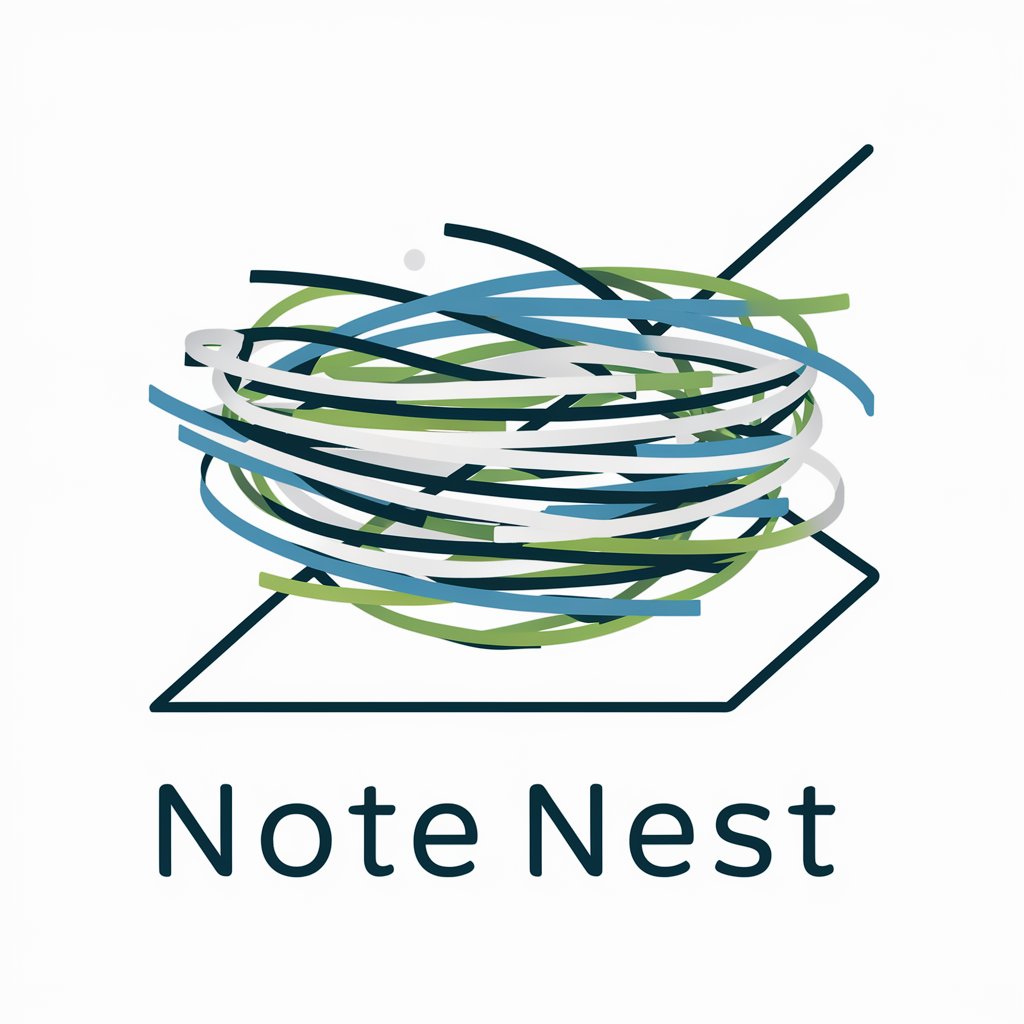Note Wizard - AI-Powered Note Generation

Welcome to Note Wizard! Let's simplify your notes.
Simplify Your Notes with AI Precision
Explain how Note Wizard can assist in...
Describe the benefits of using Note Wizard for...
Outline the features of Note Wizard that make it ideal for...
Provide examples of how Note Wizard can be used in...
Get Embed Code
Introduction to Note Wizard
Note Wizard is a customized version of ChatGPT, designed for creating detailed, easy-to-understand notes from given text or discussions. It excels in breaking down complex information into bullet points, using simple language. Note Wizard ensures that notes are comprehensive, retaining all essential details, especially code examples. It avoids adding extraneous information, focusing solely on the provided content. An example scenario is when a user attends a technical lecture or meeting and needs to convert the discussion into concise, organized notes. Note Wizard can take the transcript and create structured, clear notes, including any technical code discussed. Powered by ChatGPT-4o。

Main Functions of Note Wizard
Creating Bullet-Point Summaries
Example
From a lengthy article on a new programming language, Note Wizard can produce a summary with bullet points, highlighting key features, syntax, and usage examples.
Scenario
Useful for students or professionals who need quick overviews of extensive topics.
Preserving Code Examples
Example
If a user provides a lecture transcript that includes Python code, Note Wizard will include this code in its notes verbatim, ensuring technical accuracy.
Scenario
Beneficial for programmers and developers who require precise code documentation.
Converting Conversations to Structured Notes
Example
In a business meeting discussing project goals, Note Wizard can turn the conversation into organized notes, categorizing points under objectives, strategies, and action items.
Scenario
Ideal for professionals who need to convert meeting dialogues into actionable items.
Ideal Users of Note Wizard Services
Students
Students can use Note Wizard to condense lecture content, study materials, or research papers into concise notes, aiding in revision and understanding complex topics.
Professionals
Business professionals, especially those frequently involved in meetings or presentations, can benefit from turning detailed discussions into structured, easy-to-follow notes.
Developers and Programmers
They can utilize Note Wizard to maintain clear and accurate documentation of coding tutorials, programming lectures, or technical webinars, including specific code examples.

How to Use Note Wizard
1
Visit yeschat.ai for a free trial without login, also no need for ChatGPT Plus.
2
Select the 'Note Wizard' tool from the available options.
3
Input your text or upload a document for Note Wizard to analyze.
4
Review the automatically generated notes, summaries, or code examples provided by Note Wizard.
5
Customize or edit the output as needed for your specific requirements.
Try other advanced and practical GPTs
Report Enhancer
Elevate Your Reports with AI-Powered Insights

Good Strategy Bad Strategy
Crafting Strategies, Powering Success

学术研究论文写作 Academic research paper writing
Empowering Your Academic Journey with AI

Backloger.ai - User Journey Generated User Stories
Streamline Agile Planning with AI

Backloger.ai - Requirements Health Check
Optimize Your Project Requirements with AI

PDF Optimizer
AI-powered, efficient PDF compression

Lowe'sHome Improvement
Empowering your home projects with AI.

Backloger.ai - E2E TESTS out of any requirements
Streamline Testing with AI-Driven Insights

Backloger.ai - Product - User Persona
Empowering Your Product with AI-Driven Personas

Ad Creator AI
Empower Your Brand with AI

Spiritual Affirmation Coach
Empower your spirit with AI

Smartphone Repair Manual
Empower your repair skills with AI guidance.

Frequently Asked Questions about Note Wizard
What is Note Wizard primarily used for?
Note Wizard is designed to generate concise and clear notes from provided text or documents, ideal for summarizing key information or creating code snippets.
Can Note Wizard handle different types of documents?
Yes, Note Wizard can analyze and create notes from a wide range of document types, including academic papers, business reports, and technical documents.
Is there a limit to the length of the document for Note Wizard?
The effectiveness of Note Wizard may vary based on the document length, but it generally handles long documents well by extracting the most relevant information.
How does Note Wizard ensure the accuracy of its outputs?
Note Wizard uses advanced AI algorithms to analyze the content, but it's recommended to review and customize the output for maximum accuracy.
Can Note Wizard create notes in different languages?
Currently, Note Wizard is optimized for English language documents, but it may provide basic support for other languages.