
PDF Optimizer - PDF Size Reduction

Ready to optimize your PDF? Let's get started!
AI-powered, efficient PDF compression
Optimize your PDFs quickly with...
Effortlessly reduce file size using...
Streamline your documents with...
Enhance and compress PDFs efficiently with...
Get Embed Code
Introduction to PDF Optimizer
PDF Optimizer is designed to assist users in significantly reducing the file size of their PDF documents while maintaining the essential content quality. Utilizing the 'fitz' Python library, it executes a specific function, 'simple_compress_pdf', to compress and optimize PDFs. The primary goal is to enhance efficiency in managing PDF files by reducing their storage or sharing size without compromising on the essential data they contain. For example, a user could submit a large PDF file resulting from scanned documents or high-resolution images, and PDF Optimizer would reduce the file size to facilitate easier email attachment or web uploads, ensuring the document remains legible and retains its formatting. Powered by ChatGPT-4o。

Main Functions of PDF Optimizer
Compression
Example
Reducing a 25MB PDF file to under 5MB to meet email attachment size limits.
Scenario
A user needs to email a large contract to a client, but the file is too large to attach. PDF Optimizer compresses the file, enabling the user to send it via email without using external file-sharing services.
Optimization
Example
Optimizing a PDF containing high-resolution images for web upload without losing readability.
Scenario
A graphic designer needs to upload a portfolio to a website but faces upload size restrictions. PDF Optimizer reduces the file size through image compression and resolution adjustments, making the portfolio suitable for online submission.
Ideal Users of PDF Optimizer Services
Professionals and Businesses
Individuals and organizations frequently dealing with large PDF files, such as contracts, reports, and portfolios. They benefit from PDF Optimizer by reducing storage requirements and simplifying file sharing with clients or colleagues.
Students and Academics
Those in academic settings often need to submit assignments, theses, or research papers in PDF format. PDF Optimizer helps them meet submission size requirements without sacrificing content quality or readability.
Legal and Real Estate Professionals
Professionals who handle extensive documentation, such as legal briefs and real estate contracts. They can use PDF Optimizer to compress these documents for easy archiving or sharing with clients and stakeholders.

How to Use PDF Optimizer
1
Visit the official website for a hassle-free trial, no sign-up or premium subscription required.
2
Upload your PDF file directly through the user-friendly interface.
3
Select your desired compression level or optimization settings if available.
4
Initiate the compression process by clicking the 'Optimize' button.
5
Download the optimized PDF file once the process is complete.
Try other advanced and practical GPTs
小天才
Crafting Professional Scripts with AI

Backloger.ai - Smashing Business Elevator Pitches
Elevating Pitches with AI

Course Creator Assistant
Empowering your teaching journey with AI

Best AI Writer GPT & SEO Content Creator
Elevating Writing with AI-Powered Precision
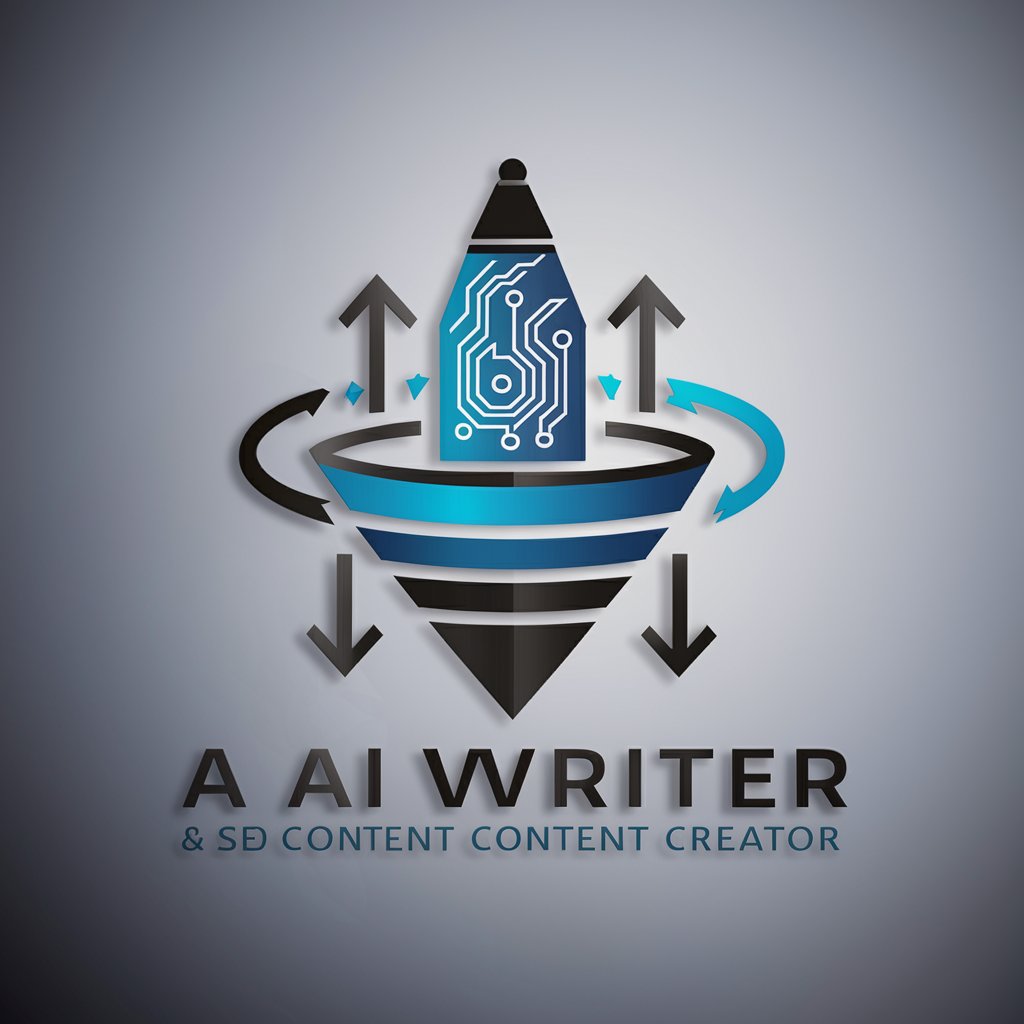
Domino'sMenu Order Online PizzaHut
AI-powered Pizza Ordering Simplified

Project Proposal Generator
AI-Driven Precision in Proposal Crafting

Backloger.ai - Requirements Health Check
Optimize Your Project Requirements with AI

Backloger.ai - User Journey Generated User Stories
Streamline Agile Planning with AI

学术研究论文写作 Academic research paper writing
Empowering Your Academic Journey with AI

Good Strategy Bad Strategy
Crafting Strategies, Powering Success

Report Enhancer
Elevate Your Reports with AI-Powered Insights

Note Wizard
Simplify Your Notes with AI Precision

Frequently Asked Questions about PDF Optimizer
What file size limits does PDF Optimizer support?
PDF Optimizer is designed to handle files up to a certain size limit, typically in the range of 50-100 MB, to ensure efficiency and quick processing times.
Can PDF Optimizer maintain the original quality of images within documents?
Yes, PDF Optimizer aims to reduce file size while preserving the quality of images, offering settings to balance between compression and visual fidelity.
How does PDF Optimizer ensure the security of uploaded documents?
PDF Optimizer employs advanced encryption and security measures to protect your files during upload, processing, and download, ensuring your documents remain confidential.
Is it possible to batch-process multiple PDFs at once?
Depending on the version or service plan, PDF Optimizer may offer batch processing capabilities, allowing users to optimize multiple files in a single session for enhanced productivity.
How does PDF Optimizer compare to online PDF compression tools?
PDF Optimizer stands out by offering advanced compression algorithms and customization options, providing a balance between size reduction and quality retention unmatched by basic online tools.





