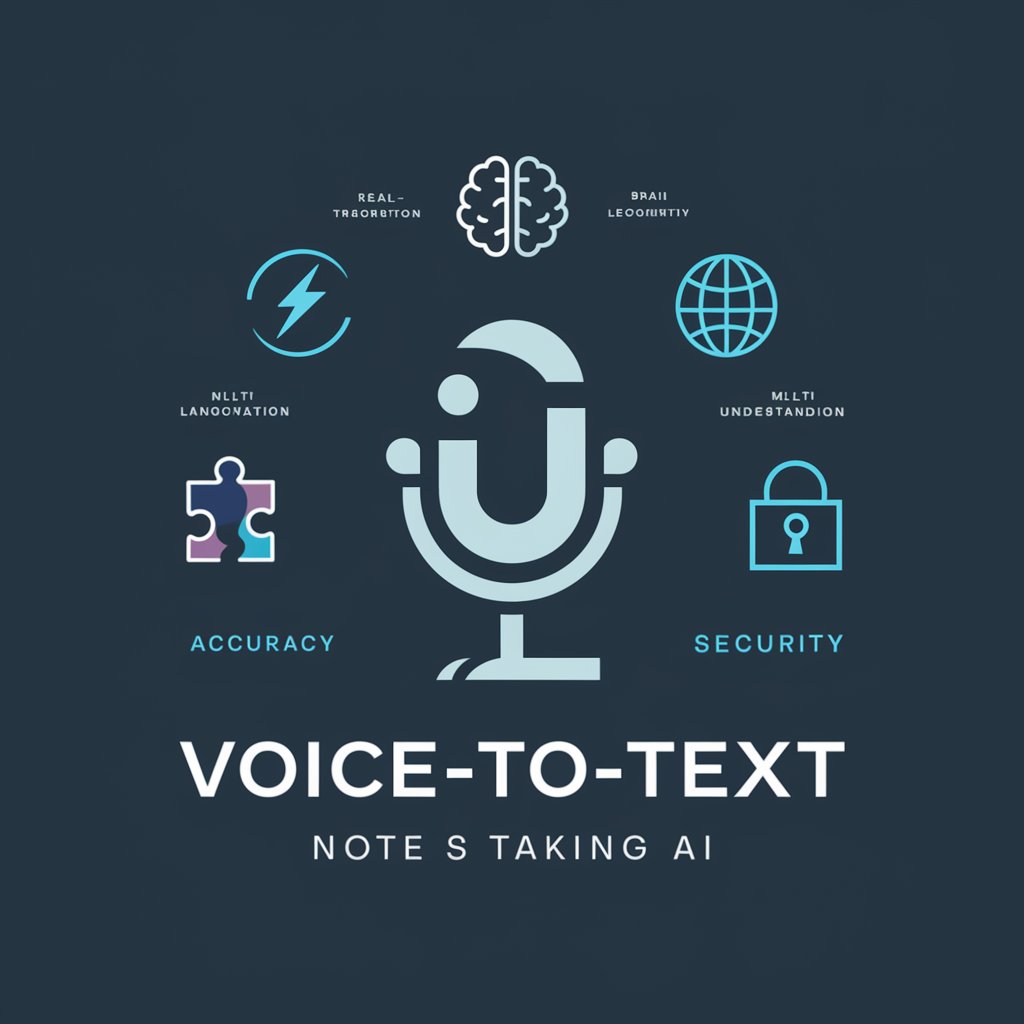Notulen maken van opgenomen tekst - Meeting Transcription

Welcome! Let's create a clear and concise meeting summary together.
AI-Powered Meeting Insights
Create a summary of the latest project meeting focusing on key decisions and action items.
Summarize the main discussion points and outcomes from the quarterly financial review meeting.
Generate a detailed report from the strategic planning session, highlighting goals and responsible parties.
Outline the key topics and decisions from the HR policy update meeting, including deadlines and tasks.
Get Embed Code
Overview of 'Notulen maken van opgenomen tekst'
The 'Notulen maken van opgenomen tekst' (Minutes Creation from Recorded Text) is a tailored service designed to assist users in generating concise, structured meeting summaries from recorded or written text. This service is aimed at streamlining the documentation process of meetings, ensuring that all significant points, decisions, and action items are accurately captured and formatted for ease of reference. The primary purpose is to convert lengthy, detailed discussions into a digestible format that highlights the key outcomes and responsibilities. An example scenario might include converting a two-hour project debrief session into a succinct document that outlines major decisions, allocates tasks, and summarizes discussions for future reference. Powered by ChatGPT-4o。

Core Functions of 'Notulen maken van opgenomen tekst'
Summarization
Example
Transforming a full transcript of a 3-hour annual general meeting into a structured summary.
Scenario
A corporate secretary uses the service to distill the essential outcomes, decisions, and action points from the long meeting, saving time and providing stakeholders with an accessible overview.
Action Item Compilation
Example
Listing specific tasks, responsible persons, and deadlines arising from a strategy meeting.
Scenario
A project manager employs the service to extract and organize tasks from the meeting notes, facilitating efficient follow-up and accountability among team members.
Discussion Highlights
Example
Isolating key discussion points and perspectives from a brainstorming session.
Scenario
A product development team uses the service after a brainstorming session to capture innovative ideas, concerns, and consensus for reference in the product development process.
Ideal Users of 'Notulen maken van opgenomen tekst' Services
Corporate Secretaries and Administrators
Professionals responsible for documenting and maintaining records of corporate meetings would find this service highly beneficial for ensuring accurate and efficient meeting summaries.
Project Managers and Team Leaders
Leaders who need to distill key points and task assignments from project meetings would benefit from this service to keep projects on track and team members informed.
Event Organizers and Planners
Individuals who manage multiple stakeholders and require clear documentation of meeting outcomes to coordinate events successfully.

Using Notulen maken van opgenomen tekst
Start with a Trial
Access yeschat.ai for a complimentary trial, no sign-up or ChatGPT Plus required.
Upload Meeting Audio
Upload the audio recording of your meeting to the platform to start the transcription process.
Review Transcription
Verify and edit the automated transcription to ensure accuracy and completeness.
Generate Summary
Utilize the tool to create a concise summary of the meeting, focusing on key points and decisions.
Export and Share
Export the summary and action items, then share with attendees and stakeholders for follow-up.
Try other advanced and practical GPTs
Tekst Reviewer
Elevate Your Writing with AI

ALT tekst generator GPT DK
Bringing Images to Words with AI
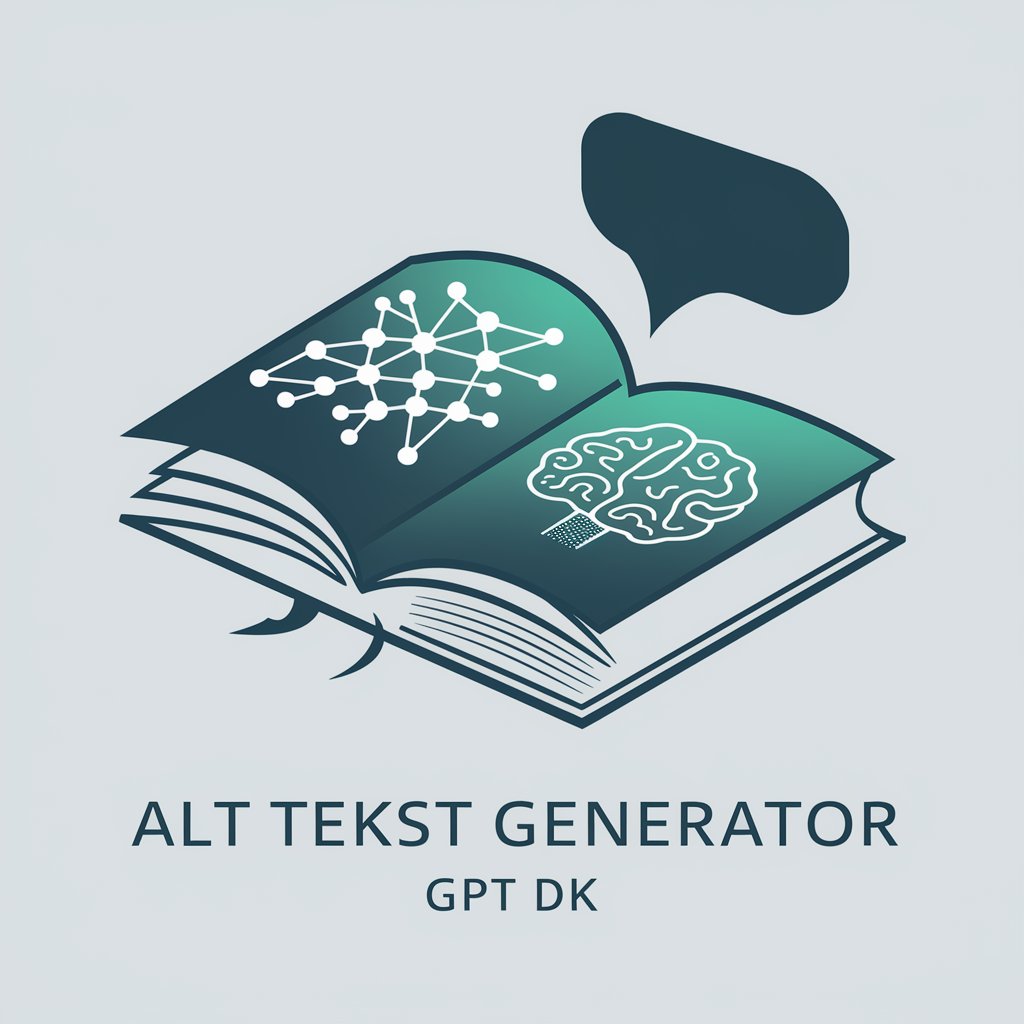
NL Tekst Corrector
Perfect Your Dutch with AI

Dansk/Engelsk tekst analyse og fortolkning
Empowering Analysis with AI Insight
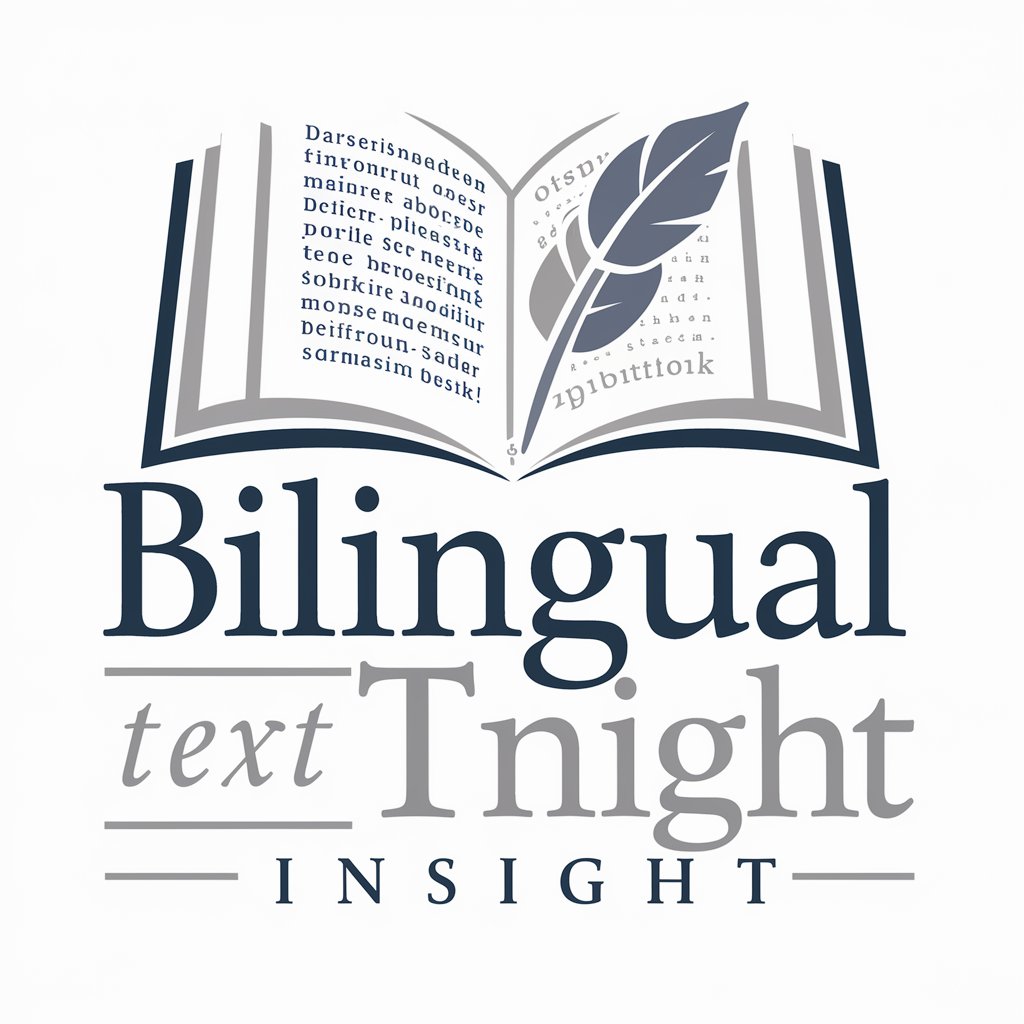
Editorial Writer (Deutsch)
Crafting Insightful and Witty Editorials with AI
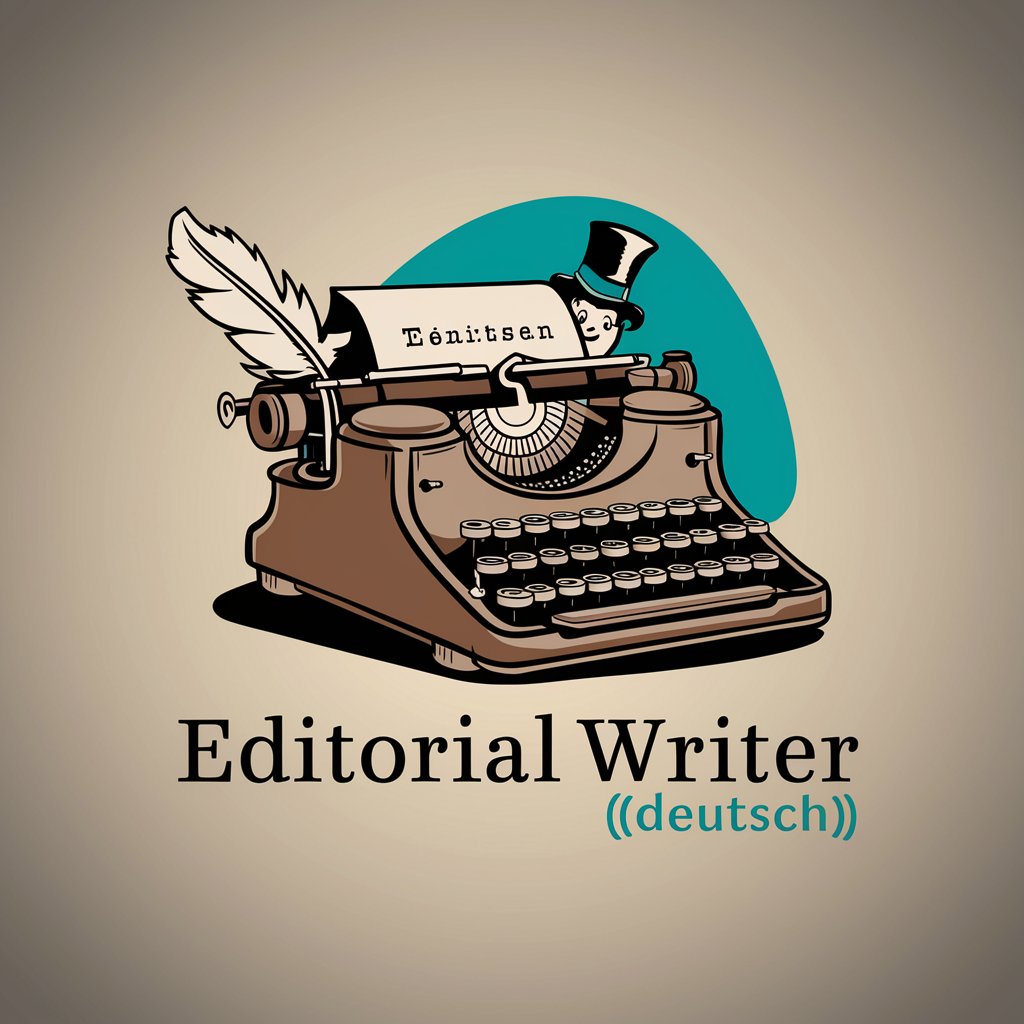
el diablo
AI-powered coding assistant for developers.

CityTours : San Diego, California
Explore San Diego, powered by AI

California Code Companion
Navigate building codes with AI-powered precision

Product Strategist
Strategize Smarter with AI Guidance

MAX
Empowering Creativity with AI-Driven Art

Max
Your AI-Powered Browsing Companion

Max
Empowering you with AI-driven coaching

FAQs about Notulen maken van opgenomen tekst
What is Notulen maken van opgenomen tekst?
It's a tool that transcribes and summarizes recorded meetings, streamlining note-taking and documentation processes.
How accurate is the transcription?
The transcription accuracy depends on the audio quality, but the tool offers editing capabilities to refine the output.
Can I use this tool for any language?
Currently, the tool is optimized for Dutch language transcriptions and summaries.
Is there a limit to the length of the recording?
There may be limits based on subscription levels, but the tool can generally handle extensive meeting recordings.
How does the tool help with follow-up actions?
It generates an action item list with responsibilities and deadlines, aiding in accountability and follow-through.