
Voice-To-Text Notes - Real-Time Speech Transcription
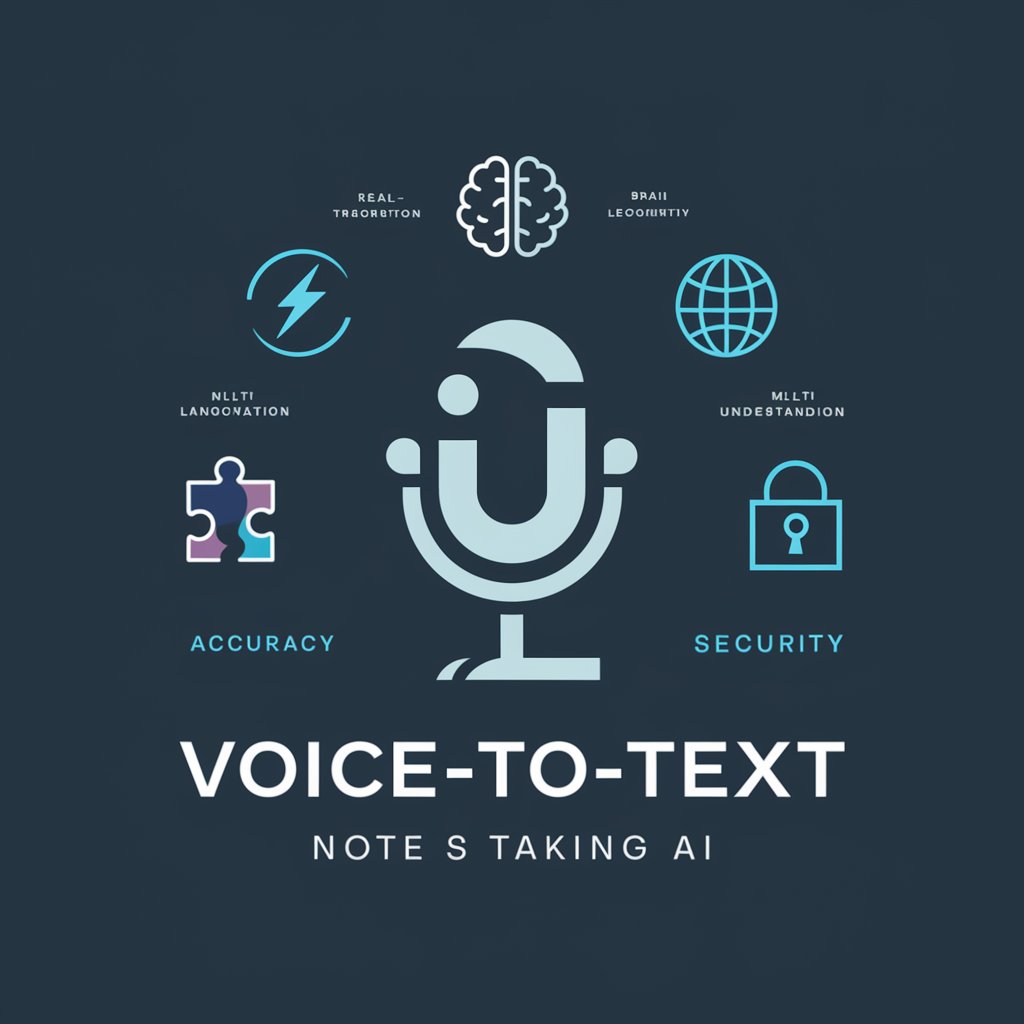
Welcome to the ultimate voice-to-text note-taking experience.
Transcribe Speech to Text Seamlessly
Describe the key features of Voice-to-Text Note Taking AI and how they enhance productivity.
Explain how Voice-to-Text Note Taking AI maintains high standards of data security and privacy.
Discuss the benefits of real-time editing capabilities in Voice-to-Text Note Taking AI.
Illustrate how Voice-to-Text Note Taking AI supports multi-language transcription.
Get Embed Code
Introduction to Voice-To-Text Notes
Voice-To-Text Notes is a cutting-edge tool designed to transcribe spoken language into written text in real-time, accurately capturing every word as it is spoken. This AI-driven solution is designed to handle various accents and speech patterns, ensuring precise transcription across diverse user groups. It incorporates advanced speech recognition technology to adapt to different linguistic nuances and industry-specific jargon, making it a versatile tool for personal and professional use. For example, during meetings, Voice-To-Text can transcribe discussions, ensuring no detail is missed. It also allows for real-time editing, making it possible for users to correct or modify the transcription as the conversation progresses. Powered by ChatGPT-4o。

Main Functions of Voice-To-Text Notes
Real-Time Transcription
Example
In a business meeting, as participants discuss, Voice-To-Text Notes transcribes the conversation, allowing attendees to focus on the discussion without worrying about taking notes.
Scenario
Used in business settings where accurate record-keeping of meetings is crucial.
Multi-Language Support
Example
A multinational conference can be transcribed in multiple languages simultaneously, enabling participants from different linguistic backgrounds to follow the proceedings in real time.
Scenario
Useful in international conferences or settings involving multilingual participants.
Integration with Digital Tools
Example
Voice-To-Text Notes can integrate with project management tools to directly input action items from a strategic planning session into a task manager.
Scenario
Helps streamline workflows by connecting transcription outputs directly with productivity applications.
Contextual Understanding
Example
During a technical webinar, Voice-To-Text accurately captures and transcribes industry-specific terminology and context, such as technical terms and acronyms.
Scenario
Particularly valuable in specialized professional environments like medical, legal, or technical fields.
Ideal Users of Voice-To-Text Notes
Business Professionals
These users benefit from accurate meeting transcriptions, allowing for better focus during discussions and ensuring all information is captured for later review.
Students and Academics
Students can use Voice-To-Text Notes to transcribe lectures and seminars in real-time, aiding in better note-taking and study practices.
Multilingual Event Organizers
They can leverage the tool's multi-language capabilities to provide real-time transcription services at conferences, enhancing accessibility for international attendees.
Healthcare Providers
Doctors and medical staff can use the tool to transcribe patient interactions, helping in accurate medical record keeping and reducing administrative burdens.

Steps for Using Voice-To-Text Notes
1
Access a free trial at yeschat.ai, no login or ChatGPT Plus required.
2
Choose your preferred language and accent for more accurate transcription.
3
Use a high-quality microphone and ensure a quiet environment to start recording your speech for best results.
4
Speak clearly and at a moderate pace to enhance the transcription accuracy.
5
Review and edit the transcribed text using the provided tools for corrections and formatting adjustments.
Try other advanced and practical GPTs
币圈分析专家
AI-driven insights into crypto markets

SEO Content Creator, Highlighter & Keyword Advisor
AI-Powered SEO Content Creation & Optimization

Recherche internet et synthèse (FR)
Empower your research with AI-driven synthesis

ET Bilú
Enhance Operations with AI Insights

PrismaGPT
Unlock the power of AI with PrismaGPT.

트레이딩뷰 TradingView 💾 파인스크립트 Pine Script 전문가
Empowering traders with AI-driven scripting

Traduttore Esperto
Powering Italian Translations with AI

思想汇报
Enhancing CPC Reporting with AI

Portuguese - Learn by Roleplay
Master Portuguese with AI Roleplay

Vedic Astro Bot
Unveiling Life's Mysteries with AI-Powered Vedic Astrology

Trợ Lý Vnindex
Your AI-powered stock market analyst

Academic Paraphraser
Transform Text with AI-Powered Precision

Frequently Asked Questions About Voice-To-Text Notes
Can Voice-To-Text Notes recognize different accents?
Yes, it is designed to recognize and accurately transcribe a wide range of accents and dialects.
Is it possible to use Voice-To-Text Notes in noisy environments?
While possible, background noise can affect accuracy. It's recommended to use it in quieter settings or utilize noise-cancelling microphones.
Can I edit the text as it's being transcribed?
Yes, you can make real-time edits to the transcribed text, which allows for on-the-fly corrections and formatting.
Does Voice-To-Text Notes support multiple languages?
Yes, it supports transcription in multiple languages, making it versatile for users worldwide.
How secure is the data processed by Voice-To-Text Notes?
Data security is a priority, with robust encryption and protocols in place to protect your transcriptions.





