
트레이딩뷰 TradingView 💾 파인스크립트 Pine Script 전문가 - Powerful Trading Script Tool

Hi there! Ready to enhance your TradingView experience?
Empowering traders with AI-driven scripting
How can I help you with Pine Script today?
Need assistance with a TradingView strategy?
Looking to debug your Pine Script code?
Want to optimize your TradingView indicator?
Get Embed Code
Overview of TradingView Pine Script Expert
The TradingView Pine Script Expert is designed to assist users in creating, debugging, and optimizing trading indicators and strategies within the TradingView platform using Pine Script. Pine Script is a domain-specific language tailored for developing custom trading strategies and technical indicators. It's user-friendly, resembling syntax from languages like C++ and JavaScript, which makes it accessible for both novice and advanced users. The expert helps by providing code examples, debugging assistance, and guidance on best practices to efficiently develop custom trading strategies. Powered by ChatGPT-4o。

Main Functions of TradingView Pine Script Expert
Strategy Development
Example
Helping users develop a moving average crossover strategy, where a signal to buy is generated when a short-term moving average crosses above a long-term moving average.
Scenario
A user wants to implement a strategy that trades based on the crossover of the 50-day and 200-day moving averages. The expert provides a Pine Script that calculates these averages, identifies the crossover points, and automates the entry and exit signals.
Debugging and Optimization
Example
Analyzing and correcting syntax errors or logical mistakes in user-submitted scripts, such as misconfigured parameters or inefficient loops.
Scenario
A trader attempts to backtest their script but encounters performance issues. The expert reviews the script, optimizes its calculation methods, and refactors the code to enhance execution speed without sacrificing functionality.
Custom Indicator Creation
Example
Assisting in the creation of custom indicators like volatility measures or proprietary trading signals based on unique mathematical models.
Scenario
A user needs to develop an indicator that measures market volatility using a combination of average true range (ATR) and relative strength index (RSI). The expert guides through the script coding process to combine these indicators into a single composite gauge.
Ideal Users of TradingView Pine Script Expert
Retail Traders
Individual traders looking to implement personalized trading strategies without deep programming knowledge. They benefit from Pine Script's ease of use and the expert's guidance to translate their trading ideas into executable scripts.
Quantitative Analysts
Professionals who require robust tools to develop complex algorithms. They benefit from the expert's ability to handle sophisticated statistical models and backtesting capabilities within TradingView.
Financial Educators
Educators who teach courses on trading and technical analysis can use the expert to demonstrate live coding examples, providing students with practical insights into strategy development and the application of technical indicators.

How to Use 트레이딩뷰 TradingView 💾 파인스크립트 Pine Script 전문가
1
Visit yeschat.ai for a free trial without login, no need for ChatGPT Plus.
2
Navigate to the Pine Script section to access tools for creating and optimizing trading strategies.
3
Utilize the integrated development environment to write, test, and refine your scripts.
4
Consult the extensive documentation and tutorials available within the platform to enhance your scripting skills.
5
Use the backtesting feature to evaluate the performance of your scripts based on historical data.
Try other advanced and practical GPTs
Student Nurse Mentor
Empowering Nursing Students with AI

Allah guides me
Unleashing AI-Powered Insights
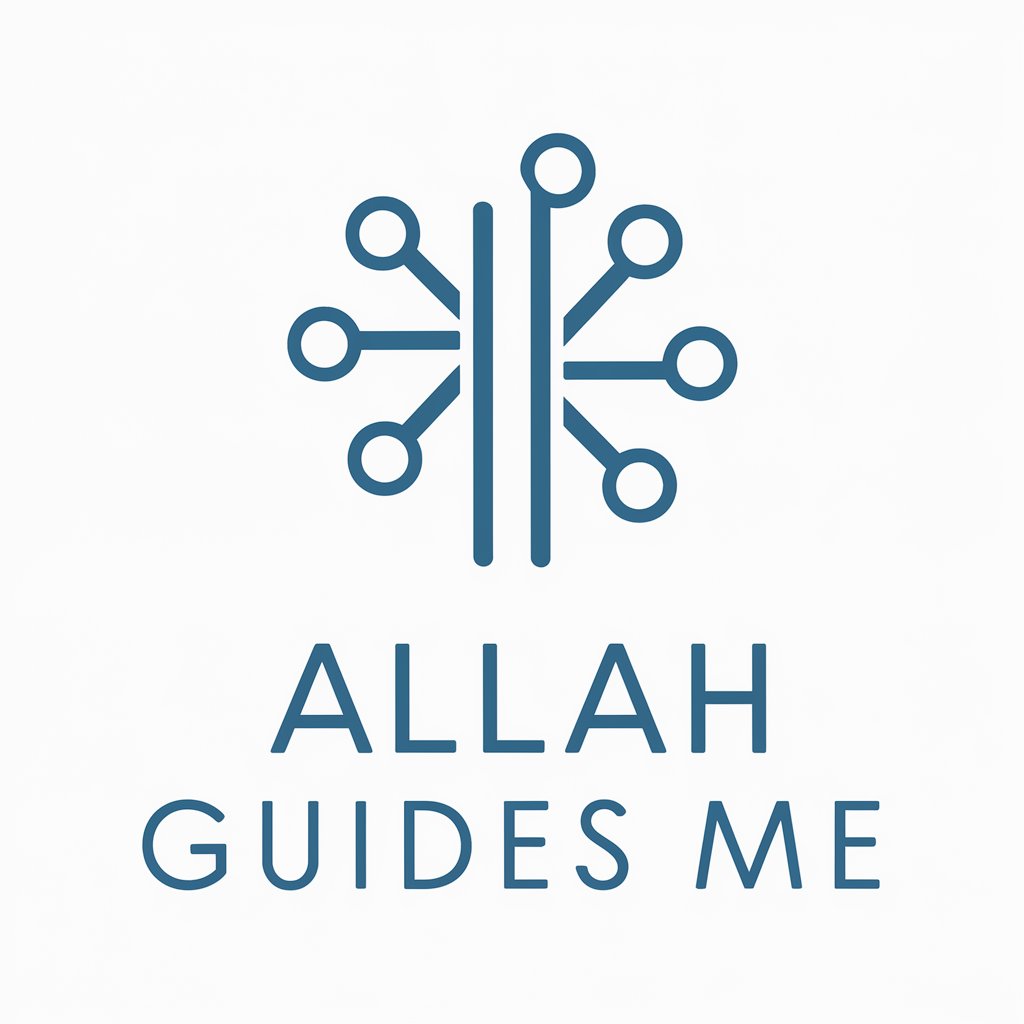
Code Catalyst
Empower Your Code with AI

カウンセラーが使う性格診断で行う「シチュエーション予測」
AI-powered situational personality insights
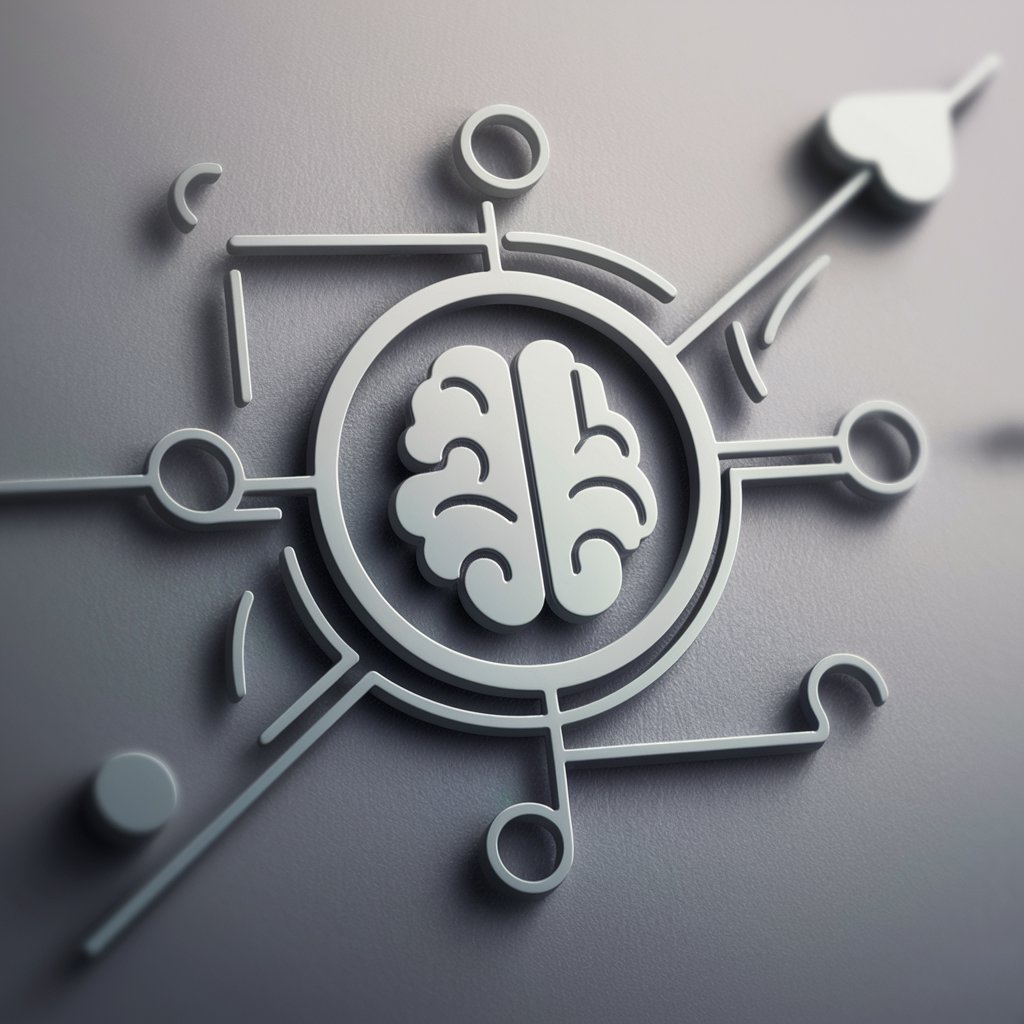
SSAFY Chatbot
AI-powered SSAFY Education Support.
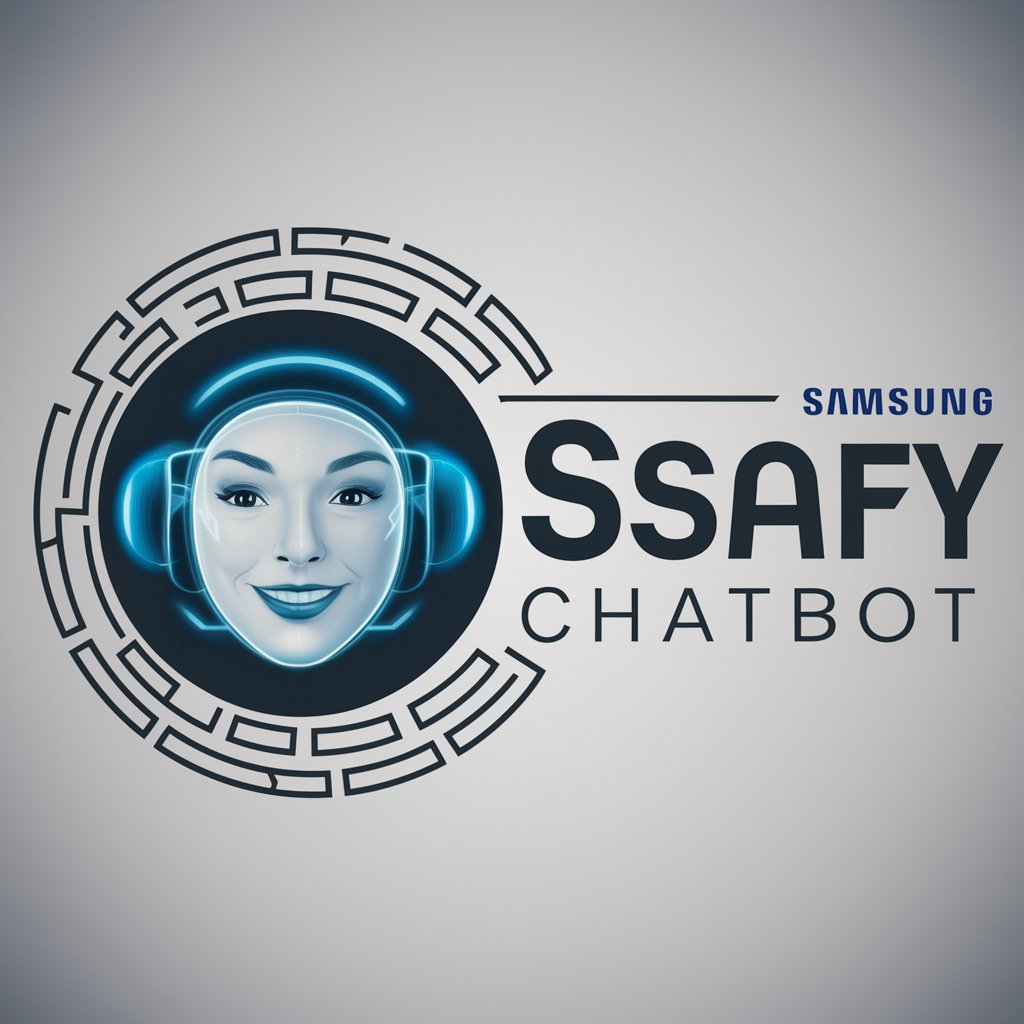
Burmese Quant Tutor - Education Edition
AI-powered financial learning platform

PrismaGPT
Unlock the power of AI with PrismaGPT.

ET Bilú
Enhance Operations with AI Insights

Recherche internet et synthèse (FR)
Empower your research with AI-driven synthesis

SEO Content Creator, Highlighter & Keyword Advisor
AI-Powered SEO Content Creation & Optimization

币圈分析专家
AI-driven insights into crypto markets

Voice-To-Text Notes
Transcribe Speech to Text Seamlessly
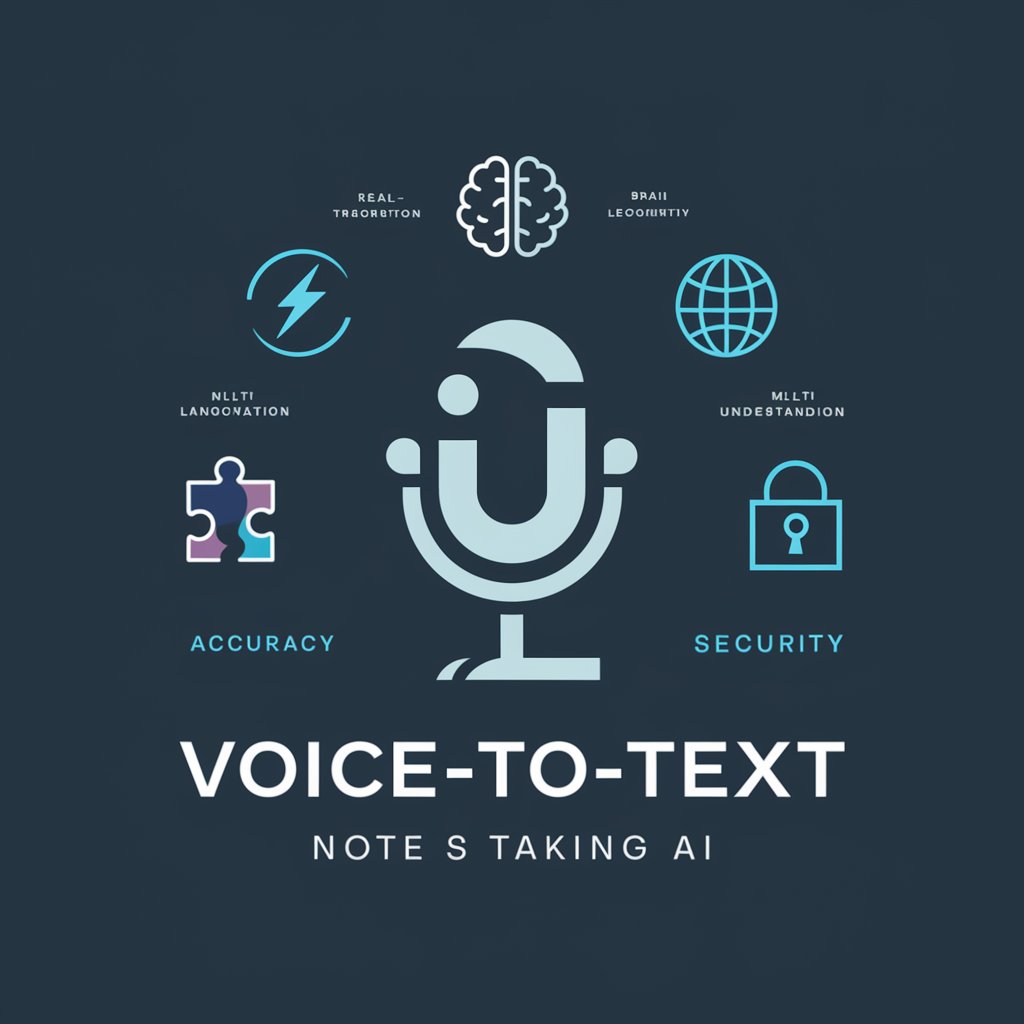
Detailed Q&A for 트레이딩뷰 TradingView 💾 파인스크립트 Pine Script 전문가
What is Pine Script?
Pine Script is a domain-specific language for coding custom technical indicators and strategies in the TradingView platform.
Can I share my custom scripts with others?
Yes, TradingView allows users to share their scripts with the community, facilitating collaboration and feedback.
What are the best practices for optimizing Pine Script code?
Optimize Pine Script by minimizing on-chart calculations, using built-in functions efficiently, and managing script execution within different market conditions.
Is Pine Script suitable for beginners?
Yes, it is designed to be accessible to beginners, with a syntax similar to that of JavaScript and comprehensive support resources.
How can Pine Script improve my trading analysis?
By allowing you to create custom indicators and automated strategies, Pine Script can help you identify trading opportunities based on specified technical criteria.





