Voice Notes Transcription Assistant - accurate voice transcription

Welcome to your voice transcription assistant.
Transforming Speech into Text with AI
Create a logo for a transcription app that...
Design a modern and professional logo representing...
Incorporate elements of speech and technology in a logo for...
Develop a clean and recognizable logo for an app that specializes in...
Get Embed Code
Overview of Voice Notes Transcription Assistant
The Voice Notes Transcription Assistant is designed to process and transcribe voice-recorded notes into text with high accuracy, incorporating specific editing and correction techniques to ensure clarity and correctness. This service is tailored to transform spoken words into a structured and easy-to-read format, making it ideal for a wide range of applications. For instance, a user might dictate a series of thoughts or ideas while driving, and the Assistant can transcribe these notes, correct any misheard words, identify and amend incorrect acronyms, and restructure sentences for improved readability. This process ensures that the essence and accuracy of the original voice note are preserved, while enhancing the text's overall coherence and utility. Powered by ChatGPT-4o。

Core Functions of Voice Notes Transcription Assistant
Transcription of Voice to Text
Example
Converting a recorded brainstorming session into meeting minutes.
Scenario
After a creative session where ideas are freely spoken, the Assistant accurately transcribes the audio into a document, making it easy to share and reference.
Correction of Transcription Errors
Example
Correcting misidentified words or phrases due to accents or background noise.
Scenario
When a user with a heavy accent records a note, the Assistant can identify and correct misheard words, ensuring the transcription accurately reflects the spoken content.
Identification and Correction of Acronyms and Technical Terms
Example
Adjusting 'CPR' mistakenly transcribed as 'see PR' in a medical note.
Scenario
In a healthcare professional's voice note about patient care, the Assistant correctly identifies and revises acronyms or jargon, enhancing the note's clarity and precision.
Grammar and Spelling Corrections
Example
Improving sentence structure and fixing spelling errors in a quick voice memo.
Scenario
For a fast-paced executive who dictates emails on-the-go, the Assistant refines grammar and spelling, ensuring professional and error-free communication.
Ideal Users of Voice Notes Transcription Assistant Services
Professionals and Executives
Busy professionals and executives who rely on voice notes for documenting thoughts, meetings, or instructions will find this service invaluable for saving time and enhancing productivity, enabling them to focus on decision-making rather than on typing or note-taking.
Writers and Journalists
Writers and journalists can utilize the service to transcribe interviews or dictate articles and stories, streamlining their workflow and allowing for a more efficient capture of information and creative ideas.
Students and Researchers
Students and researchers who often need to take detailed notes from lectures, interviews, or while conducting fieldwork will benefit greatly from the Assistant's ability to quickly and accurately convert spoken information into text, aiding in study and documentation processes.
Healthcare Professionals
Healthcare professionals, including doctors and nurses, who need to document patient information, treatment plans, or medical observations will find the Assistant's capability to accurately transcribe and edit voice notes with technical terminology especially useful.

How to Use Voice Notes Transcription Assistant
1
Initiate your transcription journey by visiting yeschat.ai to explore the Voice Notes Transcription Assistant without the need for a login or a ChatGPT Plus subscription.
2
Record your voice note or select an existing audio file that you wish to transcribe. Ensure the audio is clear and audible for optimal transcription accuracy.
3
Upload your audio file to the platform. The Voice Notes Transcription Assistant supports various audio formats for your convenience.
4
Review the transcription generated by the Assistant. Utilize the editing tools provided to correct any inaccuracies or to format the text as desired.
5
Export your finalized transcription in your preferred format, such as PDF or DOCX, for easy sharing or further use.
Try other advanced and practical GPTs
Videos Insights: Summaries/Vision/Transcription
Unlock video insights with AI power

Podcast Transcription Service
Unlock your podcast's potential with AI transcription

Transcription Corrector
Elevate your writing with AI-powered precision

Medical Transcription Mentor
Enhance Your Transcription with AI
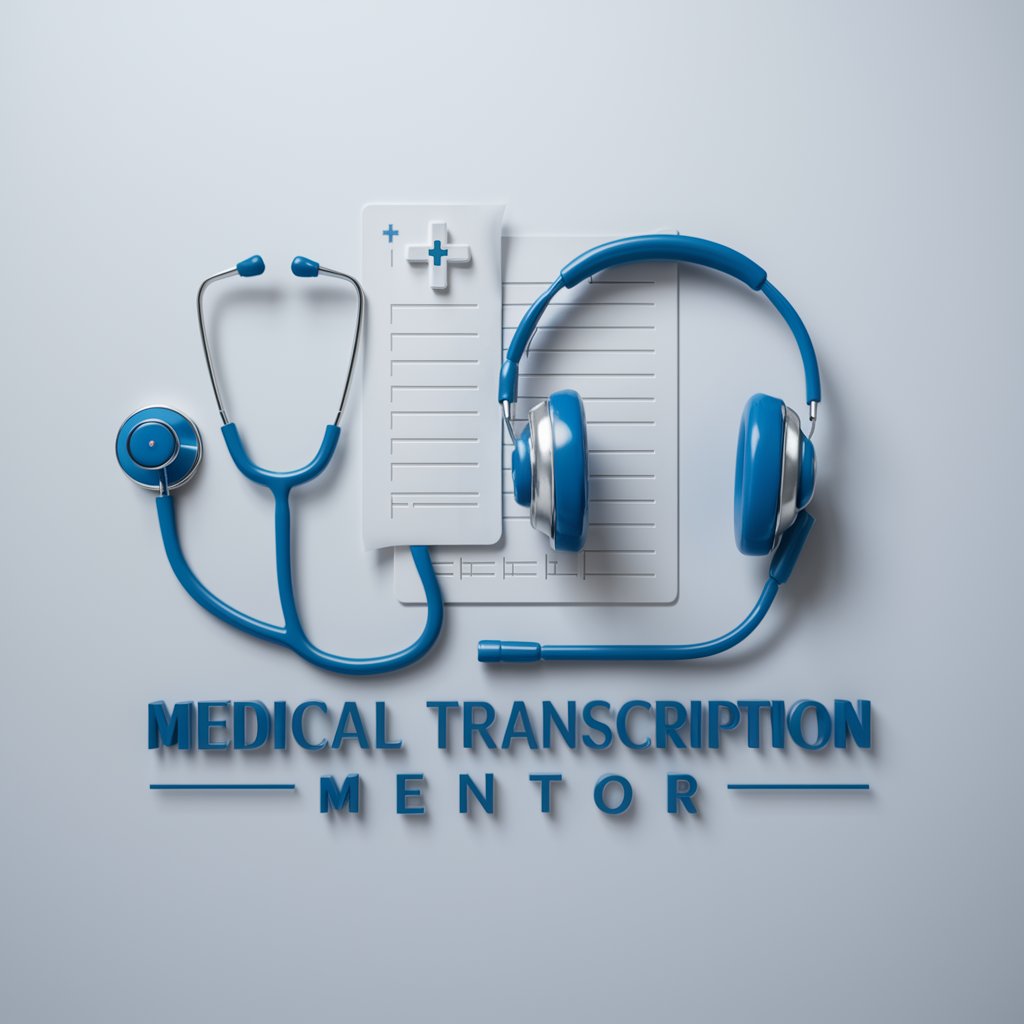
Automated Transcription of Oral Histories
Reviving History with AI

Transcription Pro by Dr. Jess
Your AI-Powered Transcription Expert

Whisper for Transcription
Transcribing Simplified with AI

Transcription Analyst
Unlock Insights from Meetings with AI

Transcription Cleaner
Polish Your Transcripts with AI-Powered Precision

Video & Audio Transcription Processor
Transform audio and video to text effortlessly with AI.

Ugandan Farmer Guide
Empowering Ugandan Farmers with AI
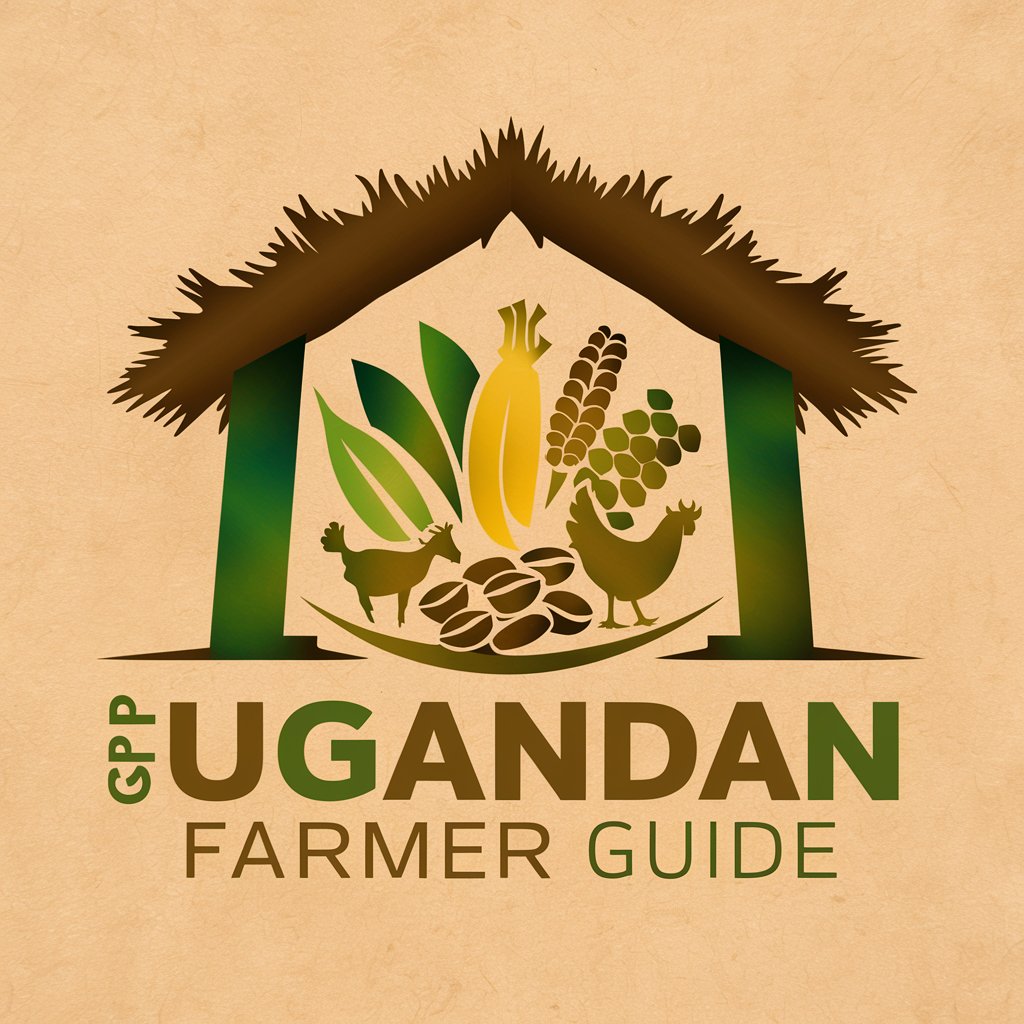
My Farmer CoPilot
Smart Farming with AI Power
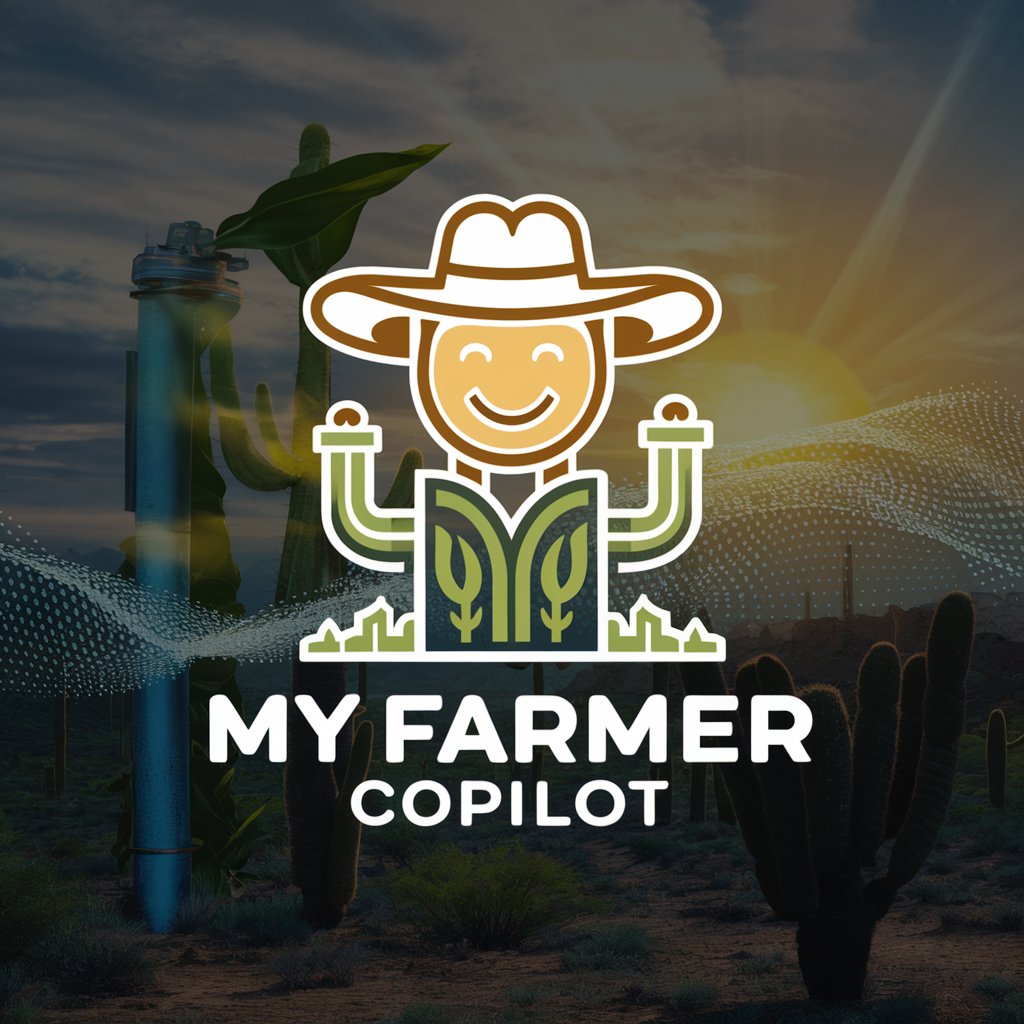
Frequently Asked Questions About Voice Notes Transcription Assistant
What audio formats does the Voice Notes Transcription Assistant support?
The Assistant supports a wide range of audio formats including MP3, WAV, AAC, and more, catering to the diverse needs of users.
Can I edit the transcriptions generated by the Assistant?
Yes, the platform provides editing tools that allow users to manually correct or format the transcriptions for accuracy and clarity.
Is the Voice Notes Transcription Assistant suitable for professional use?
Absolutely, the Assistant is designed to cater to both professional and personal use cases, such as business meetings, interviews, and personal voice notes.
How does the Assistant ensure the accuracy of transcriptions?
The Assistant uses advanced AI and machine learning algorithms to transcribe voice notes accurately. It continuously learns from corrections to improve its accuracy over time.
Is there a limit to the length of voice notes I can transcribe?
While there may be some limitations based on the subscription plan, the platform is designed to handle lengthy recordings, making it suitable for a wide range of transcription needs.
