Transcription Pro by Dr. Jess - Accurate AI Transcription

Welcome! How can I assist you with your transcription needs today?
Your AI-Powered Transcription Expert
Can you help me transcribe this town hall meeting?
What is the best way to transcribe government news releases?
How do you ensure accuracy in transcription?
What formats can you handle for audio transcriptions?
Get Embed Code
Overview of Transcription Pro by Dr. Jess
Transcription Pro by Dr. Jess is a specialized tool designed to transcribe town halls and government news releases with an emphasis on accuracy and detail, including non-verbal cues. This GPT is tailored to deliver transcriptions that not only capture spoken content but also annotate non-verbal elements like pauses, intonations, and audience reactions, which are crucial for understanding the full context of communications. A typical scenario might include transcribing a town hall meeting where the system captures the mayor’s speech, audience questions, and all audible reactions, ensuring that readers or analysts who weren't present can still grasp the atmosphere and nuances of the event. Powered by ChatGPT-4o。

Key Functions of Transcription Pro by Dr. Jess
Detailed Transcription
Example
Transcribes every word from a speech at a conference, including stutters and repetitions.
Scenario
During a press conference, a politician stutters or corrects themselves; Transcription Pro accurately captures these nuances, which might be critical for understanding the speaker's level of certainty or stress.
Annotation of Non-Verbal Cues
Example
Notes pauses, laughs, or audience clapping in the transcript.
Scenario
In a heated town hall meeting, the transcription includes annotations such as '[pause]', '[audience laughter]', or '[applause]', providing insights into the audience's reactions and the atmosphere of the room.
Handling Various Audio Formats
Example
Accepts audio files in formats like MP3, WAV, or directly from video.
Scenario
A user uploads a recorded video of a city council meeting directly into Transcription Pro, which processes and transcribes the audio content without needing a separate audio extraction step.
Target User Groups for Transcription Pro by Dr. Jess
Government Officials
Officials who need accurate records of speeches, meetings, or negotiations to ensure transparency and maintain public records. They benefit from detailed transcripts that capture the full context and nuances of official communications.
Journalists and Media Professionals
Journalists covering town halls, press conferences, or government statements rely on precise transcripts for quoting sources and analyzing speeches. The inclusion of non-verbal cues helps them gauge the mood and reactions, adding depth to their reporting.
Researchers and Academics
Academics studying political communication or public administration might use Transcription Pro to gather data from public speeches or debates, focusing on both verbal and non-verbal elements to support their research on discourse and policy analysis.

How to Use Transcription Pro by Dr. Jess
Initial Access
Go to yeschat.ai for a complimentary trial, no sign-up or ChatGPT Plus required.
Select Language
Choose the language of the content you want to transcribe from the available options to ensure accuracy in transcription.
Upload Audio
Upload your audio file directly to the platform. Ensure the audio is clear to maximize transcription quality.
Review Transcription
Once transcription is complete, review and edit the text as needed. Use the tool's built-in features to easily identify and correct any inaccuracies.
Export Transcript
Export your transcript in your desired format, such as PDF or Word, for easy sharing and accessibility.
Try other advanced and practical GPTs
Design Buddy
Enhancing Web Design with AI
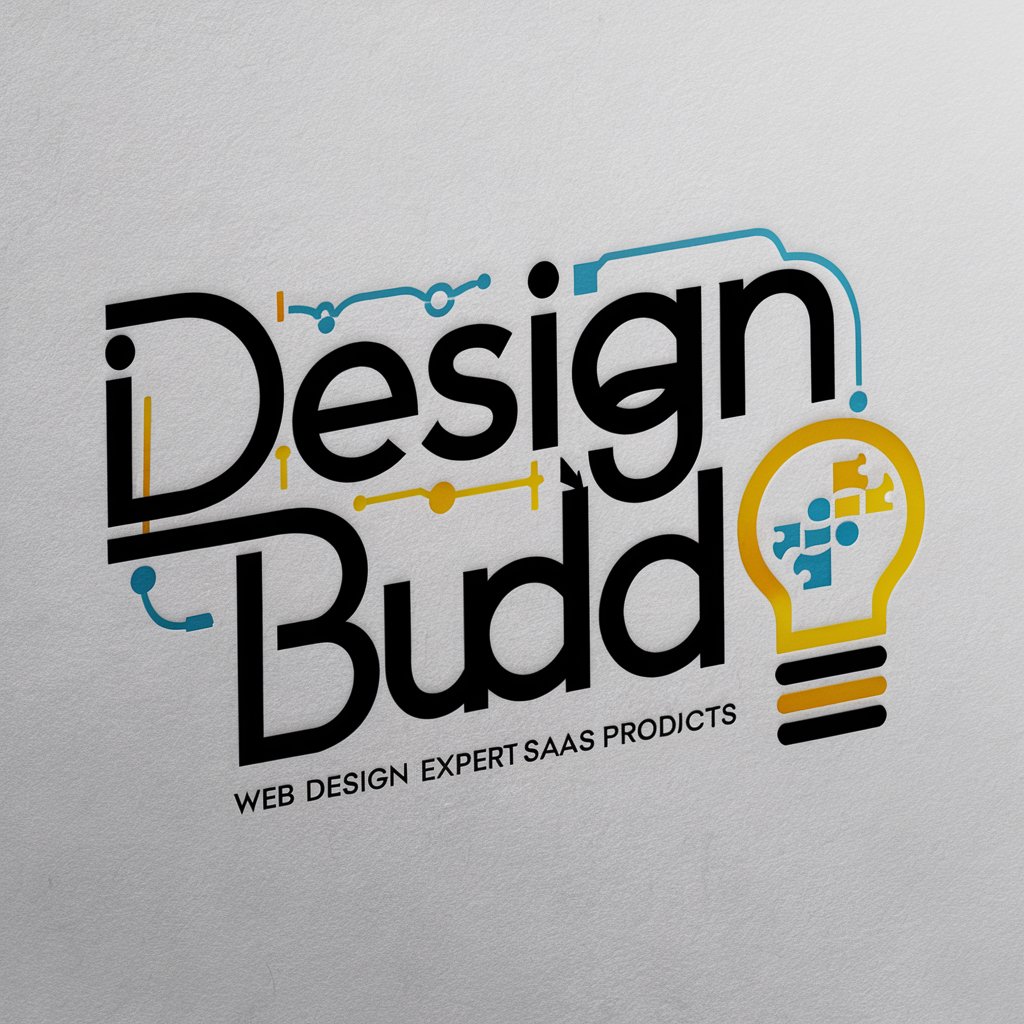
Design Maven
AI-powered Design Guidance

Design Dynamo
Empowering creativity with AI

Design Guru
Empowering Design Innovation with AI

Design Mentor
Empower Your Creativity with AI

Design Scribe
Crafting Nostalgia with AI Creativity

Automated Transcription of Oral Histories
Reviving History with AI

Medical Transcription Mentor
Enhance Your Transcription with AI
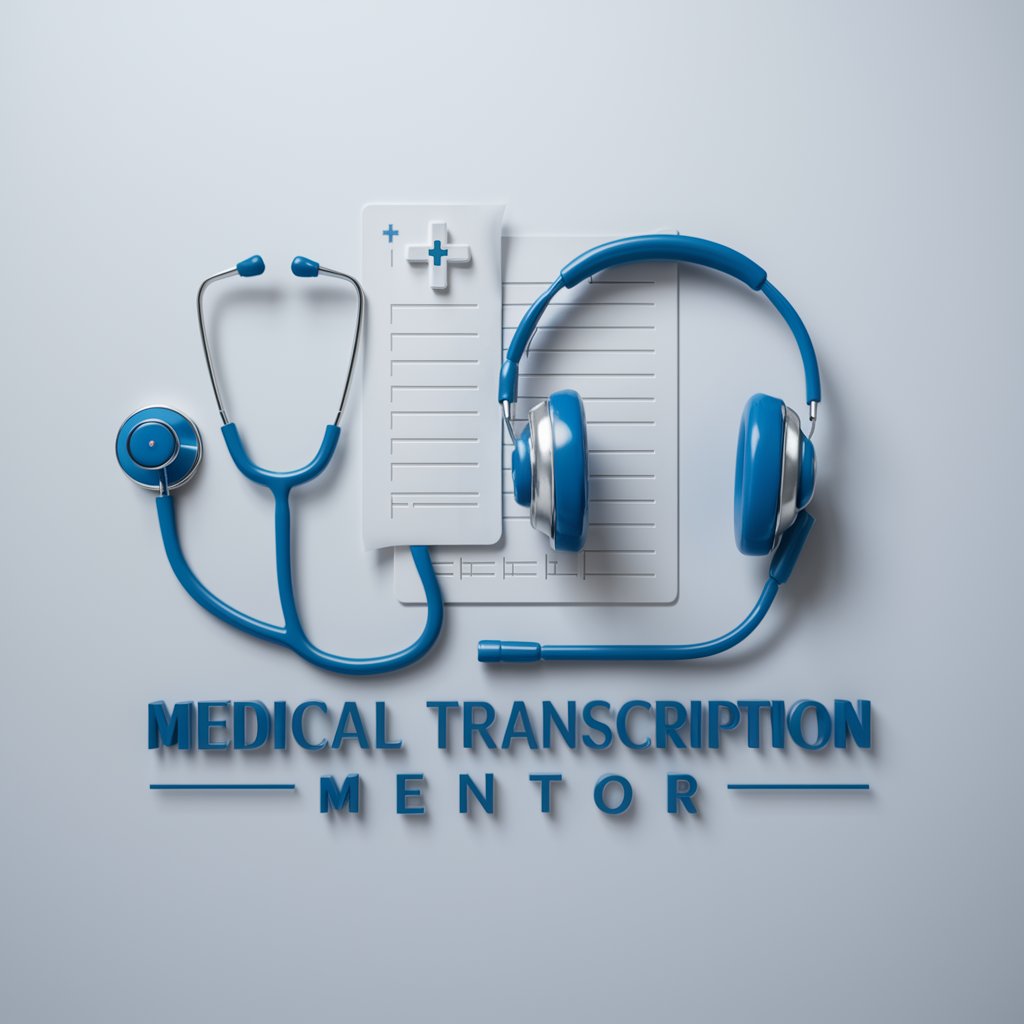
Transcription Corrector
Elevate your writing with AI-powered precision

Podcast Transcription Service
Unlock your podcast's potential with AI transcription

Videos Insights: Summaries/Vision/Transcription
Unlock video insights with AI power

Voice Notes Transcription Assistant
Transforming Speech into Text with AI

Detailed Q&A on Transcription Pro by Dr. Jess
What file formats does Transcription Pro by Dr. Jess support for audio uploads?
Transcription Pro supports a variety of audio formats including MP3, WAV, AAC, and more, allowing for flexibility in transcription projects.
Can Transcription Pro handle multiple speakers in a single audio file?
Yes, it can differentiate between multiple speakers, making it ideal for transcribing meetings, interviews, and discussions.
Is there a limit to the length of audio files I can upload?
While there's no set limit to the audio file length, larger files may take longer to process. For optimal performance, it is recommended to keep files under two hours.
How does Transcription Pro ensure the accuracy of transcriptions?
Transcription Pro uses advanced AI algorithms to ensure high accuracy. It also allows users to review and edit transcriptions to correct any discrepancies.
Can Transcription Pro export transcriptions in different languages?
Yes, it supports multiple languages and can export transcriptions in the same language as the audio provided, facilitating global communication needs.
