Design Mentor - AI-Powered Design Tool

Welcome! Let's enhance your design skills together.
Empower Your Creativity with AI
How can I improve the visual hierarchy in my design?
What are the best practices for balancing design elements?
Can you suggest ways to enhance the contrast in my project?
How do I ensure my design maintains unity and harmony?
Get Embed Code
Introduction to Design Mentor
Design Mentor is a specialized guidance system aimed at supporting students and enthusiasts in the exploration of design principles and practices. It functions as a virtual mentor, offering advice, insights, and professional suggestions tailored to enhance understanding and application of design across various fields. Design Mentor focuses on aligning design elements with their intended use and audience, ensuring the creation of visually appealing and functionally effective designs. For example, a user working on a website layout might be guided on establishing a clear visual hierarchy, choosing appropriate typography, and implementing responsive design principles to improve user experience across devices. Powered by ChatGPT-4o。

Main Functions of Design Mentor
Guidance on Design Principles
Example
Explaining the importance of balance and contrast in a poster design to make it stand out while ensuring readability.
Scenario
A student creating a poster for a college event might struggle with making the text legible against a busy background. Design Mentor can suggest using high-contrast colors and a simple background to enhance text visibility.
Advice on Typography and Color Theory
Example
Recommending font pairings and color schemes that enhance the mood and message of a brand identity.
Scenario
An aspiring entrepreneur developing a brand identity for their start-up could receive advice on selecting a color scheme that evokes trust and reliability, alongside typography that reflects the brand's modern and innovative values.
User-Centered Design Tips
Example
Highlighting the importance of accessibility and ease of navigation in web design.
Scenario
A web developer redesigning a local library's website may be advised to prioritize accessibility features, such as text-to-speech functionality and keyboard navigation, to cater to all users, including those with disabilities.
Feedback on Design Projects
Example
Offering constructive criticism and suggestions for improvement on design drafts.
Scenario
A graphic design student preparing their portfolio for job applications can receive feedback on their work, focusing on aspects like consistency, originality, and technical proficiency.
Ideal Users of Design Mentor Services
Design Students
Students pursuing degrees or courses in design disciplines such as graphic design, industrial design, or interaction design will find Design Mentor invaluable for deepening their understanding of design principles, receiving feedback on their projects, and preparing for professional practice.
DIY Enthusiasts and Hobbyists
Individuals engaged in self-initiated design projects, such as home decor, website building, or crafting, can leverage Design Mentor's advice to elevate the aesthetic and functional quality of their work, applying professional design standards to personal projects.
Startup Founders and Small Business Owners
Startup founders and small business owners without a dedicated design team can use Design Mentor to gain insights into building a strong brand identity, designing effective marketing materials, and ensuring their products or services offer a user-friendly experience.

How to Use Design Mentor
Initiate Trial
Visit yeschat.ai to start a free trial of Design Mentor without needing to log in or subscribe to ChatGPT Plus.
Define Your Project
Clearly outline your design project's objectives, target audience, and key elements to ensure focused and applicable advice.
Explore Features
Utilize the tool's capabilities such as generating design principles, exploring color theory, and accessing typography guidelines tailored to your project.
Apply Recommendations
Implement the advice and recommendations provided to refine your design, focusing on visual hierarchy, balance, and user engagement.
Seek Feedback
Use the iterative design feedback feature to refine your project, enhancing its effectiveness and aesthetic appeal.
Try other advanced and practical GPTs
Design Scribe
Crafting Nostalgia with AI Creativity

Design Wizard
Empowering Design with AI Insights

Design Buddy
Enhance Web Designs with AI
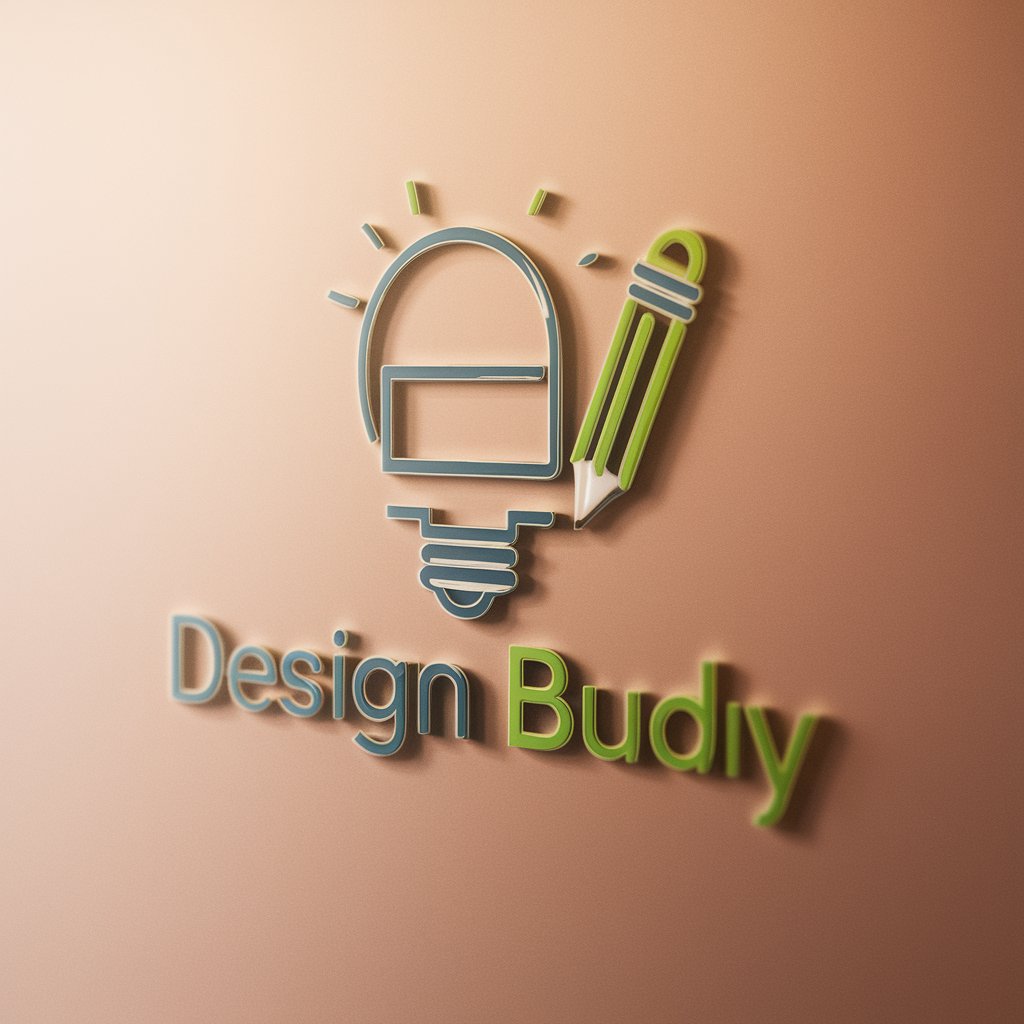
Design Buddy
Crafting Your Imagination with AI
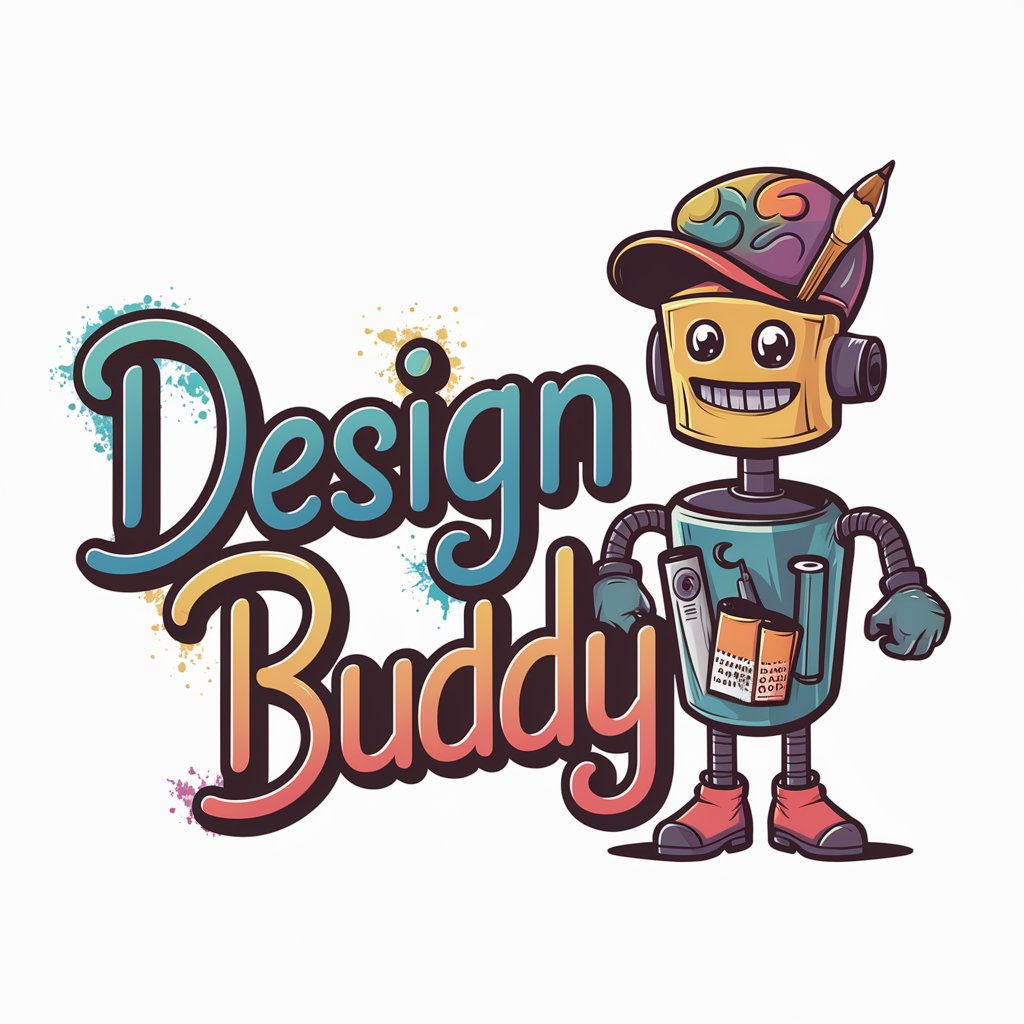
Detailed Descriptor
Detail at your command

Detailed Outline Summary
Simplify Complex Ideas with AI

Design Guru
Empowering Design Innovation with AI

Design Dynamo
Empowering creativity with AI

Design Maven
AI-powered Design Guidance

Design Buddy
Enhancing Web Design with AI
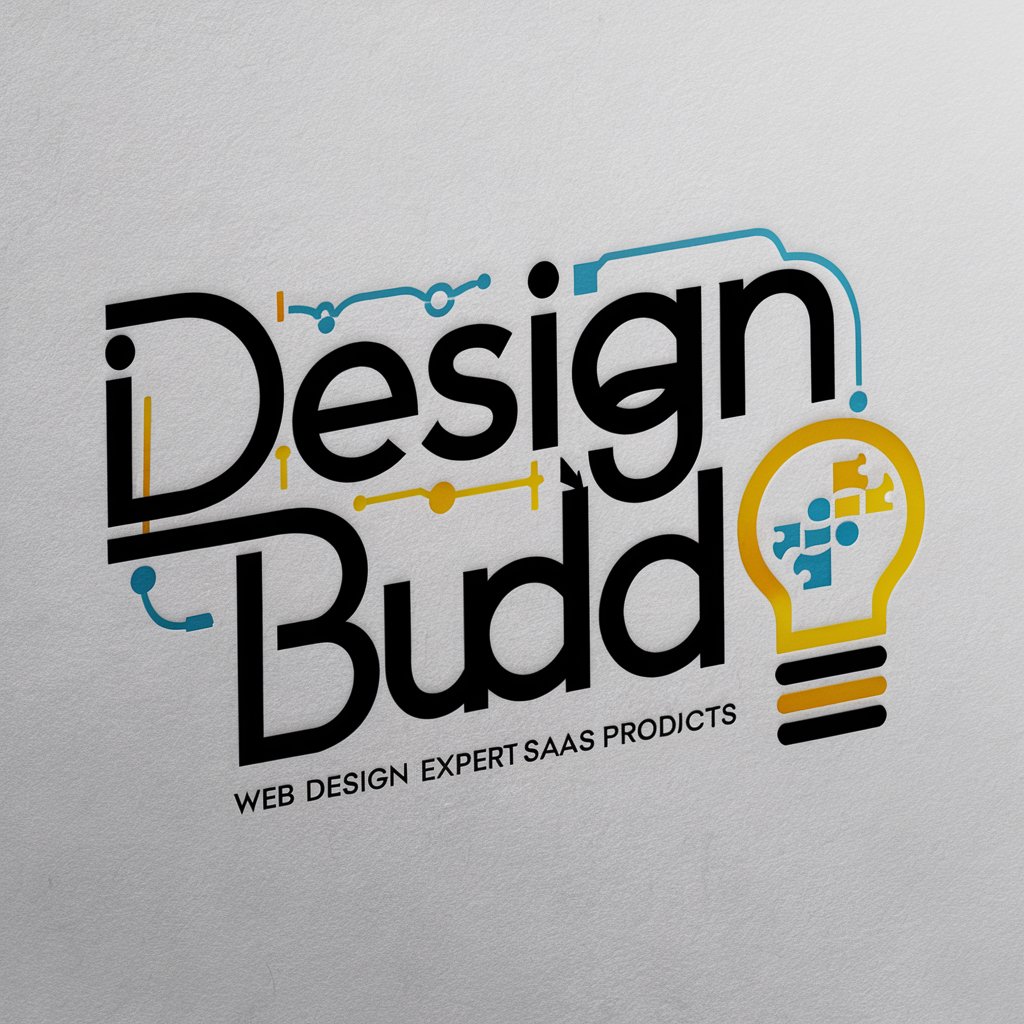
Transcription Pro by Dr. Jess
Your AI-Powered Transcription Expert

Automated Transcription of Oral Histories
Reviving History with AI

Detailed Q&A About Design Mentor
What design principles does Design Mentor emphasize?
Design Mentor emphasizes principles such as balance, contrast, unity, and hierarchy. It helps users apply these principles to create visually appealing and functional designs.
Can Design Mentor help with user interface design?
Yes, it offers specific guidance on user interface design including layout, interactive elements, and user experience to enhance usability and aesthetic value.
How does Design Mentor incorporate color theory?
It provides insights on color combinations, color psychology, and application strategies to enhance the emotional and visual impact of your designs.
What kind of feedback can I expect from using Design Mentor?
You'll receive constructive feedback on design elements like spacing, alignment, and typography, which you can use to refine and improve your projects.
Is Design Mentor suitable for non-designers?
Absolutely, it's designed to assist individuals at all skill levels by breaking down complex design concepts into understandable and applicable advice.
