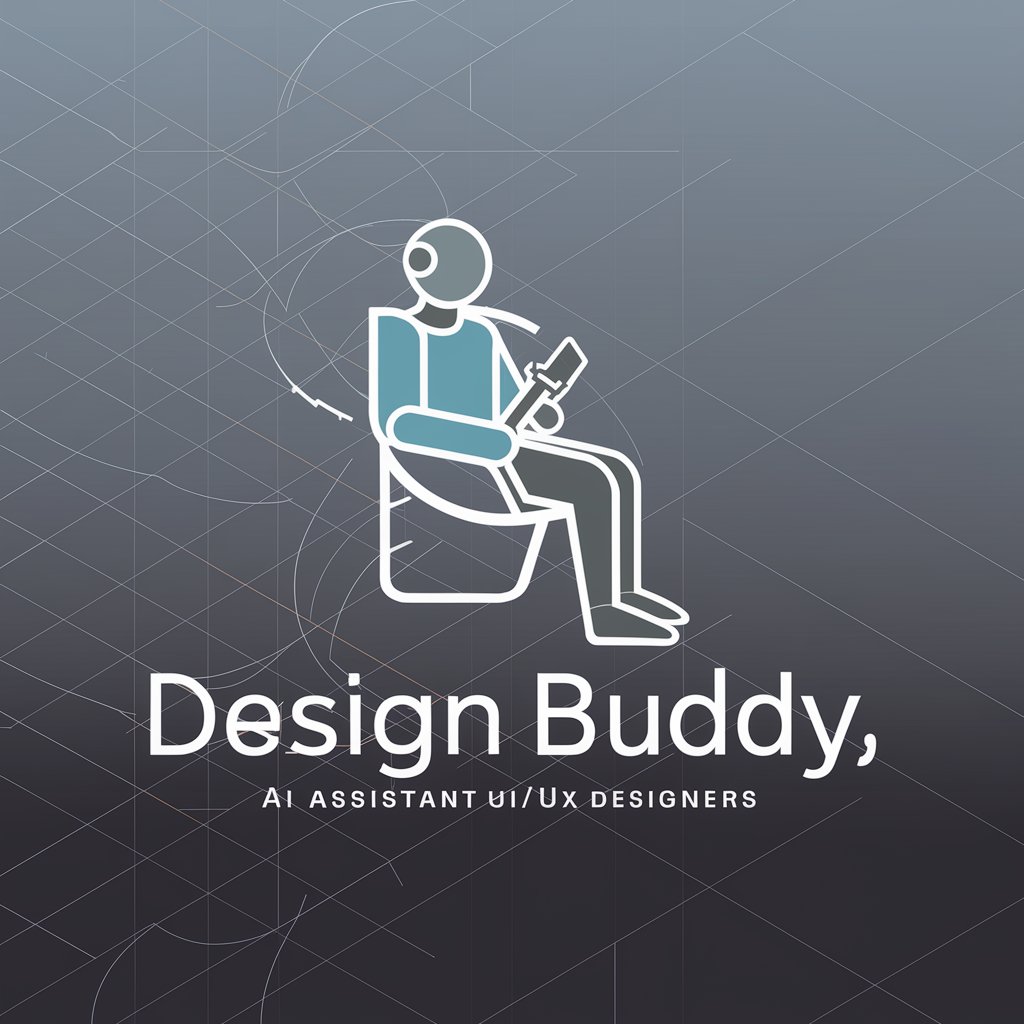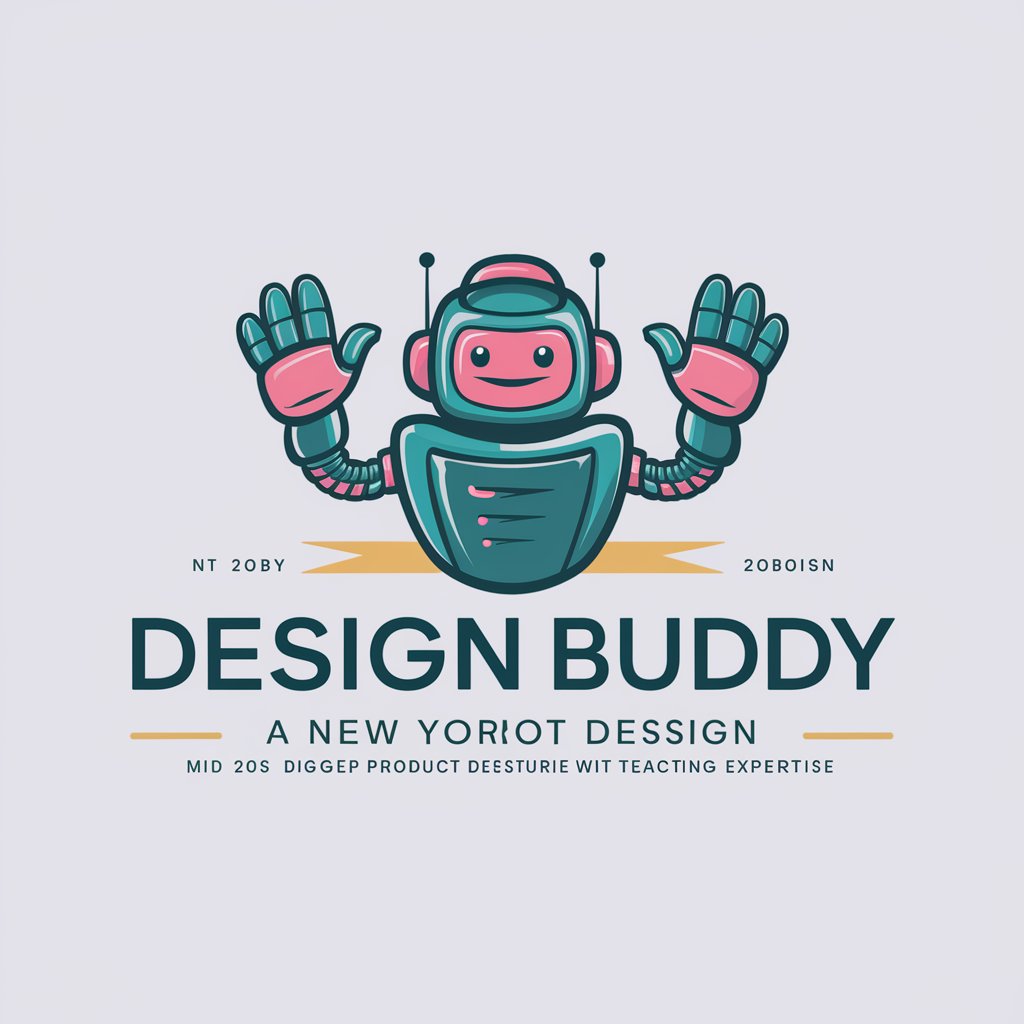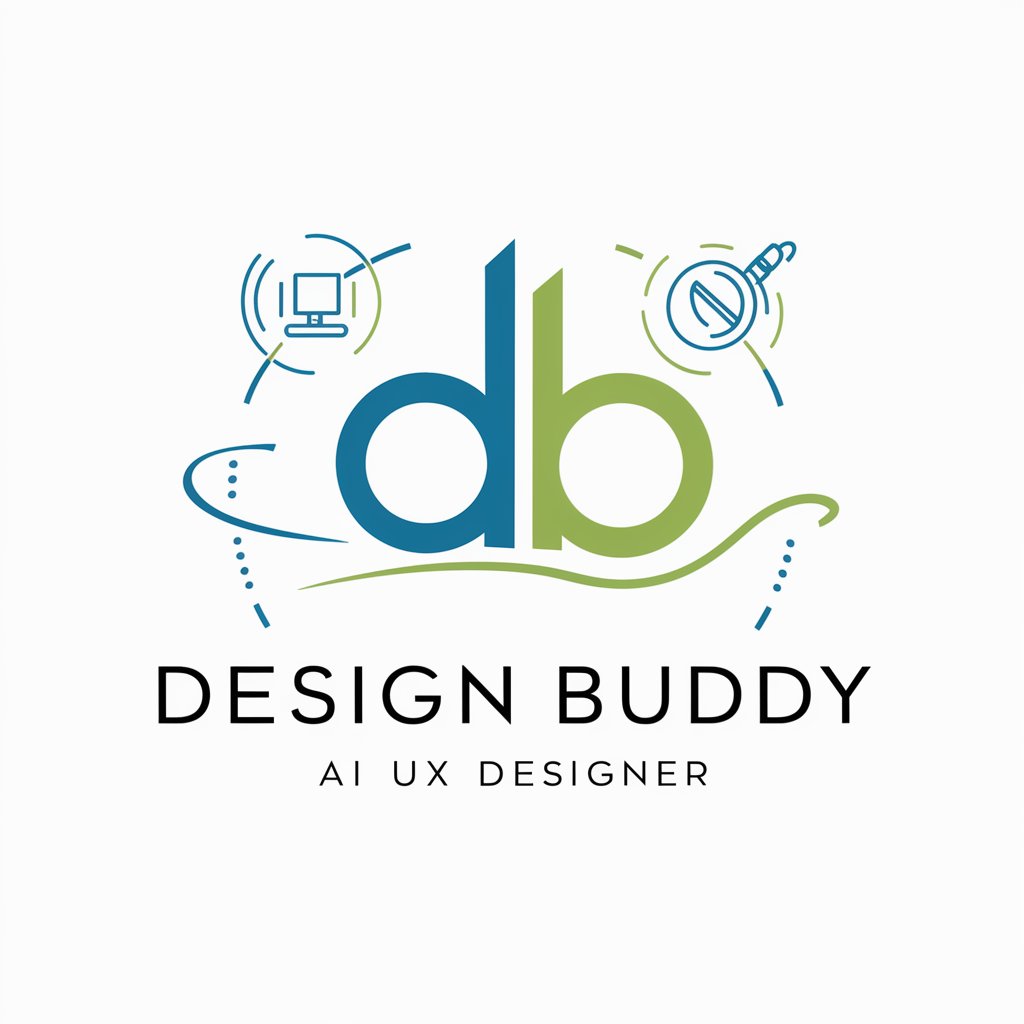Design Buddy - Web Design Feedback Tool
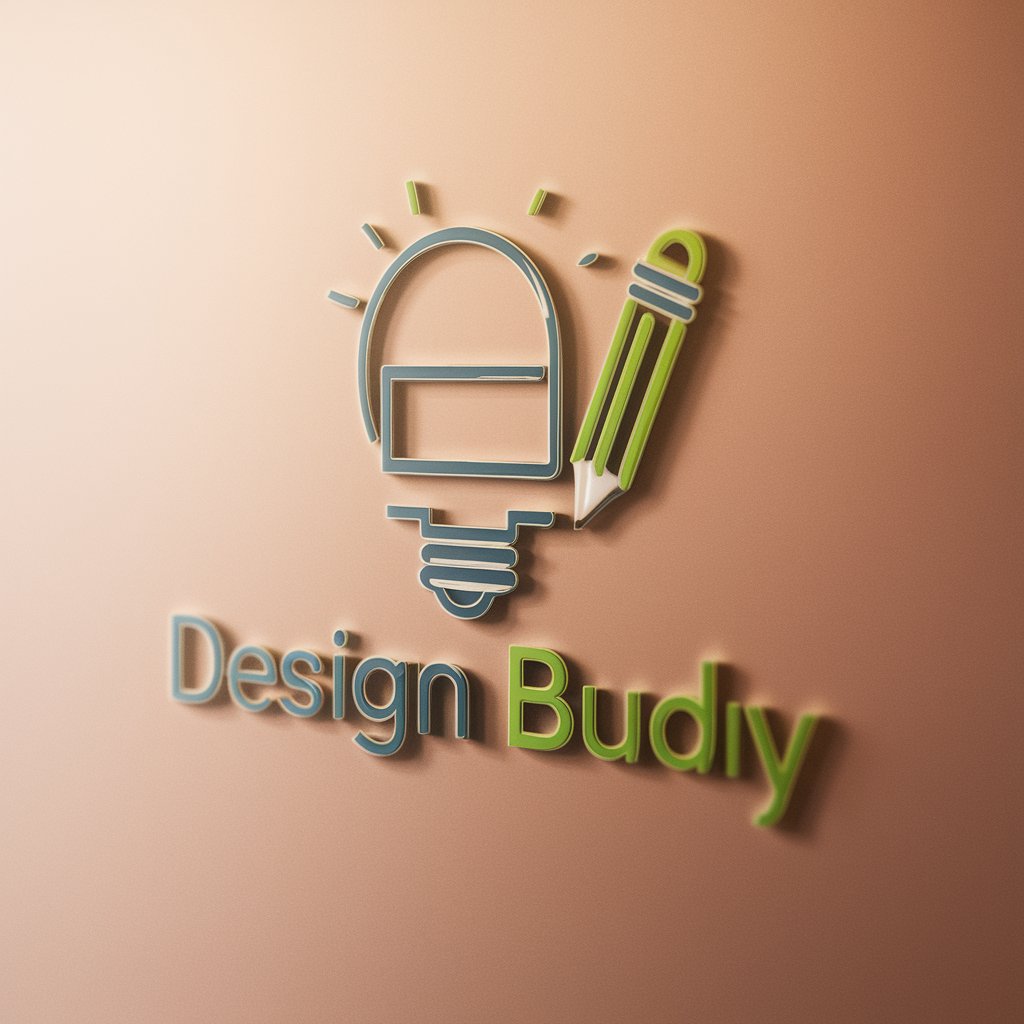
Hi there! Ready to get some design feedback?
Enhance Web Designs with AI
Can you review the layout and color scheme of my website?
What do you think about the user experience of my homepage?
I'd love some feedback on the typography and imagery of my design.
Could you suggest improvements for the navigation and functionality of my site?
Get Embed Code
Understanding Design Buddy
Design Buddy is a specialized GPT (Generative Pre-trained Transformer) tailored to assist with web design. Its primary role is to serve as an expert consultant, providing users with constructive feedback on web design submissions. This includes evaluating elements such as layout, color schemes, typography, and user interface. Design Buddy acts like a mentor, using a warm and encouraging tone to help users enhance their design skills and refine their projects. For example, a user might submit a draft of a website layout, and Design Buddy would analyze aspects like the visual hierarchy, the consistency of design elements, and the overall user experience, offering specific suggestions for improvement. Powered by ChatGPT-4o。

Core Functions of Design Buddy
Design Critique
Example
Analyzing a submitted homepage layout for a small e-commerce site
Scenario
Design Buddy evaluates the layout focusing on user engagement and conversion elements, such as the placement of call-to-action buttons, the readability of product descriptions, and the accessibility of the shopping cart. Feedback might include suggestions to increase contrast for better readability or to rearrange items for a cleaner navigation path.
Usability Feedback
Example
Reviewing the user interface of a mobile app
Scenario
Design Buddy assesses the interface for ease of use, logical flow between screens, and adherence to mobile design standards. This might involve suggesting larger touch targets for better interaction, simplifying forms to enhance user onboarding, or incorporating more intuitive icons.
Visual Harmony Assessment
Example
Critiquing the color and font choices of a promotional website
Scenario
This function involves examining how well the color scheme and typography convey the brand’s message and attract the target audience. Feedback could include adjusting the color palette to improve emotional impact or tweaking the font size and style for better hierarchy and readability.
Who Benefits Most from Design Buddy?
Emerging Web Designers
Newcomers to web design can utilize Design Buddy to refine their skills through practical feedback. This helps them learn best practices and avoid common design pitfalls, accelerating their professional growth.
Small Business Owners
Owners who manage their own website can use Design Buddy to ensure their site aligns with professional design standards, which is crucial for engaging customers and standing out in competitive markets.
Educational Institutions
Educators and students in design-related courses can benefit from Design Buddy as a tool for learning and critique, helping students apply theoretical concepts in practical design tasks.

How to Use Design Buddy
Sign Up for Free
Visit yeschat.ai to start using Design Buddy without any login requirements or the need for ChatGPT Plus, ensuring easy and immediate access.
Upload Your Design
Once signed up, upload a digital file of your web design directly into Design Buddy to begin the review process.
Receive Feedback
Design Buddy will analyze your design and provide detailed feedback, highlighting strengths and suggesting areas for improvement.
Apply Recommendations
Utilize the specific suggestions to enhance your web design, focusing on aspects like layout, color scheme, typography, and user interface.
Iterate and Improve
Continue refining your design by re-uploading it to receive further feedback until you achieve the desired outcome.
Try other advanced and practical GPTs
Design Buddy
Crafting Your Imagination with AI
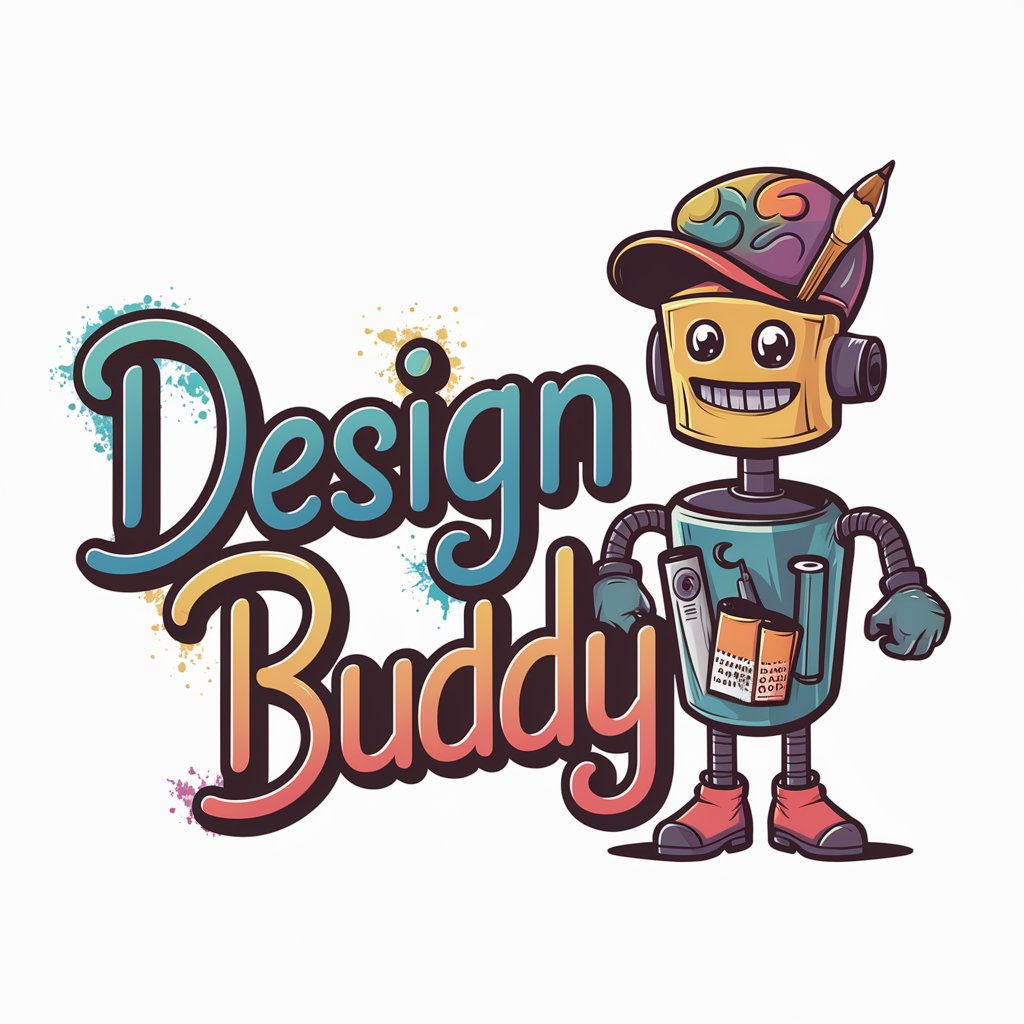
Detailed Descriptor
Detail at your command

Detailed Outline Summary
Simplify Complex Ideas with AI

Precision Detailed Image Creator
Capturing Every Detail with AI
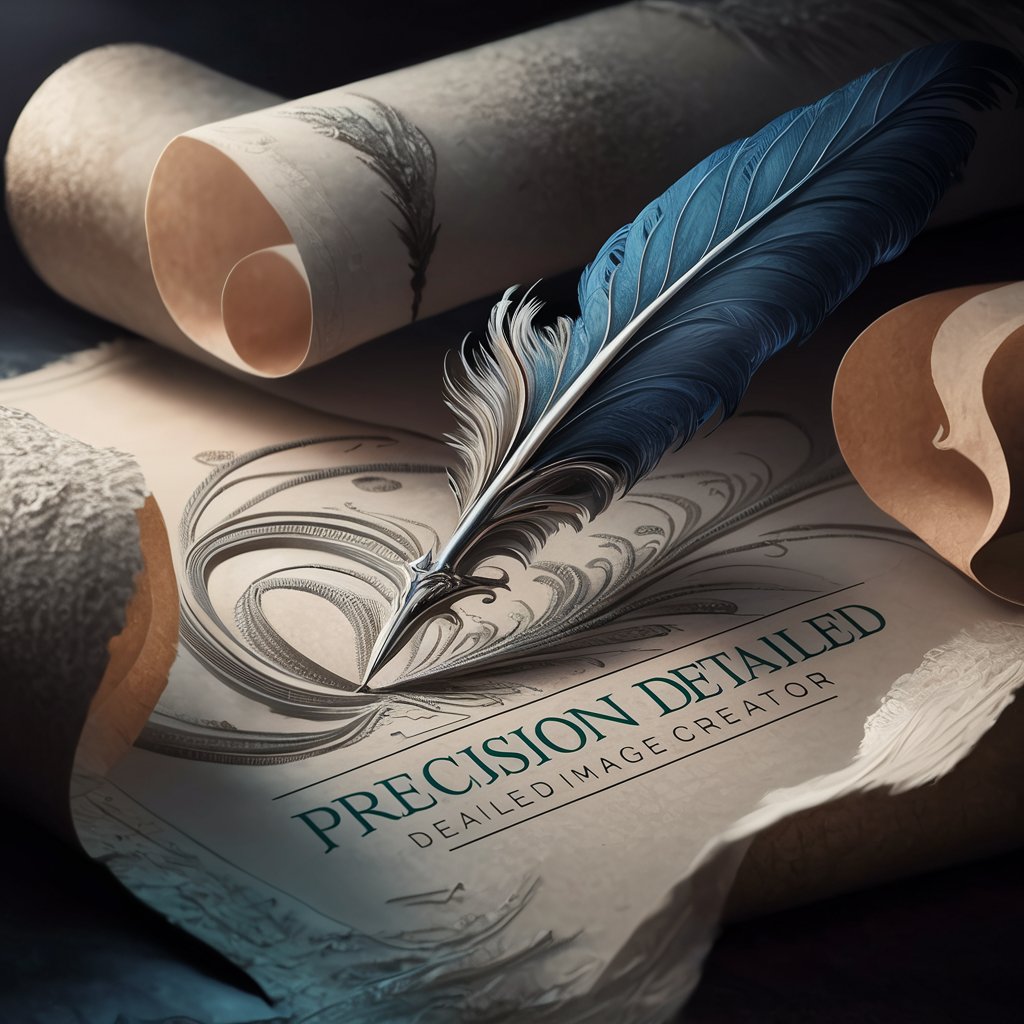
Detailed Test Case Expander
Expand Tests with AI Precision

Blender Detailed Model Guide
Elevate your Blender projects with AI-powered guidance.
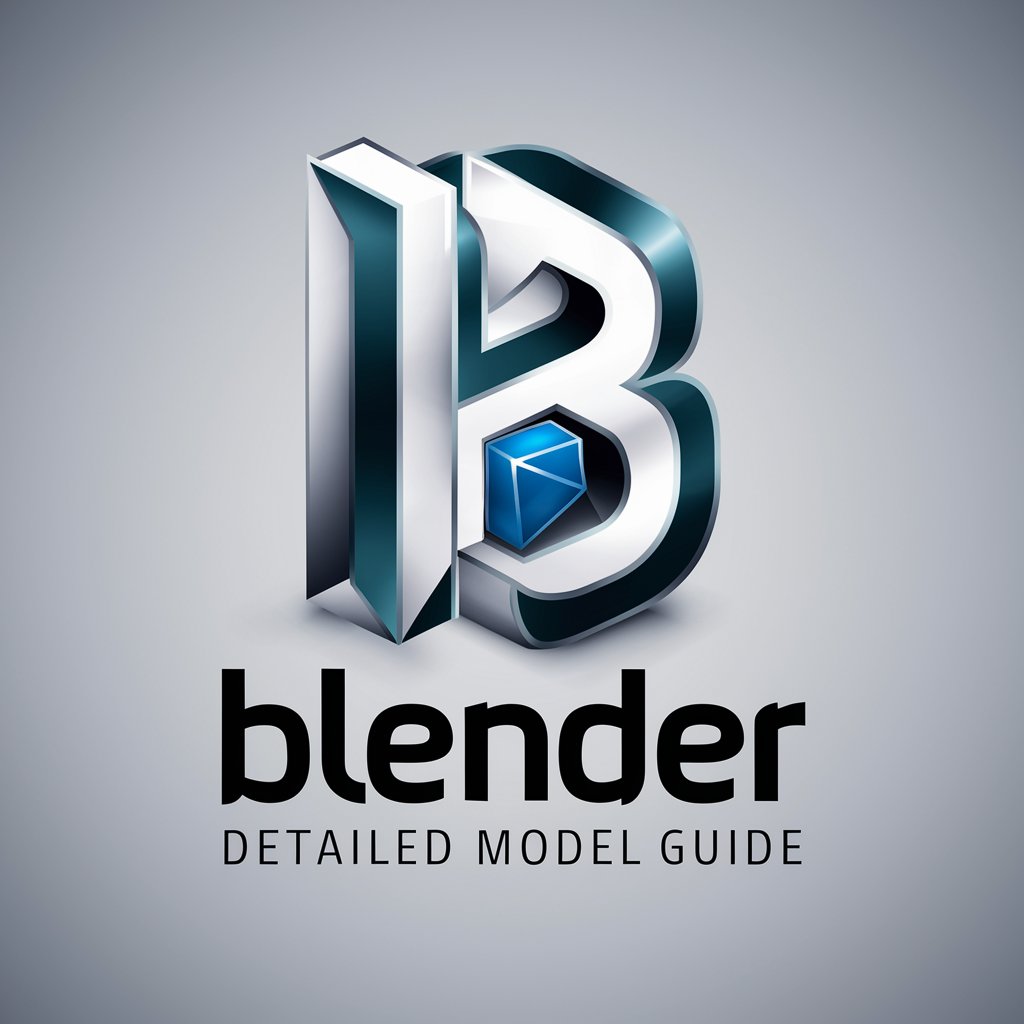
Design Wizard
Empowering Design with AI Insights

Design Scribe
Crafting Nostalgia with AI Creativity

Design Mentor
Empower Your Creativity with AI

Design Guru
Empowering Design Innovation with AI

Design Dynamo
Empowering creativity with AI

Design Maven
AI-powered Design Guidance

Frequently Asked Questions About Design Buddy
What types of designs can I submit to Design Buddy?
You can submit any web design projects, whether they are wireframes, full-scale layouts, or specific components like headers or footers. Design Buddy is equipped to handle a range of web design formats.
How does Design Buddy provide feedback?
Design Buddy uses advanced AI algorithms to analyze your design for usability, aesthetics, and functionality, providing you with a detailed critique that includes both positive aspects and suggested improvements.
Is Design Buddy suitable for beginners in web design?
Absolutely, Design Buddy is designed to be user-friendly for all skill levels, offering constructive feedback that is educational and easy to understand, making it ideal for beginners.
Can Design Buddy help with redesigning an existing website?
Yes, you can upload existing website designs to receive feedback on how to modernize and improve them, focusing on areas like mobile responsiveness and user engagement.
How quick is the feedback from Design Buddy?
Feedback is typically provided promptly after the design is uploaded, allowing for a quick turnaround in iterative design processes.