Detailed Descriptor - precise, AI-powered descriptions

Welcome, how can I assist with your detailed descriptions today?
Detail at your command
Describe an elegant library scene with an emphasis on lighting and ambiance.
Depict a serene garden at dawn, focusing on the play of light and shadow.
Illustrate a bustling cityscape at dusk, highlighting the contrast between natural and artificial light.
Convey the atmosphere of a vintage café, emphasizing the textures and colors.
Get Embed Code
Introduction to Detailed Descriptor
Detailed Descriptor is designed as a specialized AI tool to generate detailed descriptions based on provided scenarios, images, or concepts. Its primary function is to articulate descriptions that are rich in detail, focusing on stylistic elements, subjects, settings, and composition. It excels in describing scenes or objects in a formal and comprehensive manner, ensuring clarity and depth. For example, when provided with an image of a historical scene, Detailed Descriptor can meticulously describe the elements such as the attire of individuals, the architectural style visible in the background, the lighting of the scene, and even the mood conveyed by the subjects’ expressions. Powered by ChatGPT-4o。

Main Functions of Detailed Descriptor
Creating detailed descriptions
Example
For an image of a crowded market scene, Detailed Descriptor would describe the variety of goods being sold, the diverse appearances of the vendors, the cultural attire, and subtle interactions among the crowd, such as bargaining gestures or exchanges of goods.
Scenario
This function is useful in settings where visual elements need to be communicated in text form, such as for accessibility purposes or digital content creation.
Rewording descriptions
Example
If a user needs an alternative expression for a previously provided description, such as changing 'a bustling city street at dusk' to 'an energetic urban road as evening falls', Detailed Descriptor can easily provide such variations.
Scenario
This capability is beneficial in creative industries where nuanced changes in language can impact the tone and appeal of a narrative or marketing material.
Ideal Users of Detailed Descriptor Services
Content Creators
Writers, artists, and multimedia producers who require precise descriptions to enhance their creations or to communicate visual concepts through text would find Detailed Descriptor immensely valuable. The tool aids in bridging the gap between visual ideas and textual representation, thereby enriching the content's appeal and accessibility.
Educational Professionals
Teachers and educational content developers can use Detailed Descriptor to provide detailed explanations of visual materials such as historical photographs, scientific diagrams, or artworks. This enhances understanding and engagement for students, especially in an online learning environment.

How to Use Detailed Descriptor
Access the Platform
Visit yeschat.ai to begin using Detailed Descriptor without the necessity of signing in or subscribing to ChatGPT Plus.
Choose Your Task
Select from a variety of tasks such as description creation or detail enhancement in existing content. This will set the context for your interaction.
Input Your Request
Provide the information or image you need described. Ensure your instructions are clear and concise to achieve the best results.
Review Generated Content
Examine the response for accuracy and detail. Utilize the option to request rephrasing or additional details if the initial output does not fully meet your requirements.
Apply or Modify
Use the output directly in your project or further refine it based on your specific needs. Reiterative refinement can greatly enhance the utility of the generated descriptions.
Try other advanced and practical GPTs
Detailed Outline Summary
Simplify Complex Ideas with AI

Precision Detailed Image Creator
Capturing Every Detail with AI
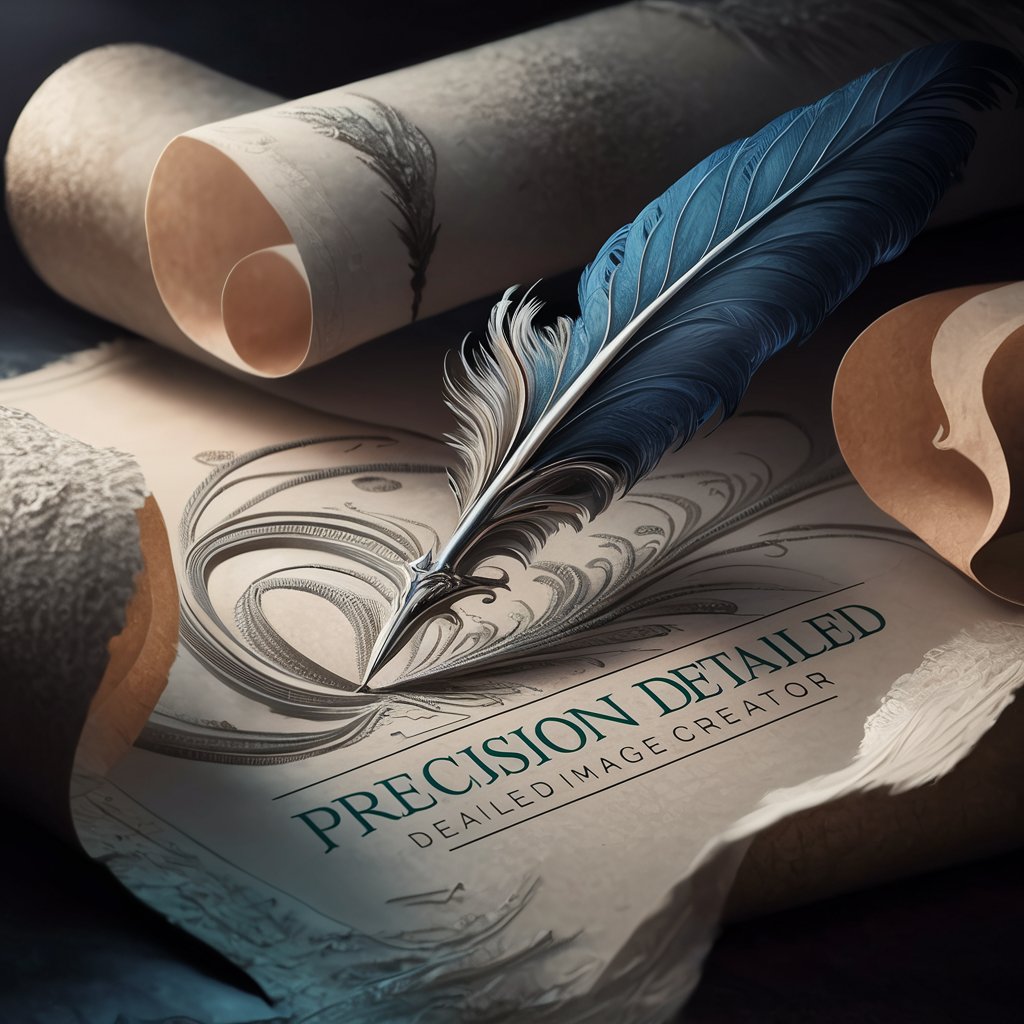
Detailed Test Case Expander
Expand Tests with AI Precision

Blender Detailed Model Guide
Elevate your Blender projects with AI-powered guidance.
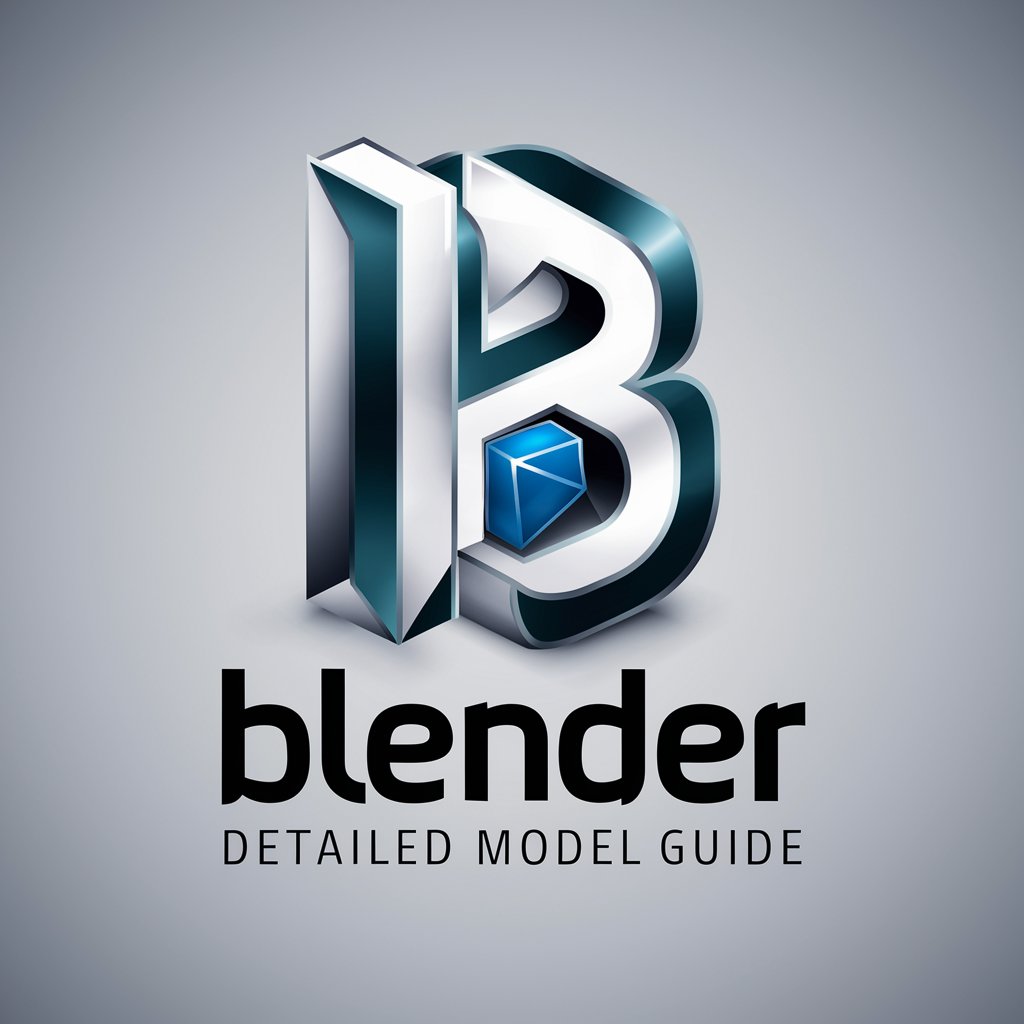
Detailed Slide Explainer
Turn Slides into Actionable Insights, AI-Powered

Detailed Mundane
Unveiling the Depths of Knowledge

Design Buddy
Crafting Your Imagination with AI
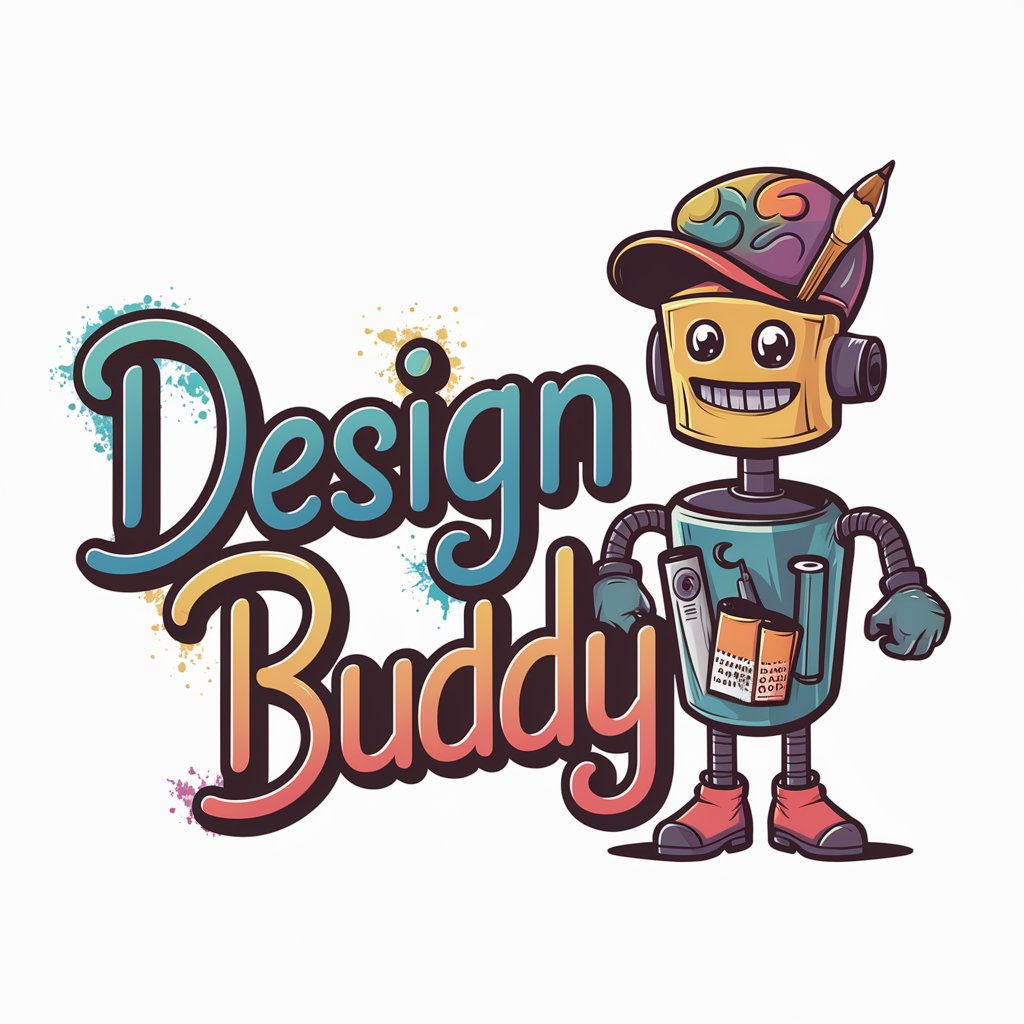
Design Buddy
Enhance Web Designs with AI
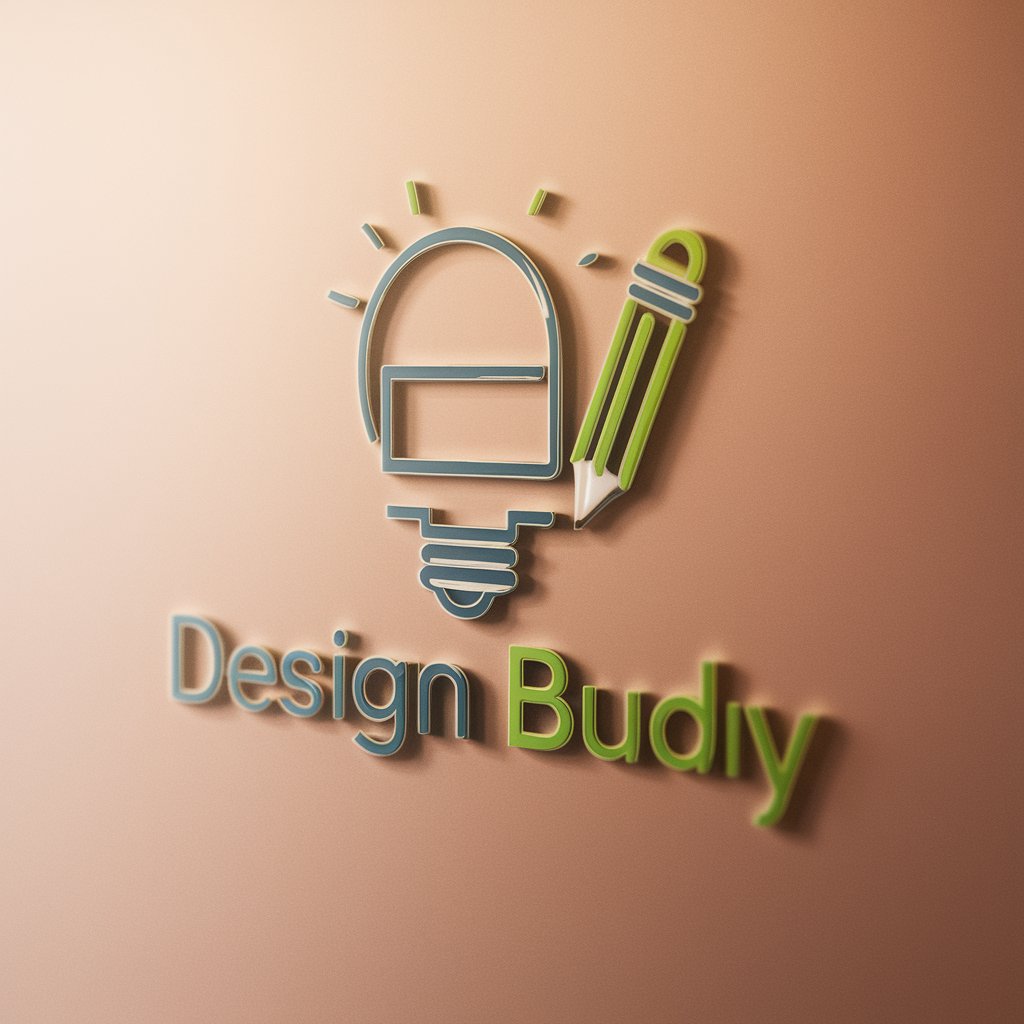
Design Wizard
Empowering Design with AI Insights

Design Scribe
Crafting Nostalgia with AI Creativity

Design Mentor
Empower Your Creativity with AI

Design Guru
Empowering Design Innovation with AI

Frequently Asked Questions about Detailed Descriptor
What types of content can Detailed Descriptor handle?
Detailed Descriptor is adept at handling a wide range of content types including text, images, and complex informational data, focusing particularly on producing rich, detailed descriptions.
Can Detailed Descriptor generate content in languages other than English?
Currently, Detailed Descriptor primarily operates in English, focusing on delivering high-quality, nuanced descriptions in this language.
Is there a way to customize the output of Detailed Descriptor?
Yes, users can request specific styles or adjustments in the description output, and can ask for rephrasings to better suit their particular needs or preferences.
How does Detailed Descriptor ensure accuracy in descriptions?
Accuracy is maintained through a rigorous AI training process that focuses on detail and context recognition, supplemented by user feedback which continuously refines the model's performance.
What are some common use cases for Detailed Descriptor?
Common uses include academic writing, content creation for media, detailed product descriptions for e-commerce, and technical writing where precision and detail are paramount.
