
Precision Detailed Image Creator - Precision Image Replication
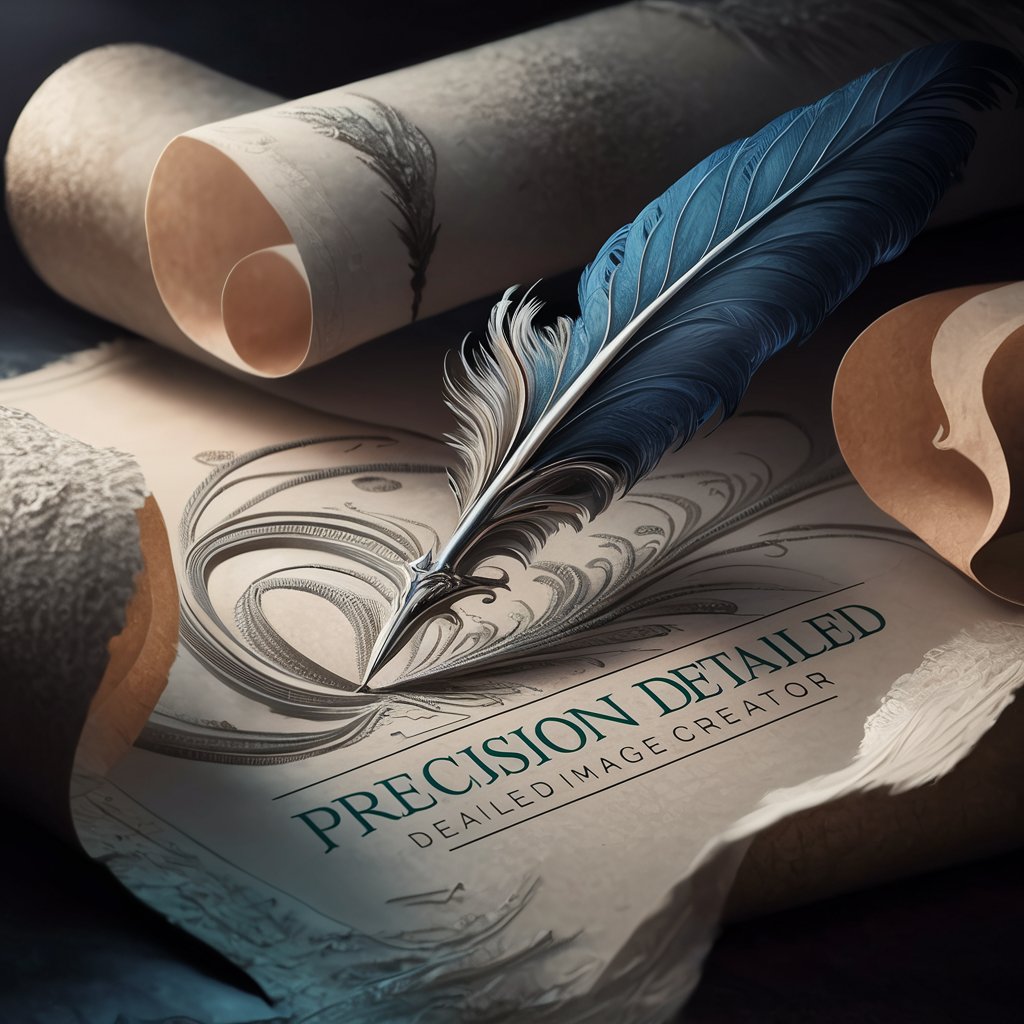
Welcome to Precision Detailed Image Creator.
Capturing Every Detail with AI
Create an image that captures the essence of...
Generate a scene depicting...
Design a highly detailed representation of...
Illustrate an intricate and complex...
Get Embed Code
Introduction to Precision Detailed Image Creator
Precision Detailed Image Creator is designed to generate images that closely match the style and detail of a provided example image. The core purpose of this tool is to ensure that new images maintain the aesthetic qualities, such as color palette, texture, and lighting, of the reference material. This capability is especially valuable when exact replication or extension of an existing visual style is required. For instance, in creating marketing materials that need to align with a specific campaign's visual theme, or when generating artwork for a series that must be consistent with previous entries. Powered by ChatGPT-4o。

Main Functions of Precision Detailed Image Creator
High-Fidelity Style Replication
Example
Replicating the specific brushwork and color scheme of an impressionist painting for a digital art collection.
Scenario
An art director at a museum needs to create digital banners that blend seamlessly with an ongoing impressionist exhibition.
Detailed Texture and Material Simulation
Example
Generating images that replicate the intricate textures of fabrics used in fashion design.
Scenario
A fashion designer wants to preview how different textures and materials appear on virtual models before actual production.
Consistent Branding Elements
Example
Creating marketing materials that need to maintain the branding aesthetics, such as specific logo placements and color gradients.
Scenario
A marketing team is developing an advertising campaign that requires consistent branding across all visuals to strengthen brand recognition.
Ideal Users of Precision Detailed Image Creator
Art Directors and Designers
These professionals can use this tool to ensure visual consistency across various media, crucial for brand coherence and campaign effectiveness. The ability to mirror existing styles makes it ideal for thematic or stylistic continuity in their projects.
Marketing Professionals
Marketing teams benefit from the ability to produce visuals that are consistent with their brand's identity, which is essential for creating effective, cohesive advertising and promotional materials.
Game Developers
For those developing games, especially in settings that require a consistent art style (like sequels or expansions), this tool helps maintain the aesthetic continuity necessary for immersive game environments.

How to Use Precision Detailed Image Creator
Start Free Trial
Visit yeschat.ai to start a free trial without any need to log in or subscribe to ChatGPT Plus.
Upload Source Image
Upload a high-quality source image that you wish to emulate in style and detail. The tool will use this as a reference for creating new images.
Set Parameters
Specify any desired parameters such as image size, aspect ratio, and any specific style instructions to ensure the output aligns with your creative goals.
Generate Image
Use the 'Generate' button to start the image creation process. The AI will analyze the uploaded image and produce a new image maintaining the style and details.
Review and Adjust
Review the generated image. If necessary, make adjustments or provide additional inputs to refine the final output to better match your expectations.
Try other advanced and practical GPTs
Detailed Test Case Expander
Expand Tests with AI Precision

Blender Detailed Model Guide
Elevate your Blender projects with AI-powered guidance.
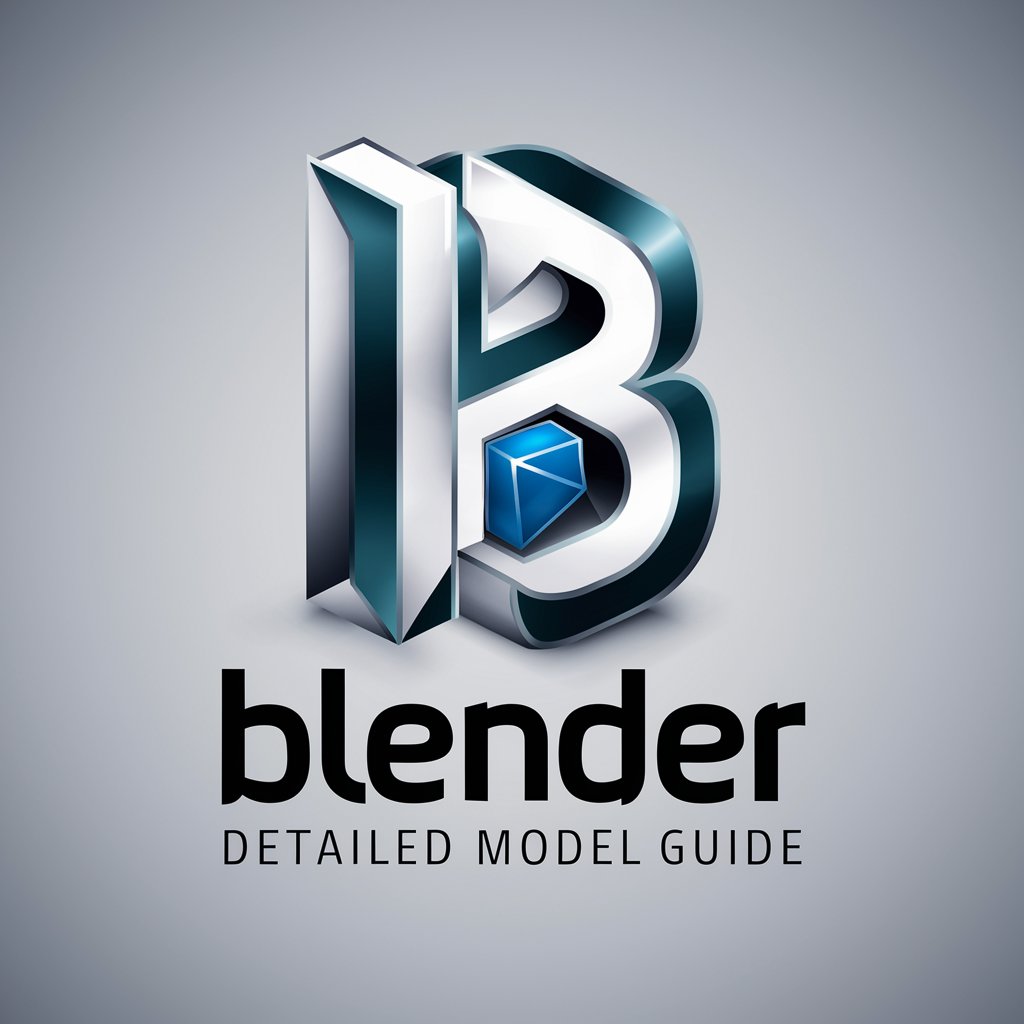
Detailed Slide Explainer
Turn Slides into Actionable Insights, AI-Powered

Detailed Mundane
Unveiling the Depths of Knowledge

Detailed Navigator
Navigate complexity with AI-powered precision.

Detailed Horoscope Generator
Navigate Life with AI-Powered Astrology
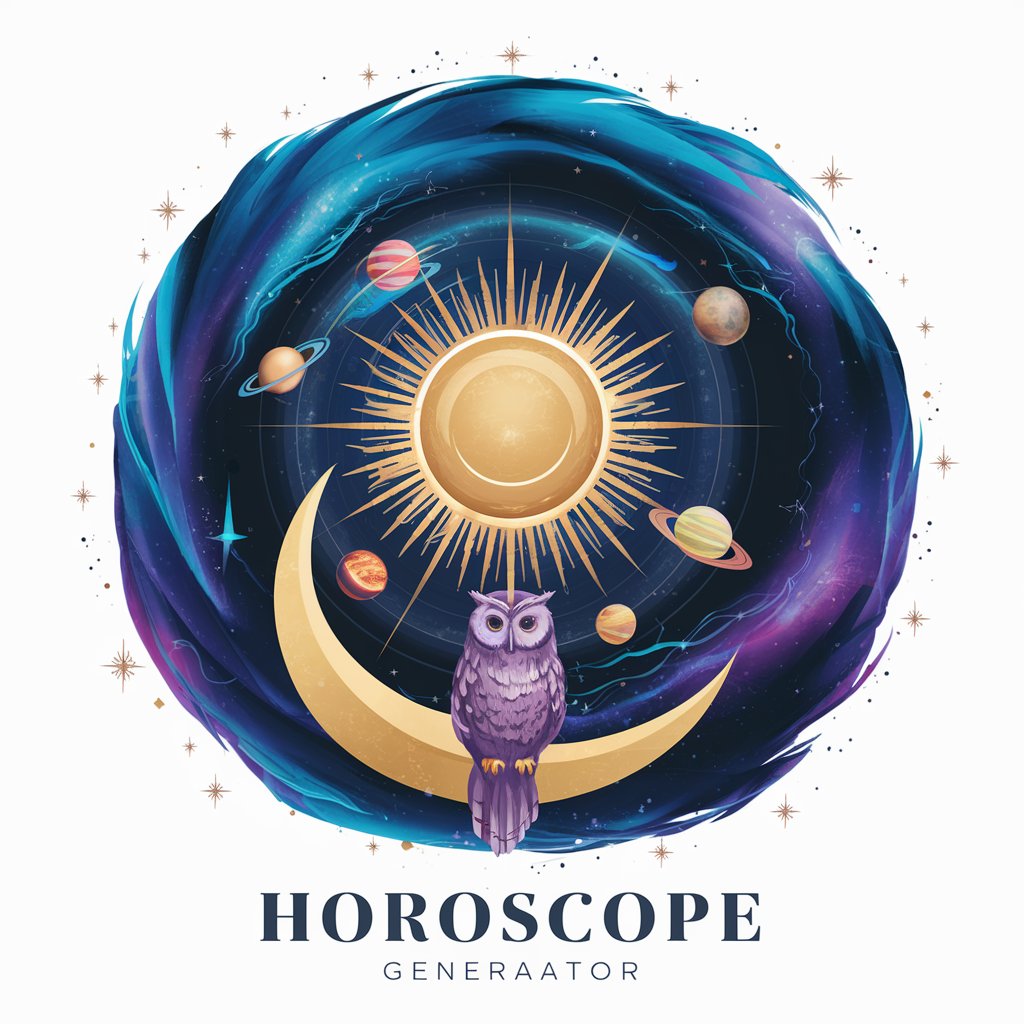
Detailed Outline Summary
Simplify Complex Ideas with AI

Detailed Descriptor
Detail at your command

Design Buddy
Crafting Your Imagination with AI
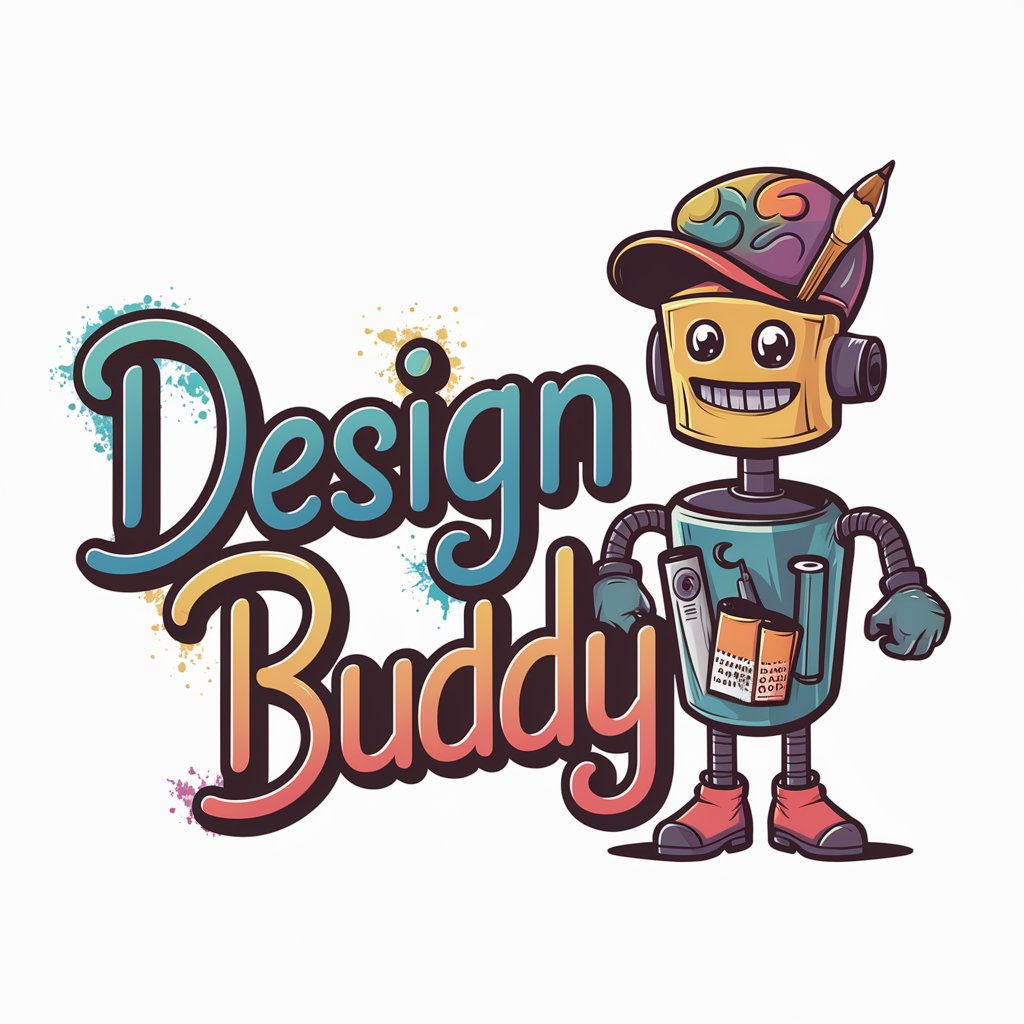
Design Buddy
Enhance Web Designs with AI
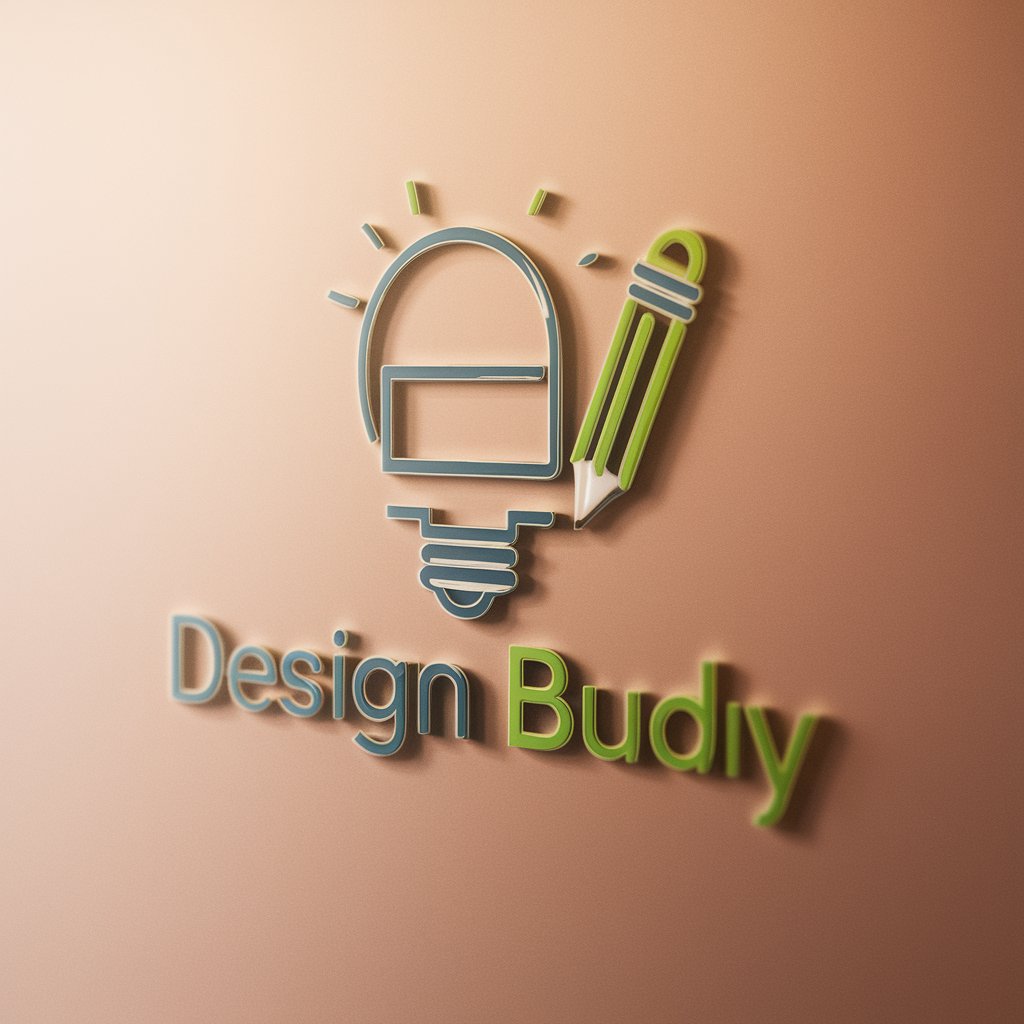
Design Wizard
Empowering Design with AI Insights

Design Scribe
Crafting Nostalgia with AI Creativity

FAQs about Precision Detailed Image Creator
What is the Precision Detailed Image Creator?
It is an AI-powered tool designed to generate images that closely replicate the style and details of a provided source image, focusing on high fidelity and precision in visual elements.
Can I use my own images as templates?
Yes, you can upload any high-quality image as a template, and the AI will strive to replicate its style and details in the new images it generates.
What are the ideal image types for best results?
High-resolution images with clear, distinct styles and good lighting conditions work best as they provide more information for the AI to interpret and replicate.
Is there a limit to how many images I can generate?
While specific limits might depend on your subscription plan, the free trial allows you to experiment with a reasonable number of image generations.
How can I improve the results from the AI?
For improved results, provide clear, detailed instructions and use source images with strong stylistic elements and high detail. The AI performs better with more visual data to analyze.





