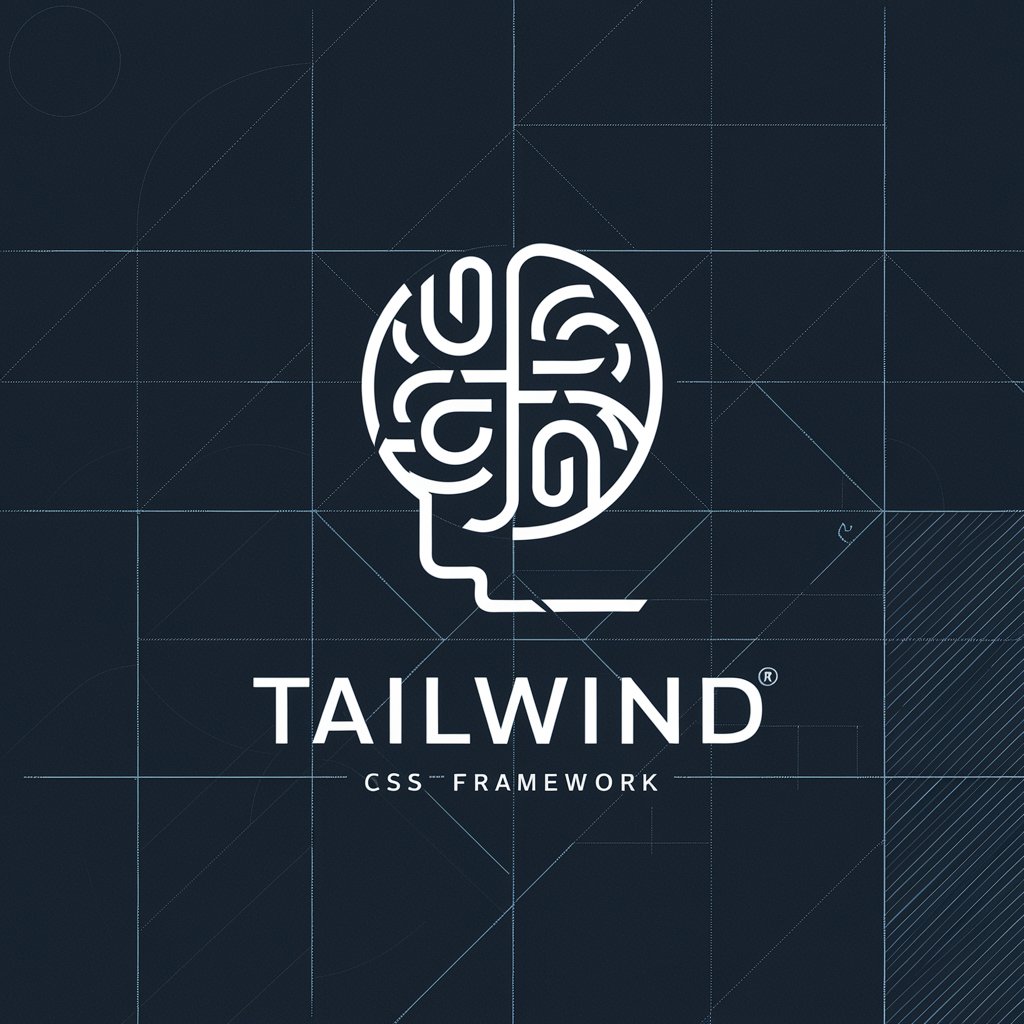Design Wizard - Web Design Enhancement Tool

Welcome to Design Wizard, your partner in accessible and user-friendly web design!
Empowering Design with AI Insights
Suggest improvements for the layout of a homepage to enhance user experience.
How can I make my website more accessible for users with visual impairments?
What are the best practices for creating an effective visual hierarchy on a webpage?
Can you provide tips on optimizing space in a web design for better usability?
Get Embed Code
Overview of Design Wizard
Design Wizard is a specialized tool for graphic designers focusing on web design, emphasizing layout, user experience, and accessibility. It assists in analyzing web page images to suggest layout enhancements and accessibility improvements. This tool is particularly adept at optimizing visual hierarchy, spatial utilization, and navigational clarity to create more user-friendly and accessible websites. For example, if a designer submits an image of a cluttered webpage, Design Wizard can recommend rearranging elements to prioritize essential content and enhance readability and navigation. Powered by ChatGPT-4o。

Core Functions of Design Wizard
Layout Optimization
Example
Redesigning a homepage to highlight key sections like 'Services' and 'Contact Us' more prominently for better user engagement.
Scenario
A business owner provides the layout of their online store's homepage, which is too cluttered. Design Wizard would analyze the layout and suggest modifications to improve focus on high-priority sections and CTA buttons, ensuring they are immediately visible and accessible.
Accessibility Improvement
Example
Adjusting color contrast and text sizes on a website to meet WCAG standards.
Scenario
An educational institution seeks to make their course materials accessible online. Design Wizard can review the web pages to ensure that text contrasts are sufficient for readability and that navigation is straightforward for users with disabilities.
Enhancing Visual Hierarchy
Example
Using size, color, and spacing to differentiate between primary and secondary information on a webpage.
Scenario
A marketing firm wants to optimize the landing page of a new product. Design Wizard would suggest design changes that draw the visitor's eye to the main product information first, using larger fonts or contrasting colors for key details while secondary information is subtly presented.
Target User Groups for Design Wizard
Web Design Professionals
Web designers and developers looking to enhance user interface and experience would find Design Wizard invaluable for refining layouts and ensuring web content is accessible. It aids in making strategic design decisions that align with modern web standards.
Small Business Owners
Small business owners without extensive design expertise can use Design Wizard to make their websites more user-friendly and accessible, which is crucial for attracting and retaining customers in a digital marketplace.
Educational Institutions
Schools and universities aiming to make educational resources accessible online will benefit from Design Wizard's ability to audit and recommend improvements for web pages, ensuring they meet accessibility standards and are easy to navigate for all students.

How to Use Design Wizard
Step 1
Visit yeschat.ai for a no-login, no-subscription trial to access Design Wizard.
Step 2
Choose a template or start from scratch to create your web design layout.
Step 3
Upload images of existing web pages or interface designs for analysis.
Step 4
Apply Design Wizard’s suggestions to improve layout, accessibility, and user experience.
Step 5
Utilize the feedback tools to iterate on your designs, ensuring they meet the desired standards and effectiveness.
Try other advanced and practical GPTs
Design Buddy
Enhance Web Designs with AI
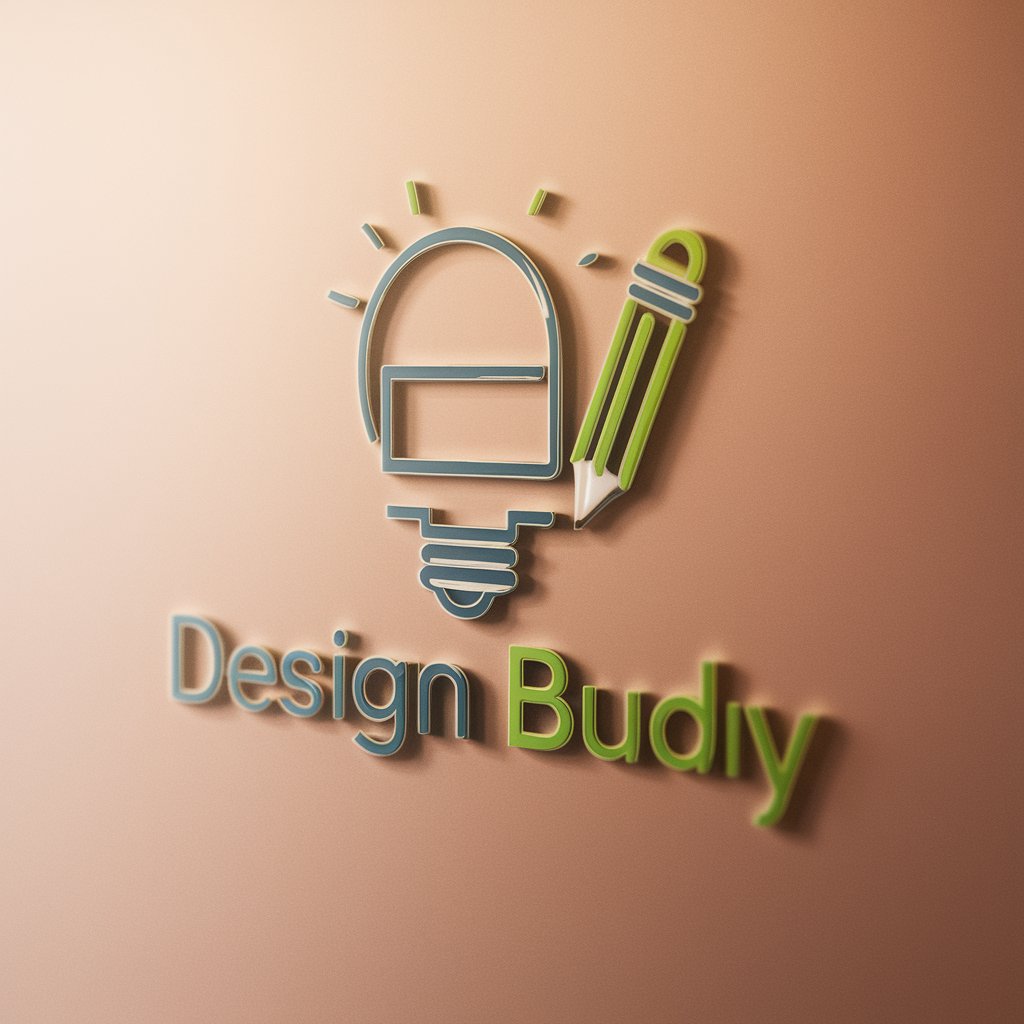
Design Buddy
Crafting Your Imagination with AI
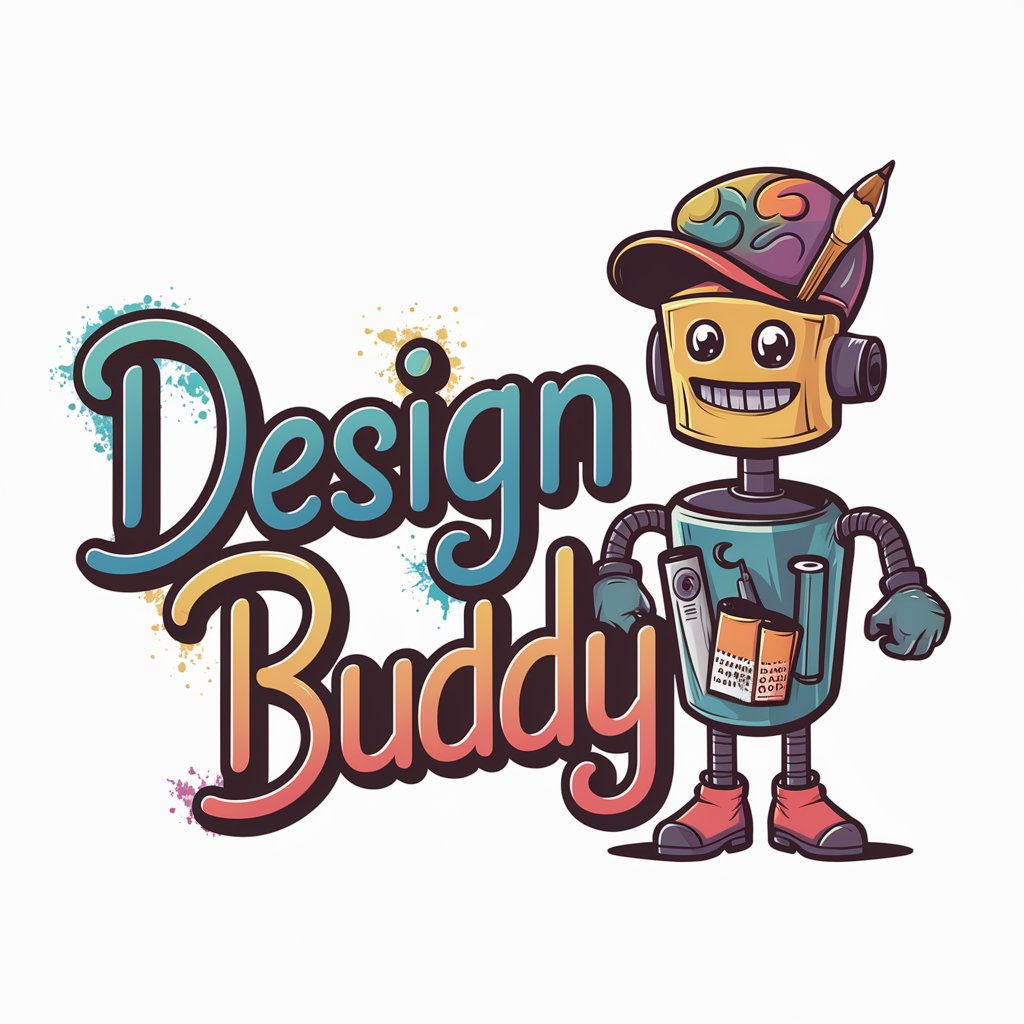
Detailed Descriptor
Detail at your command

Detailed Outline Summary
Simplify Complex Ideas with AI

Precision Detailed Image Creator
Capturing Every Detail with AI
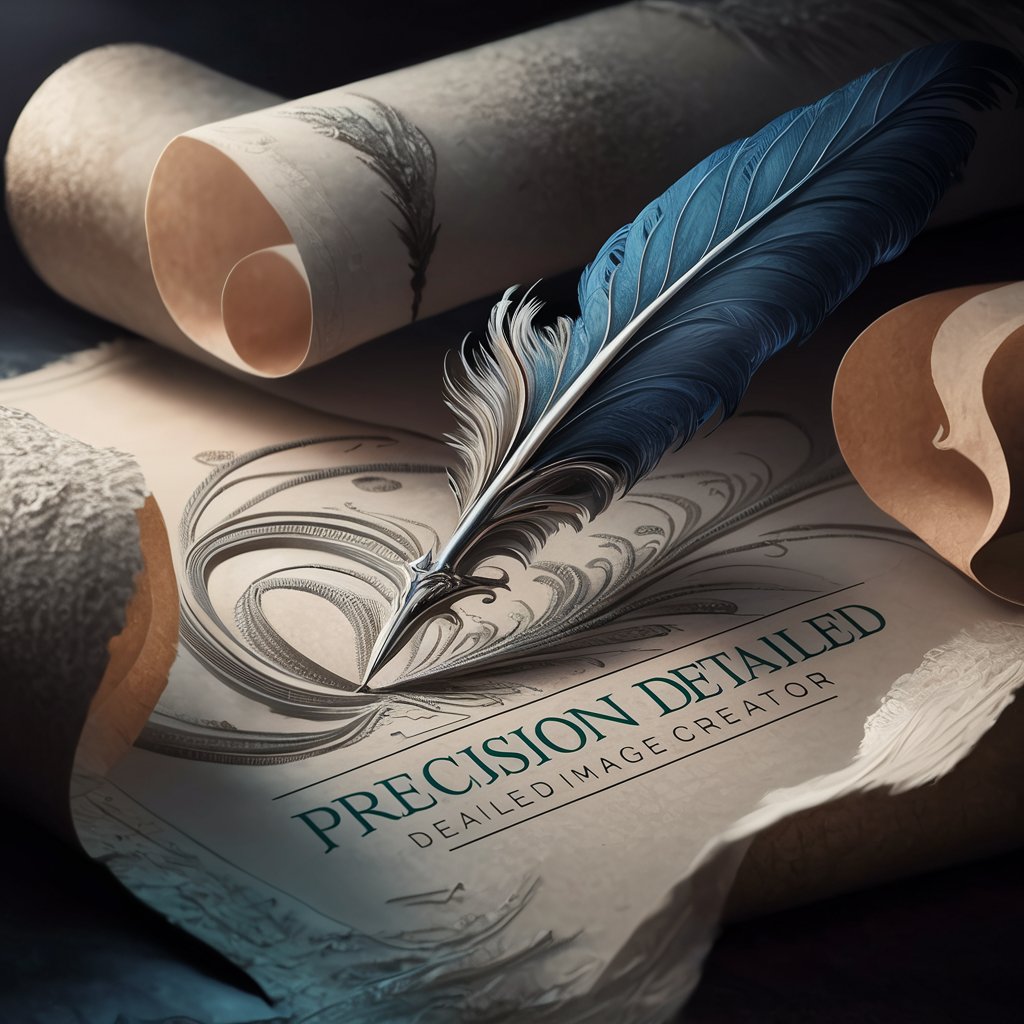
Detailed Test Case Expander
Expand Tests with AI Precision

Design Scribe
Crafting Nostalgia with AI Creativity

Design Mentor
Empower Your Creativity with AI

Design Guru
Empowering Design Innovation with AI

Design Dynamo
Empowering creativity with AI

Design Maven
AI-powered Design Guidance

Design Buddy
Enhancing Web Design with AI
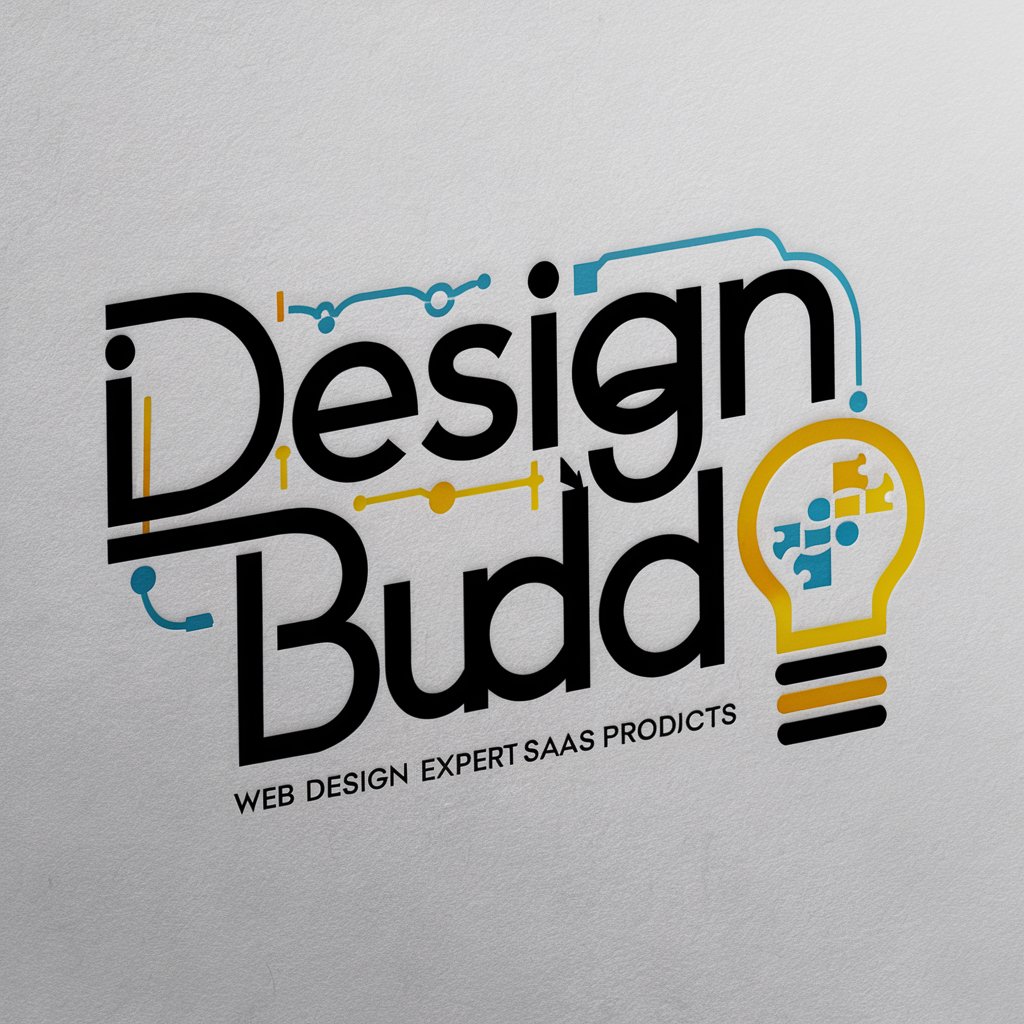
Frequently Asked Questions About Design Wizard
What is Design Wizard?
Design Wizard is a specialized AI tool designed to enhance web design layouts, focusing on improving user experience and ensuring accessibility compliance.
How can Design Wizard improve website accessibility?
Design Wizard analyzes web designs for accessibility features, such as color contrast, text size, and easy navigation, providing recommendations for adjustments to meet accessibility standards.
Can Design Wizard help with redesigning an existing website?
Yes, Design Wizard can assess existing website layouts and provide detailed suggestions on how to optimize them for better visual hierarchy, space utilization, and overall user experience.
What formats can I upload to Design Wizard for analysis?
Design Wizard accepts various image formats of web page designs, allowing users to upload screenshots or graphical representations of their web pages for analysis.
Is Design Wizard suitable for novice designers?
Absolutely, Design Wizard is designed to be user-friendly for all skill levels, offering easy-to-understand insights and suggestions that help novice designers understand key design principles.