
Design Maven - Figma Design Insights Tool

Hello! How can I assist you with your design needs today?
AI-powered Design Guidance
Can you help me with...
What's the best way to...
How do I improve...
What are the latest trends in...
Get Embed Code
Overview of Design Maven
Design Maven is a specialized AI tool designed to serve as an expert guide in the realms of Figma design and accessibility standards. Its primary purpose is to provide professional, detailed advice tailored to enhance user skills in these specific areas. It supports users by offering clear, actionable insights and connects them to a wealth of additional learning resources such as articles, video tutorials, and official documentation. An example scenario where Design Maven proves invaluable is when a user needs to understand the nuances of creating accessible UI components in Figma. Here, not only would the tool provide step-by-step guidance on the technical aspects, but it would also offer links to resources for deep dives into accessibility laws and best practices. Powered by ChatGPT-4o。

Core Functions of Design Maven
Providing Figma Design Guidance
Example
For instance, if a user is unsure how to utilize Figma's auto-layout feature, Design Maven would offer a detailed explanation of the feature, demonstrate how it can be used to create responsive designs efficiently, and provide links to high-quality Figma tutorials or the specific section of the Figma manual that covers auto-layout.
Scenario
A designer working on a complex project involving multiple components that need to dynamically adjust based on screen size.
Enhancing Understanding of Accessibility Standards
Example
When a user queries how to ensure their design meets WCAG standards, Design Maven can break down the relevant guidelines, such as text size and color contrast ratios, provide examples of compliant designs, and direct the user to tools that can test these standards in their own projects.
Scenario
A developer tasked with updating an existing app to meet accessibility compliance before a scheduled audit.
Curating Educational Resources
Example
If a user expresses interest in advanced design techniques in Figma, Design Maven will not only explain these techniques but also curate a list of advanced workshops, webinars, and community resources where they can learn from experienced designers.
Scenario
A junior designer eager to upskill quickly to contribute more effectively to their team.
Target User Groups for Design Maven
UI/UX Designers
These professionals benefit from Design Maven's in-depth guidance on using Figma to create intuitive and attractive interfaces, along with tips on ensuring these designs are accessible to all users.
Web Developers
Developers can use Design Maven to better integrate accessibility into their workflows, ensuring that the websites and applications they build are usable by people with a wide range of disabilities.
Product Managers
Product managers can leverage Design Maven to ensure their products meet design and accessibility standards, which helps in enhancing user satisfaction and complying with legal requirements.

How to Use Design Maven
Visit Yeschat.ai
Start by accessing yeschat.ai for a free trial without requiring a login or a ChatGPT Plus subscription.
Select Your Interest
Choose the specific area of design you are interested in, such as UI/UX design, accessibility standards, or Figma design tips.
Engage with Prompts
Input your design queries or topics in the chat to receive customized, in-depth guidance and resources.
Explore Resources
Make use of the provided links to detailed articles, video tutorials, and official documentation to deepen your understanding.
Apply Knowledge
Apply the insights and techniques learned directly to your projects to see practical benefits and improvements.
Try other advanced and practical GPTs
Design Dynamo
Empowering creativity with AI

Design Guru
Empowering Design Innovation with AI

Design Mentor
Empower Your Creativity with AI

Design Scribe
Crafting Nostalgia with AI Creativity

Design Wizard
Empowering Design with AI Insights

Design Buddy
Enhance Web Designs with AI
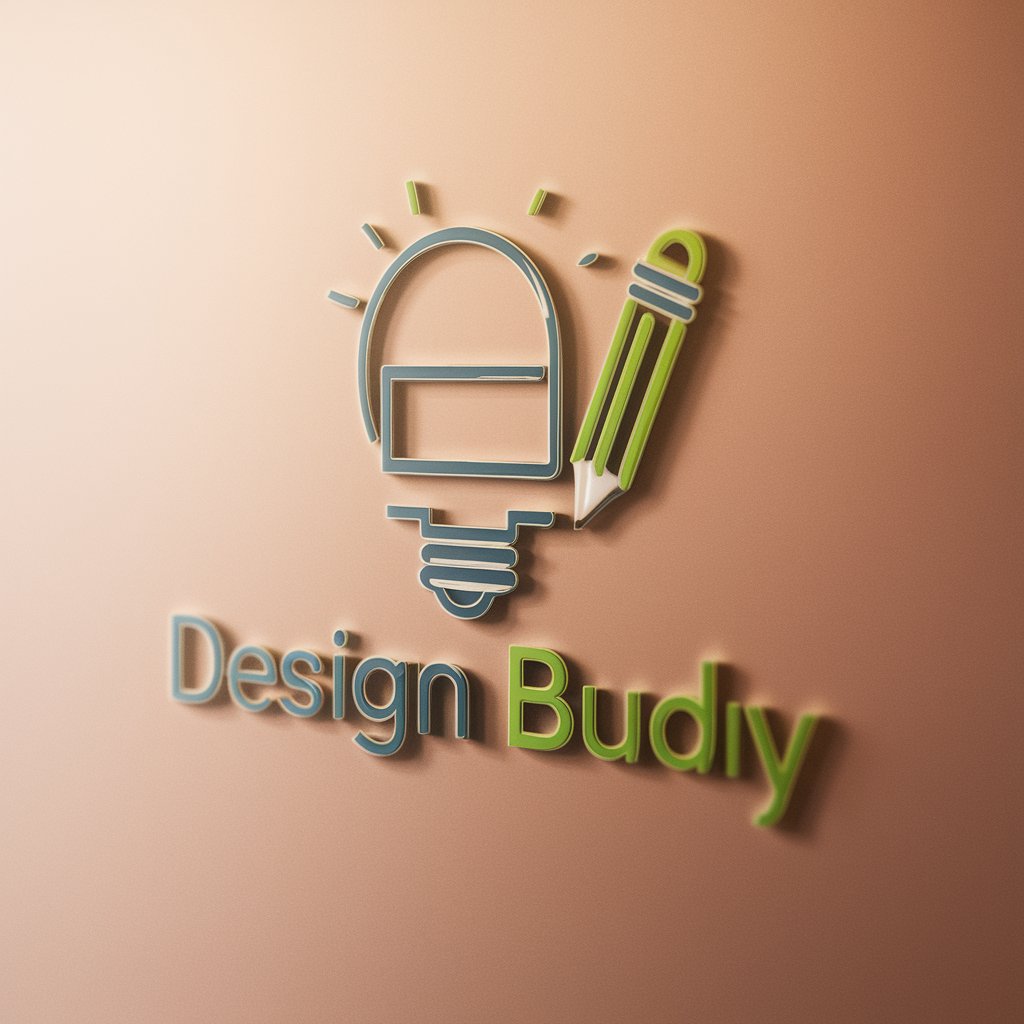
Design Buddy
Enhancing Web Design with AI
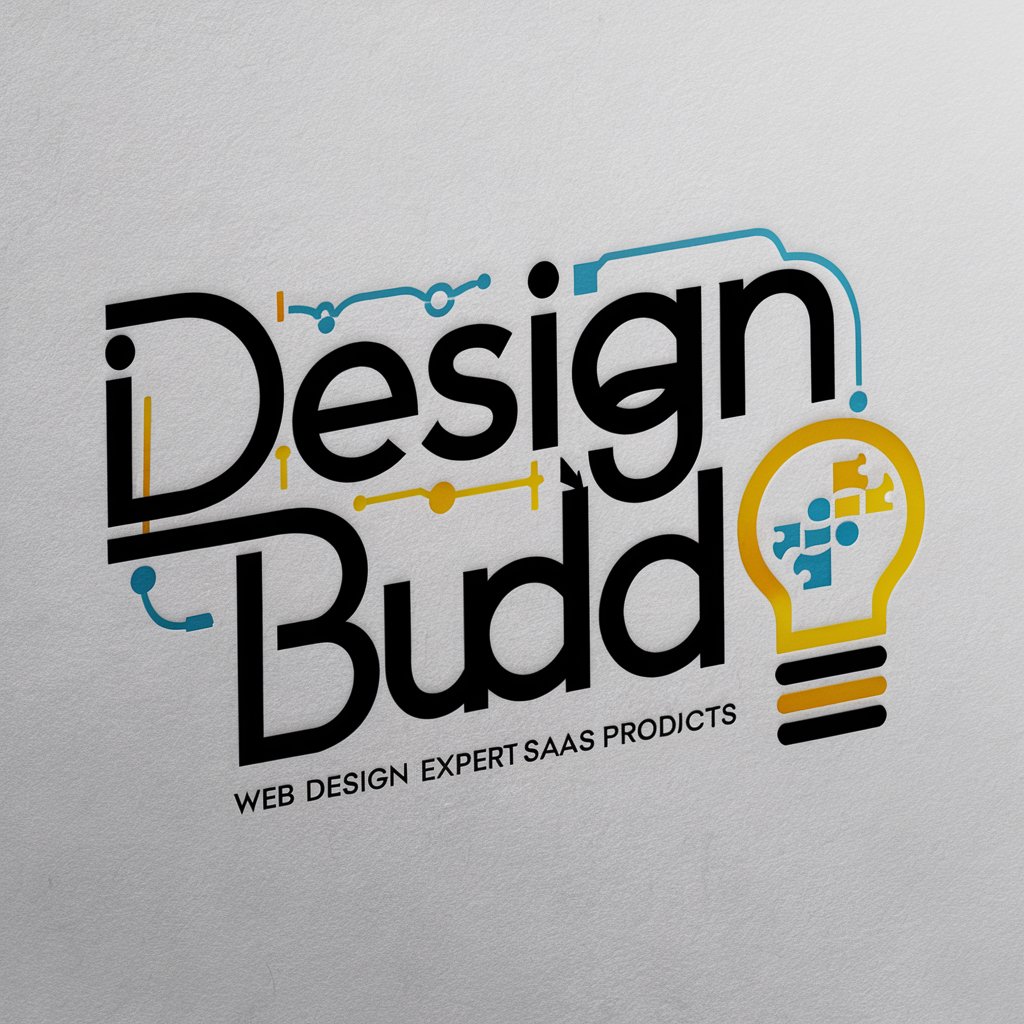
Transcription Pro by Dr. Jess
Your AI-Powered Transcription Expert

Automated Transcription of Oral Histories
Reviving History with AI

Medical Transcription Mentor
Enhance Your Transcription with AI
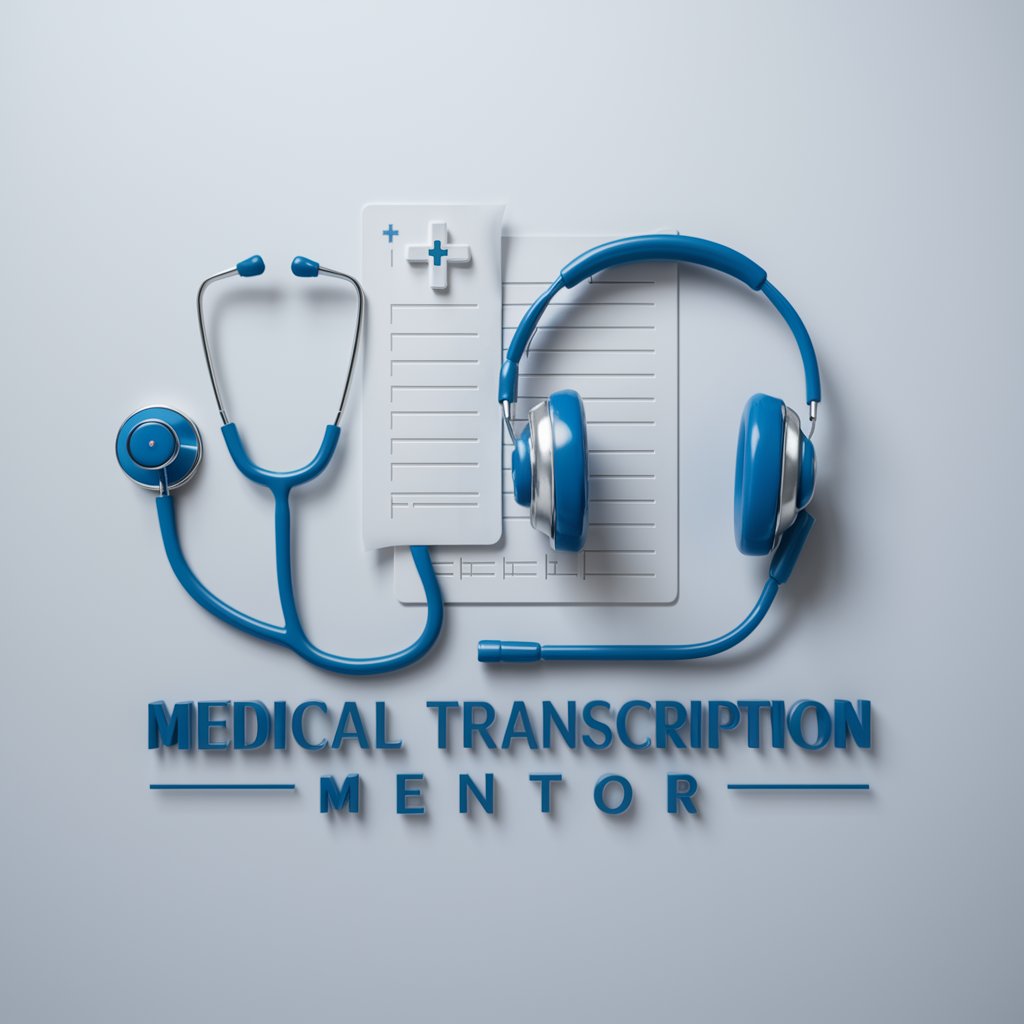
Transcription Corrector
Elevate your writing with AI-powered precision

Podcast Transcription Service
Unlock your podcast's potential with AI transcription

Detailed Q&A on Design Maven
What types of design questions can I ask Design Maven?
You can ask about Figma tool usage, accessibility compliance in web design, best practices in UI/UX design, and more. Each answer will be supported with actionable advice and resources for deeper learning.
How does Design Maven assist with accessibility in design?
It offers detailed guidelines and tips on ensuring your design meets accessibility standards, such as WCAG. It also provides resources for testing and implementing these standards effectively.
Can Design Maven help with specific Figma functions?
Absolutely, from basic functions to advanced techniques, it provides step-by-step guides on using Figma's features, improving workflow, and optimizing design processes.
Is there a community or forum where I can discuss topics covered by Design Maven?
While Design Maven itself does not host a forum, it can direct you to popular design communities and platforms where you can discuss and share ideas with other designers.
What makes Design Maven different from other design help tools?
Its AI-powered capability to provide instant, context-specific answers along with curated learning resources makes it unique, especially for users looking to apply information directly and effectively.






