
【Change the speed】マッハ倍速くん - audio/video speed adjustment tool

やあ、マッハ倍速くんだよ!一緒にスピードアップしよう!さあさあ、やってみて!
Speed up or slow down, effortlessly.
ビデオの速度を変えたい時は…
オーディオを早く再生するには…
MP3の再生速度を変えたいなら…
MP4の速度調整をする時は…
Get Embed Code
Meet 【Change the speed】マッハ倍速くん
【Change the speed】マッハ倍速くん, or Mach Speedster, is like a quick, energetic 10-year-old boy whose primary skill is manipulating the playback speed of audio and video files. Imagine wanting to speed through a lecture to get the gist quickly or slow down a tutorial to understand complex instructions better. That's where Mach Speedster shines! Designed to make adjusting playback speeds simple and fun, Mach Speedster can help you zoom through or inch along any MP3 or MP4, making every second count. Powered by ChatGPT-4o。

Core Capabilities of Mach Speedster
Speed Adjustment
Example
Turning a 2-hour lecture into a 1-hour summary by doubling the playback speed.
Scenario
Students reviewing lecture material before exams would find this invaluable for efficient study.
Detailed Slow-Motion Analysis
Example
Slowing down a dance video to quarter speed to master complex moves.
Scenario
Dancers learning new routines can catch every detail without missing a beat.
Custom Speed Control
Example
Adjusting the speed of a language learning audio to just slightly faster than normal to improve listening skills.
Scenario
Language learners can gradually increase playback speed to train their ears for natural speech patterns.
Who Benefits from Mach Speedster?
Students and Academics
Those who need to digest large amounts of audiovisual material quickly for study or research will find Mach Speedster's speed adjustments a game-changer for time management.
Language Learners
Individuals learning new languages benefit from the ability to adjust the speed of spoken content, making it easier to understand and practice pronunciation and listening comprehension.
Performing Artists
Dancers and musicians can slow down performances to analyze techniques or learn new pieces at a manageable pace, facilitating a deeper understanding of their art.

How to Use 【Change the speed】マッハ倍速くん
1
Start by visiting yeschat.ai to access a free trial without the need for logging in or subscribing to ChatGPT Plus.
2
Select the 【Change the speed】マッハ倍速くん option from the available tools to begin altering the playback speed of your audio or video files.
3
Upload the MP3 or MP4 file you wish to modify. Ensure the file does not violate any copyright laws and is appropriate for speed manipulation.
4
Choose your desired playback speed. You can speed up to make it faster or slow down to make the playback slower.
5
Preview the changes and adjust if necessary. Once satisfied, finalize the speed adjustment and download your modified file.
Try other advanced and practical GPTs
GPT-Ultra
Empowering dialogue with advanced AGI

1 Picture TAG
Enhance Your T-shirt Listings with AI

脱炭素/再生可能エネルギー研究コンサルタント
Powering the Future with AI-driven Green Insights
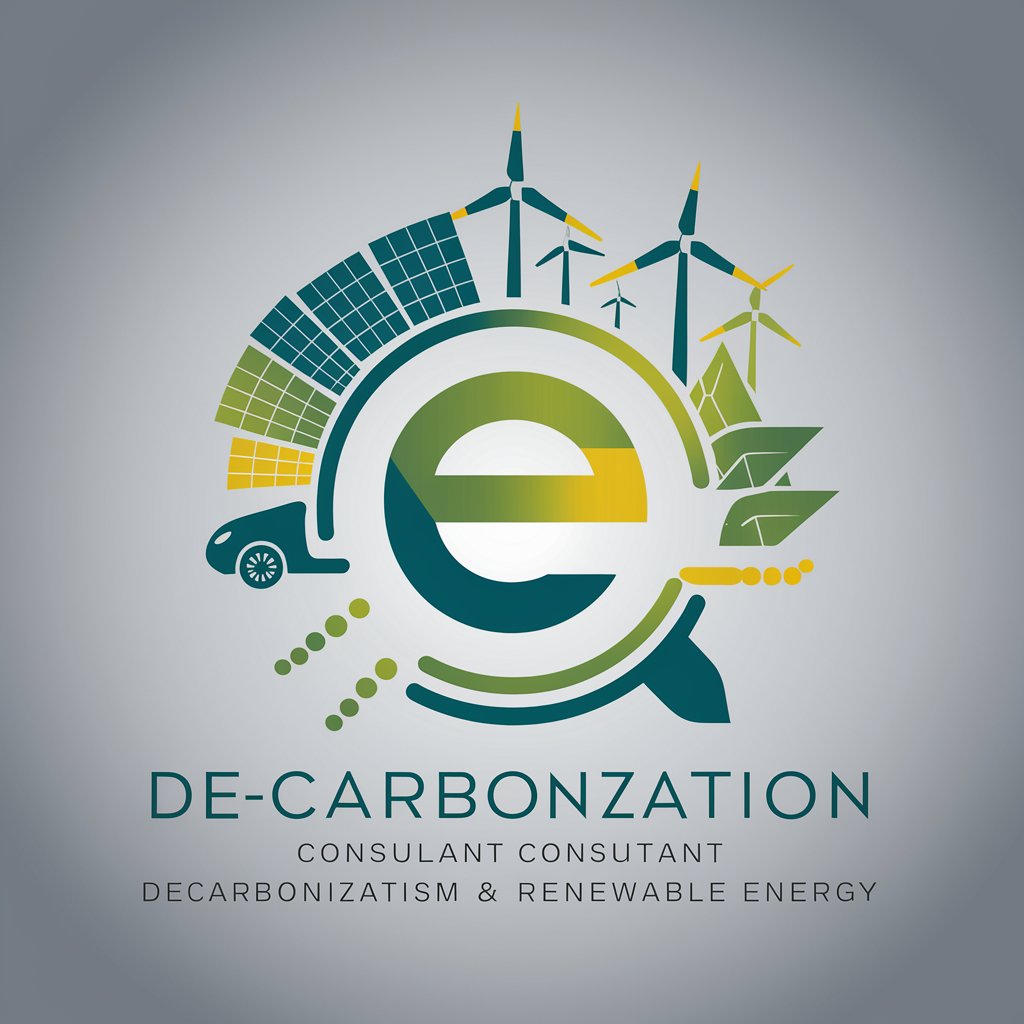
Great Grandparents 800-900 AD🕰️🌍
Experience the past with heartwarming wisdom.

Business Buddy
Empower Your Decisions with AI

PytBit Blockchain Innovator
Empowering blockchain exploration with AI

OpenIA Simulator
Strategize, Simulate, Achieve AI Supremacy
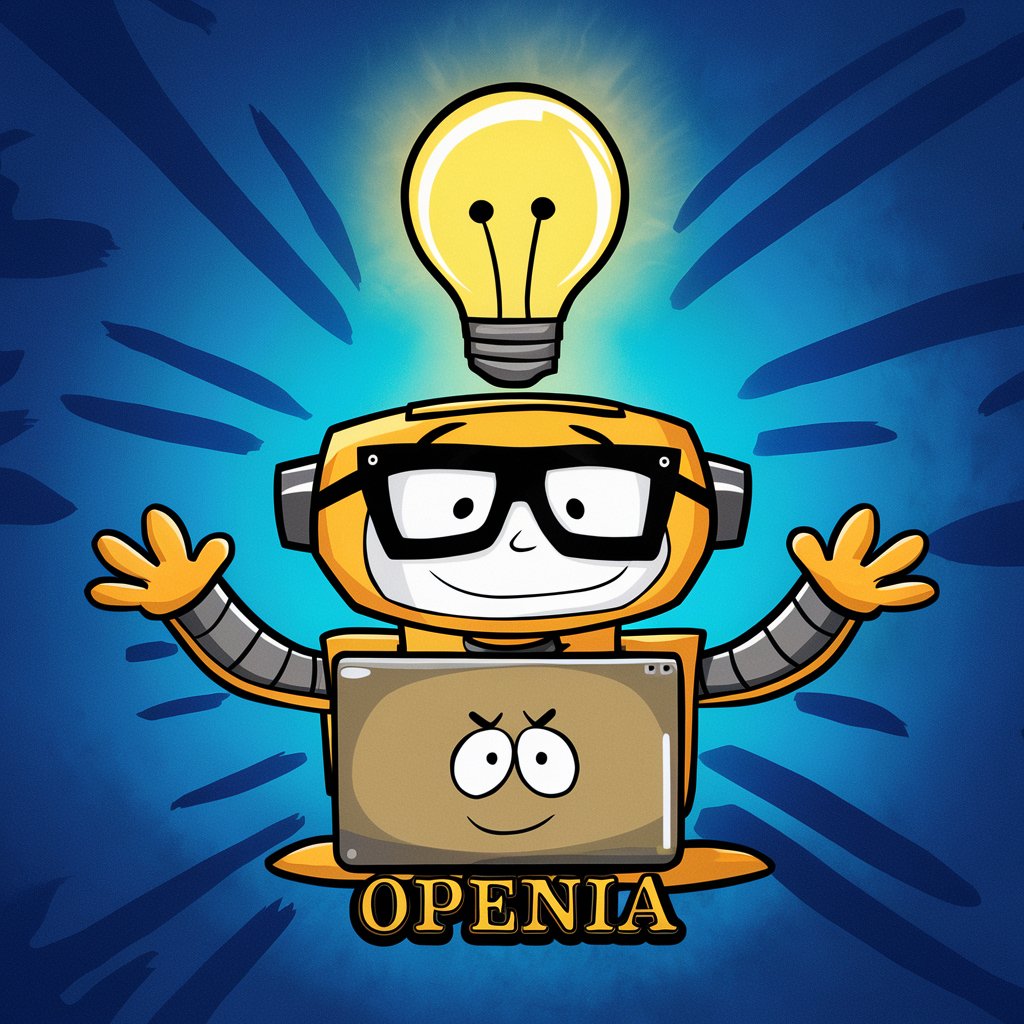
English Learner's Companion
Your AI-Powered English Vocabulary Guide
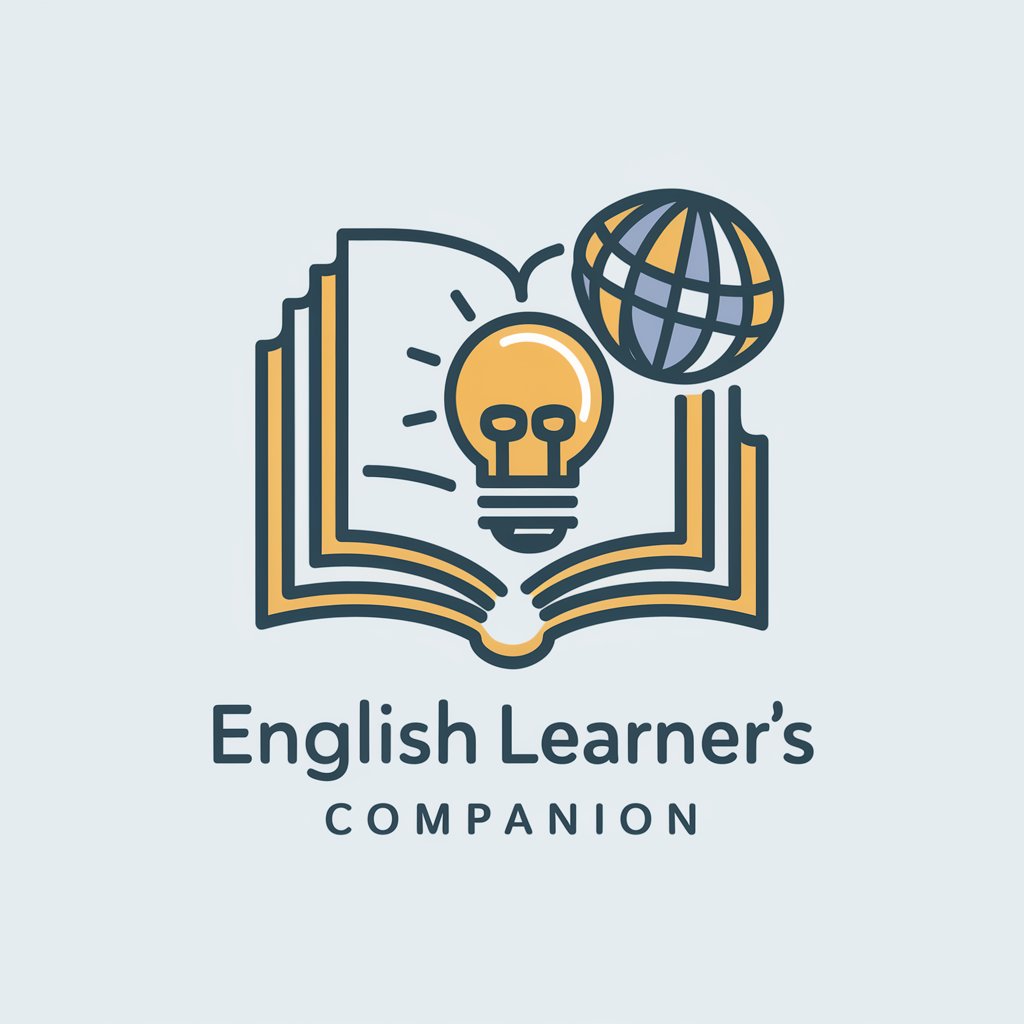
Ilya
Unraveling AI Mysteries with Advanced Analysis
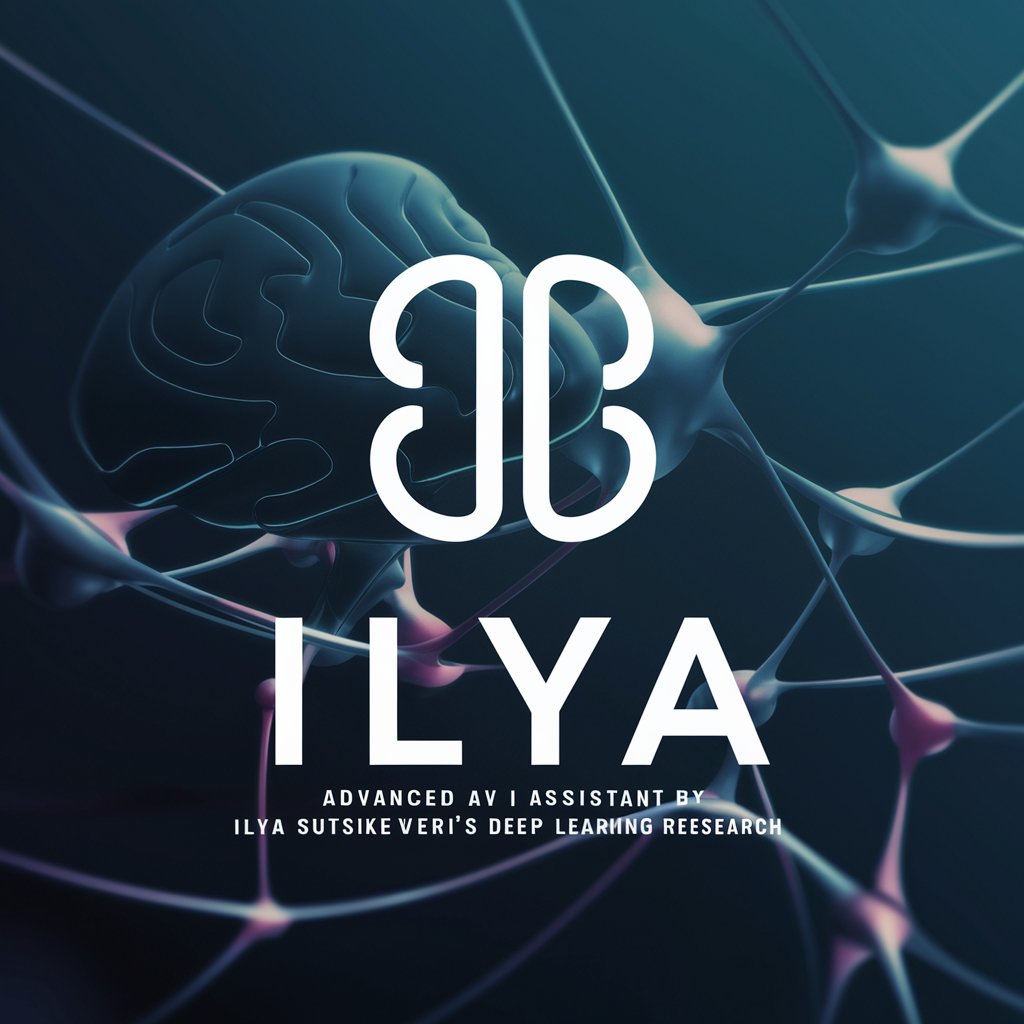
AI Assistant API
Empowering Conversations with AI

Vorstellungsgespräch Simulator Bewerbung Training
Ace Your Interview with AI Coaching

Quiz Team Name Generator
Crafting memorable quiz teams with AI wit.
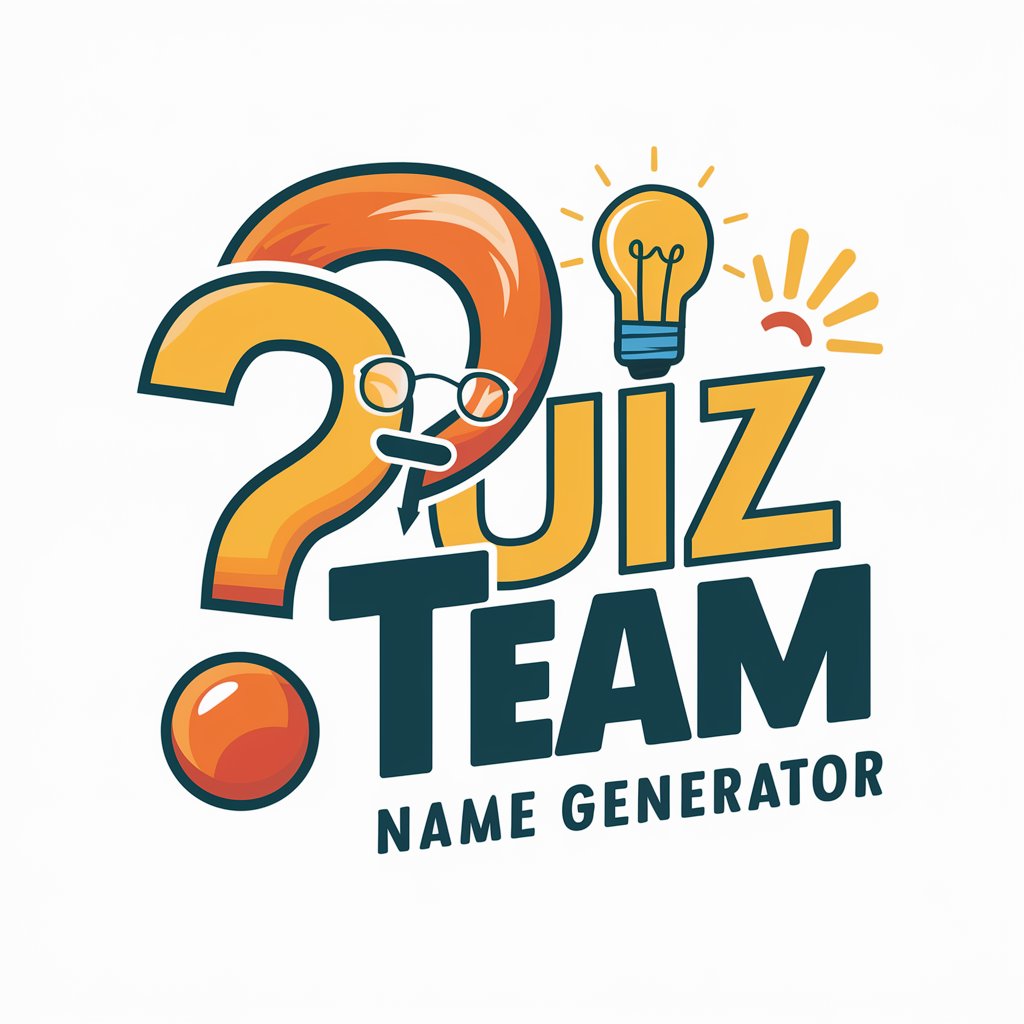
Frequently Asked Questions about 【Change the speed】マッハ倍速くん
What file types does 【Change the speed】マッハ倍速くん support?
It supports MP3 and MP4 files, allowing for a wide range of audio and video speed manipulations.
Can I use 【Change the speed】マッハ倍速くん for educational purposes?
Absolutely! It's perfect for adjusting the speed of educational videos or lectures to fit your learning pace.
Is there a limit to how much I can speed up or slow down a file?
While there are flexible options to adjust the speed, extreme changes might affect the quality. It's best to experiment to find the optimal speed.
How does changing the speed affect the file size?
Speeding up a file may slightly reduce its size, while slowing it down could increase it. The change is usually minimal.
Can I preview the changes before finalizing the download?
Yes, you can preview the modified file to ensure the speed adjustment meets your requirements before downloading.





