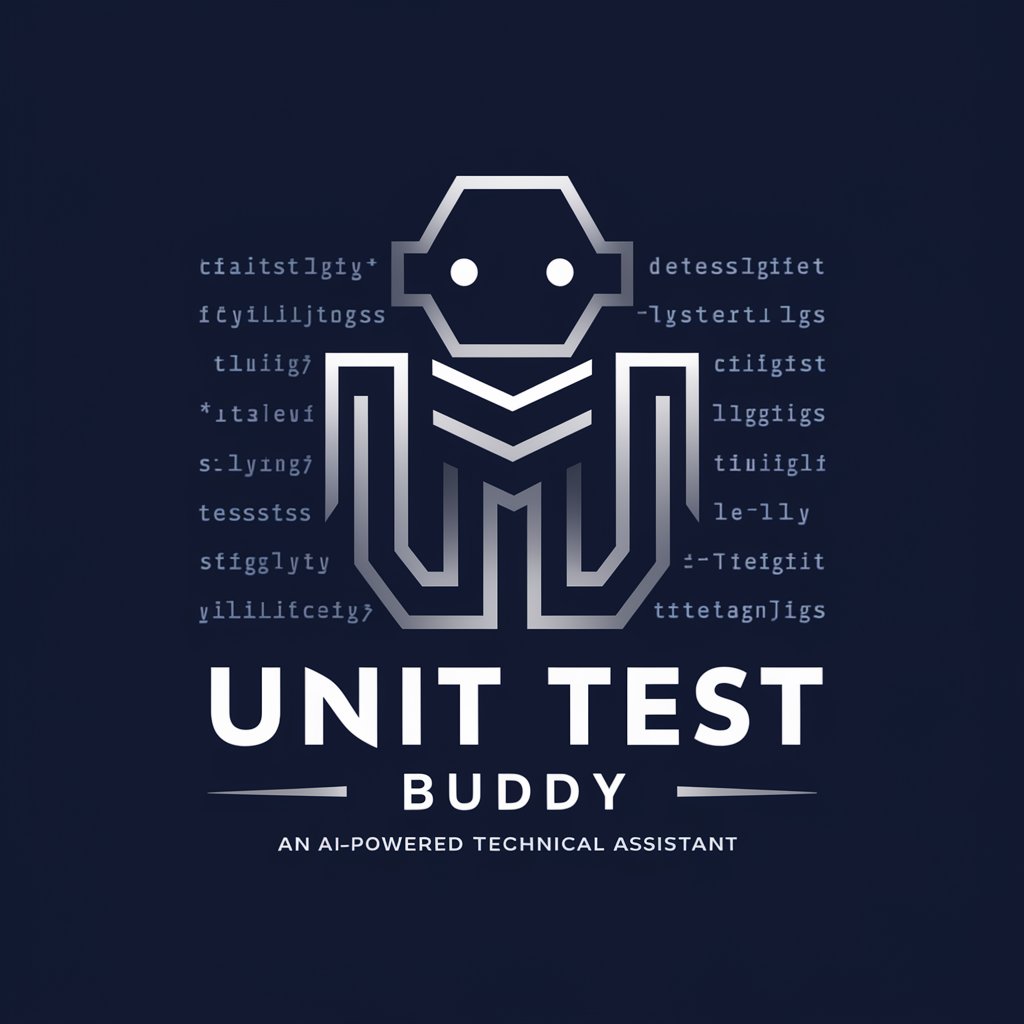Detailed Test Case Expander - Detailed Test Expander

Hello! Let's expand those test cases in detail.
Expand Tests with AI Precision
Expand on various test scenarios for...
Create detailed test cases focusing on...
List diverse conditions for testing...
Generate comprehensive tests for...
Get Embed Code
Overview of Detailed Test Case Expander
The Detailed Test Case Expander is a specialized tool designed to aid in the expansion of primary (Priority 0) test cases into comprehensive (Priority 1) test cases. This involves enriching the original test case with additional scenarios that account for various input conditions, return cases, and network environments. Its main purpose is to identify potential issues in software applications by simulating a wide range of user interactions and backend responses under different conditions. For example, it can transform a basic test case for a video streaming feature into several detailed tests that explore scenarios such as poor network conditions, various user inputs like special characters or oversized payloads, and differing backend responses like delayed data or partial content delivery. Powered by ChatGPT-4o。

Key Functions of Detailed Test Case Expander
Input Variation Handling
Example
Expanding a test case to include inputs such as a single character, large texts, special symbols, and SQL injections.
Scenario
For a messaging app, ensuring the system's resilience against different input types and potential security vulnerabilities.
Network Condition Simulation
Example
Testing with configurations set for Wi-Fi, mobile data, weak signals, and no network scenarios.
Scenario
For an e-commerce app, verifying checkout process reliability across varied network conditions to reduce transaction failures and improve user experience.
Backend Response Variability
Example
Incorporating cases with empty returns, undefined fields, and format errors.
Scenario
For a financial reporting tool, ensuring that the display and processing logic can gracefully handle incomplete or corrupt data inputs.
Video and Live Streaming Features
Example
Testing synchronization of audio-video streams, clarity, and interactive elements like comments and likes under different loading conditions.
Scenario
For a live broadcasting platform, assessing the performance and user interaction during peak traffic, evaluating the system's capacity to manage high user engagement efficiently.
Target Users of Detailed Test Case Expander
Software QA Engineers
Professionals who need to perform in-depth testing of software applications. They benefit from automated, extensive test case generation that covers a multitude of scenarios, reducing the time and effort required for manual test planning.
Product Managers
Individuals responsible for ensuring the quality and market readiness of software products. The tool aids them in understanding potential user issues and software reliability, facilitating better product decisions based on thorough testing.
Development Teams
Teams that benefit from comprehensive testing to catch bugs and issues early in the development cycle, thereby reducing the cost of fixes and speeding up the development process. This tool helps maintain high quality and reliability of the software throughout iterative releases.

How to Use Detailed Test Case Expander
Step 1
Visit yeschat.ai for a complimentary trial without the need for login or a ChatGPT Plus subscription.
Step 2
Choose 'Detailed Test Case Expander' from the list of available tools on the platform.
Step 3
Input your Priority 0 (P0) test case into the provided text box to set the baseline for expansion.
Step 4
Specify any particular test conditions or scenarios you wish to explore further, such as network conditions or input variations.
Step 5
Click 'Generate' to receive a detailed breakdown of Priority 1 (P1) test cases based on your input and specifications.
Try other advanced and practical GPTs
Blender Detailed Model Guide
Elevate your Blender projects with AI-powered guidance.
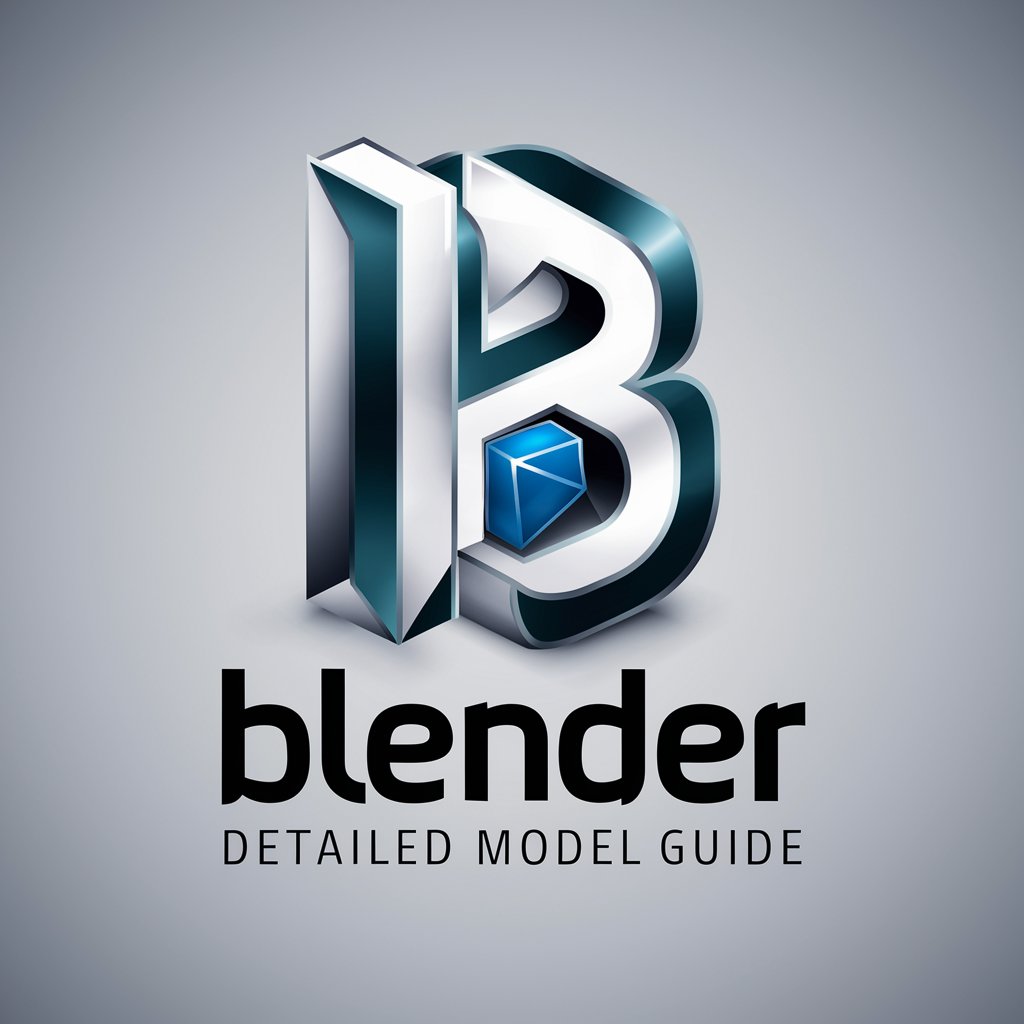
Detailed Slide Explainer
Turn Slides into Actionable Insights, AI-Powered

Detailed Mundane
Unveiling the Depths of Knowledge

Detailed Navigator
Navigate complexity with AI-powered precision.

Detailed Horoscope Generator
Navigate Life with AI-Powered Astrology
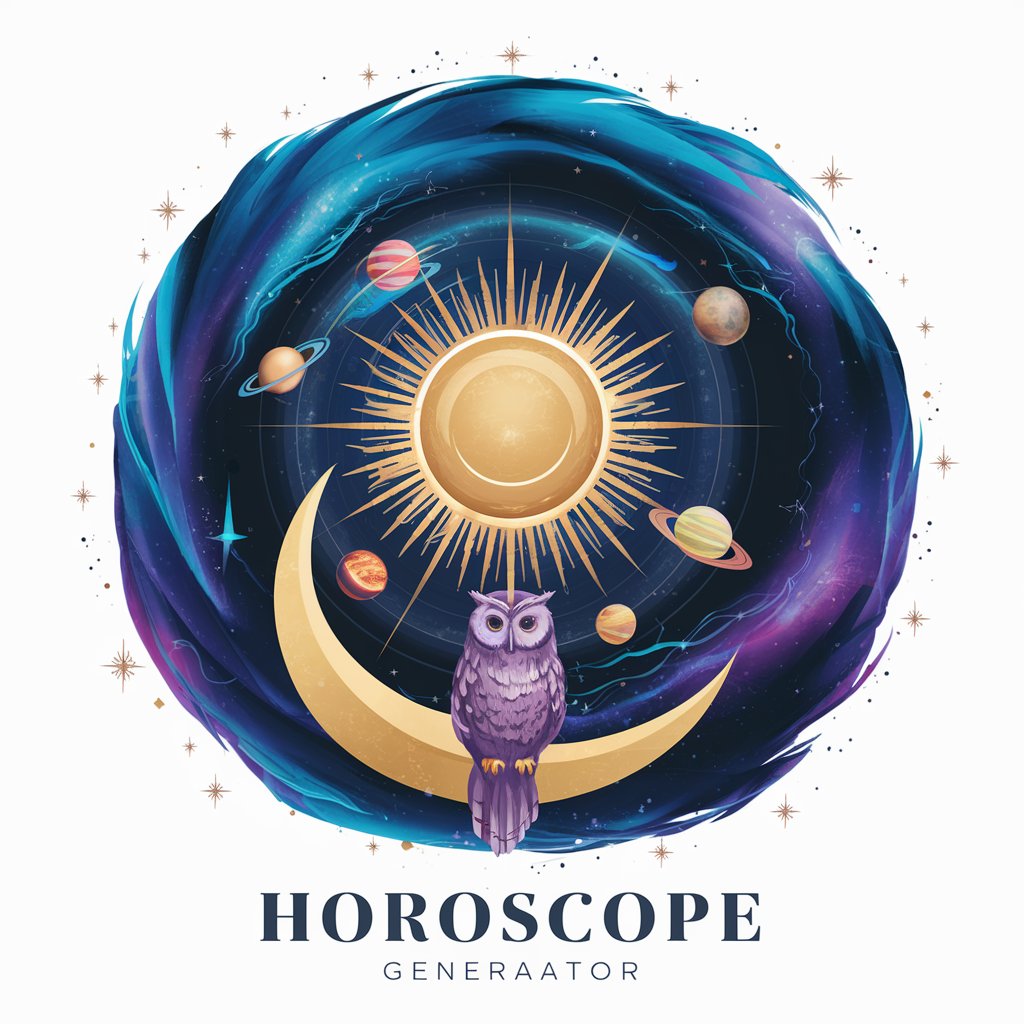
Detailed Cost Assessments
AI-powered scrutiny for cost transparency

Precision Detailed Image Creator
Capturing Every Detail with AI
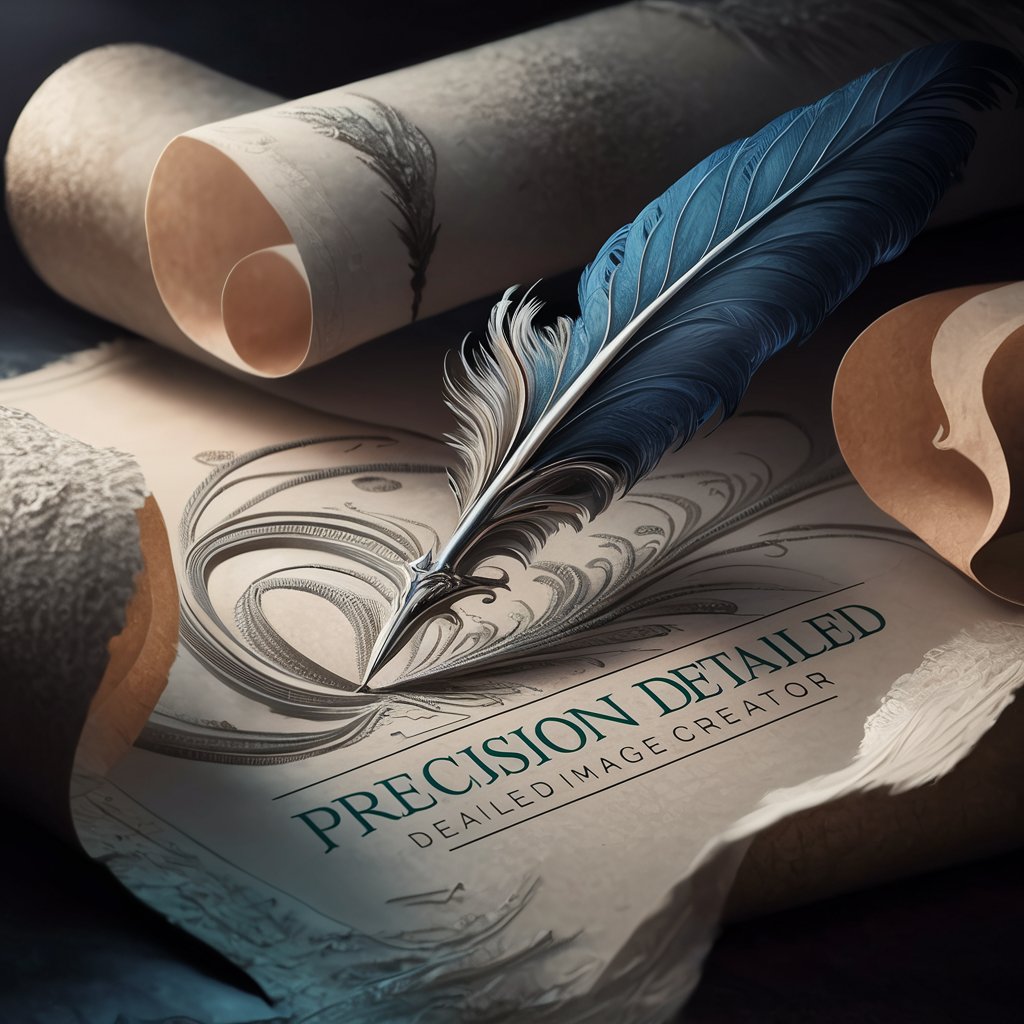
Detailed Outline Summary
Simplify Complex Ideas with AI

Detailed Descriptor
Detail at your command

Design Buddy
Crafting Your Imagination with AI
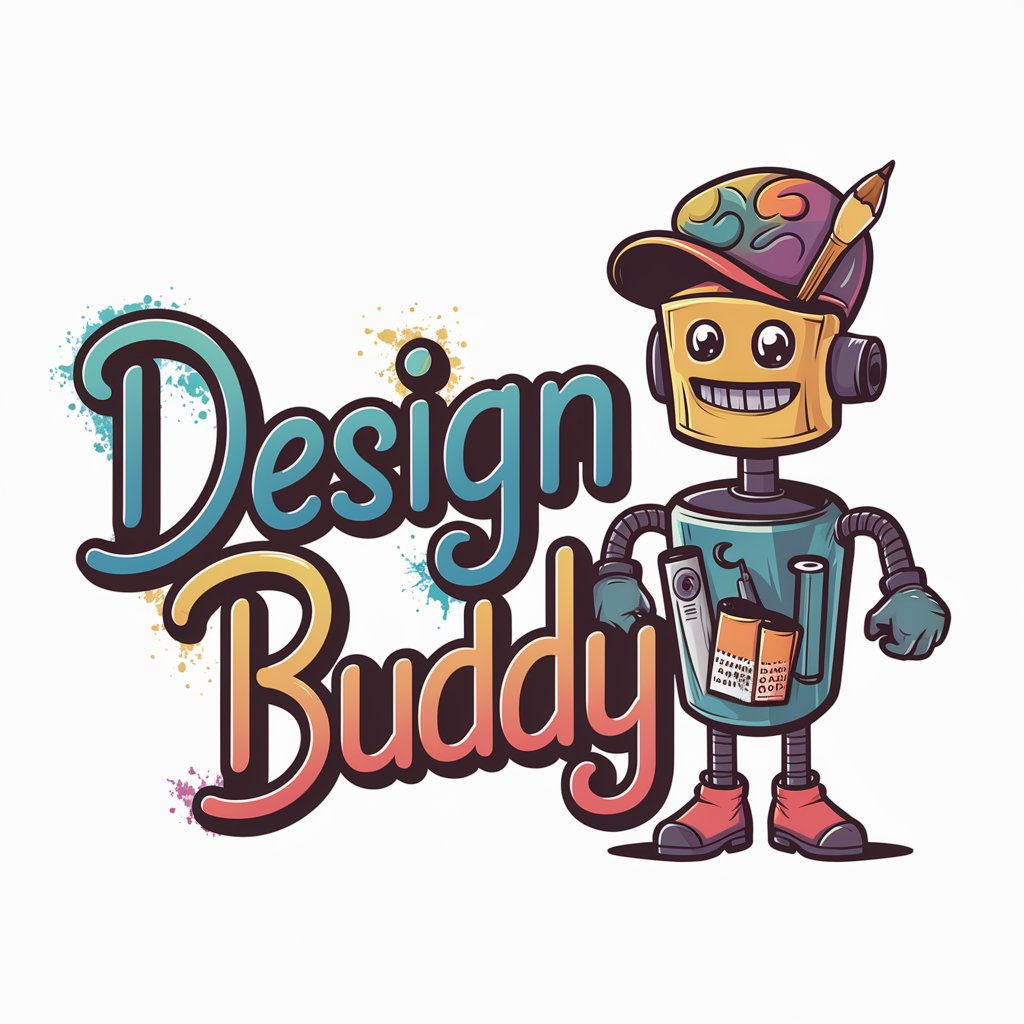
Design Buddy
Enhance Web Designs with AI
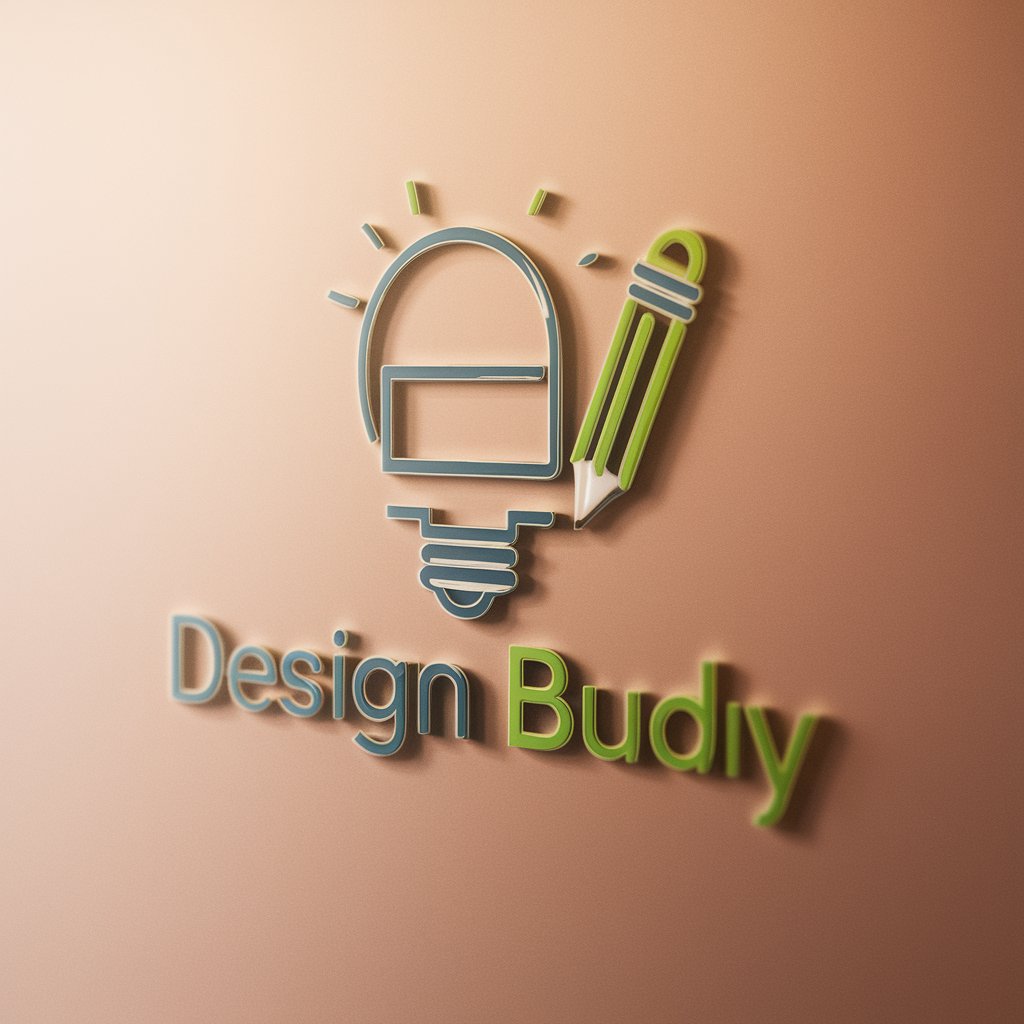
Design Wizard
Empowering Design with AI Insights

Frequently Asked Questions About Detailed Test Case Expander
What is a Priority 0 (P0) test case?
A Priority 0 test case is a foundational scenario used in software testing that covers the most critical functions of the system under test. It establishes the baseline from which more detailed test cases are derived.
How does Detailed Test Case Expander handle different network conditions in testing?
This tool includes scenarios for various network conditions like Wi-Fi, mobile data, weak networks, and no network to ensure robust testing across all connectivity scenarios.
Can this tool generate test cases for real-time applications?
Yes, it is capable of generating test cases for real-time applications, focusing on aspects like audio-video synchronization, user interactions, and network resilience.
What makes Detailed Test Case Expander suitable for use in regulatory compliance testing?
The tool can tailor test cases to ensure compliance with specific regulatory standards by expanding on scenarios that check for adherence to required protocols and behaviors.
Is Detailed Test Case Expander suitable for testing mobile applications?
Absolutely. It can generate detailed test cases for mobile environments, including tests for app behavior under different operating conditions and hardware configurations.