
Test Case Generator - Web Test Case Generation

Welcome to the Test Case Generator, your partner in precise and effective testing.
Automate Test Case Creation with AI
Generate test cases for UI elements on the webpage at the following URL:
Create detailed API test cases based on the endpoint:
Analyze the following web page and provide test cases for each element:
Given this URL, produce comprehensive UI and API test cases for all identified elements:
Get Embed Code
Introduction to Test Case Generator
Test Case Generator is a specialized tool designed to automate the process of generating test cases for both UI (User Interface) and API (Application Programming Interface) testing. Its primary function involves analyzing web pages or API endpoints to identify elements or parameters and then creating detailed test cases for each identified item. This process is facilitated through an integration with an external server, specifically designed to parse and understand the structure of web pages or the specifications of APIs. For example, given a URL, Test Case Generator would call an external API to analyze the web page's elements such as buttons, forms, and links, and subsequently generate test cases that ensure these elements behave as expected under various conditions. This capability extends to API testing, where it can generate test scenarios to validate responses, status codes, and the handling of request payloads. Powered by ChatGPT-4o。

Main Functions of Test Case Generator
UI Test Case Generation
Example
For a login page, it would generate test cases to verify the input fields for username and password, the login button functionality, and error message display for invalid inputs.
Scenario
Developers and testers can use these generated test cases during the development or QA phase to ensure the UI is intuitive, secure, and functions correctly across different browsers and devices.
API Test Case Generation
Example
For a RESTful API endpoint that retrieves user details, it would create test cases to validate the response structure, data accuracy, error handling for invalid requests, and performance under load.
Scenario
This function is crucial for backend developers and API testers to verify that the API meets the specified requirements, performs efficiently, and securely handles data transactions.
Automated Test Case Execution
Example
Integration with CI/CD pipelines to automatically run generated test cases whenever new code is committed, ensuring immediate feedback on the impact of changes.
Scenario
This enables continuous testing in DevOps practices, helping teams to identify and fix issues early in the development cycle, leading to higher quality software and faster release times.
Ideal Users of Test Case Generator Services
Software Developers
Developers benefit from automated test case generation by quickly receiving feedback on the code they write, ensuring that new features or changes do not break existing functionality.
Quality Assurance Professionals
QA teams can efficiently create a comprehensive suite of test cases without manual effort, focusing their expertise on analyzing test results and identifying critical issues.
Project Managers and Product Owners
They use Test Case Generator to ensure that the development process remains on track by automating testing tasks, allowing for more accurate planning and resource allocation.
DevOps Engineers
DevOps teams integrate Test Case Generator into CI/CD pipelines to facilitate continuous testing, ensuring that software is always in a releasable state and improving the overall quality of the product.

Guidelines for Using Test Case Generator
1
Start by accessing the tool via yeschat.ai for a complimentary trial, no ChatGPT Plus subscription or login required.
2
Enter the URL of the web page you wish to analyze for test case generation in the provided field.
3
Select the specific elements or areas of the web page you're interested in testing, if the tool allows for such specificity.
4
Initiate the analysis. The tool will then generate a comprehensive list of UI and API test cases based on the web elements found on the page.
5
Review and customize the generated test cases as needed to align with your specific testing requirements and objectives.
Try other advanced and practical GPTs
FactGPT
Empower your truth with AI

Corrector de textos.
Enhance Your Spanish with AI

Just F**king do it
Simplifying tasks with AI-powered precision.

Biblical Explorer
Exploring Scripture with AI Insight
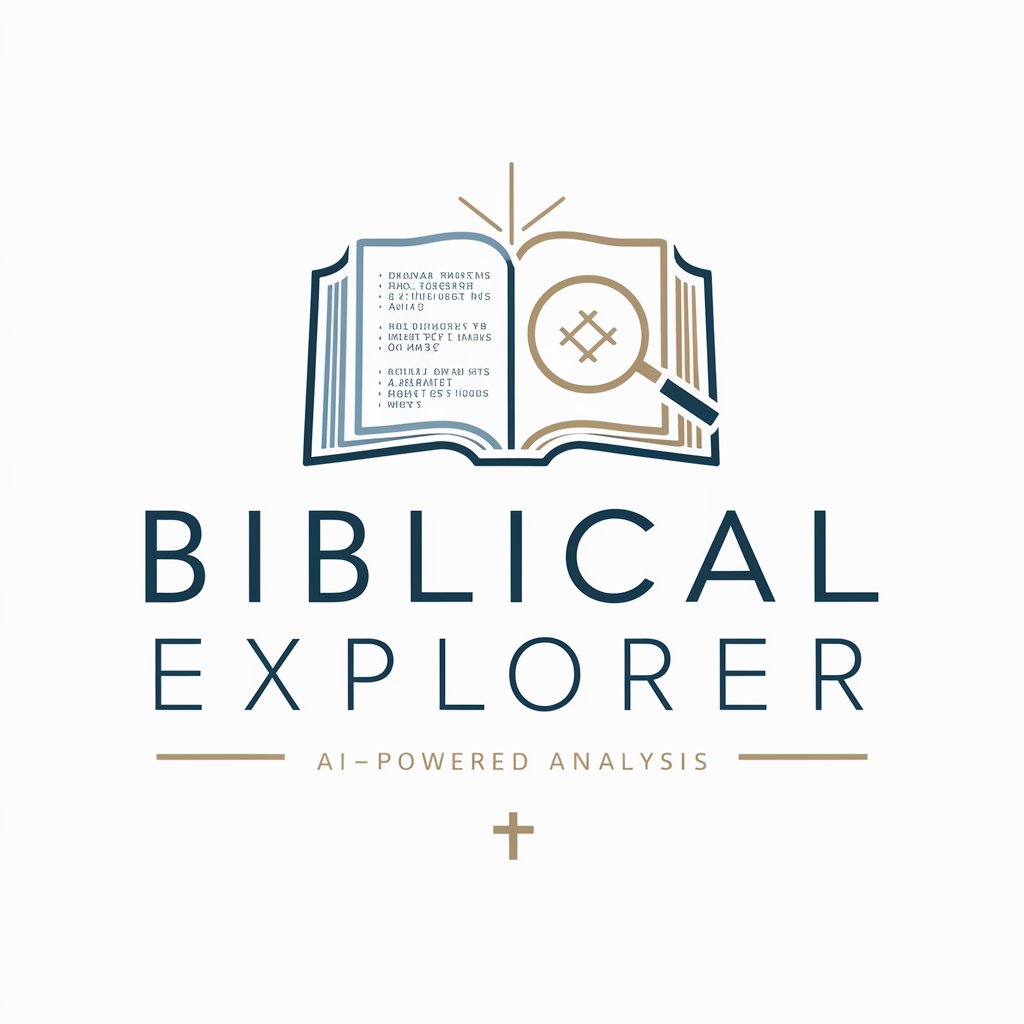
RP Wizard
Craft Your Fantasy World with AI

Real Estate Counsel
Streamlining Real Estate Decisions with AI

Impresión 3D a tu servicio
Elevate your 3D printing with AI-powered insights.

Shadow Empire meaning?
Empower Your Text with AI

Ai Affordable Car Insurance Charlotte.
Streamlining Your Car Insurance Journey with AI

Code Switcher
Bridging Languages, Cultures, and Contexts with AI
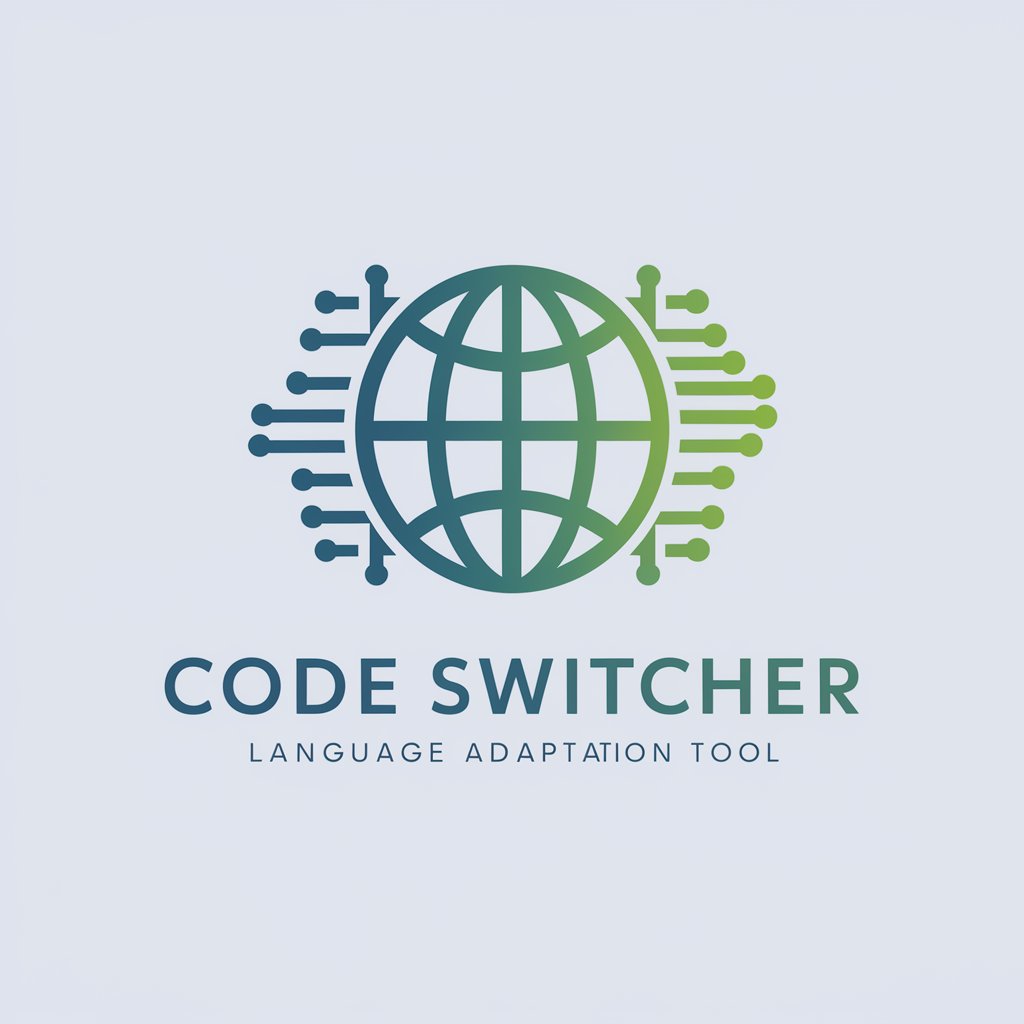
Morning Grey meaning?
Unlock Insights with AI Power

Como conseguir aumentar el tamaño de mi pene?
Empower your enhancement journey with AI.

Frequently Asked Questions about Test Case Generator
What exactly does Test Case Generator do?
Test Case Generator analyzes web pages to identify UI elements and generate detailed test cases for each element, facilitating thorough testing.
Do I need any special skills to use Test Case Generator?
No special skills are required. However, a basic understanding of web technologies and testing principles can enhance your usage experience.
Can Test Case Generator create API test cases?
Yes, in addition to UI test cases, it can generate API test cases by analyzing the interactions and data exchange within the web page.
How can I ensure the quality of the generated test cases?
While the tool provides a solid foundation, reviewing and adjusting the test cases to match your precise testing context is recommended for optimal results.
Is Test Case Generator suitable for testing mobile applications?
While primarily designed for web pages, its principles can apply to mobile web views or pages, but it might not fully support native mobile app elements without specific adjustments.






