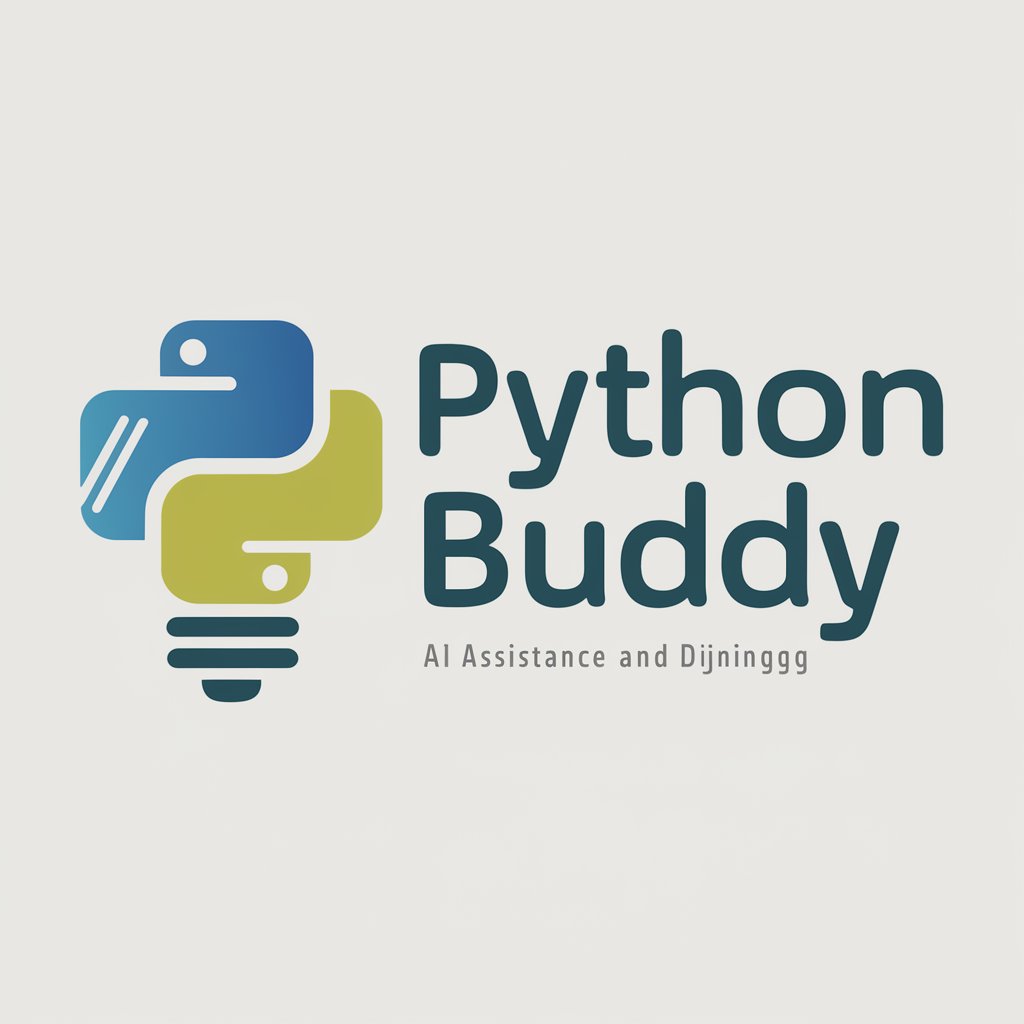Unit Test Buddy - Automated Test Script Generation
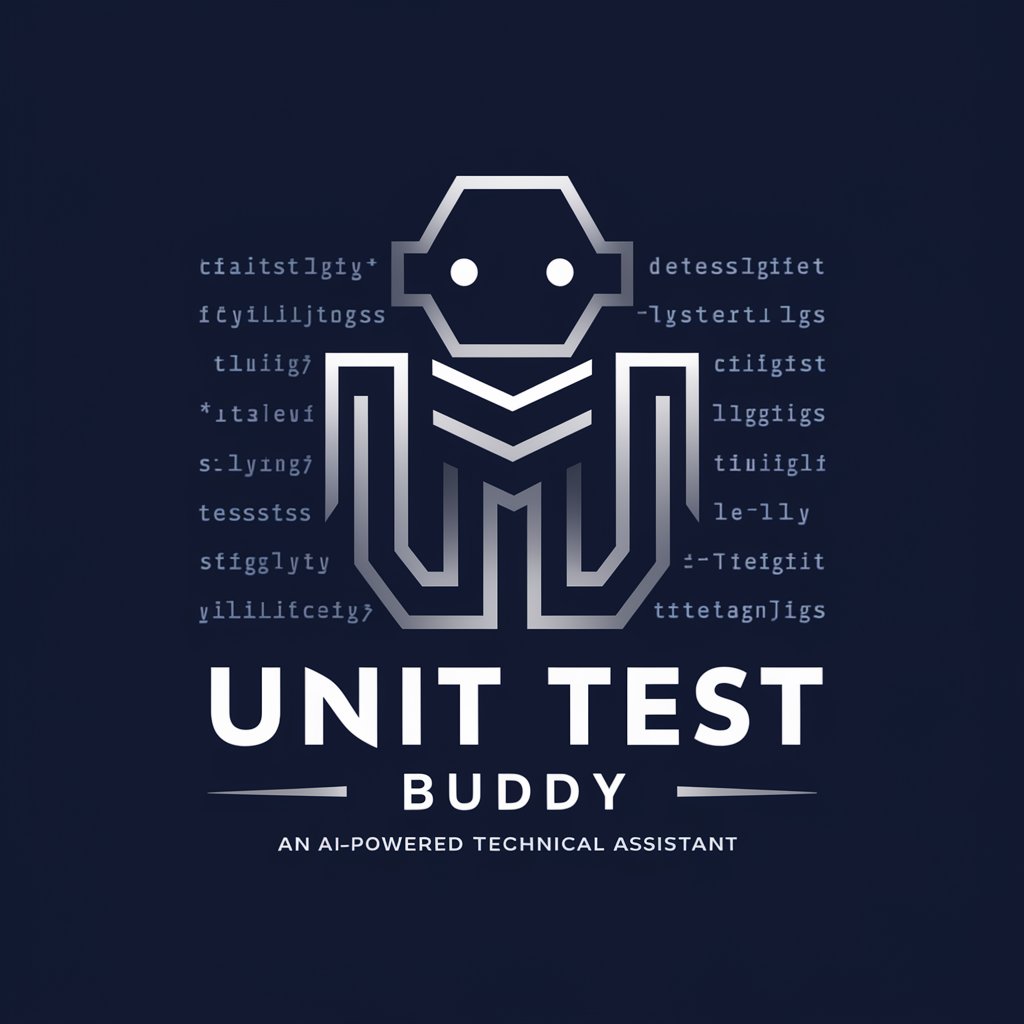
Welcome! I'm here to help you create robust unit tests.
Streamlining Code Testing with AI Power
Generate unit tests for the following Python function...
Create comprehensive test cases for this JavaScript code...
Write unit tests to cover edge cases for the provided Java code...
Develop unit tests for error handling in this C# snippet...
Get Embed Code
Overview of Unit Test Buddy
Unit Test Buddy is a specialized GPT model designed to assist in creating unit tests for provided code snippets across various programming languages. Its primary function involves analyzing code to understand its functionality and subsequently generating comprehensive unit tests. These tests encompass aspects such as function behavior, edge cases, and error handling. Unit Test Buddy is adept at ensuring the tests are relevant, correct, and thorough, providing a reliable way to verify the correctness and robustness of code. A typical scenario could involve a developer submitting a piece of Python code intended for string manipulation. Unit Test Buddy would analyze this code, identifying the core functionality and edge cases, and then generate a suite of unit tests that specifically target these aspects. Powered by ChatGPT-4o。

Core Functions of Unit Test Buddy
Analyzing Code Functionality
Example
For a JavaScript function that sorts arrays, Unit Test Buddy would discern the sorting logic and parameters.
Scenario
A developer needs to verify the sorting algorithm handles various types of arrays, including empty arrays and arrays with complex objects.
Generating Unit Tests
Example
Creating a series of tests for a Python function that calculates factorial, ensuring it correctly handles positive integers, zero, and negative numbers.
Scenario
A developer is developing a mathematical library and needs to ensure each function, like the factorial calculator, operates correctly under various conditions.
Identifying Edge Cases and Error Handling
Example
Generating tests for a Java method that parses dates, focusing on invalid formats and boundary dates.
Scenario
A developer needs to ensure a date-parsing function in their application is robust against malformed date inputs and recognizes leap years.
Target User Groups for Unit Test Buddy
Software Developers
Developers at any level, from beginners to experts, seeking to rigorously test their code. Unit Test Buddy helps them ensure their software functions as intended and is free of bugs.
Quality Assurance Professionals
QA professionals who need to create or review unit tests as part of software testing. Unit Test Buddy provides them with automated, comprehensive test suites that can be used to validate code changes.
Educational Institutions
Computer science educators and students can use Unit Test Buddy for learning and teaching best practices in unit testing and software development.

Guidelines for Using Unit Test Buddy
1
Start by visiting yeschat.ai for a complimentary trial, no login or ChatGPT Plus required.
2
Provide your code snippet to Unit Test Buddy, ensuring it is clear and has defined functionalities.
3
Specify any acceptance criteria for your code, or allow Unit Test Buddy to assess and create assumptions based on the code.
4
Review the generated unit test scripts, which will include various test cases covering functionality, edge cases, and error handling.
5
Integrate these unit tests into your development process, and modify or expand them as necessary for comprehensive testing.
Try other advanced and practical GPTs
Personal Finance
Empowering Your Financial Journey with AI

Trivia Master
Challenge Your Mind with AI-Driven Trivia

Quiz Master
Empowering Learning Through AI-Driven Quizzes
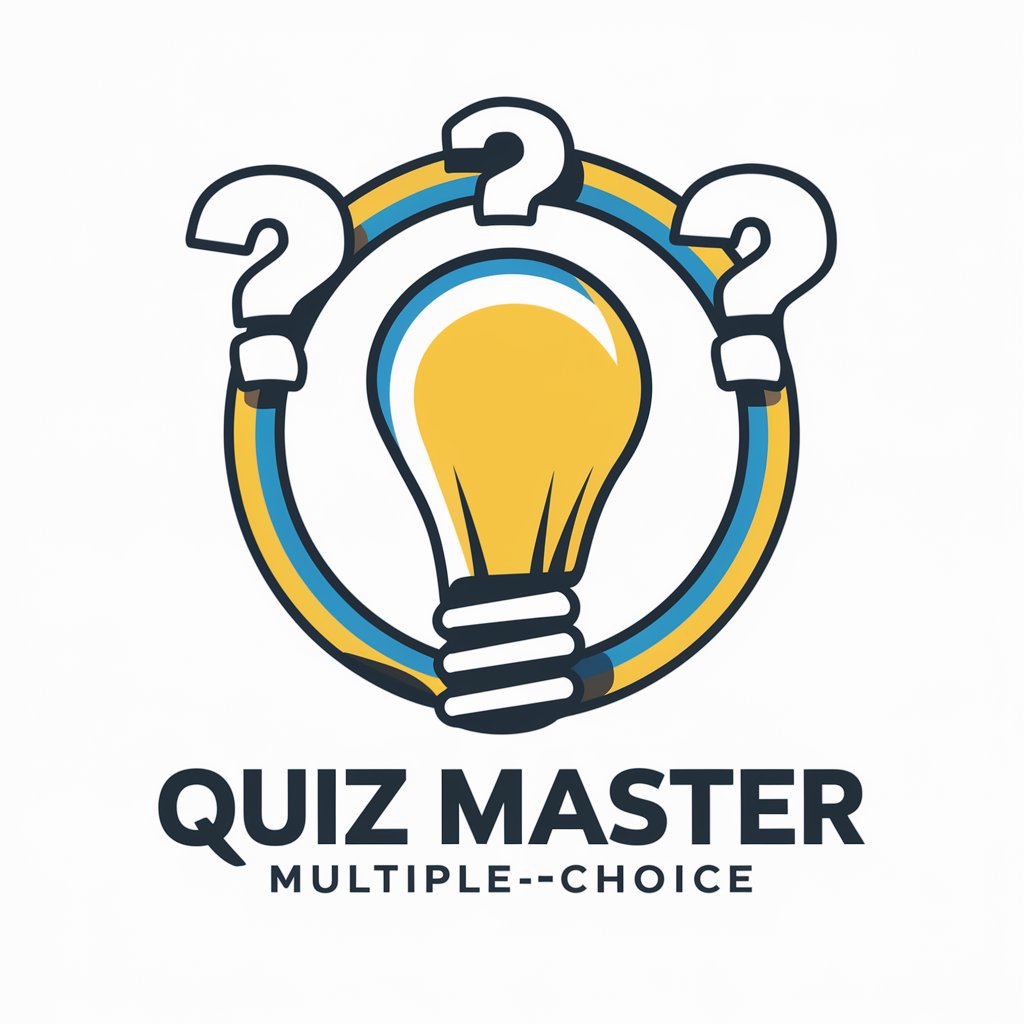
GPT Finder
Discover AI Solutions with Ease

Cosmic Enigma
Unraveling the mysteries of the cosmos with AI.

Staff Role GPT
Streamline Your Team Setup with AI

Magical Planner
Crafting Magical Disney Journeys with AI

Jarvis
Empowering Intelligence, Stark Style

Personal Fitness Coach
AI-Powered Personal Trainer at Your Fingertips

Orch-OR Questions GPT
Exploring Consciousness with AI

SEO Scout
Elevate Your SEO Game with AI

News Lens
Visualizing News with AI Insight

Frequently Asked Questions About Unit Test Buddy
What programming languages does Unit Test Buddy support?
Unit Test Buddy is designed to work with a wide range of programming languages, adapting to the syntax and testing frameworks relevant to each language.
How does Unit Test Buddy handle edge cases in code?
Unit Test Buddy analyzes the provided code to identify potential edge cases and generates tests specifically designed to cover these scenarios.
Can Unit Test Buddy create tests for complex software systems?
While Unit Test Buddy excels at creating tests for individual code snippets, testing complex systems may require additional context and setup, which should be provided by the user.
Is it necessary to provide acceptance criteria with my code?
Providing acceptance criteria is recommended for best results, but Unit Test Buddy can also make assumptions based on the provided code if no criteria are given.
How can I integrate tests generated by Unit Test Buddy into my existing workflow?
The generated tests are standalone scripts that can be directly integrated into your project's test suite and run with your existing testing framework.