
Web UI Wizard - AI-Powered Design Assistance

Welcome to your creative design assistant!
Revolutionizing Web Design with AI Insight
Design a user dashboard for a healthcare management system that includes...
Create a landing page for a fintech app, focusing on...
Develop an admin panel for a content management system with features such as...
Conceptualize a mobile app interface for a fitness tracker that highlights...
Get Embed Code
Introduction to Web UI Wizard
Web UI Wizard is a specialized AI assistant designed to aid in the creation and conceptualization of web user interfaces (UI). Its core purpose is to provide creative and specific design suggestions for web UI interfaces, tailored to the needs of designers and product managers. The assistant focuses on elements such as layout, color, typography, and user experience, aligning its suggestions with current web design trends and best practices. For example, when tasked with designing a dashboard for a financial application, Web UI Wizard might propose a layout with emphasis on data visualization, suggest a color scheme that reflects stability and trust, and recommend typography that ensures readability and professionalism. Powered by ChatGPT-4o。

Main Functions of Web UI Wizard
Idea Generation for UI Design
Example
Suggesting a card-based layout for a product catalog page in an e-commerce website.
Scenario
A designer is tasked with creating an engaging and user-friendly product catalog. Web UI Wizard might propose a card-based layout that showcases products effectively, with hover effects for quick information preview.
User Experience Enhancement Suggestions
Example
Recommending interactive elements like dropdown menus for a navigation bar in a corporate website.
Scenario
In improving the usability of a corporate website, the assistant can suggest interactive elements like dropdown menus in the navigation bar, enhancing user experience and ensuring easy access to information.
Visual Aesthetics Advice
Example
Advising on color schemes and font choices for a health and wellness blog.
Scenario
For a health and wellness blog, the assistant might propose a soothing color palette and fonts that convey calm and clarity, aligning with the site's purpose and audience preferences.
Ideal Users of Web UI Wizard Services
Web Designers
Professionals looking for innovative design ideas and trends. Web UI Wizard helps them conceptualize layouts, color schemes, and typography, enhancing their creative process.
Product Managers
Individuals responsible for overseeing product development. They can use the assistant for quick mockups, understanding user experience improvements, and ensuring that the product aligns with market needs and design trends.
Startup Entrepreneurs
Startup owners who need to develop a web presence but may lack in-depth design expertise. The assistant provides practical and trendy design solutions, helping them create appealing and user-friendly websites.

How to Use Web UI Wizard
Start Your Trial
Access yeschat.ai for a no-login, free trial, bypassing the need for ChatGPT Plus.
Define Your Project
Clearly articulate your web UI design needs, including layout preferences, color schemes, and intended user experience.
Explore Features
Utilize Web UI Wizard's range of features like UI component suggestions, layout ideas, and design drafts, tailoring them to your specific project.
Incorporate Feedback
Apply your design knowledge or gather team input to refine the suggestions, ensuring they align with your project goals.
Iterate and Finalize
Use the iterative design process to fine-tune the UI elements, achieving a balance between aesthetics and functionality.
Try other advanced and practical GPTs
Factorio Modding
Elevate Factorio with AI-Powered Modding
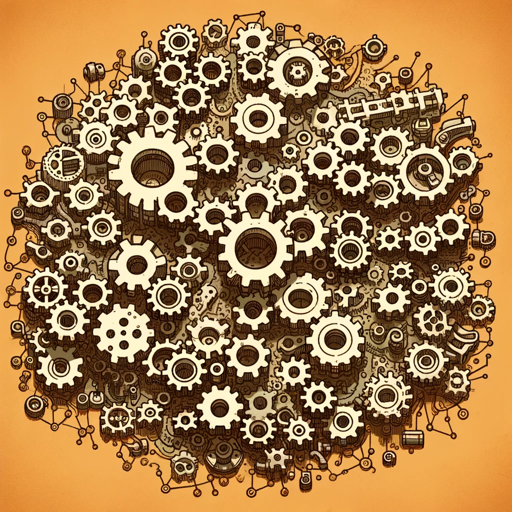
Photo Guide
Enhancing Images with AI-Powered Precision

GPTs 商店检索
AI-Powered, Diverse Application Assistance

Japan-日本語GPT
Unleashing AI for Japanese Language Mastery

Korea-한국어GPT
Your AI-powered Gateway to Korean Insights

FandomuGPT
Empower Your Stories with AI Creativity

有知有行投资第一课
Master Investing Fundamentals

张一鸣
Insightful AI Responses in Zhang Yiming's Style

Pickname
Discover Your Perfect English Name, AI-Enabled

Unburden.ai
Navigate emotions with AI-powered empathy
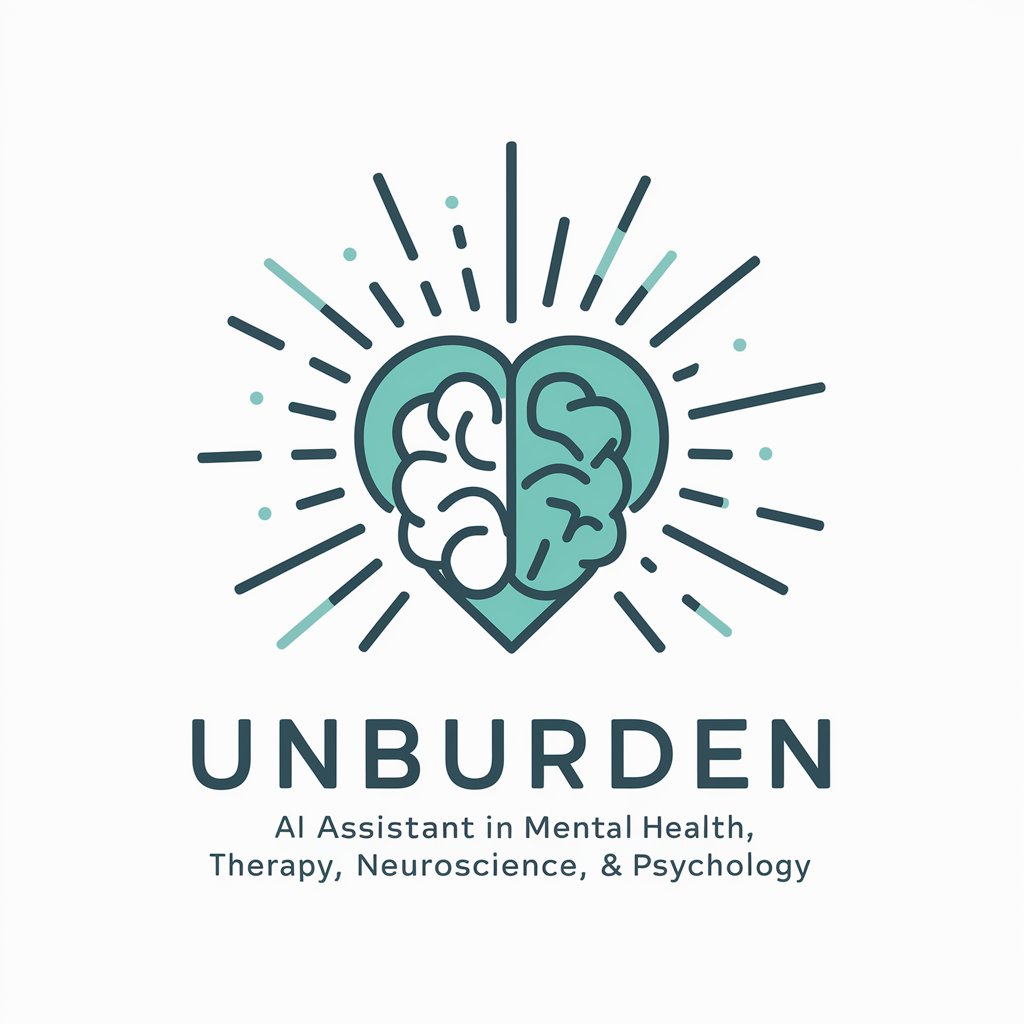
Seabiscuit: Business Model Master
AI-Powered Strategy and Business Modeling

Seabiscuit: Competition Crusher
Strategize with AI-Powered Market Insights

Web UI Wizard: Detailed Q&A
Can Web UI Wizard assist in redesigning an existing website?
Yes, it can provide recommendations for improving layout, color schemes, typography, and overall user experience, tailored to enhance your existing website.
Does this tool help with mobile-responsive design?
Absolutely, it offers suggestions for responsive design elements, ensuring your UI is adaptable to various screen sizes and devices.
Is there a feature to simulate user interaction?
While it doesn't simulate interactions, it provides guidelines and design drafts that consider user interaction principles.
Can Web UI Wizard generate design drafts for specific industries?
Yes, it can tailor design suggestions to align with industry-specific aesthetics and functional requirements.
How does the tool stay updated with design trends?
It regularly incorporates current web design trends and best practices into its suggestions to ensure relevancy and modernity.





