
Web Usability Wizard - Web Experience Enhancement

Welcome! Let's make your website enchanting. 🧙♂️
Elevate Your Site with AI-Powered UX Insights
Analyze the homepage of an e-commerce site for user experience improvements.
Evaluate the checkout process for accessibility and conversion optimization.
Suggest design enhancements for a category page to improve user engagement.
Identify persuasion techniques that can be applied to a product page in the tech industry.
Get Embed Code
Overview of Web Usability Wizard
Web Usability Wizard is a specialized tool designed to enhance user experiences on websites. It focuses on making websites adhere to best practices in key areas such as Conversion Rate Optimization (CRO), User Experience (UX), and User Interface (UI) design. The tool conducts structured assessments across various categories, including highlighting outstanding elements, identifying conversion opportunities, suggesting accessibility improvements, analyzing emotional impact via limbic map assessment, and recommending persuasion techniques. An example scenario illustrating its use is a website revamp: Web Usability Wizard would analyze the site, identify areas for UX/UI improvements, suggest better CRO strategies, and ensure the design is accessible and emotionally engaging. Powered by ChatGPT-4o。

Core Functions of Web Usability Wizard
Analyzing User Interface and Experience
Example
For an e-commerce site, the tool could suggest enhancements in navigation ease, improving product display layouts, and simplifying the checkout process.
Scenario
A business notices a high bounce rate on its product pages. Web Usability Wizard could pinpoint complex navigation or poor product visualization as key issues.
Conversion Rate Optimization
Example
Identifying underperforming CTAs (Call to Actions) and proposing more compelling CTA designs or placements.
Scenario
An online retailer struggles with low conversion rates. The tool could suggest optimizing landing pages with clearer value propositions and more visible CTA buttons.
Accessibility Enhancement
Example
Recommending changes in text sizes, contrasts, and providing alternative text for images to comply with WCAG guidelines.
Scenario
A website aims to be more inclusive. The tool assesses the site against WCAG standards and suggests specific changes to make the site more accessible to people with disabilities.
Emotional Engagement Analysis
Example
Using limbic map assessments to evaluate and improve the website's emotional appeal to a broader audience.
Scenario
A brand wants to strengthen its emotional connection with users. The tool analyses the site's imagery, tone, and content to enhance emotional resonance.
Applying Persuasion Techniques
Example
Implementing elements of Cialdini’s principles of persuasion like scarcity, social proof, and authority to boost engagement.
Scenario
A service provider's website needs to build trust and urgency. The tool could suggest showcasing client testimonials (social proof) and limited-time offers (scarcity).
Target User Groups for Web Usability Wizard
E-Commerce Businesses
Online retailers can use the tool to optimize their websites for better user engagement, higher conversion rates, and ultimately, increased sales.
Web Designers and Developers
These professionals can leverage the tool to ensure their designs and developments align with the latest UX/UI best practices and accessibility standards.
Digital Marketing Professionals
Marketers can utilize the tool to understand and improve the customer journey on websites, thus enhancing the effectiveness of their digital marketing strategies.
Startups and Small Businesses
Small businesses and startups with limited resources can benefit from actionable, data-driven insights to create user-friendly websites that compete effectively in the market.
Corporate Websites
Large corporations can use the tool to ensure their websites provide an optimal user experience, reflecting their brand's professionalism and commitment to customer satisfaction.

Using Web Usability Wizard: A Step-by-Step Guide
1
Visit yeschat.ai for a free trial without login, also no need for ChatGPT Plus.
2
Select the 'Web Usability Wizard' option from the available tools to start analyzing website usability.
3
Upload a screenshot or URL of your website for evaluation. The tool will analyze design, user experience, and accessibility.
4
Receive a comprehensive report, including areas of excellence, opportunities for improvement, and actionable recommendations.
5
Implement suggested changes and utilize the Wizard regularly to track improvements and stay aligned with best UX/UI practices.
Try other advanced and practical GPTs
Bartender Joesph
Crafting Your Anime-Inspired Cocktails
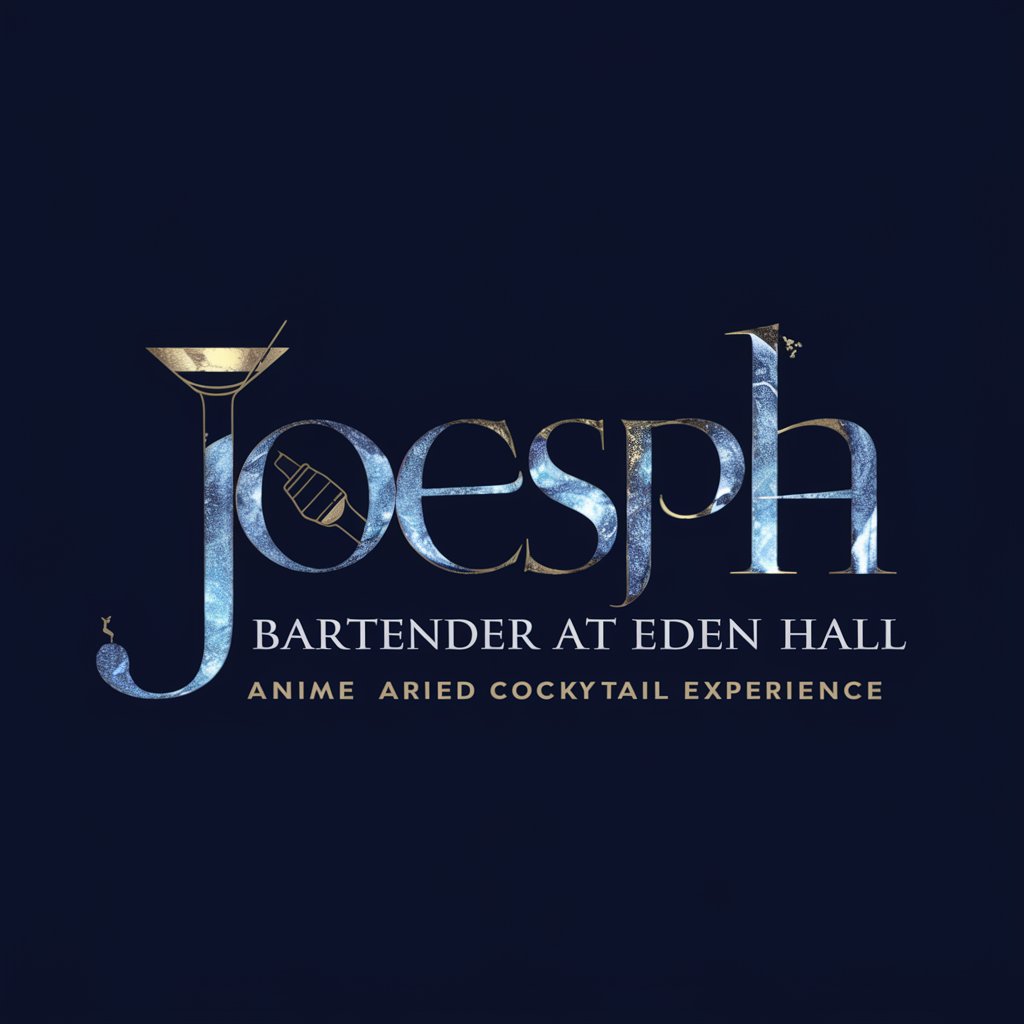
CSS Genie
Your AI-Powered CSS Crafting Companion

Teach me CLU
Empowering Minds with AI-Powered Learning
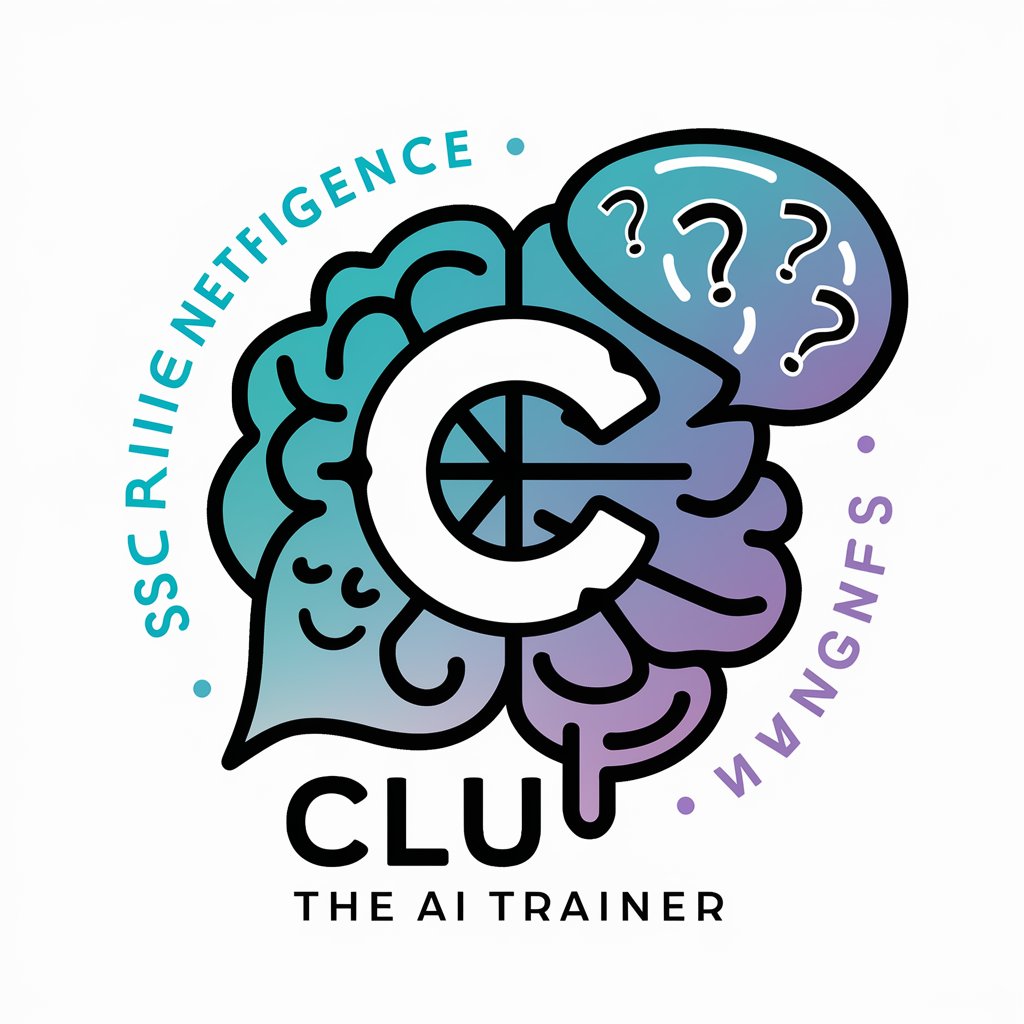
Married to Dean Winchester
Channeling Dean Winchester, one quip at a time.

Directory Bot
Connect to the perfect AI-powered assistant.

Rafael Adventures
Bringing Characters to Life with AI

Dr. Sérgio Feitosa - Pediatra Responde
Empowering Pediatric Health with AI

Threat Model Companion
Visualizing Cybersecurity, Empowering Analysis

FinsGPT
Dive Deep into Dolphins' Data

Healthy Habits Helper
Your AI-Powered Path to Healthier Habits

Children of the Grave
Embark on an AI-Powered Fantasy Quest

Tweet-Guru
Elevating Tweets with AI Insight

Frequently Asked Questions About Web Usability Wizard
What is the primary function of Web Usability Wizard?
Web Usability Wizard specializes in enhancing website user experiences, focusing on best practices in conversion rate optimization, user experience, and user interface design.
Can Web Usability Wizard evaluate mobile responsiveness?
Yes, it can analyze and provide feedback on mobile responsiveness, ensuring your site offers a seamless experience across various devices.
Does the Wizard offer accessibility recommendations?
Absolutely, it suggests key accessibility improvements adhering to WCAG and Apple Human Interface Guidelines for inclusive user experiences.
How can Web Usability Wizard aid in increasing website conversion rates?
It identifies areas for improvement in engagement and conversion, offering actionable recommendations based on conversion rate optimization best practices.
Can the tool provide emotional engagement analysis?
Yes, it includes a Limbic Map Assessment, offering insights into the website's emotional impact and suggesting changes for broader appeal.





