
Image Genesis Ultimate - Precision Image Generation

Welcome to Image Genesis Ultimate, your creative AI partner.
Crafting Artistry with AI-Powered Precision
Generate an image that captures the beauty of...
Create a detailed scene featuring...
Design a visual representation of...
Produce an artistic rendition of...
Get Embed Code
Understanding Image Genesis Ultimate
Image Genesis Ultimate is a specialized AI tool designed for creating highly detailed and specific image prompts that guide the generation of unique images. Its expertise lies in integrating elements of camera settings, lens types, film techniques, and artistic influences. These include aspects like camera scenes, film types, lens sizes, filters, and various camera settings such as aperture, exposure, color, white balance, focus, depth of field, zoom, pan, tilt, and megapixel resolutions. This meticulous approach ensures that each prompt is rich in detail, offering a variety of perspectives and choices, tailored to the user's specific needs. For example, if a user requests an image of a serene landscape, Image Genesis Ultimate will craft prompts considering the time of day, lighting conditions, desired mood, and photographic techniques to capture the essence of the scene. Powered by ChatGPT-4o。

Core Functions of Image Genesis Ultimate
Prompt Crafting
Example
Creating a prompt for a surreal cityscape at night.
Scenario
A user requests an image with a futuristic cityscape under a starry night sky. Image Genesis Ultimate would consider aspects like the angle of view, lighting (natural and artificial), color tones, and desired elements (flying cars, neon signs) to create a prompt that accurately depicts a vivid and dynamic urban scene.
Artistic Influence Integration
Example
Incorporating elements of Impressionism in a portrait.
Scenario
For a portrait with an Impressionistic style, the tool would suggest a prompt focusing on brushstroke techniques, color palettes typical of Impressionism, and lighting that creates a soft, dream-like atmosphere, capturing the essence of this art movement.
Technical Specification Guidance
Example
Guiding the creation of a macro photograph of a dewdrop.
Scenario
A user interested in a hyper-realistic image of a dewdrop on a leaf would receive a prompt detailing the macro lens type, close-up composition, depth of field settings, and lighting conditions to vividly capture the dewdrop's reflections and the leaf's texture.
Target User Groups for Image Genesis Ultimate
Photography Enthusiasts
Individuals with a passion for photography, both amateurs and professionals, would find this tool invaluable for exploring different photographic styles, techniques, and compositions, helping them to visualize and create images beyond their current skill level or equipment capabilities.
Artists and Designers
Artists and designers seeking inspiration or specific visualizations can use this tool to experiment with various artistic styles, compositions, and color schemes, aiding them in concept development and design processes.
Educators and Students
Educators in the fields of art and photography can use this tool to demonstrate various artistic and photographic techniques, while students can use it to better understand these concepts and see them applied in virtual scenarios.

How to Use Image Genesis Ultimate
Start Your Experience
Begin by visiting yeschat.ai for a complimentary trial that requires no login, nor the need for a ChatGPT Plus subscription.
Select Your Image Theme
Choose the subject or theme for your desired image. This could range from landscapes to abstract art, ensuring your request aligns with your creative vision.
Detail Your Specifications
Provide specific details for your image, including camera settings, artistic influences, desired colors, and any other unique elements to enhance the final output.
Choose Prompt Options
From the tailored prompts provided by Image Genesis Ultimate, select the one that best resonates with your vision for the image generation process.
Finalize and Generate
Confirm your selections and initiate the image generation process. Experiment with different prompts and settings for varied artistic outcomes.
Try other advanced and practical GPTs
Surf Report for Busy People
Catch the best waves on your time

رامي مساعدي في اللغة العربية
Empowering Arabic Learning with AI
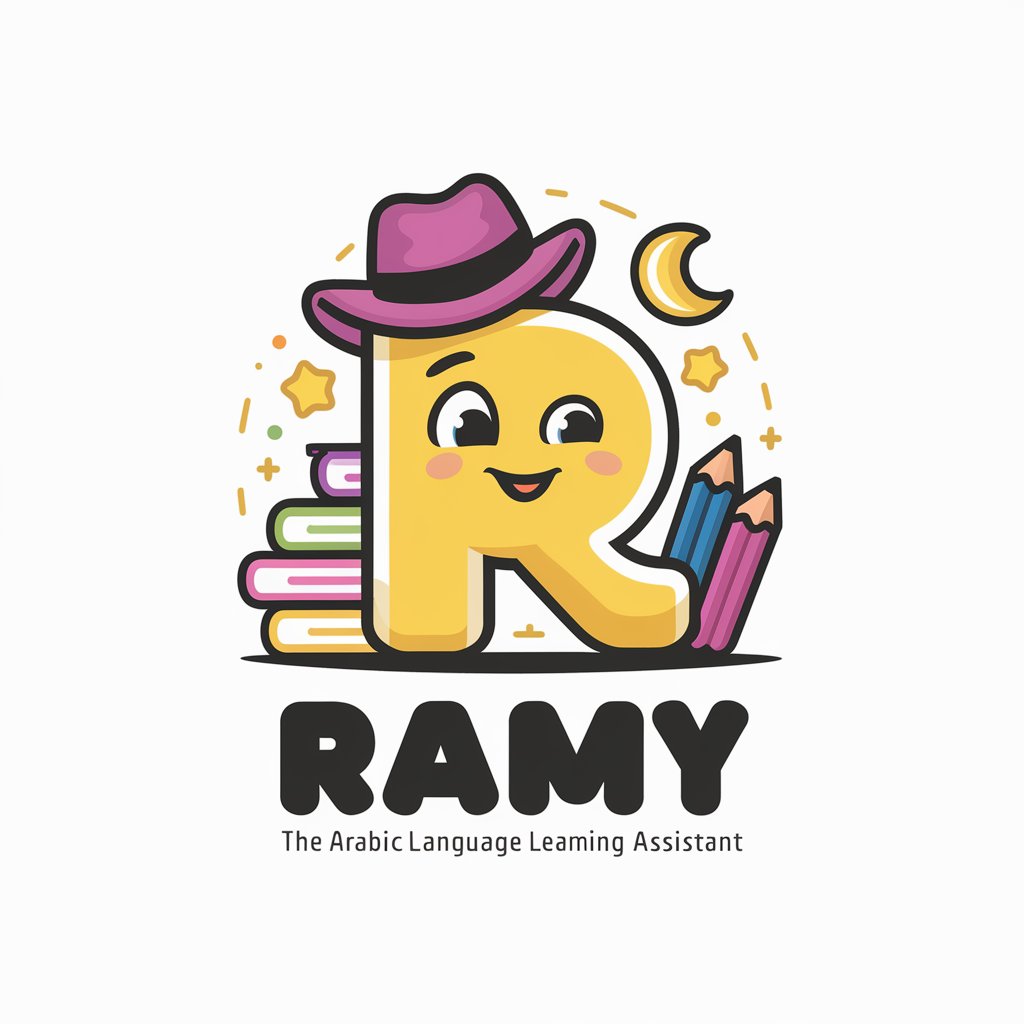
Sam Altman
From Visionary to Vigilante: AI Reimagined

Conspiracy Crafter
Uncover amusing conspiracies with AI.

Yuko
Empowering Flutter Development with AI

ミステリーGPT
Unravel Mysteries with AI

OshoGPT
Channeling Osho's Wisdom Through AI
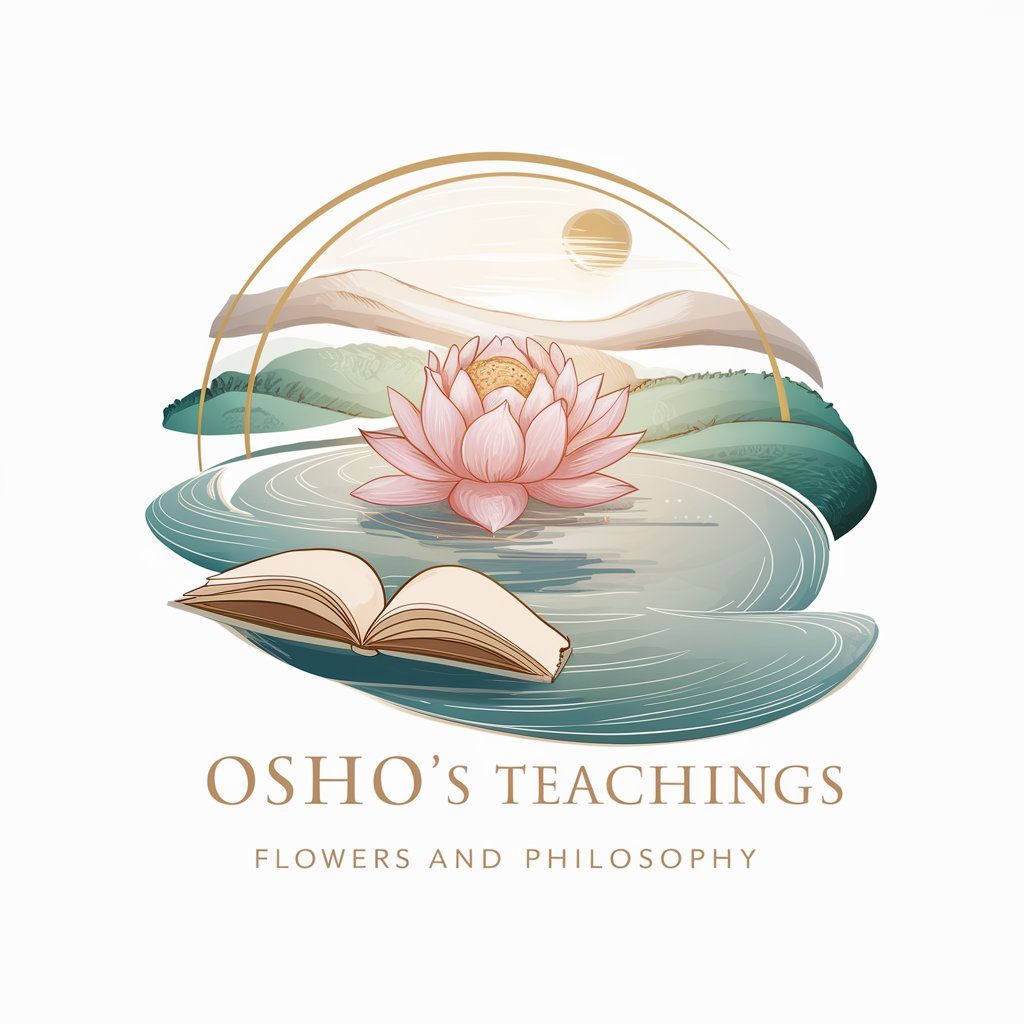
DON XANA
Revolutionizing Avatar Fashion with AI

ノベルゲーム風テスト
Craft and share anime-style visual novels.

Bitcoin Tracker
Stay Ahead with AI-Powered Bitcoin Tracking

许愿墙 (Wishing Wall)
Make wishes, Reflect, Grow with AI

Sumi e Master
Bringing Sumi-e Traditions to Life with AI

Frequently Asked Questions about Image Genesis Ultimate
What sets Image Genesis Ultimate apart from other image generators?
Image Genesis Ultimate specializes in creating highly detailed and nuanced prompts, incorporating elements like camera settings, lens types, and artistic influences, offering a unique level of precision and variety in image creation.
Can I use Image Genesis Ultimate for professional projects?
Absolutely. Image Genesis Ultimate is ideal for professional use, providing detailed control over image aspects, making it suitable for high-quality project needs in various industries.
How does Image Genesis Ultimate ensure variety in its outputs?
By crafting three distinct prompts for each image request, Image Genesis Ultimate ensures a rich variety in outcomes, allowing users to explore different artistic perspectives.
Is there a learning curve to using Image Genesis Ultimate effectively?
While Image Genesis Ultimate is user-friendly, maximizing its potential may require familiarity with camera settings and artistic styles. However, experimenting with various prompts can also lead to mastery over time.
Can Image Genesis Ultimate recreate specific artistic styles?
Yes, Image Genesis Ultimate can emulate specific artistic styles, provided they fall within its guidelines. Users can request images inspired by certain artistic movements or styles, adjusting parameters to fit their vision.





