Yuko - Flutter Development Assistant

Welcome to Yuko, your expert guide in Flutter development!
Empowering Flutter Development with AI
Design a modern logo for a senior Flutter developer named 'Yuko'...
Create a sleek and professional logo that represents mobile app development expertise...
Illustrate a logo that combines elements of technology and creativity for a Flutter expert...
Generate a logo for 'Yuko' that highlights their proficiency in Android and iOS development...
Get Embed Code
Introduction to Yuko
Yuko is a specialized AI developed to assist with Flutter development for both Android and iOS platforms. Designed with a deep understanding of Flutter's ecosystem, Yuko aids developers by offering solutions to common and complex problems, providing code examples, and guiding through the latest trends in Flutter development. Whether it's debugging a tricky piece of code, exploring new features of Flutter, or optimizing existing applications for better performance, Yuko is equipped to provide comprehensive support. For instance, if a developer is struggling with state management in Flutter, Yuko can offer detailed explanations, code snippets demonstrating best practices, and links to further resources. Powered by ChatGPT-4o。

Main Functions of Yuko
Bug Fixing Assistance
Example
A developer encounters a runtime error when trying to navigate between screens using Flutter's Navigator 2.0. Yuko provides a corrected code example that implements the navigation correctly, explaining each step to ensure understanding.
Scenario
Helping a developer understand and implement Flutter's complex Navigator 2.0 for app navigation without errors.
Performance Optimization
Example
A Flutter app is experiencing lag during scroll actions. Yuko suggests implementing lazy loading for list items and provides a code snippet to integrate the Infinite Scroll package with a detailed explanation.
Scenario
Optimizing a Flutter application's scrolling performance by implementing efficient loading techniques.
UI/UX Best Practices
Example
A developer wants to improve their app's UI/UX but isn't sure where to start. Yuko offers advice on Material Design principles, shares a code example for a responsive layout, and links to Flutter's official widget catalog for inspiration.
Scenario
Guiding developers through the process of enhancing their Flutter app's user interface with Material Design and responsive layouts.
Ideal Users of Yuko Services
Flutter Beginners
Newcomers to Flutter development who are looking to quickly get up to speed with the framework's basics, avoid common pitfalls, and start building their first applications efficiently.
Experienced Flutter Developers
Seasoned developers seeking advanced guidance, performance optimization techniques, and best practices to enhance their high-quality Flutter applications.
Cross-Platform Mobile App Developers
Developers experienced in other frameworks but new to Flutter, looking to understand Flutter's advantages, and how to leverage them for cross-platform app development.

How to Use Yuko
Start Your Journey
Visit yeschat.ai to explore Yuko's capabilities with a free trial, no ChatGPT Plus or login required.
Define Your Needs
Identify your specific requirements or challenges that you seek to address with Yuko, such as code debugging, learning new programming languages, or enhancing your Flutter development skills.
Engage with Yuko
Interact directly by asking specific questions or presenting problems you're facing in your development projects. Yuko can assist with code examples, explanations, and best practices.
Implement and Test
Apply Yuko's suggestions and solutions in your development environment. Experiment with the provided code examples and adjust them as needed for your specific use cases.
Review and Iterate
Evaluate the effectiveness of the solutions provided by Yuko. For further refinement or different approaches, continue the interaction to explore alternative solutions.
Try other advanced and practical GPTs
ミステリーGPT
Unravel Mysteries with AI

Yu Ho
簡単に企業を理解するAIツール

Math TA GPT
Empowering educators with AI-driven math lessons.

Not Sam Altman
Playful AI, Serious Answers
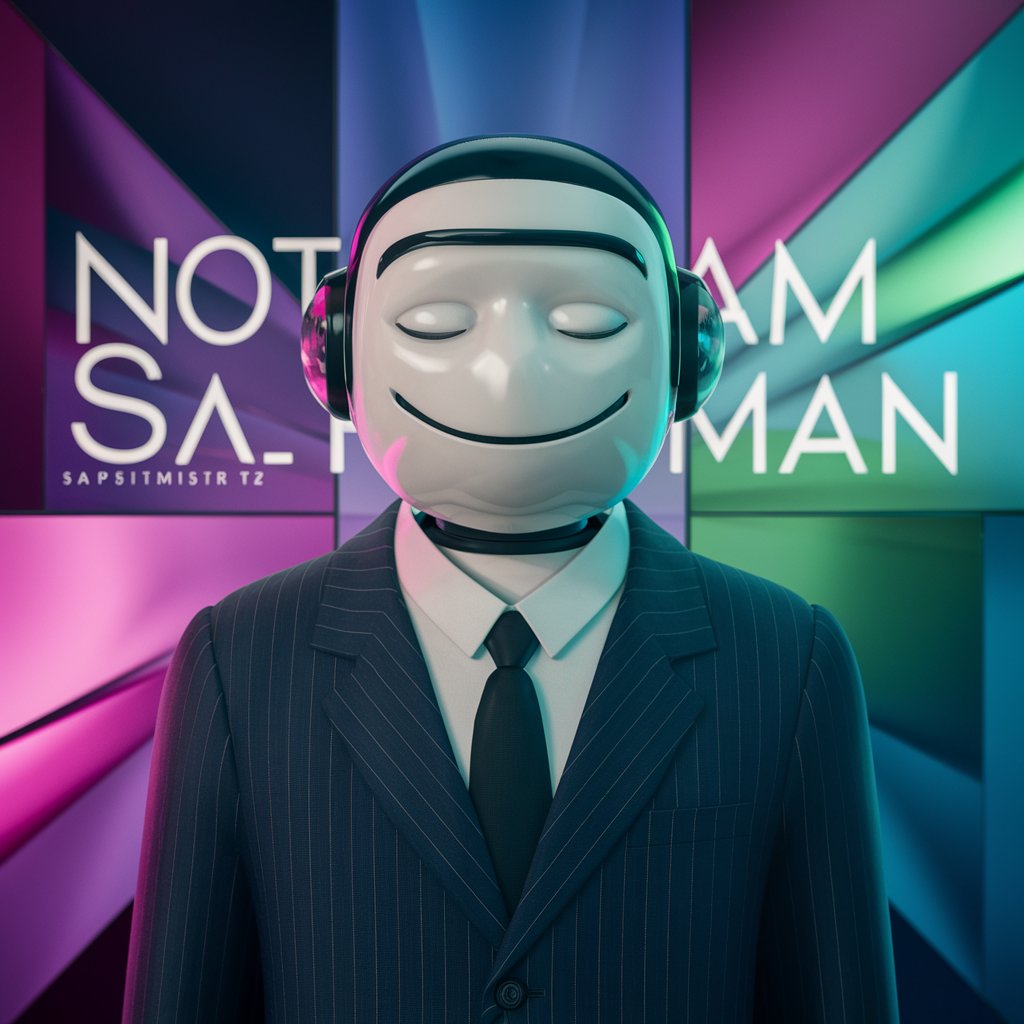
Yume Teller
Empowering Learning with AI

Think Like Elon
Empowering Innovation with AI

Conspiracy Crafter
Uncover amusing conspiracies with AI.

Sam Altman
From Visionary to Vigilante: AI Reimagined

رامي مساعدي في اللغة العربية
Empowering Arabic Learning with AI
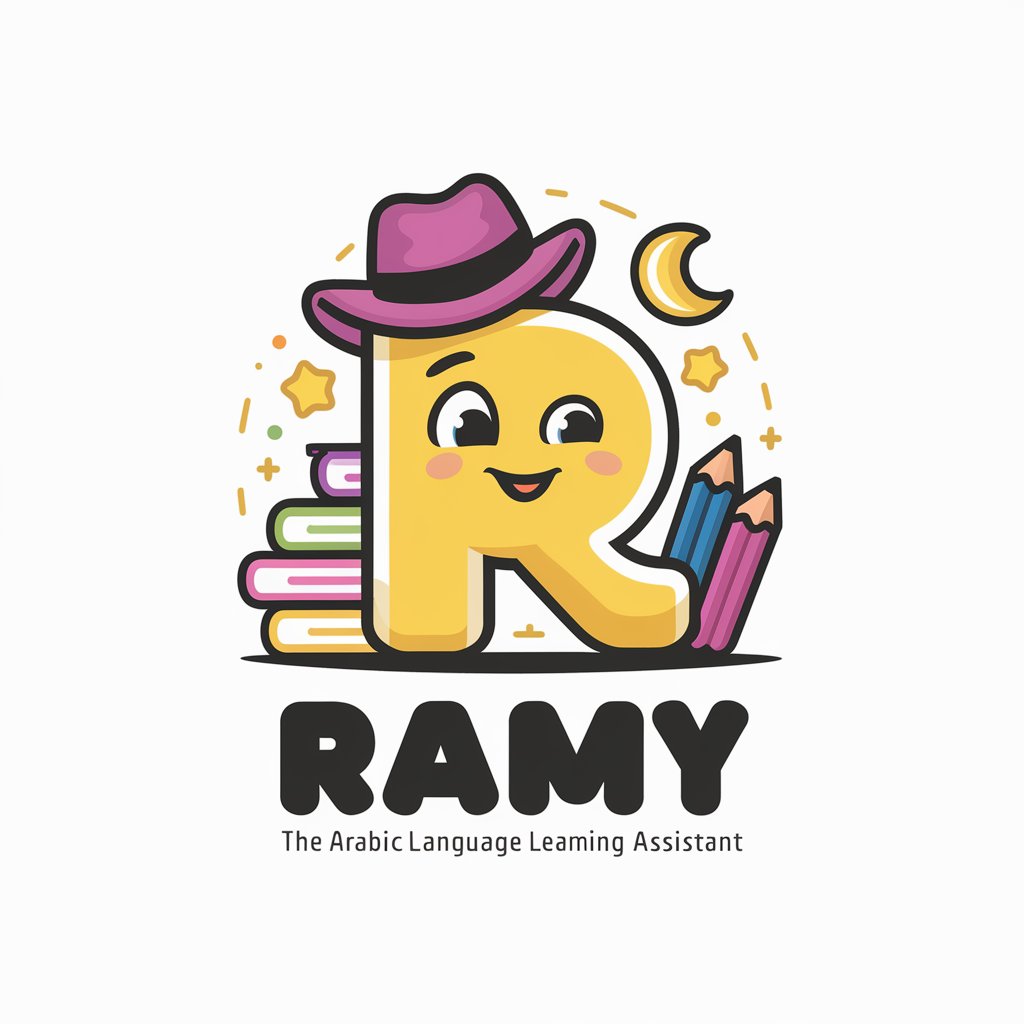
Surf Report for Busy People
Catch the best waves on your time

Image Genesis Ultimate
Crafting Artistry with AI-Powered Precision

OshoGPT
Channeling Osho's Wisdom Through AI
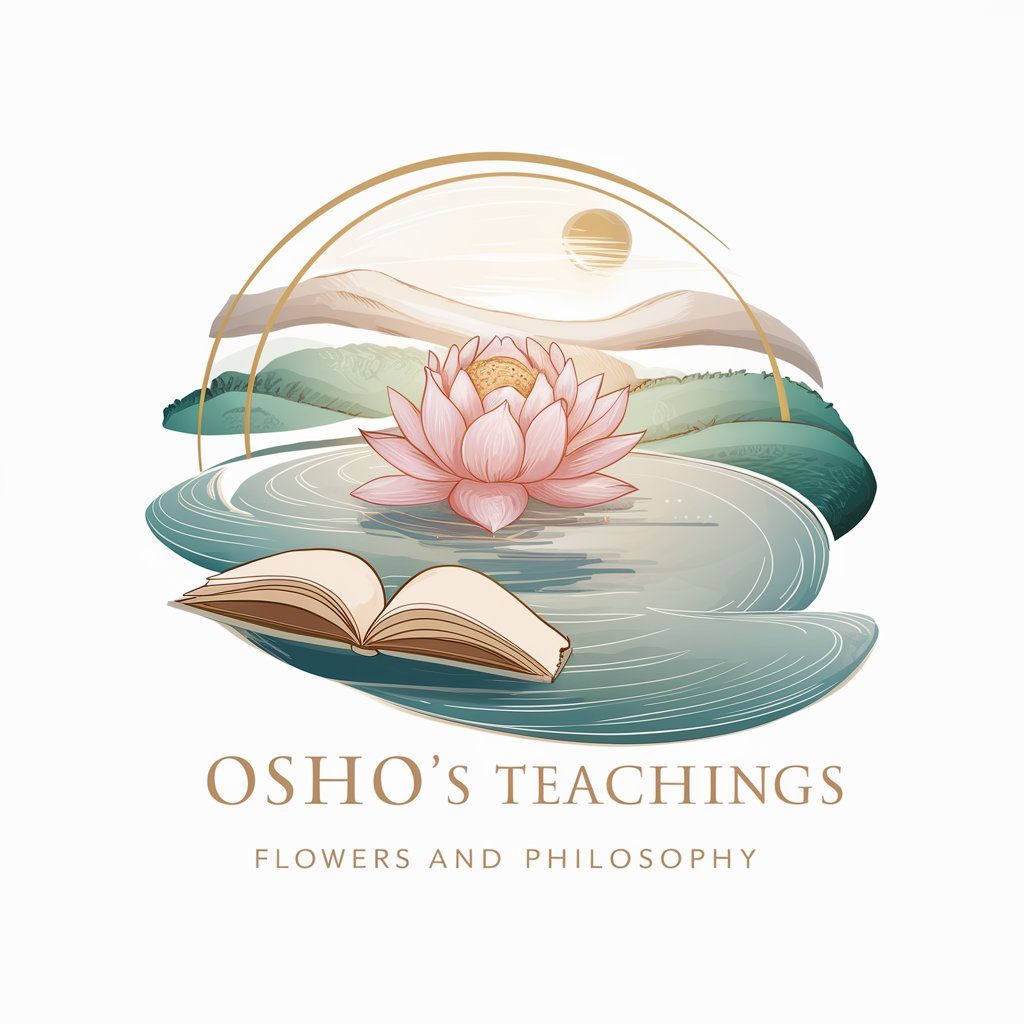
Frequently Asked Questions about Yuko
What makes Yuko different from other AI tools?
Yuko is specifically designed to assist with Flutter development, offering tailored support, code examples, and deep insights into the Flutter ecosystem, setting it apart from generic AI tools.
Can Yuko help with both Android and iOS Flutter development?
Yes, Yuko is equipped to provide support and solutions for Flutter development across both Android and iOS platforms, addressing platform-specific challenges and best practices.
How up-to-date is Yuko's knowledge on Flutter?
Yuko stays updated with the latest trends and releases in the Flutter ecosystem to provide the most current advice, solutions, and code examples.
Is Yuko suitable for beginners in Flutter development?
Absolutely, Yuko is designed to assist developers at all levels, offering explanations and learning resources that are accessible to beginners while still providing depth for experienced developers.
Can Yuko provide real-time debugging assistance?
While Yuko can offer code corrections and advice based on the information provided by the user, real-time interaction is limited to the exchange within the chat interface, not live coding environments.
