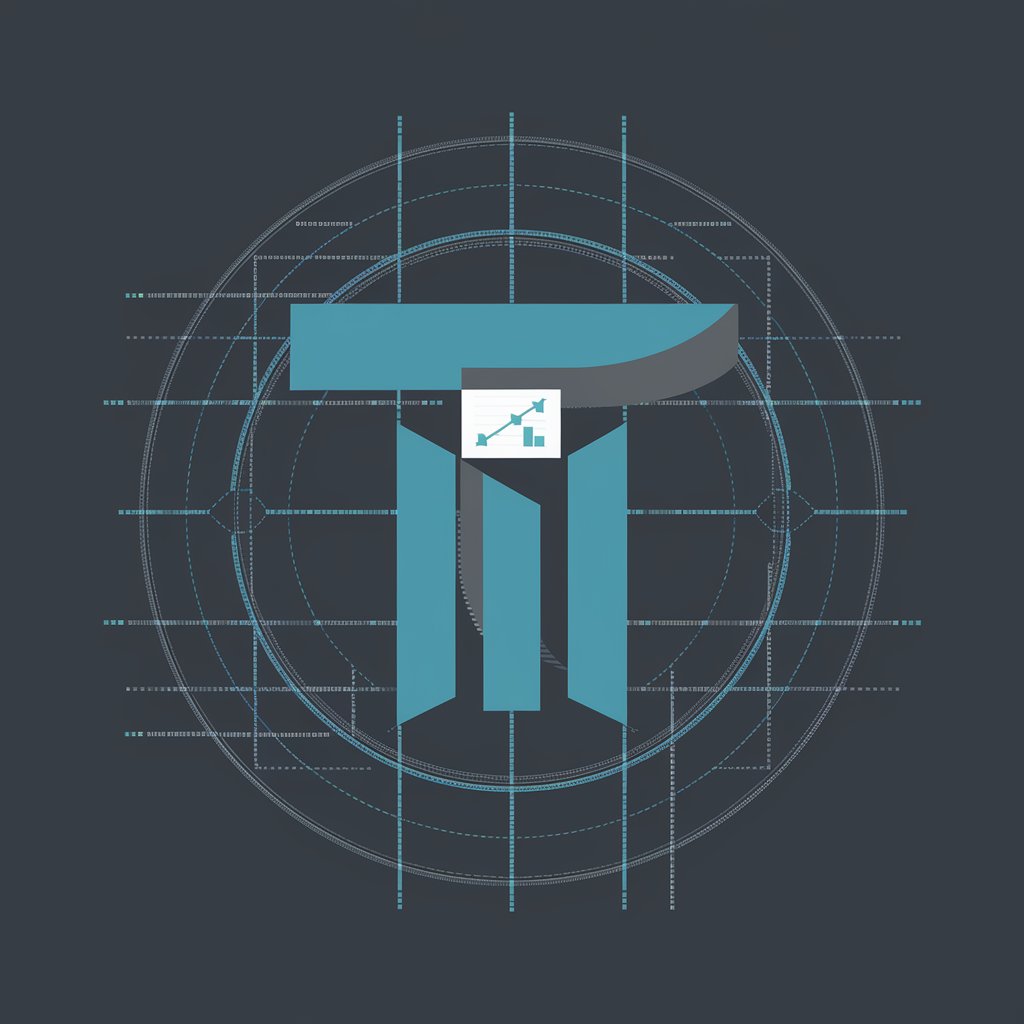ES Table Formatter - Easy Elasticsearch Formatting

欢迎使用ES Table Formatter,轻松格式化您的Elasticsearch查询结果!
AI-powered Elasticsearch Data Formatting
Describe the main features of ES Table Formatter and how it helps users.
Explain the benefits of using ES Table Formatter for large data sets.
Share a detailed example of how ES Table Formatter formats Elasticsearch query results.
Discuss the user experience of interacting with ES Table Formatter.
Get Embed Code
ES Table Formatter: A Comprehensive Overview
ES Table Formatter is designed to streamline the visualization of data retrieved from Elasticsearch queries by formatting this data into more readable and shareable formats. The tool automatically processes query results and offers output in two primary formats: a neatly organized Markdown table for smaller data sets, and a downloadable Excel file for larger volumes of data. This flexibility ensures that users can easily handle and share data, regardless of the size of their query results. For instance, a user querying a small number of records from an Elasticsearch index on website traffic analytics can immediately receive a Markdown table showcasing metrics like page views, unique visitors, and bounce rates, ready to be shared in reports or presentations. On the other hand, extensive queries, such as a comprehensive log of all site visits over a year, would be outputted as an Excel file, facilitating detailed analysis and archiving. Powered by ChatGPT-4o。

Core Functionalities and Real-world Applications
Markdown Table Generation
Example
Given a small dataset, such as a summary of weekly sales data, ES Table Formatter generates a Markdown table. This table can include columns for product name, units sold, and total revenue, making it straightforward to share via GitHub or other platforms that support Markdown.
Scenario
A developer compiling a weekly report on application feature usage would utilize this function to quickly format and insert relevant statistics into a project's README file or a team's wiki page.
Excel File Creation
Example
For larger datasets, like a year's worth of transaction records, the tool converts query results into an Excel file. This file can be structured with multiple tabs, categorizing data by month, including comprehensive details such as transaction date, amount, and customer feedback.
Scenario
A financial analyst needing to perform a year-end review of sales performance and customer satisfaction ratings would find the Excel file creation immensely useful for filtering, sorting, and conducting pivot table analyses.
Target User Groups for ES Table Formatter
Developers and Data Analysts
Individuals frequently working with Elasticsearch for application monitoring, logging, or business intelligence. They benefit from ES Table Formatter's ability to quickly transform complex query results into manageable formats for analysis, sharing, and reporting.
Project Managers and Technical Writers
Professionals who need to incorporate data insights into documentation, reports, or presentations. They benefit from the simplicity of converting data into Markdown tables, which can be easily embedded into various text-based documents and collaboration tools.

How to Use ES Table Formatter
Start without Login
Navigate to yeschat.ai to initiate a free trial, with no requirement for login or ChatGPT Plus subscription.
Prepare Data
Gather your Elasticsearch query results that you wish to format. Ensure the data is ready in a text or JSON file for easier processing.
Choose Format
Select the desired output format based on the volume of your data. For smaller datasets, a Markdown table is recommended; for larger ones, opt for an Excel file.
Upload and Process
Upload your data file to ES Table Formatter. The tool will automatically detect the data structure and suggest the most suitable formatting option.
Download or Copy
Once formatting is complete, you can download the Excel file or copy the Markdown table directly from the tool. This allows for easy sharing or further data manipulation.
Try other advanced and practical GPTs
ES Guide
Elevate Your Fitness with AI

Excel ES
Empowering your spreadsheets with AI
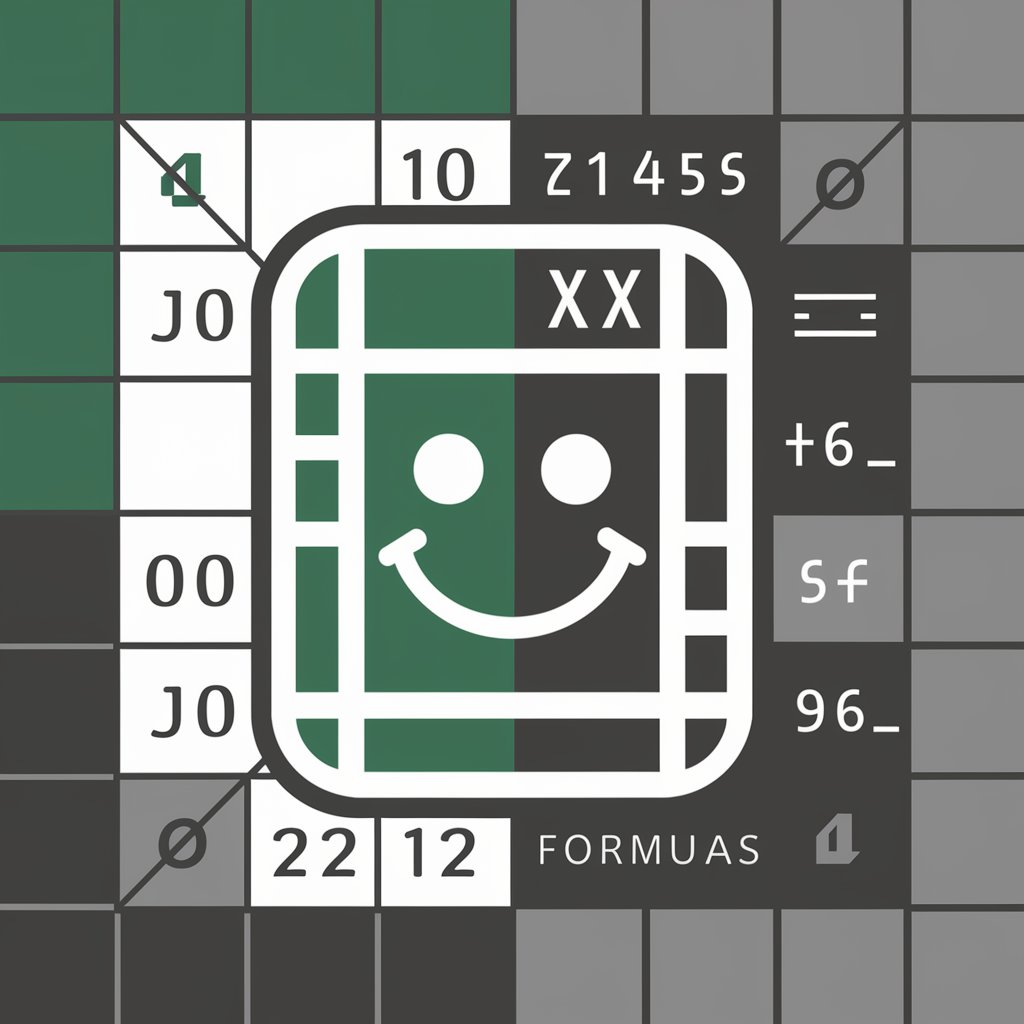
Tradutor PT-ES
Bridging Cultures with AI-Powered Translation

Paid Media Advisor
Optimize ads with AI-powered insights.

Tax Assistant Pro V1
Simplifying tax tasks with AI power

Updated! GPT 4-5 TURBO by Updated.com
AI-powered insights at your fingertips.

Fantasy Quest Architect
Craft Your Fantasy World with AI

Paper Scholar
Elevating AI Research, Simplified.
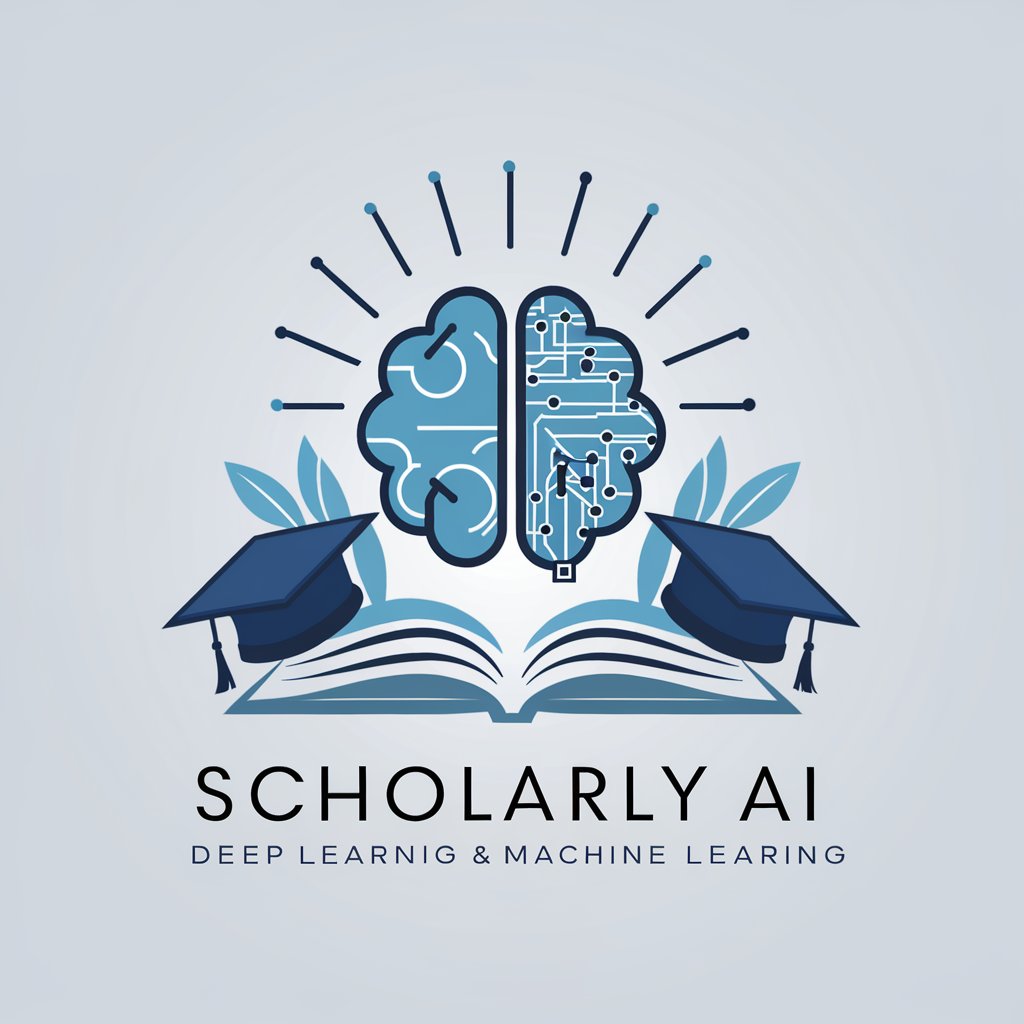
English-Spanish Translator
AI-Powered Precision in Translation

Latin-English Translator
Accurate Latin translations, AI-powered

Medieval Town Maker
Craft Historic and Fantasy Towns with AI

Paper Summarizer
Distill Complex Texts with AI

Frequently Asked Questions about ES Table Formatter
What is ES Table Formatter?
ES Table Formatter is a specialized tool designed to format Elasticsearch query results into neat, readable tables. It supports both Markdown and Excel formats, automatically choosing the best option based on data volume.
Do I need any technical skills to use ES Table Formatter?
No, ES Table Formatter is user-friendly and requires no technical skills. It guides you through the process, making it easy to convert your data into a readable format.
Can I format large datasets with ES Table Formatter?
Yes, ES Table Formatter is capable of handling large datasets efficiently. For substantial data volumes, it recommends using the Excel format for optimal readability and organization.
Is ES Table Formatter free to use?
Yes, you can start with a free trial at yeschat.ai without the need for logging in or having a ChatGPT Plus subscription. This makes it accessible for anyone needing to format Elasticsearch data.
How does ES Table Formatter ensure data privacy?
ES Table Formatter prioritizes user privacy and does not store uploaded data. Once the formatting process is complete, the data is automatically deleted from the system.