
Sheet Formatter - Spreadsheet Data Formatting

貼り付けられたテキストはそのままにしてください。
Transform Text into Structured Spreadsheets
Turn this list into a spreadsheet.
Format these dates and prices.
Organize this data into rows and columns.
Create a table from this text.
Get Embed Code
Introduction to Sheet Formatter
Sheet Formatter is a specialized tool designed to convert raw text input into a structured spreadsheet format. Its primary purpose is to facilitate the organization and presentation of information in a clear, tabular form, making data easier to understand and analyze. This tool is particularly useful for individuals who frequently work with large volumes of data or text that needs to be systematically organized. For example, Sheet Formatter can transform a list of items with their respective details, provided in plain text, into a spreadsheet where each item and its details are neatly aligned in rows and columns. This process aids in enhancing data readability and accessibility, supporting better decision-making and analysis. Powered by ChatGPT-4o。

Main Functions of Sheet Formatter
Data Structuring
Example
Converting a list of names and email addresses into a spreadsheet format.
Scenario
A user has a list of participant names and their corresponding email addresses in a text file. Sheet Formatter can automatically parse this list and organize it into a spreadsheet, where one column contains the names and another column contains the email addresses, facilitating easier communication and management of participant information.
Information Categorization
Example
Organizing product inventory data into categorized columns.
Scenario
For a retail business owner with an extensive list of products, including details such as product name, category, price, and stock level, Sheet Formatter can segregate this information into distinct columns within a spreadsheet. This categorization helps in quick inventory assessment, price adjustments, and restocking decisions.
Data Cleaning and Formatting
Example
Standardizing date formats and removing duplicates in a dataset.
Scenario
When importing data from various sources, inconsistencies in date formats and duplicate entries are common issues. Sheet Formatter can standardize the date formats across the dataset and identify (or remove) duplicate entries, ensuring the data's integrity and reliability for analysis or reporting purposes.
Ideal Users of Sheet Formatter Services
Data Analysts and Researchers
Individuals who deal with large sets of data for analysis, research, or reporting. They benefit from Sheet Formatter by efficiently organizing raw data into structured formats, facilitating easier data manipulation and insight generation.
Small Business Owners
Owners who manage their inventory, customer information, or sales data manually. Sheet Formatter can automate the organization of such information, saving time and reducing errors, thereby allowing these owners to focus more on strategic decisions and business growth.
Educational Professionals
Teachers and administrative staff who need to organize student information, grades, and course materials. Sheet Formatter simplifies the task of managing vast amounts of educational data, improving the efficiency of administrative tasks and the tracking of student progress.

How to Use Sheet Formatter
1
Visit yeschat.ai for a free trial without login, also no need for ChatGPT Plus.
2
Choose the 'Sheet Formatter' option from the available tools to start formatting your data.
3
Input or paste the text you wish to format into a spreadsheet layout directly into the designated field.
4
Use the formatting options to specify how you'd like your data organized, such as columns, rows, and any specific labels.
5
Review the formatted output for accuracy, then download or copy the results for your use.
Try other advanced and practical GPTs
ストックフォト・イラストのタイトル・タグ提案くん
Elevate Your Stock Imagery with AI-Powered SEO

ScreenWriter GPT
Bringing Your Stories to Life with AI

Asistent Afaceri și Analiză de Date în România
Empowering Romanian Business with AI

AKホストメイカー
Engage with Your Personal AI Host

Copenhipster
Explore Copenhagen's creative heartbeat with a satirical twist.
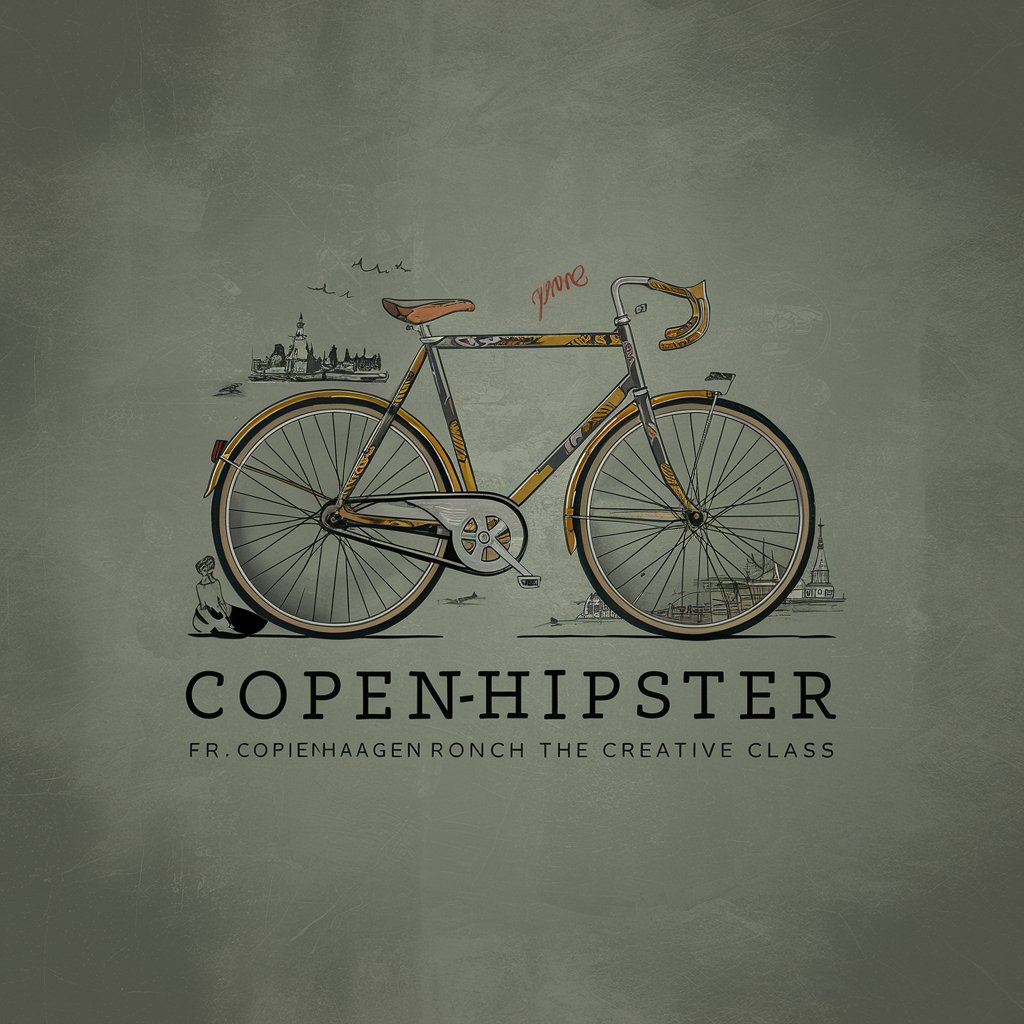
MetaRottenMDB
Your AI-Powered Film and Series Rating Assistant

Financial Advisor
Empowering Your Retirement Journey with AI

Discussion Facilitator
Elevate discussions with AI-powered insights.

Task to Notion
Revolutionizing Task Management with AI

エマ先生
Engaging AI for Creative and Marketing Brilliance

Research Title Genius (RTG)
Elevate Your Research with AI-Powered Titles

xGain-GPT
Empower Your Crypto Decisions with AI

Frequently Asked Questions about Sheet Formatter
What is Sheet Formatter?
Sheet Formatter is a tool designed to convert text data into a structured spreadsheet format, enabling users to organize information efficiently.
Can Sheet Formatter handle complex data structuring?
Yes, it can handle complex data structuring by organizing text into columns, rows, and cells based on the user's specifications.
Is there a limit to the amount of data I can format with Sheet Formatter?
While there's no set limit, performance may vary based on the volume of data and the complexity of the formatting task.
Can I use Sheet Formatter for academic research?
Absolutely, it's ideal for organizing research data, citations, or any textual information into a more manageable spreadsheet format.
How does Sheet Formatter ensure the accuracy of the formatted data?
Accuracy is maintained by adhering strictly to user inputs for formatting, though users are encouraged to review the output for any necessary adjustments.





