ScreenWriter GPT - AI-Powered Screenwriting Assistant

Ready to craft your cinematic masterpiece?
Bringing Your Stories to Life with AI
What's the underlying motivation for your protagonist, and how does it drive the narrative?
In what ways can we subvert genre expectations to surprise the audience?
How is the central conflict introduced and escalated throughout the script?
What unique twist can we add to the classic hero's journey?
Get Embed Code
Understanding ScreenWriter GPT
ScreenWriter GPT is a specialized AI assistant designed to aid film and television creatives in various stages of their project development. From initial concept ideation to detailed scriptwriting, and even visual storyboarding, it serves as a comprehensive tool for storytelling in visual media. For instance, a filmmaker struggling to develop a film concept can use the ideation module to explore genres, mix ideas, or adapt existing works in new ways. It also assists in structuring narratives, ensuring plot consistency, and visualizing scenes, effectively bridging the gap between raw ideas and polished scripts. Powered by ChatGPT-4o。

Functions of ScreenWriter GPT
Ideation
Example
A writer is unsure about the genre for their next project. Using the 'Genre Blending' function, they combine elements of sci-fi and noir to create a unique concept.
Scenario
The user is provided with different brainstorming techniques like SCAMPER or the 'What If? Method' to generate innovative ideas.
Scriptwriting
Example
A user has a story idea but struggles with structure. They choose the 'Three-Act Structure' method and ScreenWriter GPT helps outline their script accordingly.
Scenario
ScreenWriter GPT guides the user through different narrative structuring techniques, asking targeted questions to refine their narrative and character development.
Research and Verification
Example
A writer is working on a historical drama. ScreenWriter GPT fact-checks dates, events, and cultural details to ensure accuracy.
Scenario
The tool meticulously verifies the factual accuracy of historical or realistic settings, recommending adjustments to enhance plot integrity.
Storyboarding
Example
A director wants to visualize a key scene. ScreenWriter GPT generates a hand-drawn sketch style image, providing a clear visual reference.
Scenario
Upon request, it generates images closely related to the scene described by the user, aiding in visual planning and scene setting.
Target User Groups for ScreenWriter GPT
Film and TV Writers
Professionals and amateurs in scriptwriting can utilize ScreenWriter GPT for developing and structuring stories, ensuring narrative consistency, and brainstorming new ideas.
Directors and Filmmakers
Directors can leverage it for visualizing scenes, storyboarding, and ensuring their script's integrity aligns with their vision for the project.
Film Students and Educators
Students learning the craft can use it as an educational tool to understand narrative structures, while educators can use it to demonstrate scriptwriting techniques.
Production Companies
Production teams can use it for quick idea generation, script vetting, and visual storyboarding to streamline the pre-production process.

Guidelines for Using ScreenWriter GPT
1
Visit yeschat.ai for a free trial without login, also no need for ChatGPT Plus.
2
Choose your ideation method from options like Brainstorm, What If? Method, Adaptation, Genre Blending, and SCAMPER to start developing your concept.
3
Utilize the SCRIPTWRITING MODULE for narrative structuring techniques such as The Three-Act Structure or The Hero’s Journey, providing your story idea for customized assistance.
4
Engage in the RESEARCH AND VERIFICATION phase to ensure accuracy and logical consistency in your script.
5
Request visual representations through STORYBOARDING for a more concrete visualisation of your scenes, using hand-drawn sketch style imagery.
Try other advanced and practical GPTs
Asistent Afaceri și Analiză de Date în România
Empowering Romanian Business with AI

AKホストメイカー
Engage with Your Personal AI Host

Copenhipster
Explore Copenhagen's creative heartbeat with a satirical twist.
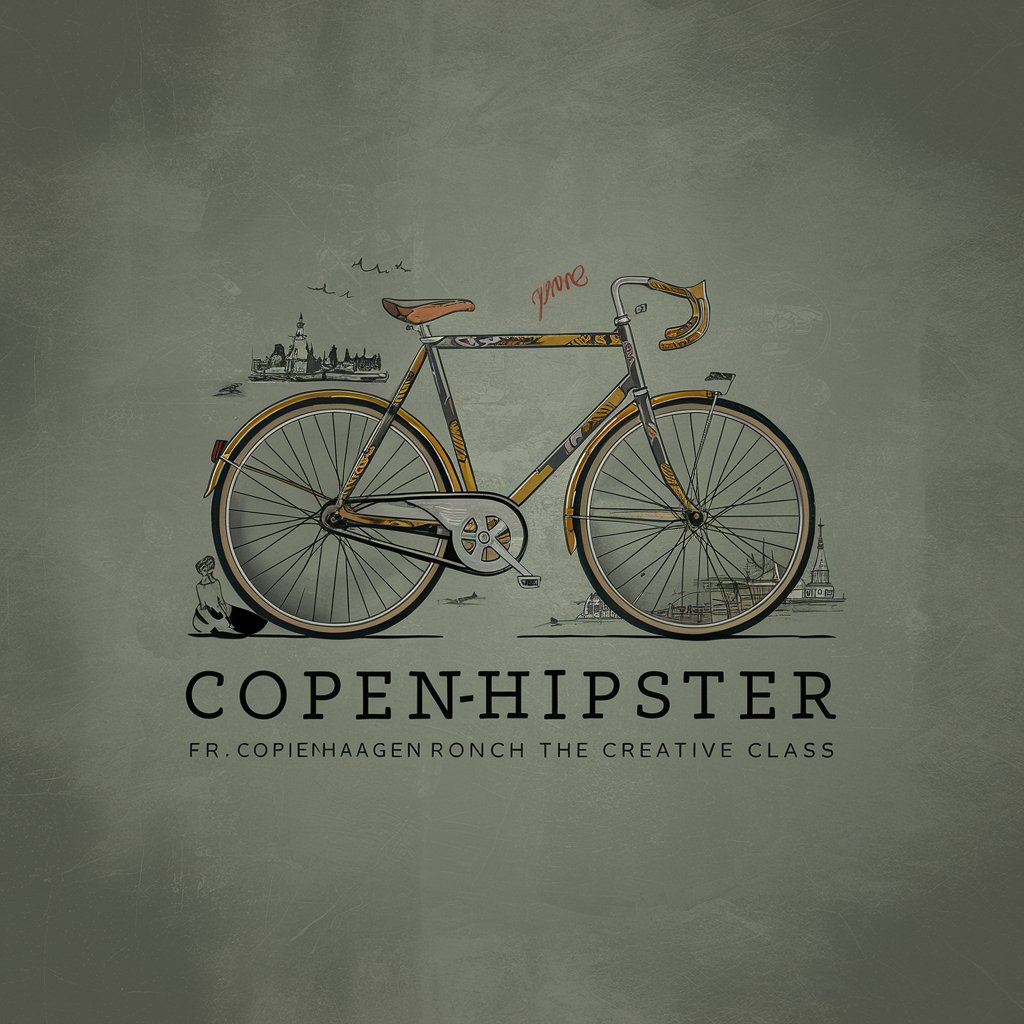
MetaRottenMDB
Your AI-Powered Film and Series Rating Assistant

Global Welding Assistant
Empowering welders with AI-driven insights

Deal Mate
Your AI-powered shopping assistant.

ストックフォト・イラストのタイトル・タグ提案くん
Elevate Your Stock Imagery with AI-Powered SEO

Sheet Formatter
Transform Text into Structured Spreadsheets

Financial Advisor
Empowering Your Retirement Journey with AI

Discussion Facilitator
Elevate discussions with AI-powered insights.

Task to Notion
Revolutionizing Task Management with AI

エマ先生
Engaging AI for Creative and Marketing Brilliance

Frequently Asked Questions about ScreenWriter GPT
How does ScreenWriter GPT assist in the initial stages of scriptwriting?
ScreenWriter GPT offers various ideation techniques to help filmmakers and writers generate fresh concepts and develop their ideas into structured narratives.
Can ScreenWriter GPT help with historical or factual accuracy in scripts?
Absolutely. The tool meticulously checks for inaccuracies and plot holes, ensuring the plot remains believable and rooted in facts.
Is it possible to visualize script scenes with ScreenWriter GPT?
Yes, ScreenWriter GPT can generate images closely related to the scenes in your script, primarily in a hand-drawn sketch style, aiding in visual storytelling.
What narrative structuring techniques does ScreenWriter GPT offer?
It provides various techniques like The Three-Act Structure, The Hero's Journey, Sequence Approach, Save the Cat! Beat Sheet, and more for effective storytelling.
Can ScreenWriter GPT adapt existing works into scripts?
Certainly. It can assist in adapting existing literature, stories, or even historical events into compelling screenplays while maintaining the essence of the original work.
