Sheets Maker - Automated Spreadsheet Creation

Welcome to Sheets Maker, your go-to for automated spreadsheet scripting!
Automate Spreadsheets with AI Power
Generate a Google Sheets script for tracking project deadlines, including columns for task name, due date, and status.
Create a GAS code to automate monthly expense reports, with categories, amounts, and summary calculations.
Develop a script for managing team performance metrics, with sections for employee names, performance scores, and goals.
Write a GAS code for a custom inventory management system, featuring item names, quantities, reorder levels, and supplier details.
Get Embed Code
Introduction to Sheets Maker
Sheets Maker is designed to automate the creation of Google Sheets documents through Google Apps Script (GAS), a powerful scripting language based on JavaScript that allows users to enhance Google Apps like Sheets, Docs, and Forms. Its primary purpose is to streamline repetitive tasks, manage data efficiently, and customize spreadsheets to suit specific needs without manual intervention. For instance, Sheets Maker can automatically generate monthly sales reports, track inventory levels, or organize event registrations by creating customized spreadsheet templates, populating them with data, and applying necessary formatting and formulas. Powered by ChatGPT-4o。

Main Functions of Sheets Maker
Automated Report Generation
Example
Automatically creating a monthly sales report spreadsheet that includes sales data, calculates totals, and applies conditional formatting.
Scenario
Used by sales teams to generate end-of-month reports for analysis and decision-making without manually compiling and calculating sales data.
Data Management and Organization
Example
Creating a dynamic inventory management system that updates stock levels, tracks orders, and highlights items that need restocking.
Scenario
Utilized by retail businesses or warehouses to maintain optimal inventory levels, reduce stockouts, and streamline the reordering process.
Event Registration and Management
Example
Setting up a registration form for an event that feeds into a spreadsheet, automatically organizing participants' information and preferences.
Scenario
Ideal for event organizers who need a hassle-free way to collect registrations, manage attendee information, and communicate updates efficiently.
Ideal Users of Sheets Maker Services
Small to Medium-sized Businesses (SMBs)
SMBs benefit from Sheets Maker by streamlining operations such as sales tracking, inventory management, and financial reporting, without the need for significant IT infrastructure or specialized software.
Educators and Academic Researchers
They can utilize Sheets Maker to organize research data, track student performance, and manage class schedules, enhancing productivity and data analysis capabilities.
Event Organizers
This group benefits from efficient participant management, event planning, and coordination tasks, simplifying the logistical complexities of organizing events.

How to Use Sheets Maker
1
Start by visiting yeschat.ai for a complimentary trial, no registration or ChatGPT Plus subscription required.
2
Specify your requirements for the spreadsheet you wish to create, detailing the structure, data points, and any specific functions or formulas needed.
3
Use the provided format to describe your spreadsheet needs, ensuring clarity and precision in your request.
4
Review the generated Google Apps Script (GAS) code, which is tailored to create your custom spreadsheet.
5
Execute the GAS code within your Google Sheets environment to automatically generate your desired spreadsheet.
Try other advanced and practical GPTs
JavaScript Coder
Streamlining JavaScript Development with AI

AIテンサクッ
Elevate Your Design with AI Insight
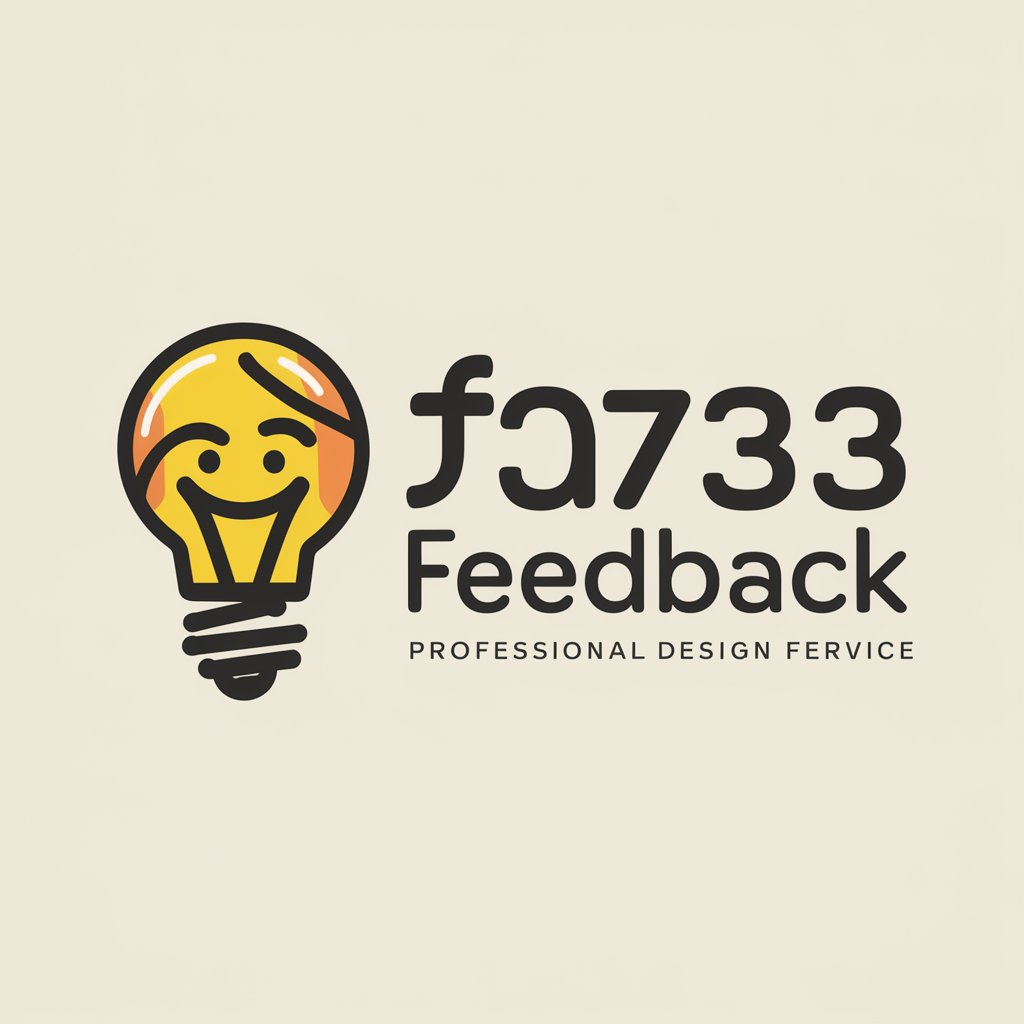
EdNovate
Powering Your Creativity with AI

Quantum GPT
Demystifying Quantum Physics with AI
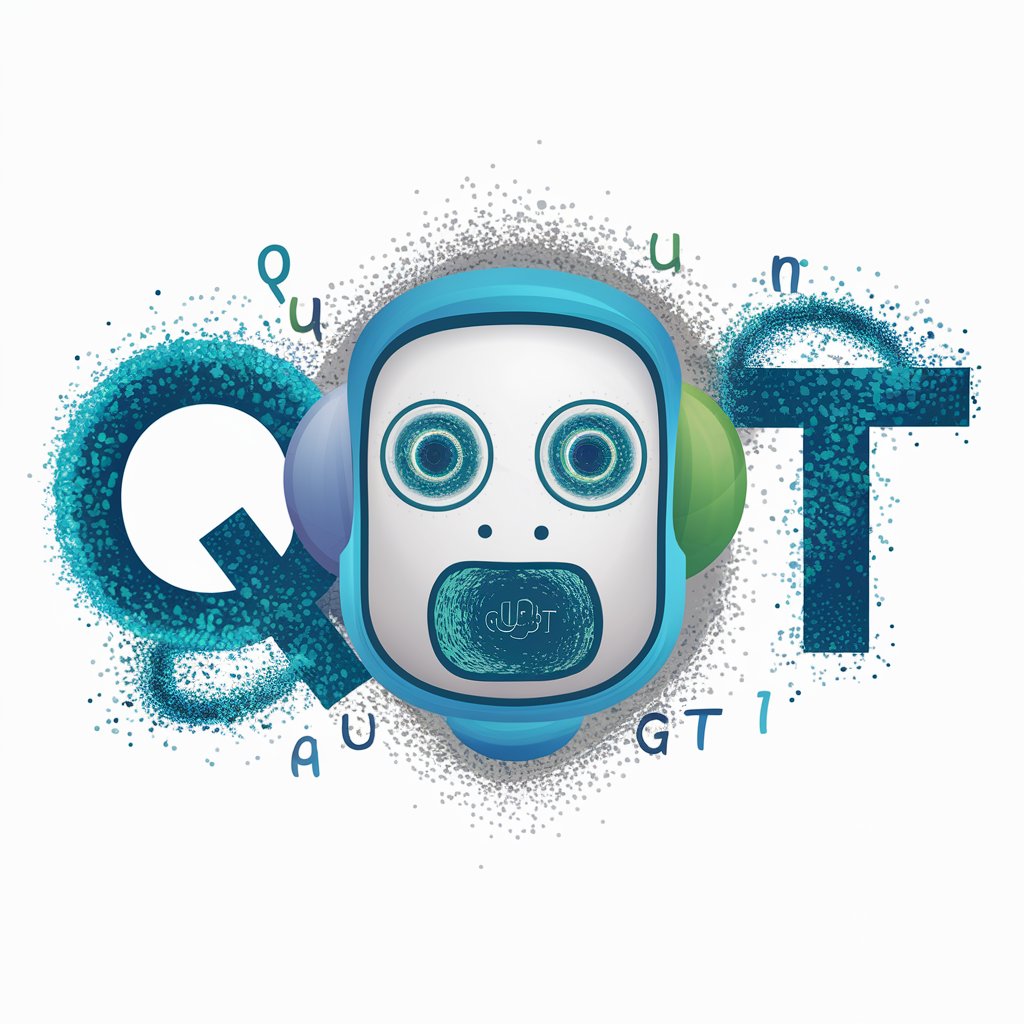
Meme-Swap
Tailoring Memes with AI Precision
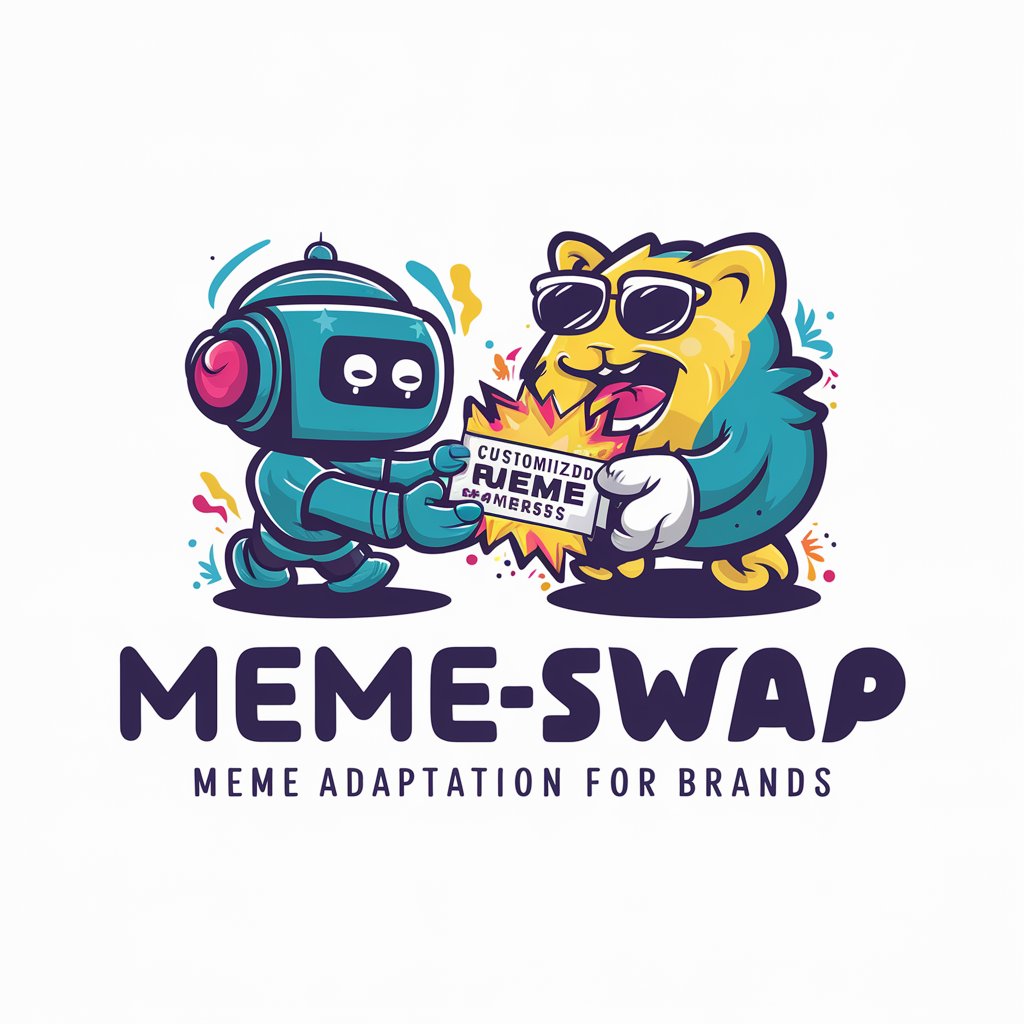
PhotoRoom
Transform photos with AI magic

Tweet creator
Craft Perfect Tweets with AI

Better Writer
Elevate Your Writing with AI

Przewodnik po wyborach samorządowych w Polsce
Empowering Polish Elections with AI
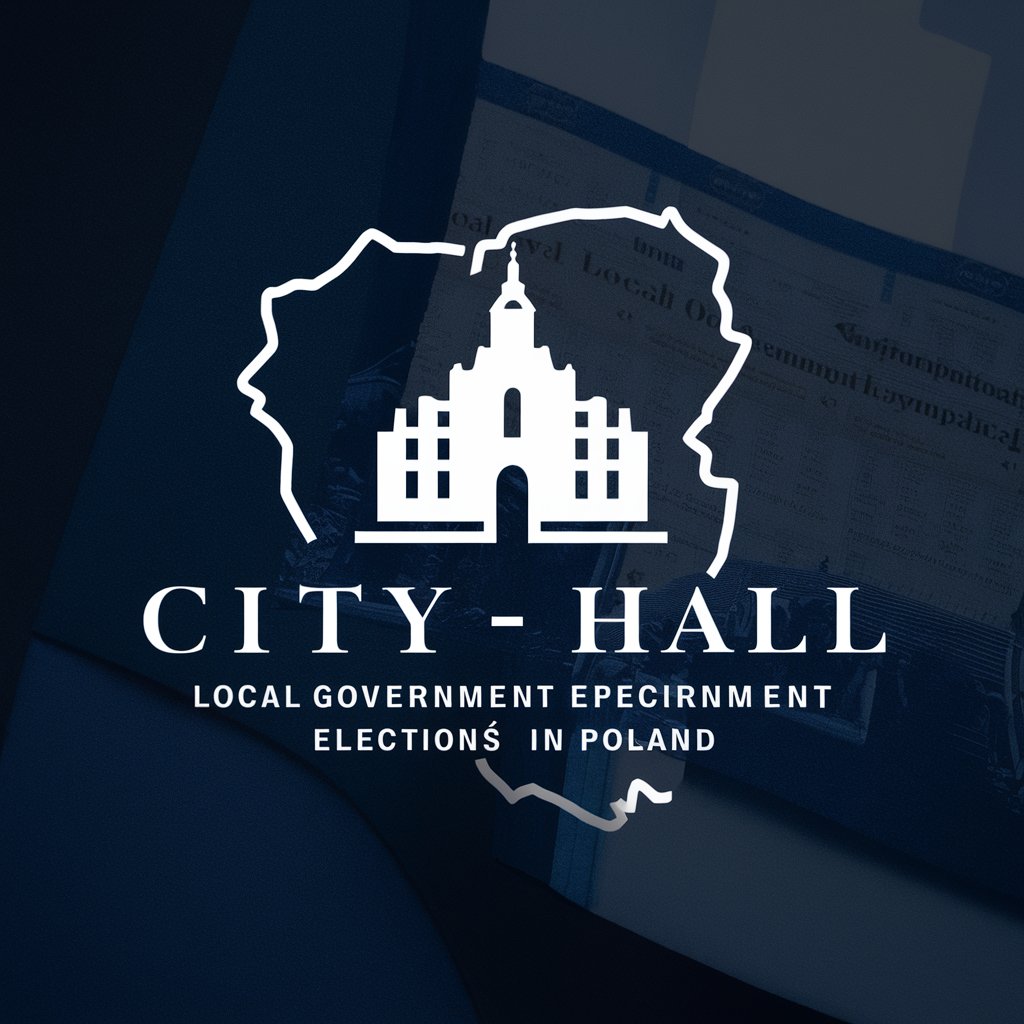
Whimsical Wonderland
Shape Your Tale, Discover Your Wonderland
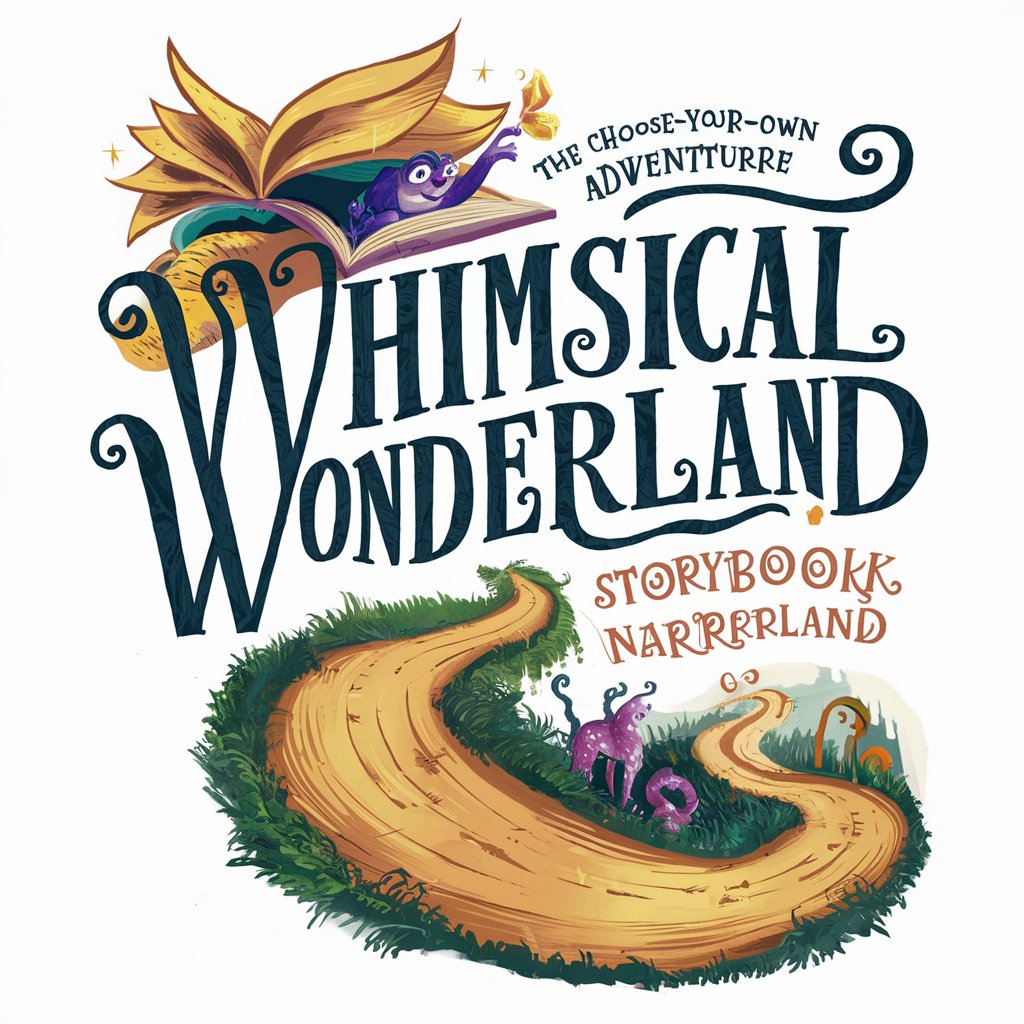
断頭台のアウラ
Unleash Creativity with AI Magic

Universal Spelling Bees
Spell Smarter, Not Harder

FAQs about Sheets Maker
What is Sheets Maker?
Sheets Maker is a specialized tool designed to automatically generate customized spreadsheets using Google Apps Script (GAS) based on user input.
Can Sheets Maker handle complex spreadsheet requirements?
Yes, Sheets Maker can accommodate a wide range of complexities in spreadsheet creation, from basic data organization to intricate calculations and data analysis.
Is prior coding knowledge required to use Sheets Maker?
No, Sheets Maker is designed for users without coding expertise. It generates the necessary code based on user specifications.
How does Sheets Maker integrate with Google Sheets?
Sheets Maker generates GAS code that can be directly used in Google Sheets' Script Editor to create or modify spreadsheets according to user needs.
Can Sheets Maker be used for business applications?
Absolutely, Sheets Maker is versatile enough to support various business applications, including sales reporting, inventory management, and financial analysis.
