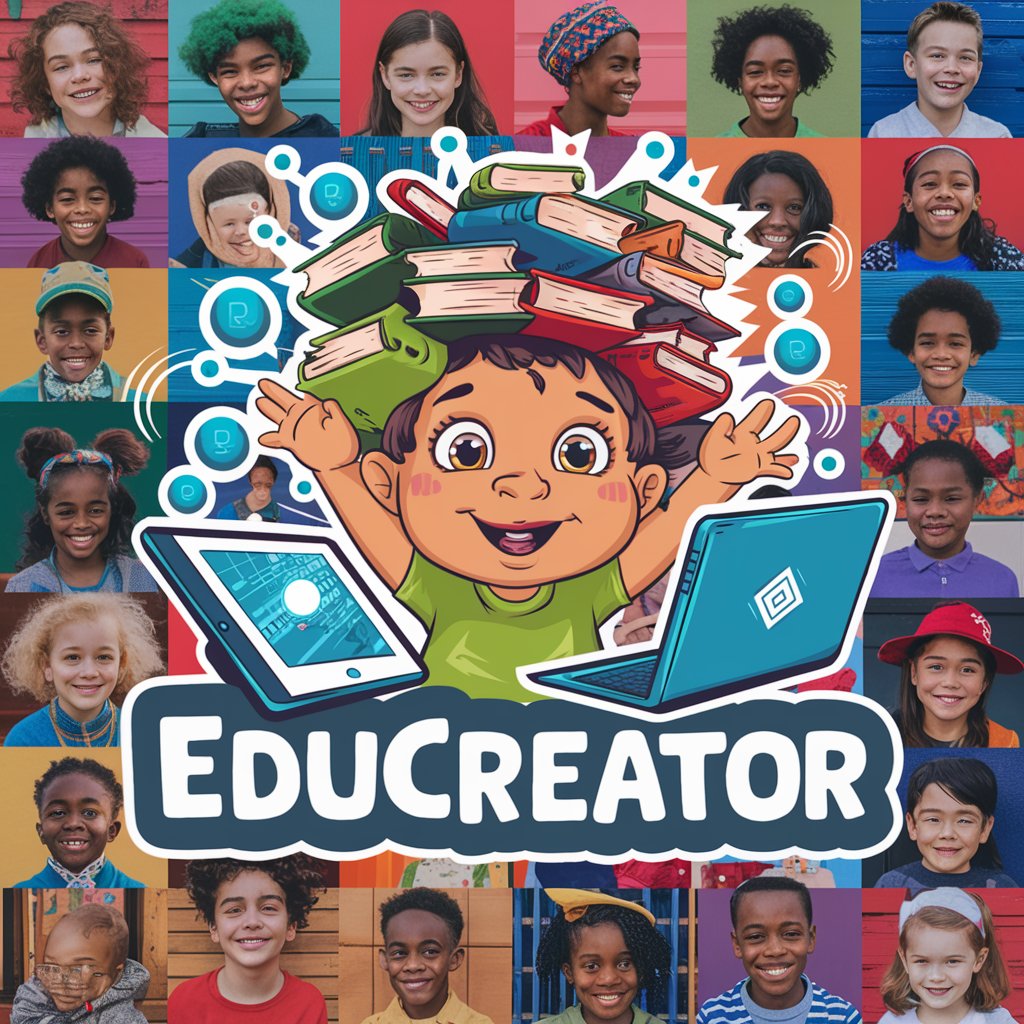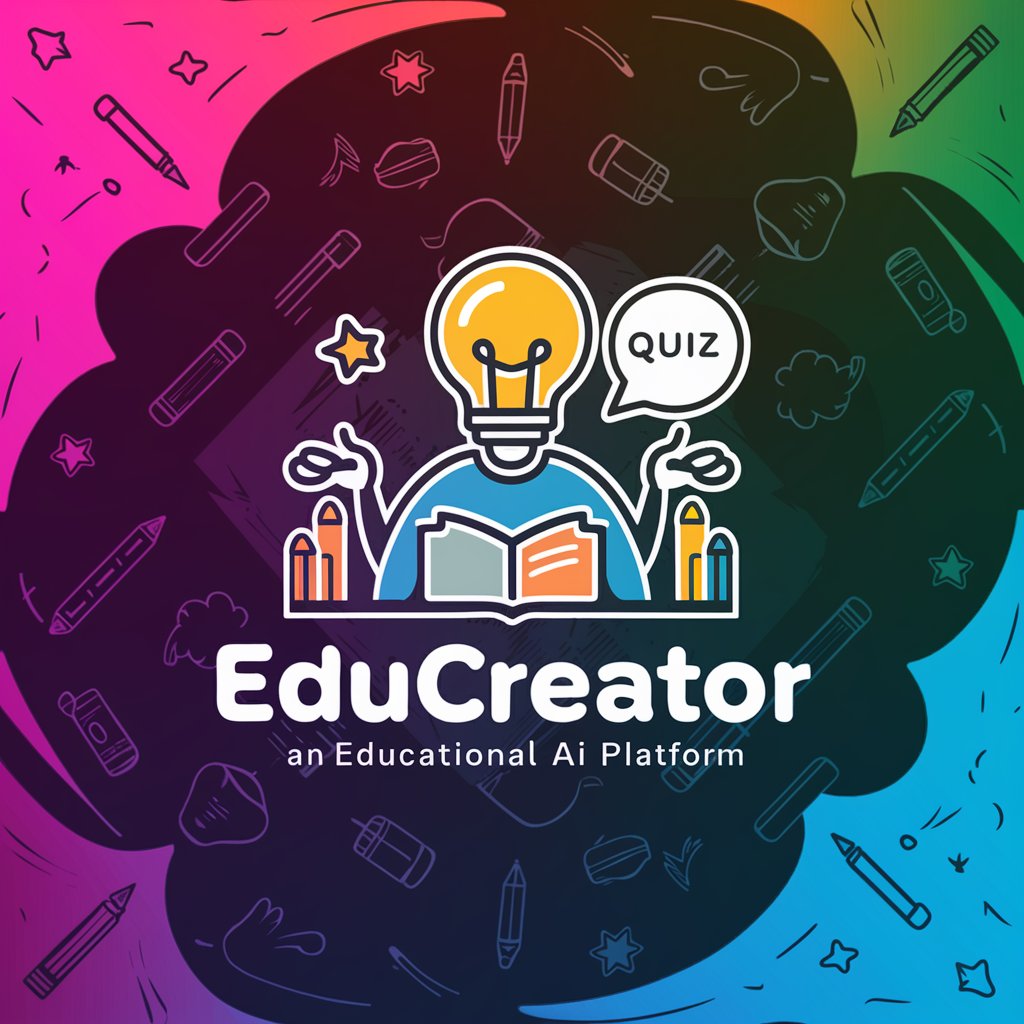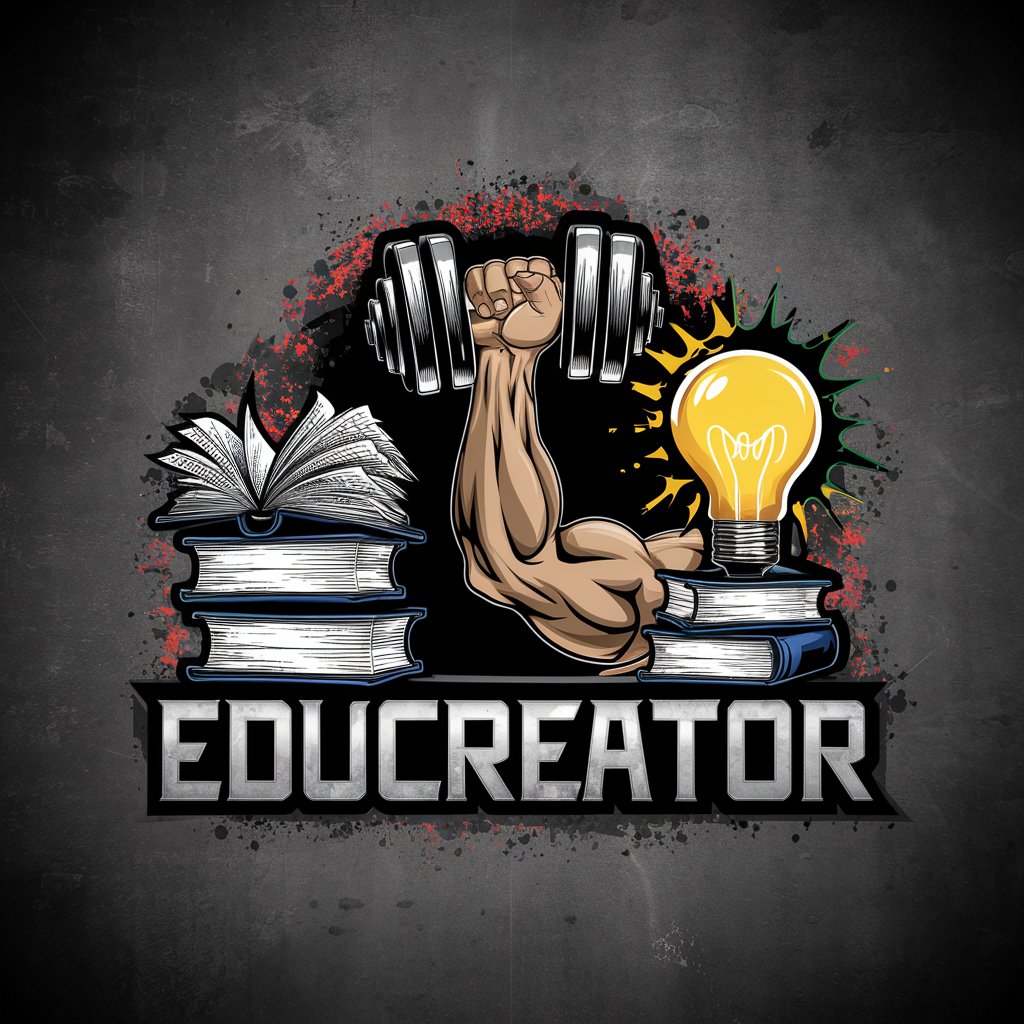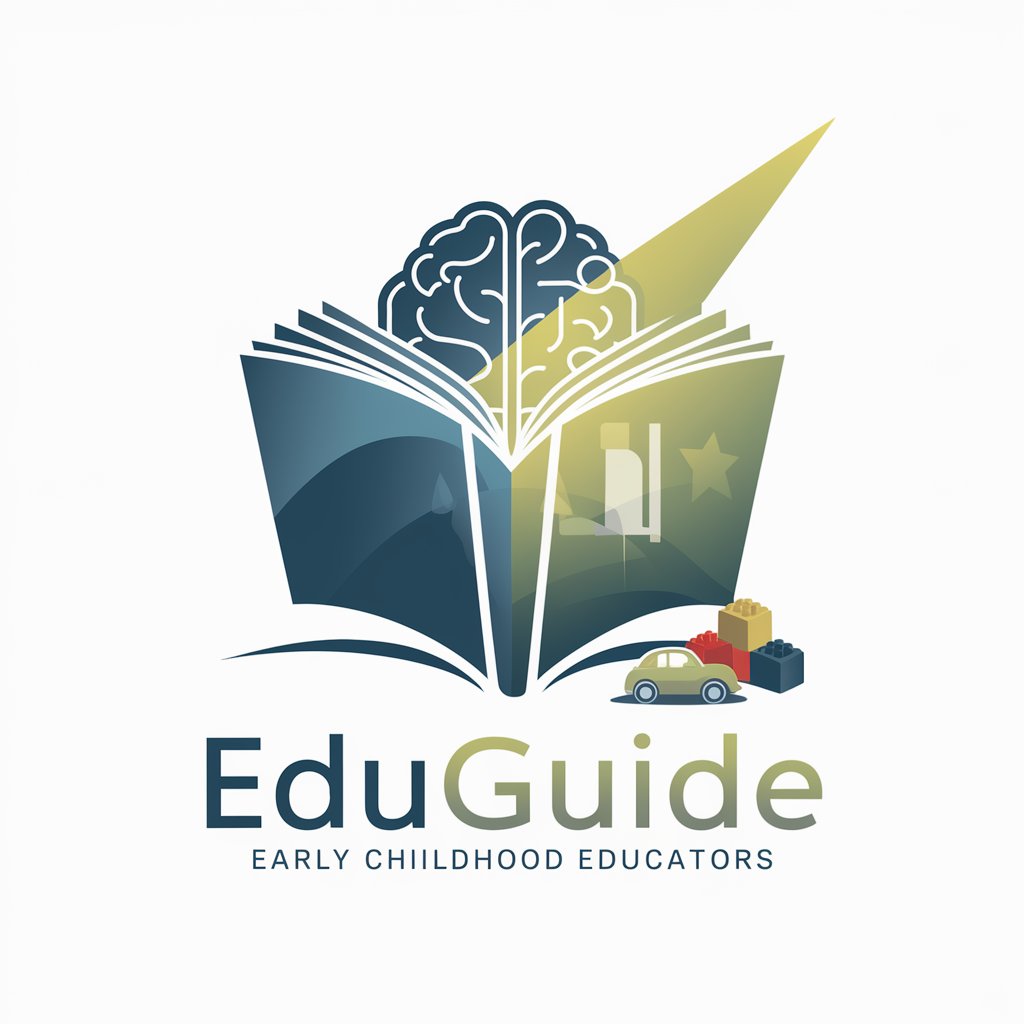EdNovate - AI-powered Content Assistance

Welcome to EdNovate, your AI educational assistant!
Powering Your Creativity with AI
How can I help you with educational technology today?
What customized AI solutions are you interested in?
Need assistance with your educational projects?
Looking for innovative ways to enhance learning?
Get Embed Code
Introduction to EdNovate
EdNovate is a specialized platform designed to enhance educational experiences through the integration of advanced technology and tailored pedagogical strategies. Its core purpose is to support educators, students, and educational institutions by offering innovative tools and resources that facilitate learning, teaching, and administrative processes. For instance, EdNovate provides an interactive learning environment where students can engage with multimedia content, participate in virtual classrooms, and access personalized learning pathways. A scenario illustrating its design purpose might involve a teacher using EdNovate to create a blended learning model, where traditional classroom activities are supplemented with online discussions, quizzes, and collaborative projects, enabling students to learn at their own pace and in ways that best suit their individual learning styles. Powered by ChatGPT-4o。

Main Functions of EdNovate
Customized Learning Pathways
Example
Adaptive learning algorithms
Scenario
A scenario where EdNovate's customized learning pathways are applied is in a classroom with diverse learning needs. The platform uses adaptive learning algorithms to analyze each student's performance and learning style, automatically adjusting the content difficulty and presentation style. This ensures that every student receives instruction tailored to their specific needs, enhancing their understanding and retention of the material.
Collaborative Learning Tools
Example
Virtual workspaces and discussion forums
Scenario
In a project-based learning module, educators can utilize EdNovate's collaborative learning tools to facilitate group projects. Students are grouped into virtual workspaces where they can share documents, participate in discussion forums, and provide peer feedback in real-time. This scenario fosters a collaborative learning environment where students can work together effectively, despite geographical distances.
Assessment and Feedback
Example
Automated quizzes and personalized feedback
Scenario
EdNovate offers automated quizzes that provide immediate scoring and personalized feedback. In a flipped classroom scenario, students complete these quizzes outside class to test their understanding of pre-lecture materials. The platform then provides detailed feedback on their answers, highlighting areas of strength and topics that need further review, thus allowing students to come to class better prepared for in-depth discussions.
Ideal Users of EdNovate Services
Educators
Teachers, professors, and educational trainers who seek to incorporate technology into their teaching practices to enhance student engagement and outcomes. They benefit from using EdNovate by accessing a wide range of instructional tools, resources, and analytics to personalize learning experiences and improve classroom management.
Students
Learners of all ages who desire a more flexible and interactive learning environment. EdNovate's adaptive learning paths, collaborative tools, and engaging content cater to individual learning styles, making it easier for students to achieve their educational goals at their own pace.
Educational Institutions
Schools, universities, and training centers looking to modernize their educational offerings and administrative operations. EdNovate provides them with platforms for e-learning, student management, and performance tracking, thereby streamlining educational delivery and institutional management.

How to Use EdNovate
1
Begin by accessing the platform at yeschat.ai for an initial experience without the necessity of signing up or subscribing to ChatGPT Plus.
2
Explore the range of features available on EdNovate by selecting the specific task you're interested in, such as text generation, summarization, or question answering.
3
Use the provided text box to input your query or task details. Be as specific as possible to ensure the AI generates the most relevant response.
4
Review the AI-generated response. If it doesn't fully meet your needs, refine your input and try again. Iteration can help improve accuracy.
5
For advanced features or more complex tasks, consider exploring the tutorial or help section for tips on maximizing the utility of EdNovate.
Try other advanced and practical GPTs
Quantum GPT
Demystifying Quantum Physics with AI
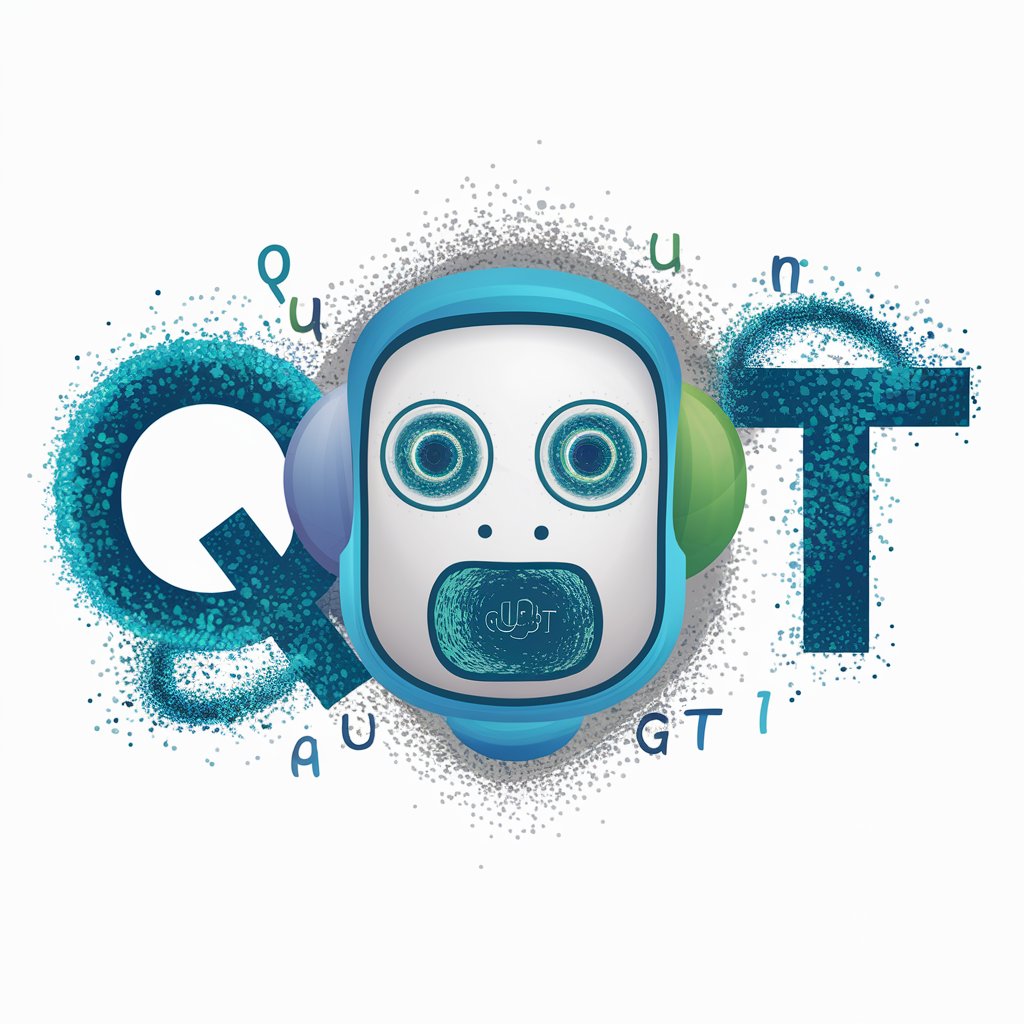
Meme-Swap
Tailoring Memes with AI Precision
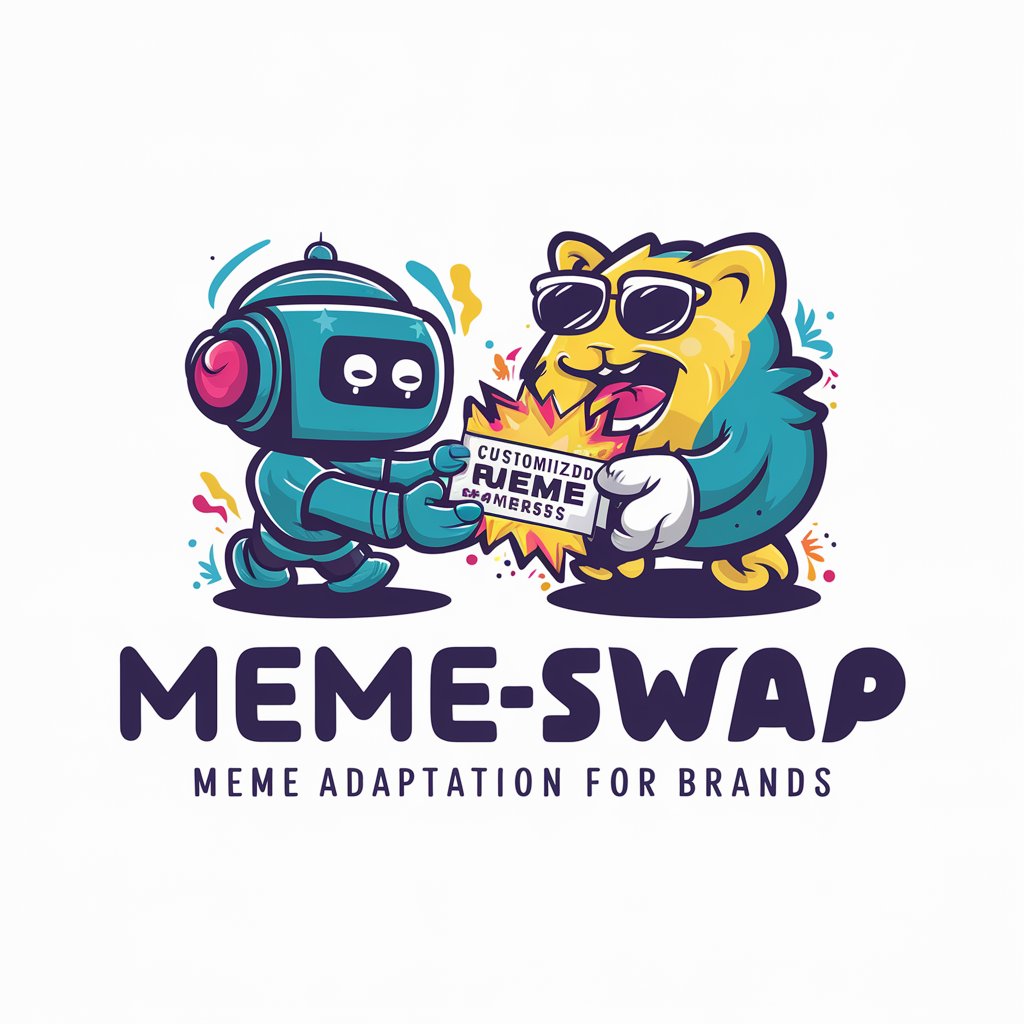
PhotoRoom
Transform photos with AI magic

ZipPrompt
Simplify prompts with AI

Bishop Book TA
Empowering Learning with AI
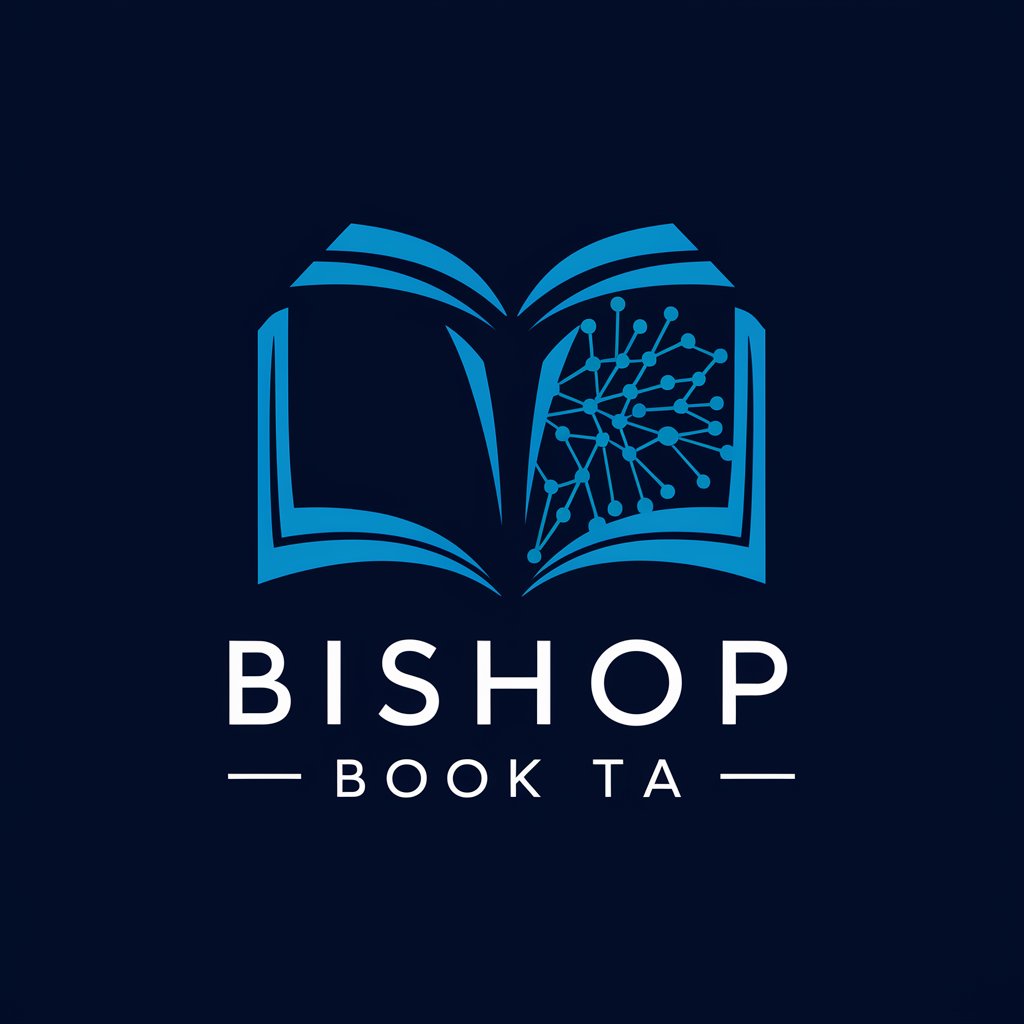
GPT GoalGetter
Turn aspirations into achievements with AI.

AIテンサクッ
Elevate Your Design with AI Insight
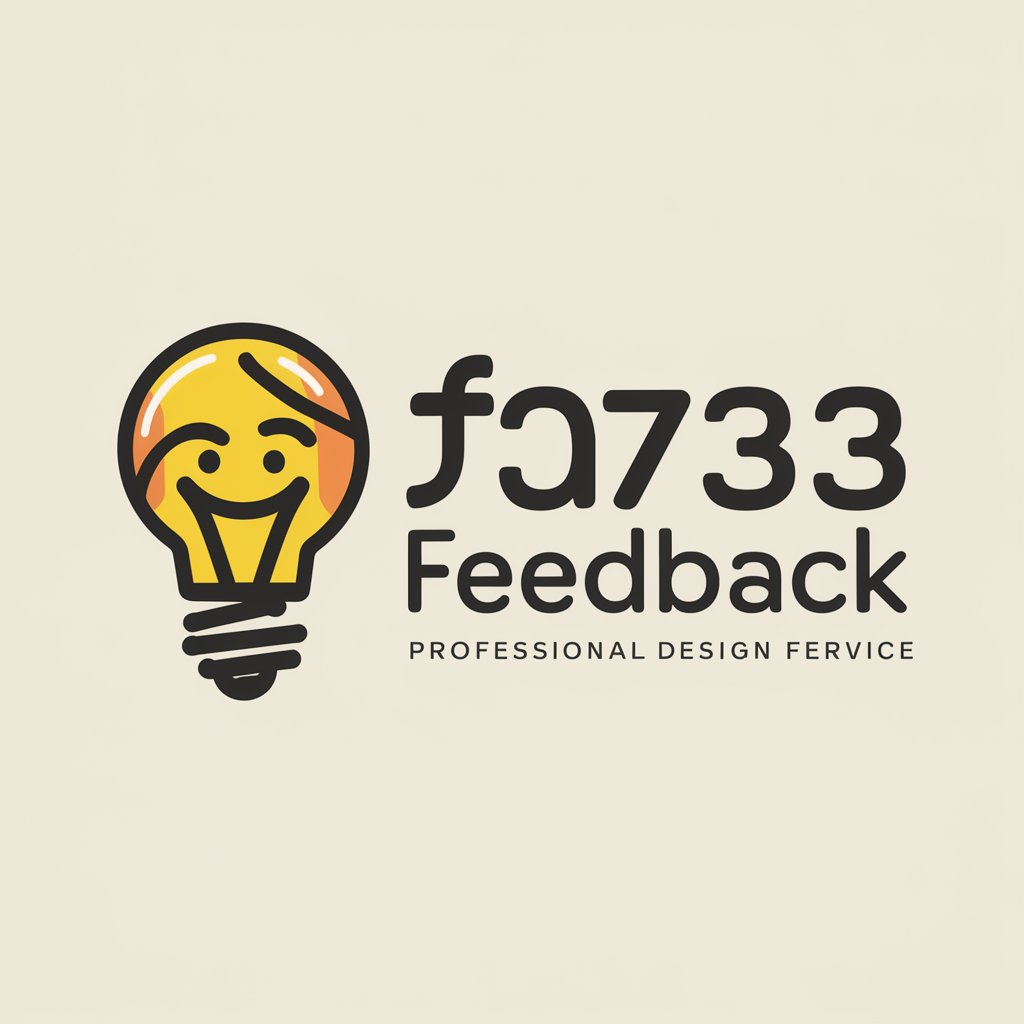
JavaScript Coder
Streamlining JavaScript Development with AI

Sheets Maker
Automate Spreadsheets with AI Power

Tweet creator
Craft Perfect Tweets with AI

Better Writer
Elevate Your Writing with AI

Przewodnik po wyborach samorządowych w Polsce
Empowering Polish Elections with AI
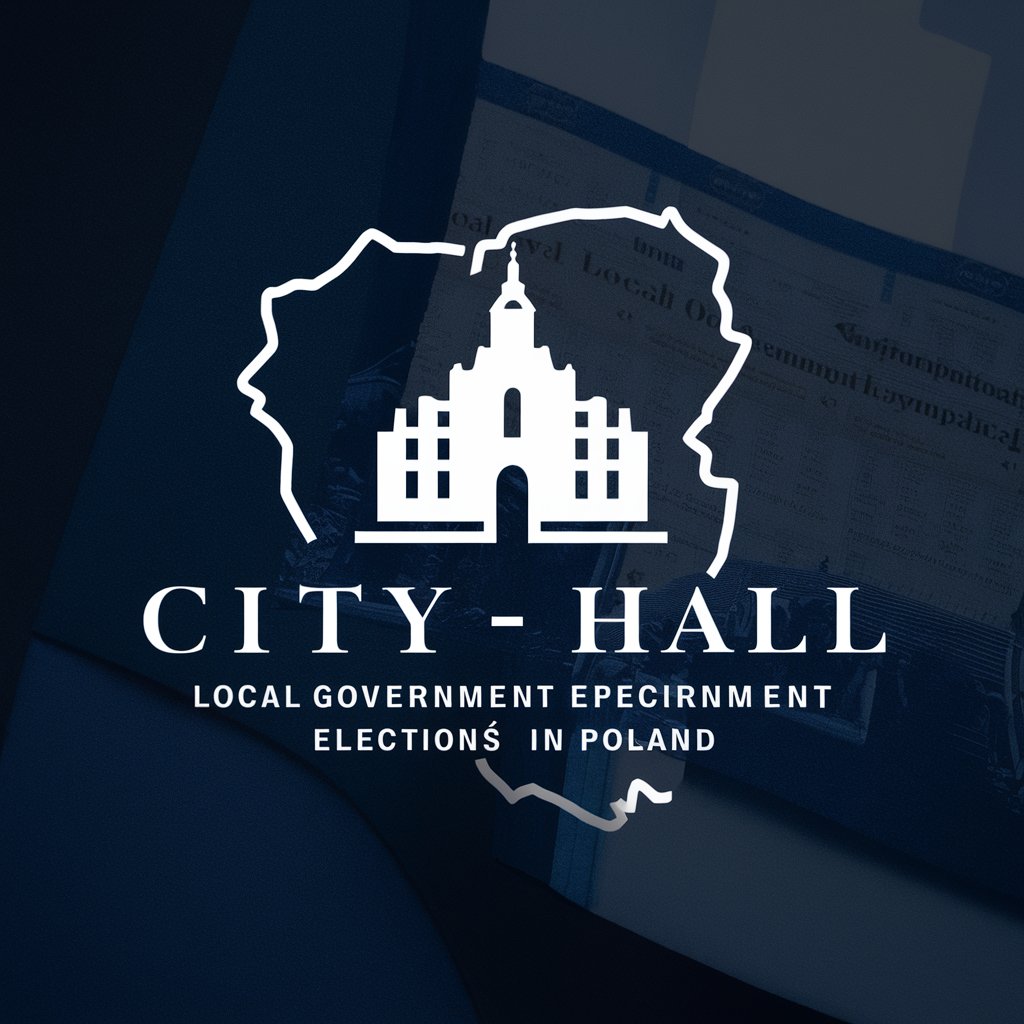
Frequently Asked Questions About EdNovate
What makes EdNovate different from other AI tools?
EdNovate stands out due to its unique emphasis on confidentiality, intellectual property protection, and brand consistency, ensuring users benefit from high-quality, secure AI interactions.
Can EdNovate help with academic research?
Absolutely. EdNovate is equipped to assist in various stages of academic research, from literature review generation to summarizing research findings, making it a valuable tool for scholars.
Is EdNovate suitable for professional content creation?
Yes, EdNovate is designed to support content creation across a wide range of professional contexts, including marketing material, business reports, and creative writing.
How does EdNovate ensure the protection of my data?
EdNovate prioritizes user privacy and data security through stringent data protection measures, ensuring all interactions and data remain confidential and secure.
Can I use EdNovate for learning a new language?
While EdNovate is primarily focused on content generation and assistance, its capabilities can be leveraged for language learning, especially in understanding grammar and expanding vocabulary.