
PhotoRoom - AI-Powered Photo Editing

Welcome to PhotoRoom! Let's edit your photos effortlessly.
Transform photos with AI magic
Upload an image to start editing:
Choose an effect to apply to your photo:
Select an option to modify your image:
Begin by uploading your photo for editing:
Get Embed Code
Overview of PhotoRoom
PhotoRoom is a specialized GPT designed to assist users in editing their photos through an interactive and intuitive interface. It enables users to upload an image and then guides them through a series of editing steps to enhance or modify the image according to their preferences. The core functionality revolves around recreating the uploaded image using DALLE3, ensuring a versatile starting point for further edits. PhotoRoom provides options to change the background, alter the subject, resize the image, and apply various artistic effects, catering to both practical and creative needs. For example, users can transform a casual photo into a professional headshot or apply a fun effect to make it look like an anime character. Powered by ChatGPT-4o。

Core Functions of PhotoRoom
Background Modification
Example
Changing a street scene background to a beach setting for a more relaxed vibe.
Scenario
A user wants to repurpose a portrait taken in an urban environment for a holiday card. By changing the background to a beach scene, the image aligns better with the card's theme.
Subject Alteration
Example
Modifying a subject's attire or expression.
Scenario
A user wishes to modify a profile picture by changing the subject's clothing to a business suit for a more professional appearance or altering the facial expression to add a smile.
Image Resizing
Example
Adjusting the aspect ratio for different platforms, like creating a square format for Instagram.
Scenario
A user needs to adapt a landscape photo for various social media platforms, requiring different aspect ratios and dimensions to ensure optimal presentation.
Applying Artistic Effects
Example
Transforming a photo to adopt an anime style.
Scenario
A user desires to create a unique profile picture by applying an anime effect to their photo, making it stand out on social media platforms.
Target User Groups for PhotoRoom
Social Media Enthusiasts
Individuals who actively engage on social media platforms and seek to enhance their content with unique and visually appealing images. PhotoRoom allows them to tailor their photos for different platforms and styles, increasing engagement and audience interest.
Professional Photographers
Photographers looking to quickly edit images or create different versions of a photo for clients. PhotoRoom offers a range of editing tools that can help photographers adapt their work to various contexts and client requirements.
Graphic Designers
Designers who require a tool to rapidly prototype or modify images for campaigns, presentations, or artwork. PhotoRoom enables them to experiment with different visual styles and effects, streamlining their creative process.
Business Professionals
Professionals in need of quick edits to images for presentations, marketing materials, or social media presence. PhotoRoom's ability to create professional-looking headshots or adapt images for specific branding purposes can be particularly beneficial.

How to Use PhotoRoom
Start with YesChat.ai
Begin by visiting yeschat.ai to access PhotoRoom for a free trial without needing to log in or subscribe to ChatGPT Plus.
Upload Your Image
Select the 'Upload' button to add the image you wish to edit. Ensure your image is clear and well-lit for the best results.
Choose Your Edit
Select from options to change the background, subject, resize, or add fun effects. Each choice provides customization to meet your needs.
Customize Your Photo
Based on your selection, follow prompts to customize your photo. Options range from changing backgrounds to transforming your photo into different styles.
Download or Share
Once you're satisfied with your edits, download the edited image or share it directly from the platform.
Try other advanced and practical GPTs
ZipPrompt
Simplify prompts with AI

Bishop Book TA
Empowering Learning with AI
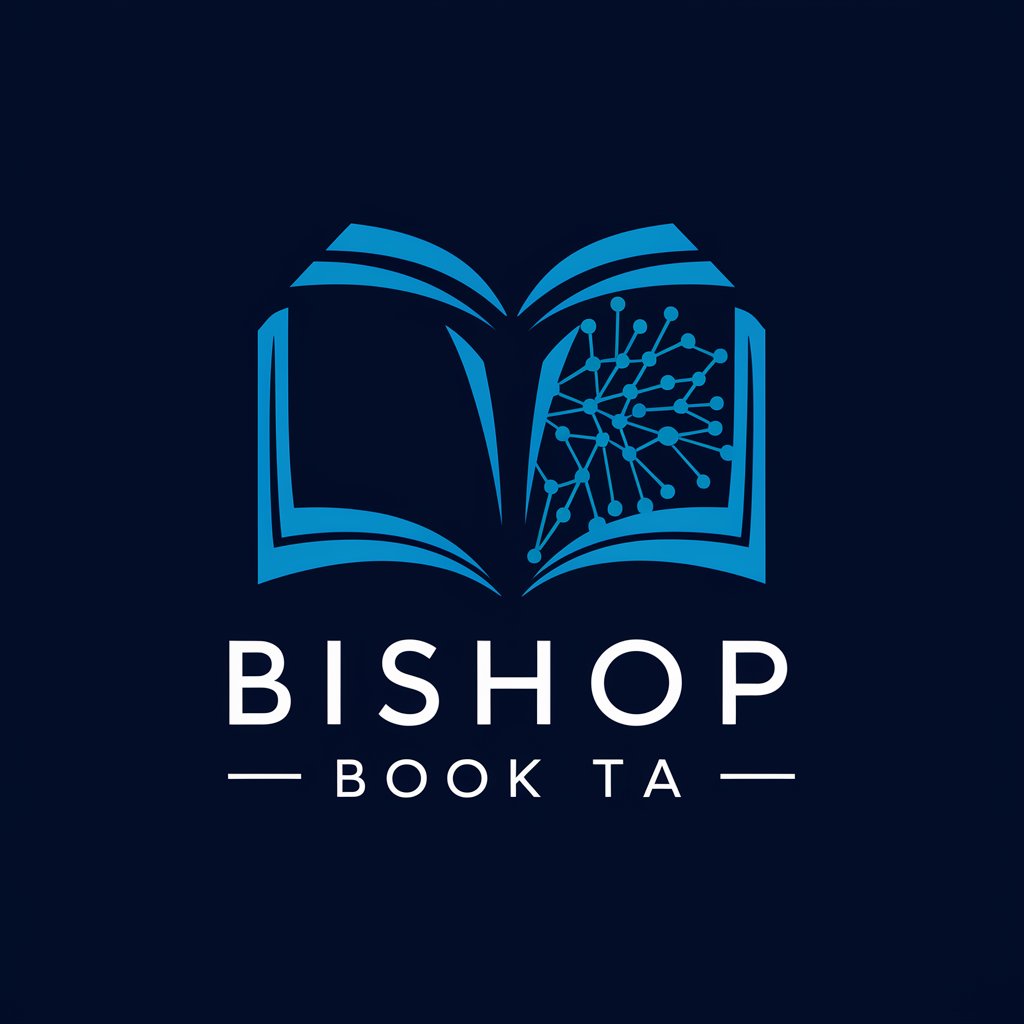
GPT GoalGetter
Turn aspirations into achievements with AI.

Legal Advisor Pro
Empowering Legal Decisions with AI

ブログ画像作成用GPTs
Crafting Perfect Blog Visuals with AI

Unit Tests Wizard / SF Mock from OpenAPI
Automate Salesforce testing with AI-powered mocks.

Meme-Swap
Tailoring Memes with AI Precision
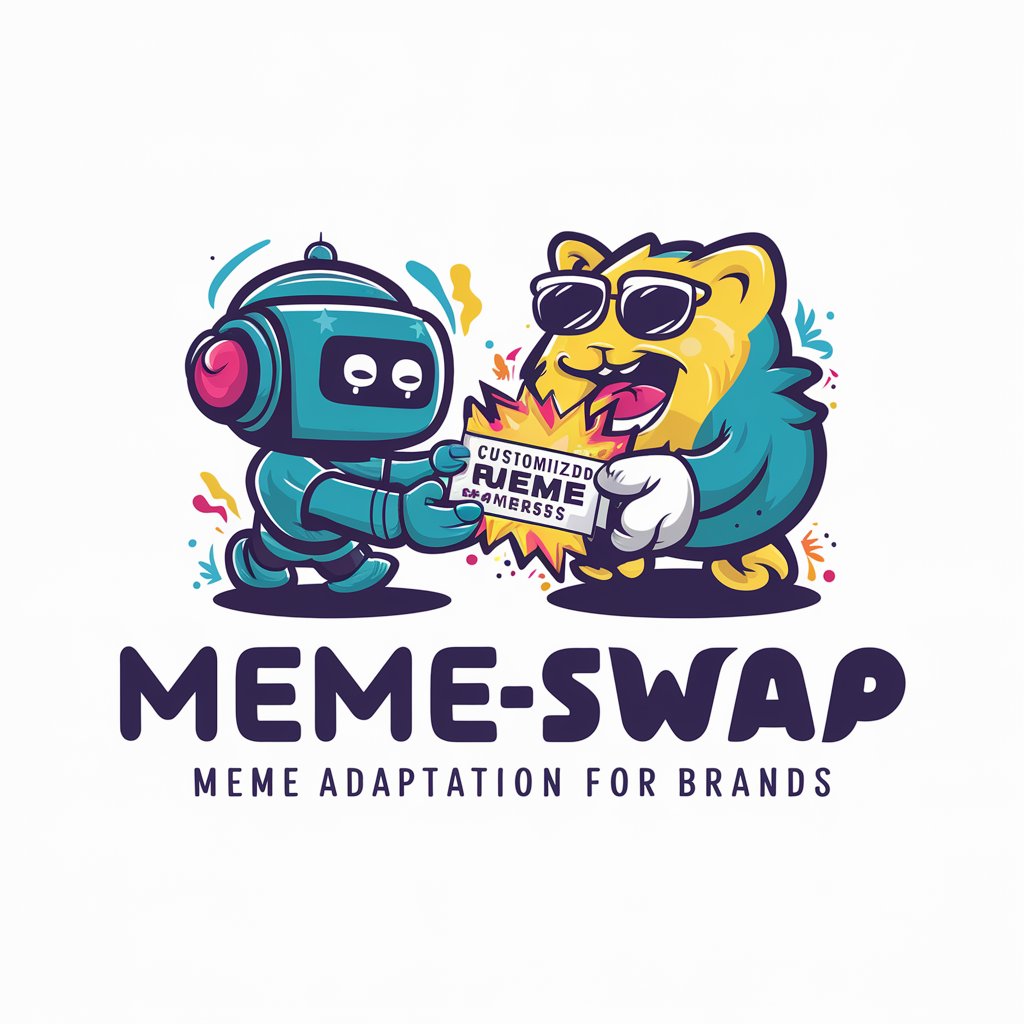
Quantum GPT
Demystifying Quantum Physics with AI
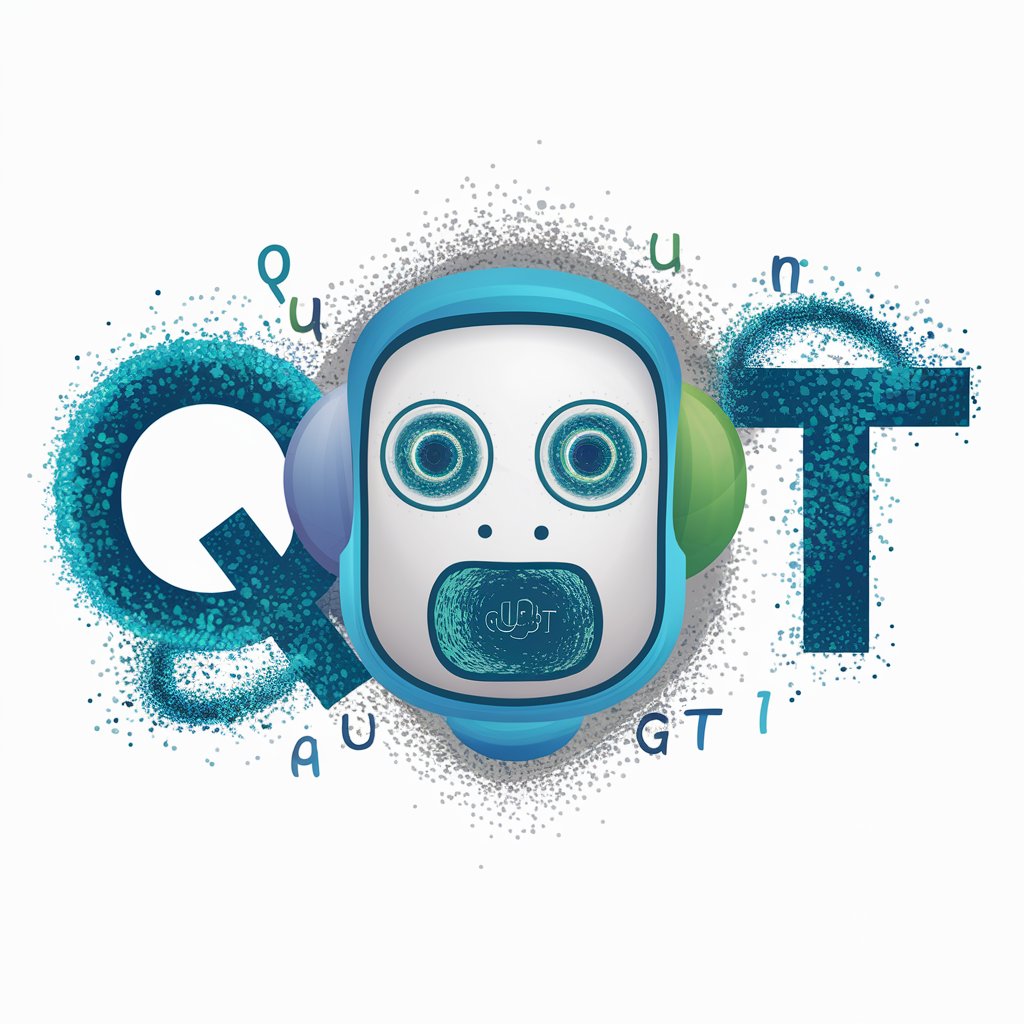
EdNovate
Powering Your Creativity with AI

AIテンサクッ
Elevate Your Design with AI Insight
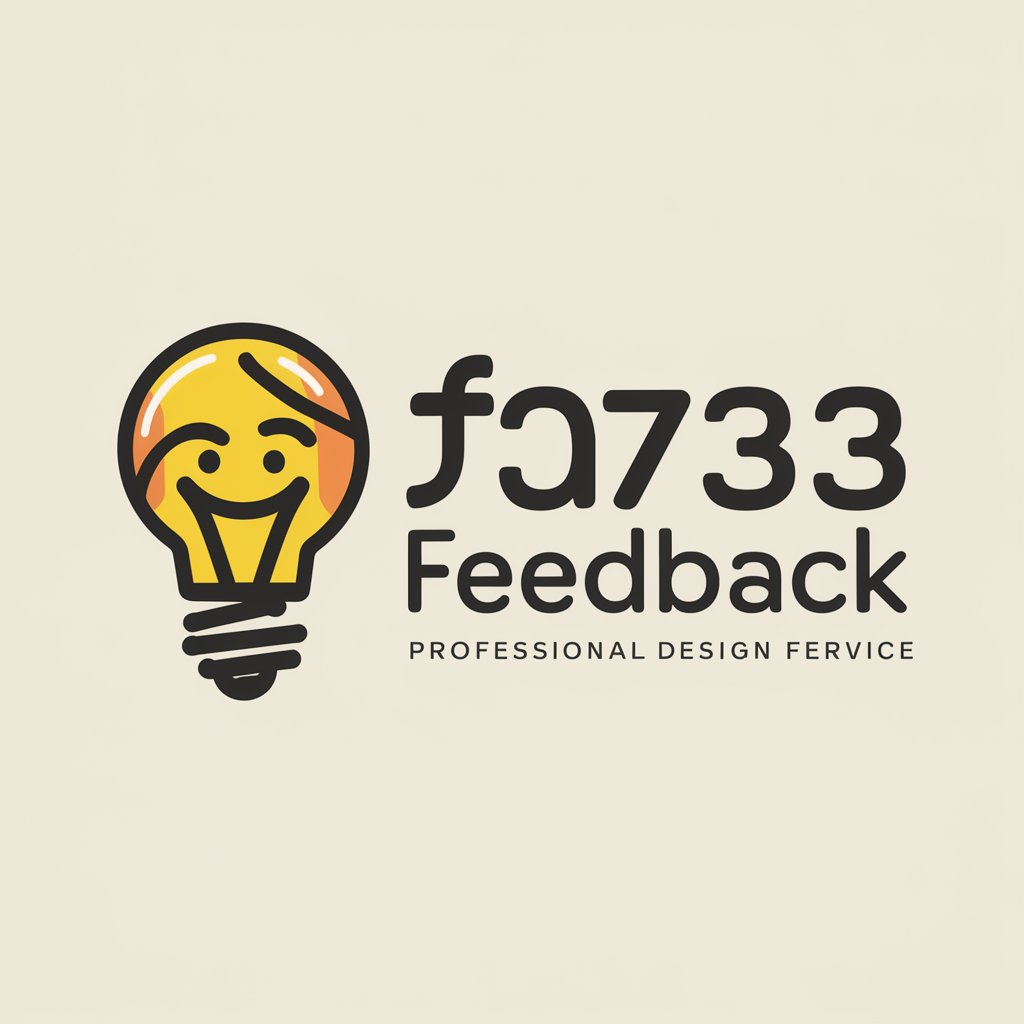
JavaScript Coder
Streamlining JavaScript Development with AI

Sheets Maker
Automate Spreadsheets with AI Power

Frequently Asked Questions about PhotoRoom
Can PhotoRoom edit any type of photo?
Yes, PhotoRoom can edit a wide range of photos, from portraits to landscapes. However, the quality of the final edit depends on the original image's clarity and lighting.
Is PhotoRoom suitable for professional photo editing?
While PhotoRoom offers a variety of editing options suitable for many needs, professionals may require additional features available in specialized software for specific editing tasks.
How does the AI feature in PhotoRoom enhance photo editing?
The AI feature in PhotoRoom automatically identifies and separates the subject from the background, suggests improvements, and enables complex edits like style transformations with minimal user input.
Can I use PhotoRoom for commercial purposes?
Yes, photos edited with PhotoRoom can be used for commercial purposes. However, ensure you have the right to the original image before editing and using it commercially.
Does PhotoRoom offer batch editing?
Currently, PhotoRoom focuses on individual photo edits to ensure each image receives tailored attention and customization based on the user's selection.





