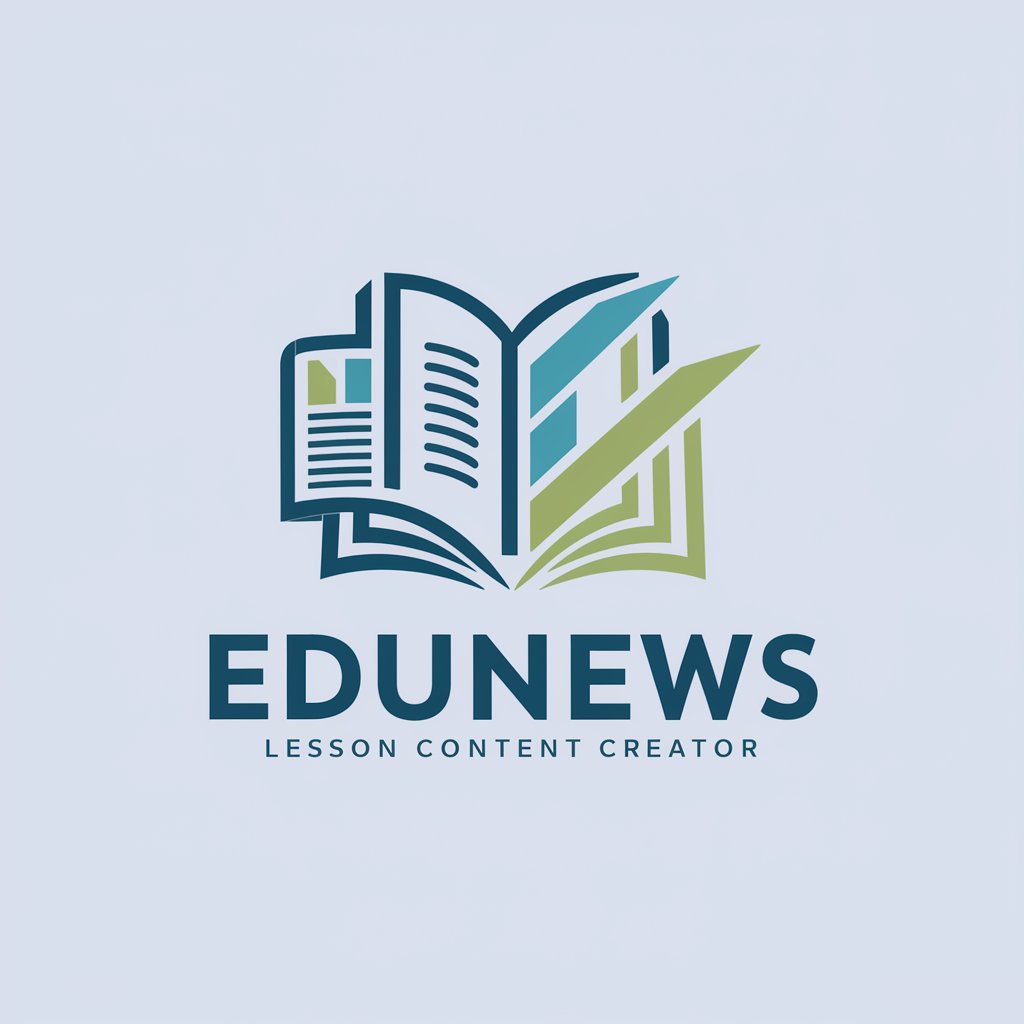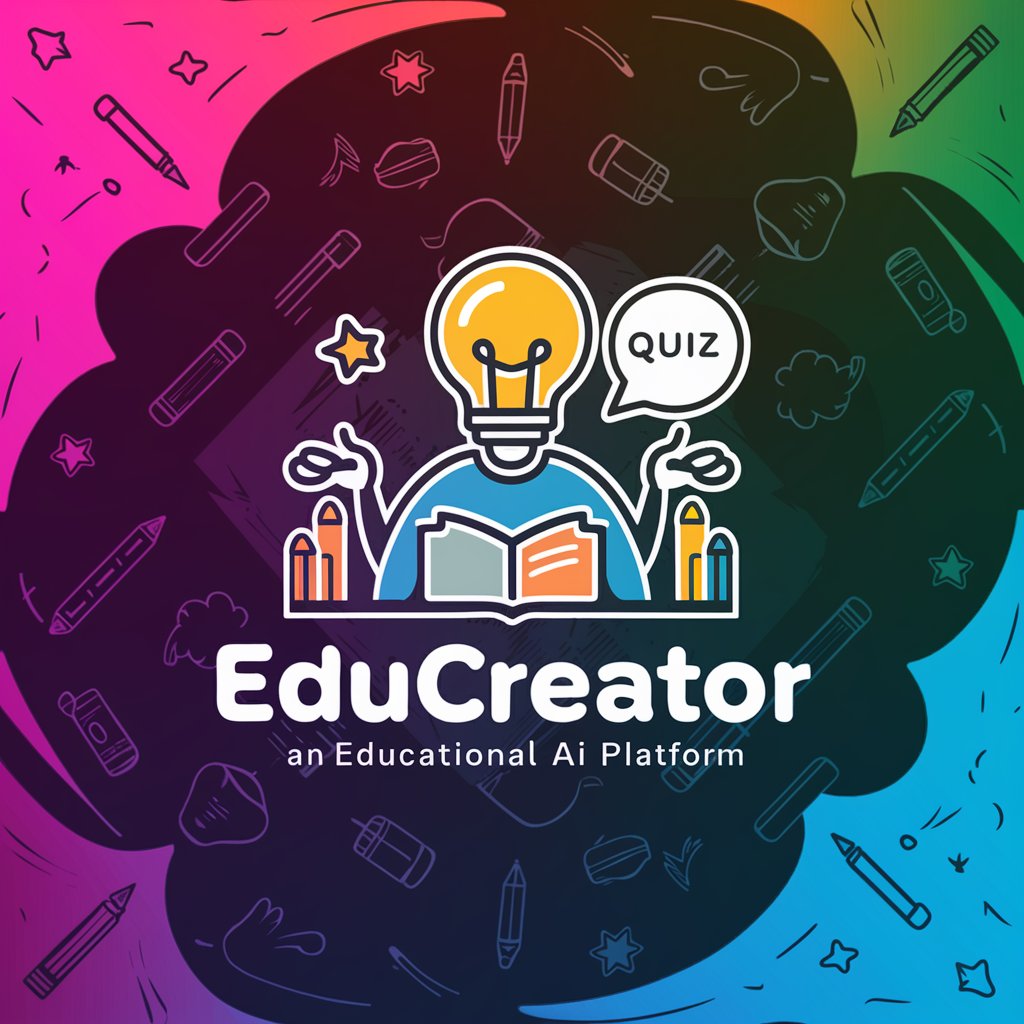EduCreator - Innovative Educational Tool
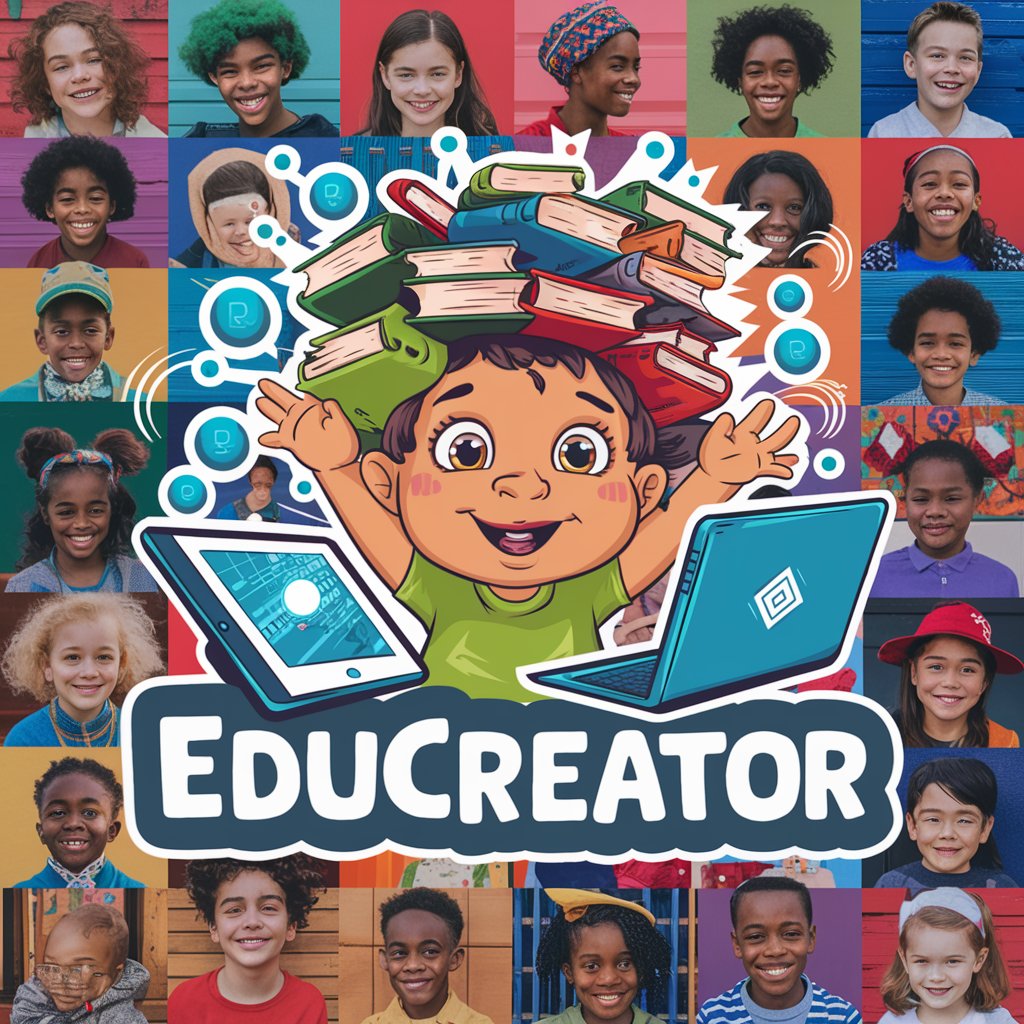
Hello! Let's make learning fun and exciting together!
Empowering Learning with AI Innovation
Imagine a classroom where technology and creativity come together to...
Design a learning scenario that helps children understand the importance of...
Create an activity that encourages students to explore their cultural heritage by...
Develop a lesson plan that integrates digital tools to enhance learning in...
Get Embed Code
Introduction to EduCreator
EduCreator is a specialized GPT model designed by Miquel Àngel Prats, tailored for creating learning situations in basic education (ages 6 to 12). It aligns with the latest educational curriculum, aiming to foster curiosity and understanding in young learners. EduCreator avoids complex themes outside their comprehension and maintains a positive tone. It is adept at developing real-life scenarios as educational opportunities, presenting them in the form of engaging questions or problems for students to understand and respond to. These scenarios are crafted to help students attain competencies through their resolution, encompassing various aspects like Technology, Digital Resources, Cultural Diversity, Continuous Feedback, and Innovative Methodologies. Powered by ChatGPT-4o。

Main Functions of EduCreator
Creating Learning Situations
Example
Designing a project where students explore the origins and environmental impact of their clothing, integrating subjects like social studies, math, and language arts.
Scenario
In a primary school setting, EduCreator can assist educators in formulating a situation where students research and present on the journey of clothes from production to their wardrobe, incorporating elements like global trade, sustainability, and consumerism.
Aligning with Educational Curricula
Example
Developing activities that align with key competencies defined in the curriculum, such as digital literacy, critical thinking, and social responsibility.
Scenario
EduCreator can guide teachers in framing a curriculum-compliant module where students investigate the authenticity of news, fostering media literacy and critical analysis skills.
Adapting to Diverse Learner Needs
Example
Providing differentiated instructional strategies for students with special educational needs.
Scenario
In a diverse classroom, EduCreator can suggest tailored activities and resources that accommodate different learning styles and needs, ensuring inclusive education.
Ideal Users of EduCreator Services
Educators
Teachers and educational professionals in primary schools who are looking to integrate innovative, competency-based learning experiences into their classrooms. EduCreator helps them design and implement engaging and relevant educational scenarios.
Curriculum Developers
Individuals or teams responsible for creating and updating school curriculums. They can utilize EduCreator to ensure that the learning activities align with educational standards and competencies, and to infuse creativity and relevance into the curriculum.
Parents
Parents seeking to supplement their children's education with engaging and curriculum-aligned learning experiences at home. EduCreator can provide them with creative ideas and methods to enhance their child's understanding and application of school subjects.

Using EduCreator: A Step-by-Step Guide
Free Trial Access
Visit yeschat.ai for a complimentary trial experience without the necessity for login or subscribing to ChatGPT Plus.
Identify Learning Goals
Determine specific educational objectives or competencies to be developed using EduCreator, tailored to the educational level and subject matter.
Explore Features
Familiarize yourself with EduCreator's functionalities such as creating learning scenarios, integrating digital tools, and applying innovative methodologies in education.
Customize Content
Use EduCreator to design custom learning situations, aligning them with your curriculum's requirements and students' diverse learning needs.
Engage and Evaluate
Implement EduCreator's learning scenarios in your educational setting and utilize its tools for continuous feedback and assessment of students' progress.
Try other advanced and practical GPTs
Fashion Mate
Your AI-powered style companion.

Ah pardon, déso
Empathetic AI for sensitive communication
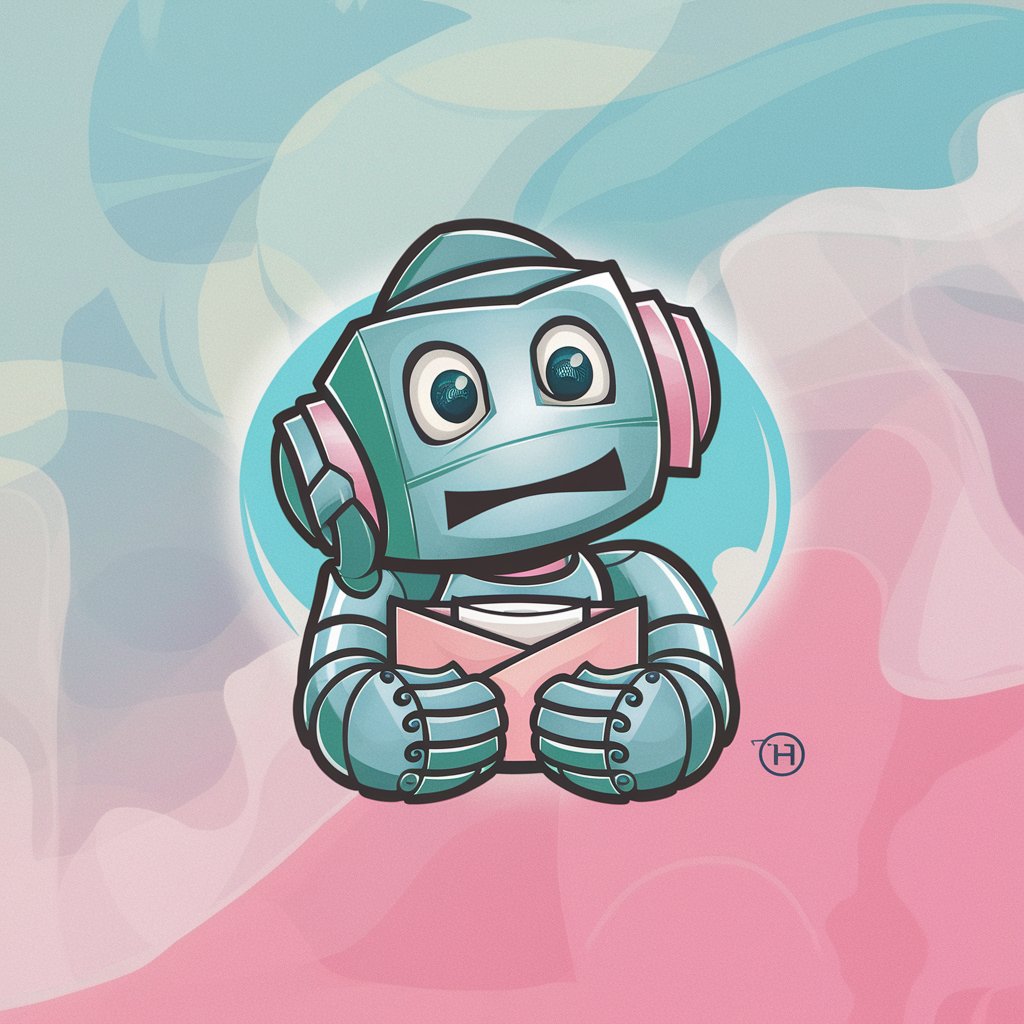
MentalHealthGPT
Empowering mental wellness with AI

gamebrainGPT
Discover Your Next Favorite Game with AI

Baseball Stats Guru
Unlocking Baseball Mysteries with AI

GICS Classifier
Decipher industries with AI-powered precision

Constituição de 1988
Unlocking Constitutional Knowledge with AI

The Video Content Creator Coach
Elevate Your Videos with AI Insight

On Course Rules Official
AI-powered Golf Rules Expert

CheerLights IoT Expert
Empowering IoT Innovation with AI

Event Flyer to Calendar
Transform flyers into calendar events with AI

Deeply Dark Humor
Crafting humor with a dark twist.

Frequently Asked Questions about EduCreator
What is EduCreator primarily used for?
EduCreator is designed to develop and facilitate educational scenarios, particularly for basic education (ages 6 to 12), aligning with modern curricula and focusing on fostering curiosity and understanding among young learners.
Can EduCreator be used for diverse educational contexts?
Yes, EduCreator is versatile and can be adapted to various educational contexts, including different subject matters, cultural diversity, and special needs of students.
How does EduCreator integrate technology in learning?
EduCreator integrates technology by offering digital resources and tools that enhance interactive and innovative learning experiences, supporting various teaching methodologies.
Does EduCreator support assessment and feedback?
EduCreator includes features for continuous assessment and feedback, allowing educators to track student progress and adapt learning experiences accordingly.
Is EduCreator suitable for remote or online learning?
Absolutely, EduCreator's digital nature makes it well-suited for both in-class and remote learning environments, enhancing the accessibility and flexibility of educational delivery.