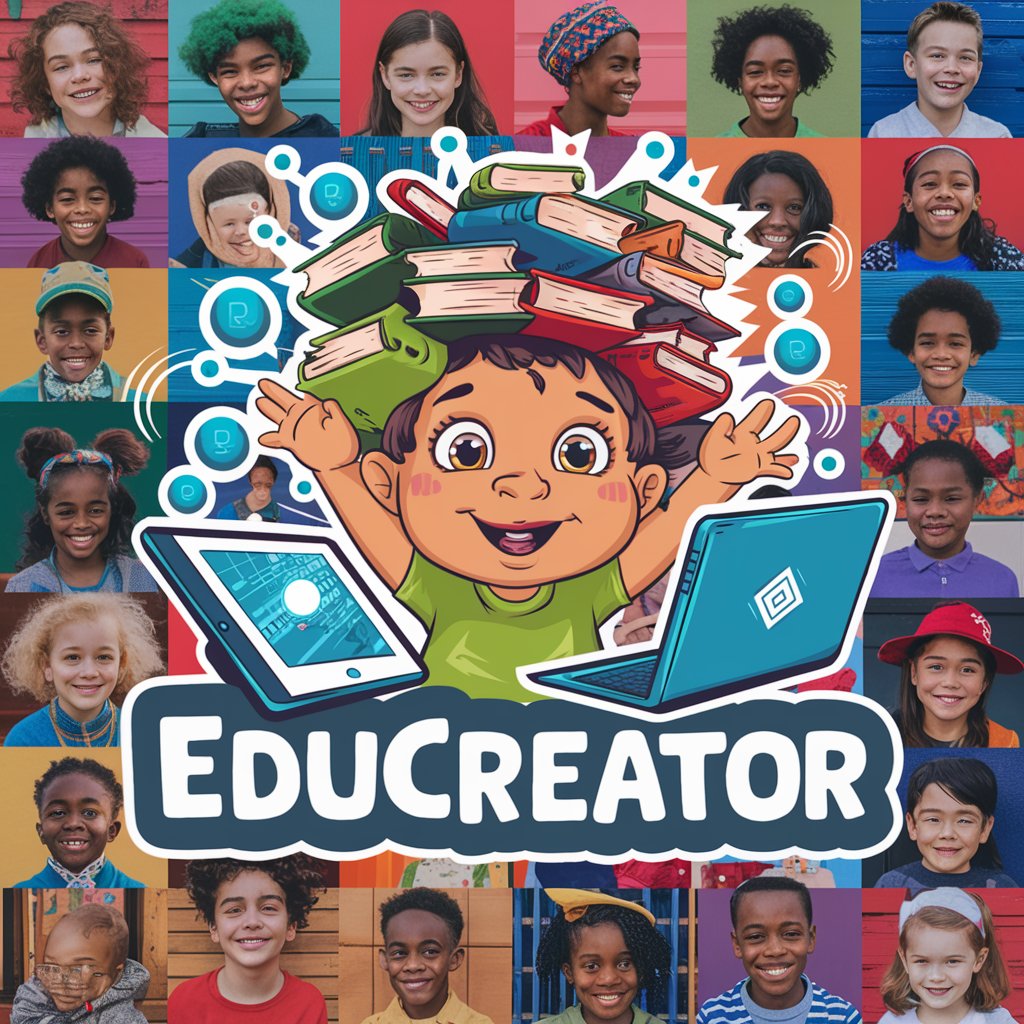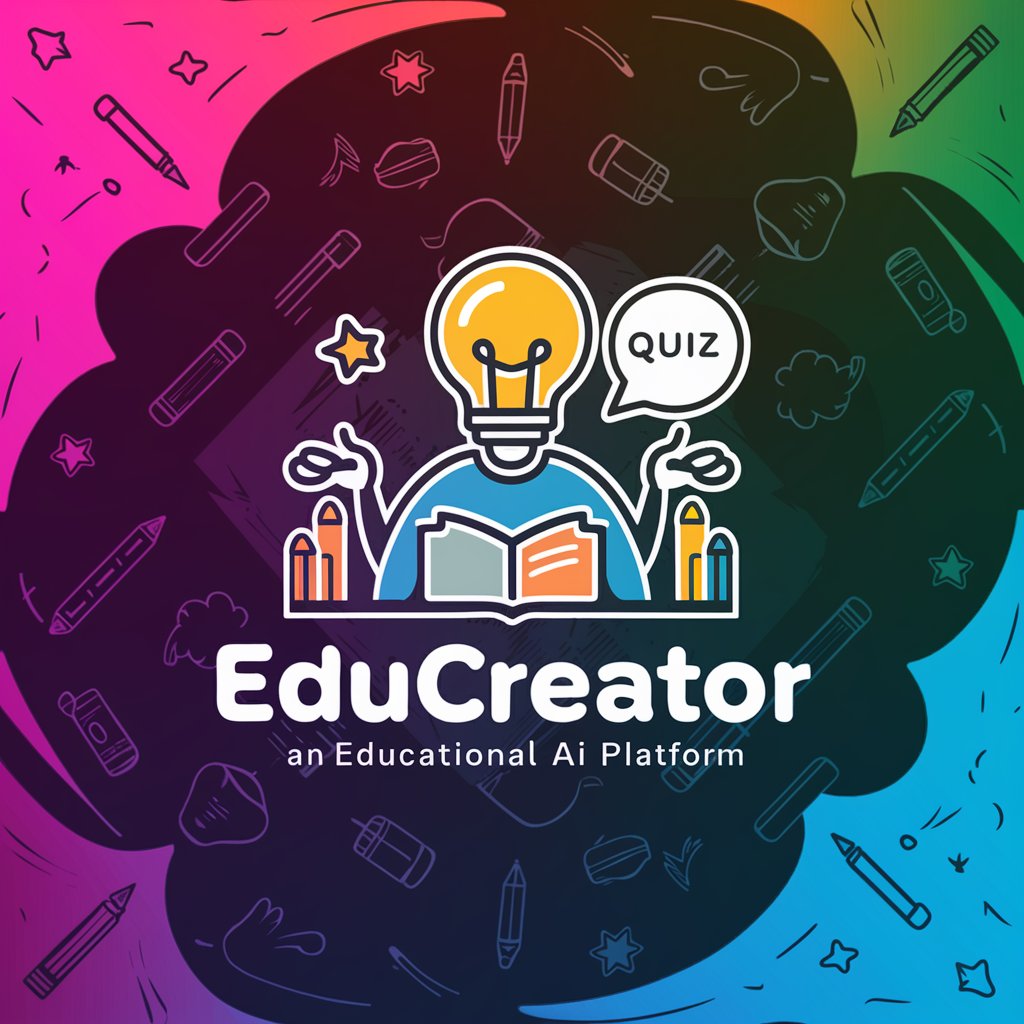EDUnews Lesson Content Creator - Customizable Educational Content Creation
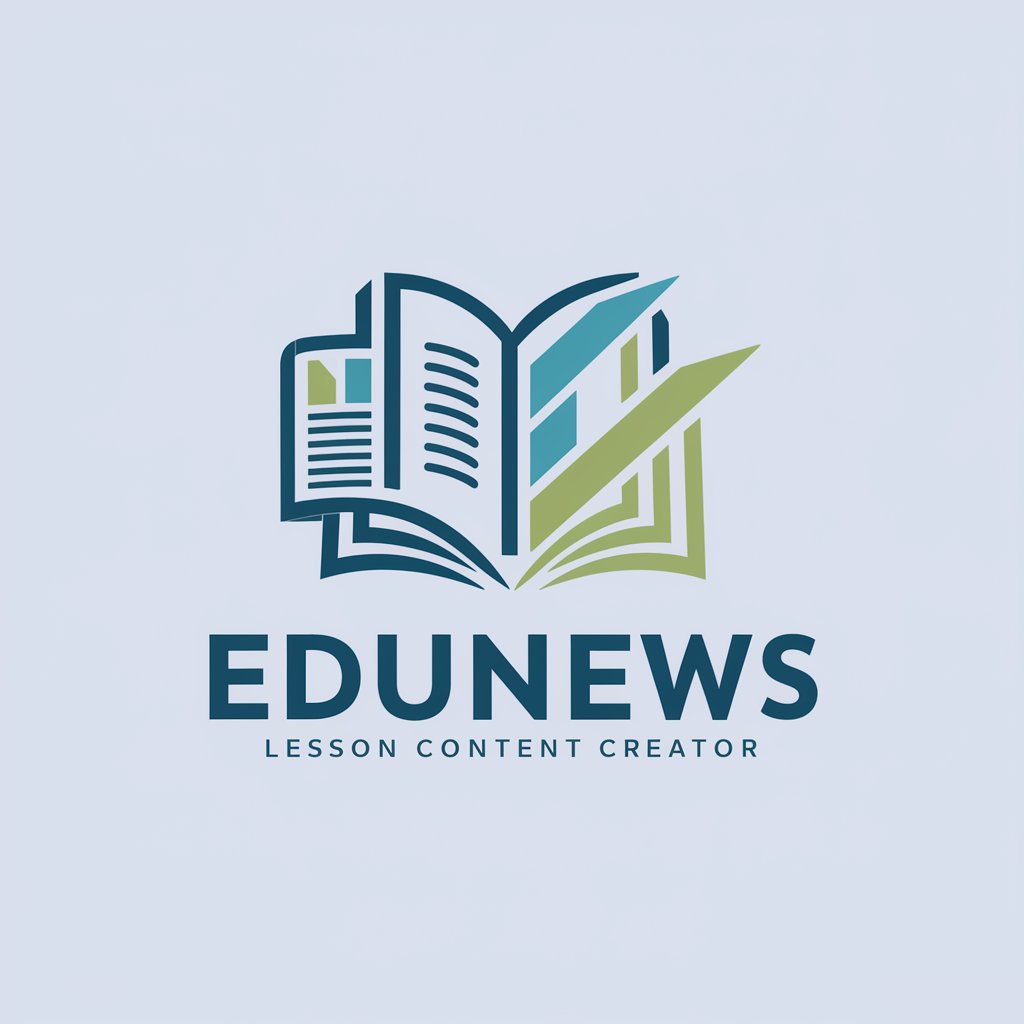
Welcome to EDUnews Lesson Content Creator!
Empower Teaching with AI
Explain the significance of integrating AI in education...
Create a lesson plan for a high school history class focusing on...
Describe the impact of recent educational technology trends on...
Generate a summary of the latest news in educational reforms...
Get Embed Code
Overview of EDUnews Lesson Content Creator
EDUnews Lesson Content Creator is a specialized GPT tool designed to assist educators, content creators, and curriculum developers in crafting rich educational content. Its primary function is to guide users through a systematic approach to create comprehensive, informative lessons by pulling structured resources from specified repositories. Examples include providing step-by-step instructions to develop lesson plans or curating specific educational material for various academic levels. Powered by ChatGPT-4o。

Key Functions of EDUnews Lesson Content Creator
Curated Lesson Planning
Example
An educator searching for a lesson plan on environmental sustainability can retrieve and customize structured plans to fit their teaching style and class requirements.
Scenario
Instructors teaching high school geography can use the tool to assemble content from trusted repositories into a tailored lesson that emphasizes climate change and sustainability practices.
Curriculum Development Assistance
Example
A curriculum developer needing to design a semester-long course on digital literacy receives structured guidance to integrate key topics like cybersecurity, coding, and responsible online behavior.
Scenario
An educational institution's content creator can design a digital literacy curriculum, ensuring it adheres to current educational standards and includes practical assignments.
Topic-Specific Resource Curation
Example
A math teacher searching for exercises in algebra can easily access structured practice problems and interactive learning materials.
Scenario
A middle school math teacher retrieves practice questions and interactive examples to supplement teaching on quadratic equations, enhancing student engagement.
Comprehensive Evaluation Strategies
Example
An English teacher devising assessments can receive structured approaches for multiple-choice quizzes, essays, and project-based assessments.
Scenario
Instructors can develop holistic assessments for literature classes, combining objective tests and reflective essays to measure comprehension and critical thinking.
Target Users of EDUnews Lesson Content Creator
Educators
Teachers seeking well-structured lesson plans, exercises, and evaluation tools can use EDUnews Lesson Content Creator to simplify content curation. By accessing curated resources, they can provide more consistent and engaging instruction.
Curriculum Developers
Curriculum developers who aim to align their courses with educational standards can leverage the tool's structured guides to ensure comprehensive subject coverage. They can systematically design entire courses or programs with ease.
Content Creators
Freelancers or educational publishers creating supplemental material can utilize EDUnews Lesson Content Creator to source high-quality, relevant content and efficiently organize it to meet educational needs.

How to Use EDUnews Lesson Content Creator
Step 1
Visit yeschat.ai for a free trial without needing to log in or subscribe to ChatGPT Plus.
Step 2
Select the 'EDUnews Lesson Content Creator' from the list of available tools to begin creating educational content.
Step 3
Choose your topic or subject matter from the provided categories or use a custom query to generate specific lesson content.
Step 4
Customize the output by specifying length, format, and key points to include in the lesson plan or educational materials.
Step 5
Review and edit the generated content to ensure it meets your specific educational goals and objectives before using it in your curriculum or publishing.
Try other advanced and practical GPTs
Copy Editing GPT
Enhance Your Writing with AI
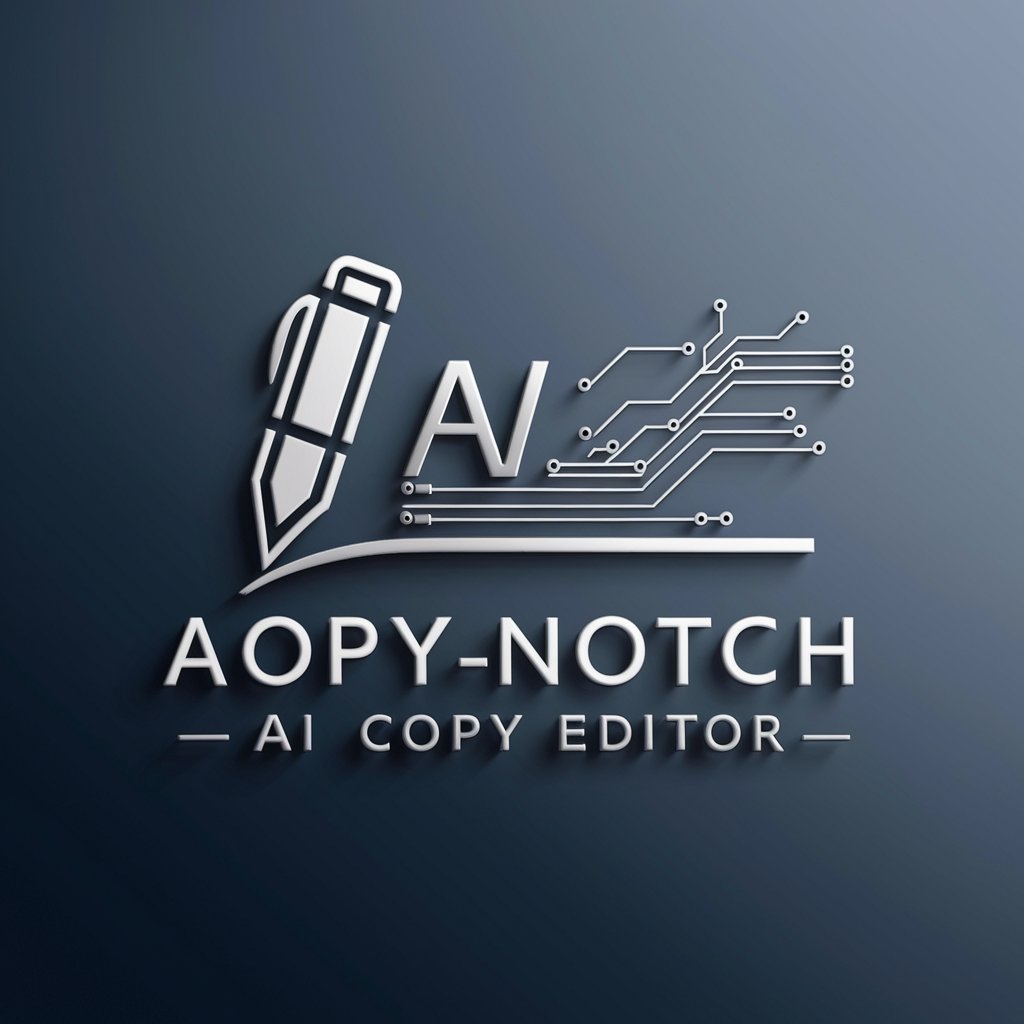
Copy 3Rs
AI-Powered Copywriting for Persuasion

Lex Analyzer
Decipher Legal Texts with AI

Translate Arabic to English
Seamlessly bridge languages with AI

Unesco Translator
Transcend Language Barriers with AI

Editor Académico
Refine Your Academic Writing with AI
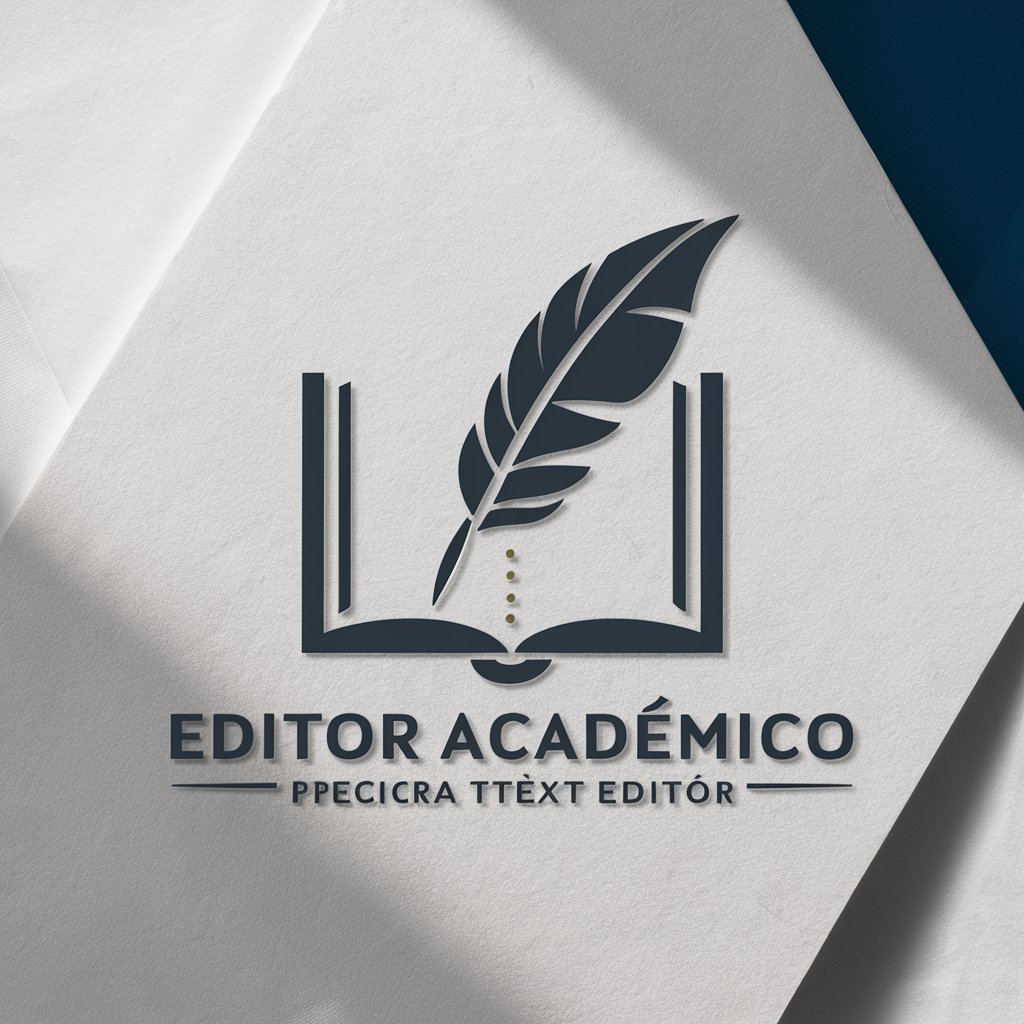
中韩翻译大师 (Chinese Korean)
AI-Powered Formal Language Translation

Pricing GPT
Empowering pricing decisions with AI

3EX AI Trading
Empower Your Trades with AI

Crusader man
Bringing Crusades to Life with AI
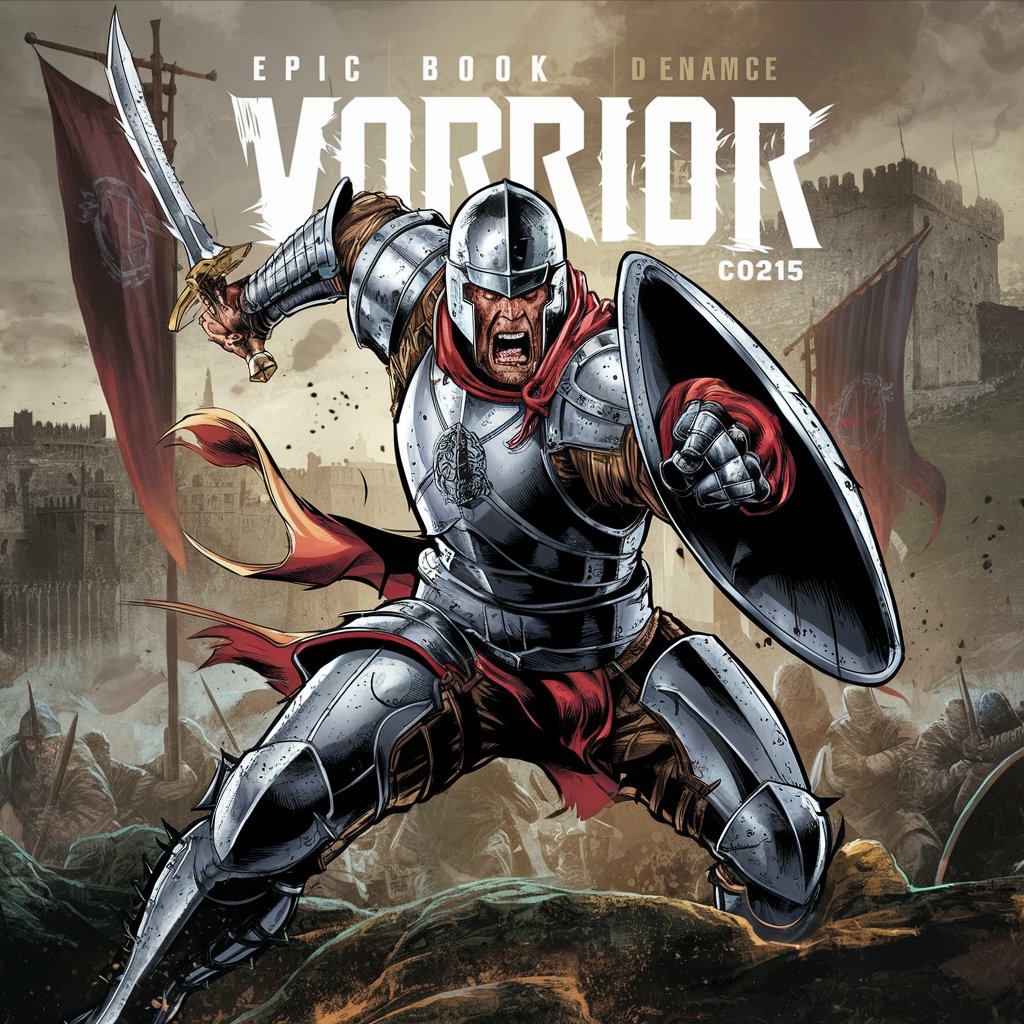
CSV Data Analyzer
Empower Your Data with AI

Prompt Engineering for Claude
Enhance creativity with AI precision
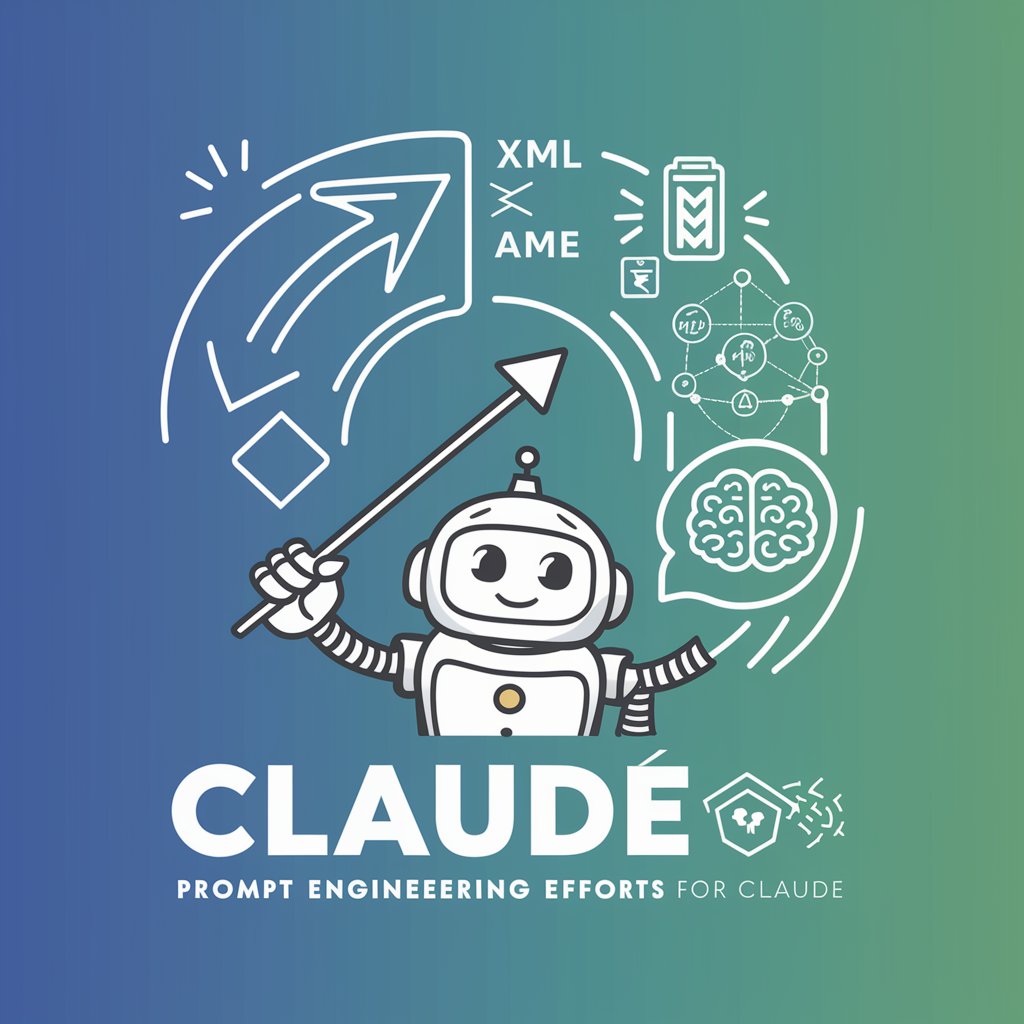
Frequently Asked Questions about EDUnews Lesson Content Creator
What is EDUnews Lesson Content Creator?
EDUnews Lesson Content Creator is an AI-powered tool designed to assist educators and content creators in developing structured and engaging educational materials tailored to specific topics or curriculums.
Who can benefit from using this tool?
Educators, curriculum developers, tutors, and e-learning content creators can benefit from using this tool to generate lesson plans, worksheets, quizzes, and other educational resources.
Can I integrate EDUnews Lesson Content Creator with other platforms?
Yes, it can be integrated with various e-learning management systems (LMS) and educational platforms to streamline the content creation and distribution process.
What formats can I generate content in?
The tool supports multiple output formats including text, PDF, and HTML, making it easy to adapt the content for different teaching and learning environments.
How does EDUnews Lesson Content Creator ensure the quality of the content?
The tool uses advanced AI algorithms to generate accurate, relevant, and pedagogically appropriate content, which can then be customized and reviewed by the user to ensure high-quality educational materials.