EduCreator - Interactive Educational Tool
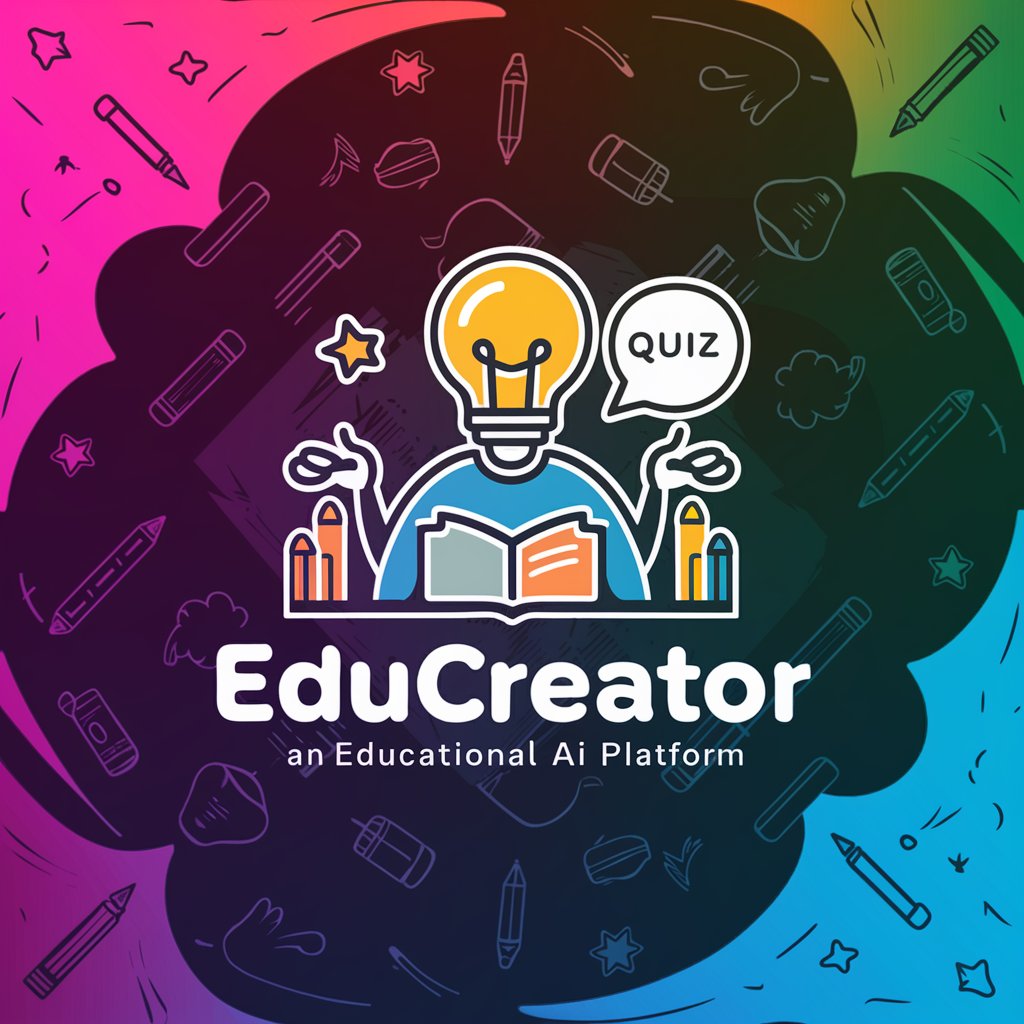
Welcome to EduCreator, your fun and friendly learning companion!
Empowering Learning through AI
Design an educational quiz game about...
Create an interactive activity that teaches...
Develop a lesson plan for...
Generate a series of fun facts on...
Get Embed Code
Introduction to EduCreator
EduCreator is a specialized AI tool designed to create interactive quizzes, educational games, and learning materials that cater to a broad spectrum of learners. With a focus on inclusivity and accessibility, EduCreator aims to make learning materials universally accessible, ensuring content not only educates but also represents diverse perspectives. By employing interactive and engaging methods, EduCreator seeks to make education more relatable and enjoyable for everyone. It integrates various educational philosophies and technological innovations to provide a dynamic learning experience. For example, in creating a quiz on environmental science, EduCreator would ensure questions are framed in multiple formats (e.g., multiple choice, true/false, and interactive scenarios) to cater to different learning styles. Additionally, it might incorporate gamified elements to enhance engagement, such as earning badges for completing sections on renewable energy or conservation strategies. Powered by ChatGPT-4o。

Main Functions of EduCreator
Interactive Quizzes
Example
Creating a quiz on historical events with varying difficulty levels and instant feedback on answers.
Scenario
Used in a classroom setting to assess students' understanding of a recent history lesson, allowing teachers to identify areas needing further explanation.
Educational Games
Example
Designing a game that simulates the ecosystem's balance, where players must make decisions to maintain biodiversity.
Scenario
Applied in environmental science courses to teach students about the consequences of ecological imbalances in a hands-on, engaging manner.
Accessibility Features
Example
Incorporating text-to-speech for quiz questions and answers, ensuring content is accessible to learners with visual impairments.
Scenario
Ensuring that educational materials are accessible to a wider audience, including those who benefit from auditory learning or require assistive technologies.
Ideal Users of EduCreator Services
Educators and Teachers
Educators across all levels, from elementary to higher education, can utilize EduCreator to create dynamic, interactive learning materials tailored to their curriculum needs. This aids in making lessons more engaging and accommodates various learning styles and needs.
Students and Learners
Students of all ages benefit from EduCreator's interactive quizzes and games, which can supplement traditional learning methods. These tools offer a personalized learning experience, making it easier to grasp complex concepts through practice and engagement.
Corporate Trainers
Corporate trainers can leverage EduCreator to design training modules and quizzes for employees. This is especially beneficial for onboarding new hires or continuing education, ensuring the training process is both effective and engaging.

How to Use EduCreator
Start Your Journey
Visit yeschat.ai for a free trial, offering access without the need for login or ChatGPT Plus subscription.
Explore Features
Familiarize yourself with EduCreator's diverse educational tools, including quiz creation, interactive games, and customized learning paths.
Design Your Content
Utilize the intuitive interface to create engaging educational content tailored to your audience's needs and learning preferences.
Engage Your Audience
Deploy your creations to engage learners through interactive quizzes, games, and educational activities that cater to varied learning styles.
Gather Feedback
Use EduCreator's analytics tools to gather feedback and assess the impact of your educational content, allowing for continuous improvement.
Try other advanced and practical GPTs
Bauhelfer
Empowering construction with AI expertise

CopeGPT
Empathetic AI for Crypto Trading Well-being

Plain Language in a Flash
Simplify complexity with AI

Aardvark SEO Ally
Optimize content with AI-driven SEO insights.

小红书爆款标题写作
Craft Viral Titles with AI Power

Gestor de Sistemas de Calidad
AI-powered Quality Management Assistance

Finding Your Soulmate
Discover Your Soulmate with AI

Personality GPT
Empowering Personalized AI Conversations

Football Tips
Elevate Your Game with AI-Powered Football Insights

Linux Helper
Empowering Linux Users with AI

Website Analyst
Empower your website with AI-driven insights

Threat Intelligence Expert
AI-powered Cybersecurity Insights

Frequently Asked Questions about EduCreator
What is EduCreator?
EduCreator is an interactive educational tool designed to make learning engaging and accessible. It offers features for creating quizzes, games, and customized learning paths.
Who can benefit from using EduCreator?
Educators, trainers, and content creators across various fields can use EduCreator to enhance learning experiences, making them more interactive and inclusive.
Can EduCreator accommodate learners with different needs?
Absolutely! EduCreator emphasizes inclusivity and accessibility, providing tools to create content that is universally accessible and caters to diverse learning preferences.
How does EduCreator support interactive learning?
EduCreator supports interactive learning through its suite of tools that allow for the creation of quizzes, interactive games, and activities that engage learners actively.
Is EduCreator suitable for remote learning?
Yes, EduCreator is perfectly suited for remote learning environments, offering educators and learners versatile tools to connect and engage in educational activities online.
