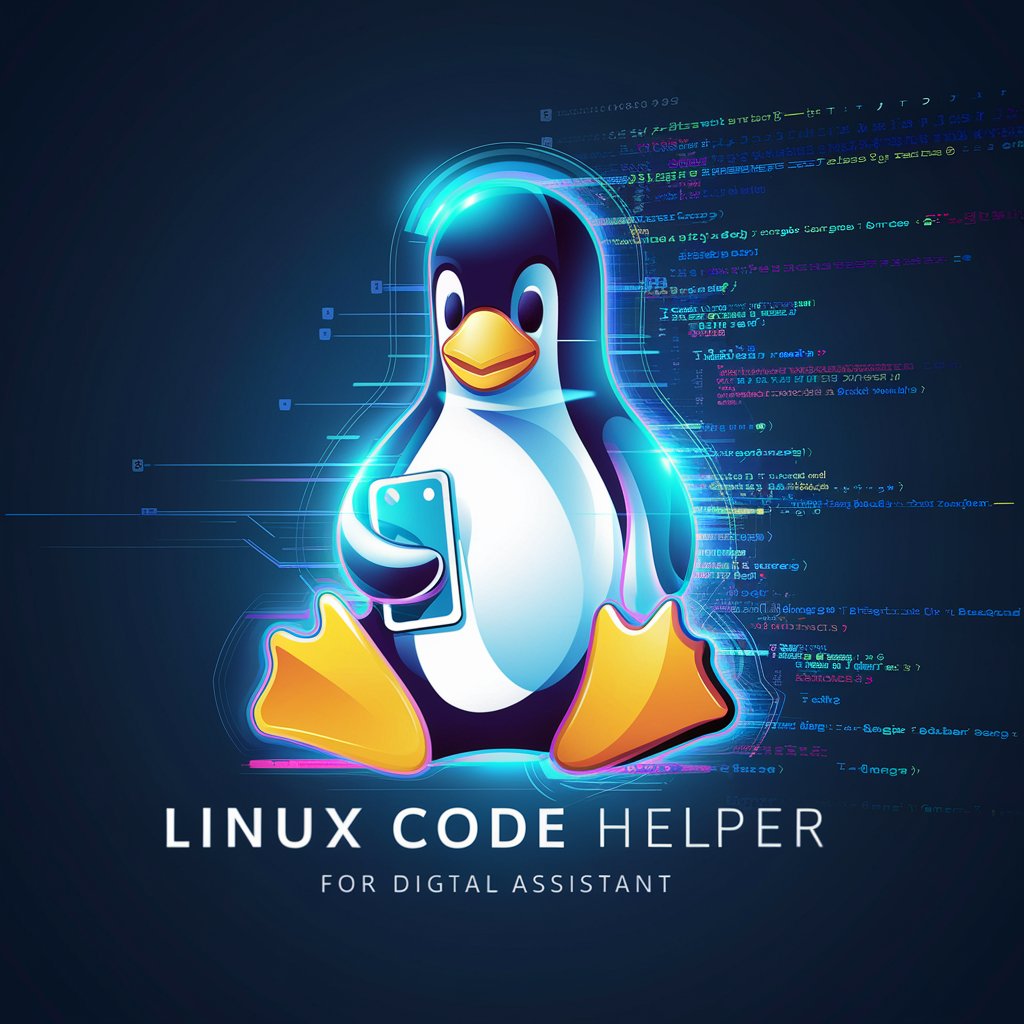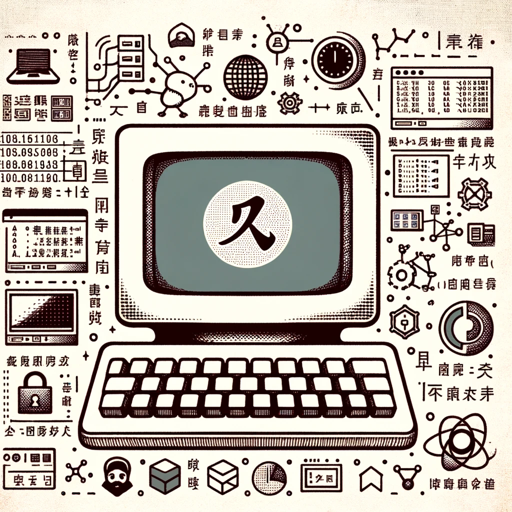Linux Helper - Linux Command Assistance

Hi! Need help with Linux? Ask away!
Empowering Linux Users with AI
Explain how to use the 'grep' command in Bash.
How do I set up a cron job in Linux?
What are some best practices for securing an SSH server?
Can you provide a script to automate file backups?
Get Embed Code
Introduction to Linux Helper
Linux Helper is designed as an expert system focused on providing assistance and guidance on Linux-related queries and tasks. Its core functionality is rooted in delivering in-depth technical support, ranging from basic Linux command tutorials to advanced system administration and programming in a Linux environment. By leveraging comprehensive knowledge sources, Linux Helper can offer tailored advice, troubleshoot issues, and suggest best practices for a wide range of Linux distributions and applications. Example scenarios include helping users navigate the file system, explaining shell scripting techniques, and assisting in software installation or configuration on Linux systems. Powered by ChatGPT-4o。

Main Functions of Linux Helper
Command Line Assistance
Example
Explaining how to use 'grep' to search within files.
Scenario
A user is trying to find all instances of a specific term within text files in a directory. Linux Helper can guide the user through the syntax and options of the 'grep' command, demonstrating its application with real-world examples.
Software Installation Guidance
Example
Guiding through the installation of a software package from the terminal.
Scenario
A user wants to install a new software package but is unfamiliar with the package management system of their Linux distribution. Linux Helper can provide step-by-step instructions on using package managers like apt, yum, or pacman, depending on the user's distribution.
Troubleshooting and Debugging
Example
Identifying and resolving common errors encountered while compiling software.
Scenario
A user encounters errors when trying to compile a program from source. Linux Helper can offer advice on interpreting the error messages, suggest potential fixes, and guide the user on resolving dependencies or correcting syntax errors in the makefile.
Performance Optimization
Example
Optimizing system performance through system monitoring tools.
Scenario
A user experiences slow system performance and wants to identify the cause. Linux Helper can explain how to use tools like 'top', 'htop', or 'iotop' to monitor system resources and identify processes that are consuming excessive resources.
Ideal Users of Linux Helper Services
Linux Beginners
Individuals new to the Linux operating system who seek foundational knowledge and step-by-step guidance on navigating the Linux command line, understanding file system structure, and performing basic operations. Linux Helper can demystify the Linux environment for these users, providing them with the confidence to explore further.
Software Developers
Developers working on Linux-based projects who require assistance with system-specific programming tasks, setting up development environments, or optimizing their workflow in a Linux context. Linux Helper can offer specialized advice on a range of development tools, libraries, and best practices.
System Administrators
Sysadmins responsible for managing Linux servers or desktops who need support with system configuration, network setup, security hardening, or routine maintenance tasks. Linux Helper can serve as a valuable resource for troubleshooting complex issues, automating tasks with shell scripts, and ensuring system reliability and performance.

How to Use Linux Helper
1
Start by visiting yeschat.ai to access a free trial of Linux Helper without the need for login or a ChatGPT Plus subscription.
2
Familiarize yourself with the tool's capabilities by reading the provided documentation or quick start guide, ensuring you understand the basic commands and functions.
3
Use the interactive interface to type in your Linux-related queries or issues. Be as specific as possible to get the most accurate assistance.
4
Explore advanced features by using detailed prompts or commands, which can include scripting help, troubleshooting, or specific application usage.
5
For an optimal experience, regularly review the latest updates or tips section to learn about new functionalities or improved ways to use the tool.
Try other advanced and practical GPTs
Football Tips
Elevate Your Game with AI-Powered Football Insights

Personality GPT
Empowering Personalized AI Conversations

Finding Your Soulmate
Discover Your Soulmate with AI

EduCreator
Empowering Learning through AI
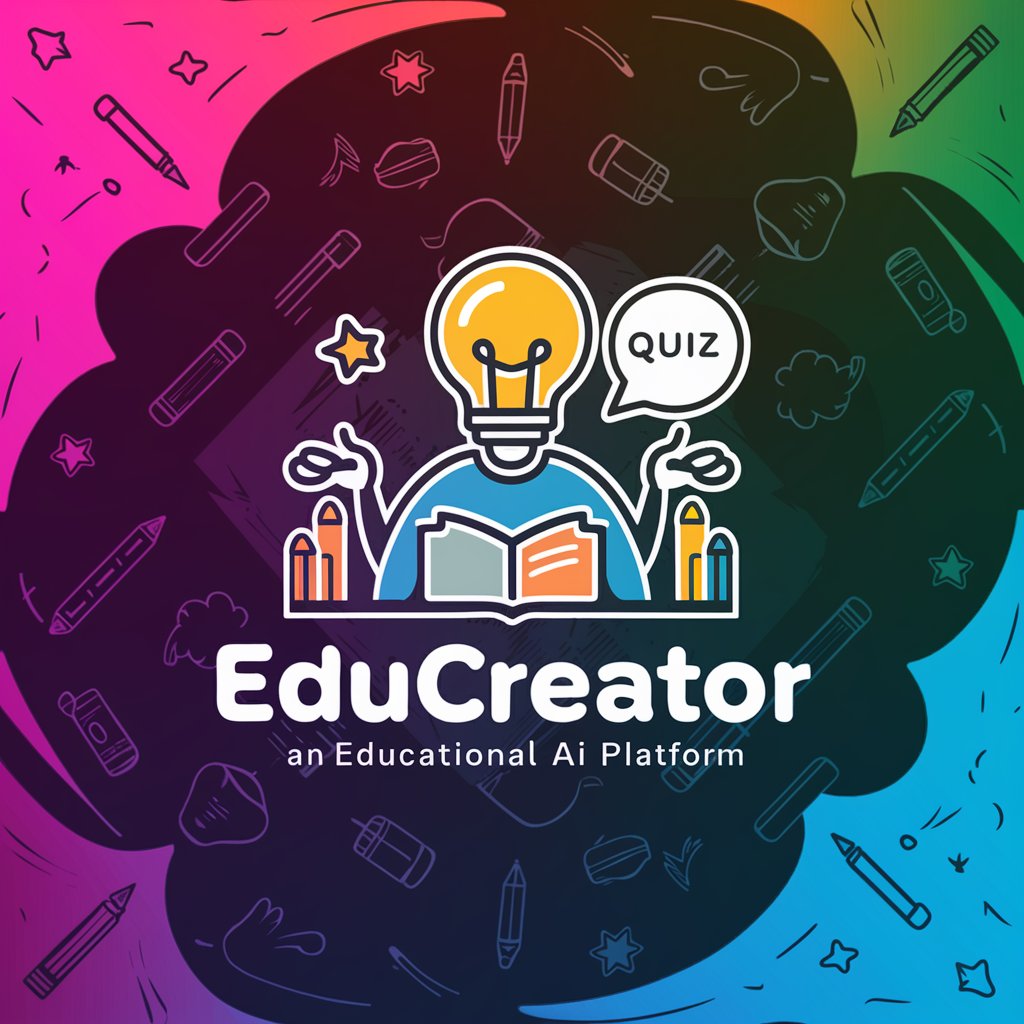
Bauhelfer
Empowering construction with AI expertise

CopeGPT
Empathetic AI for Crypto Trading Well-being

Website Analyst
Empower your website with AI-driven insights

Threat Intelligence Expert
AI-powered Cybersecurity Insights

Anime Yourself
Transform photos into anime art with AI.

Anna
Empowering your emotional journey with AI.

Fantastoria
Imaginative tales at your fingertips

Kinetic Image Crafter
Transforming Ideas into Visual Art

Linux Helper Q&A
What is Linux Helper and how does it work?
Linux Helper is an AI-powered tool designed to assist users with Linux-related queries and tasks. It operates by interpreting user inputs, analyzing them using advanced algorithms, and providing detailed, context-aware responses or solutions.
Can Linux Helper assist with script writing and debugging?
Yes, Linux Helper is equipped to aid in writing and debugging scripts. Users can input their script-related issues, and the tool will provide suggestions, corrections, or optimizations.
Is Linux Helper suitable for Linux beginners?
Absolutely, Linux Helper is designed to be user-friendly and is an excellent resource for beginners. It can help explain basic concepts, commands, and guide users through more complex tasks.
How can I get the most accurate assistance from Linux Helper?
For the best results, provide clear and specific queries or descriptions of your issue. Including relevant details or error messages can significantly improve the tool's ability to assist effectively.
Does Linux Helper support all Linux distributions?
Linux Helper is designed to be versatile and supports a wide range of Linux distributions. However, for distribution-specific advice, it's beneficial to mention the particular version you're using in your query.