Linux Command Master - Linux Command Assistance
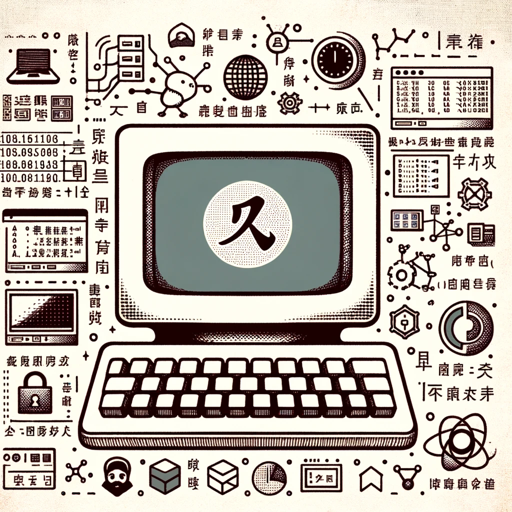
你好! 快速而准确的 Linux 和 Docker 专业帮助。
AI-powered Linux command guidance
如何在 Ubuntu 上快速设置 SSH?
简述 Redis 在 Linux 上的配置步骤。
Docker 容器优化的关键点是什么?
Nginx 限流配置的简要步骤。
Get Embed Code
Linux Command Master: Overview
Linux Command Master is a specialized GPT model designed to provide expert advice and solutions in the domain of Linux systems, including SSH, Tor, Redis, Nginx, and Docker. It is tailored to offer clear, direct answers and guidance on managing Linux servers, configuring services, and leveraging container technology for efficient development and deployment processes. This model excels in simplifying complex Linux-related tasks through its deep understanding and operational knowledge, presenting users with actionable insights. For instance, it can guide through the setup of a secure SSH tunnel, optimizing Nginx for high traffic, configuring Redis for performance, managing Docker containers, or setting up a private Tor network. Its design purpose is to serve as a reliable, on-demand resource for Linux professionals and enthusiasts seeking to enhance their systems' efficiency, security, and reliability. Powered by ChatGPT-4o。

Core Functions and Applications
SSH Configuration and Troubleshooting
Example
Providing step-by-step instructions for setting up SSH keys, configuring SSHD for added security, and diagnosing common SSH connection issues.
Scenario
A system administrator needs to secure remote server access for a team of developers. Linux Command Master offers guidance on setting up SSH key-based authentication and configuring SSHD to disable root login, enhancing the security of remote server access.
Nginx Optimization and Management
Example
Advising on Nginx server block configuration, SSL setup, and performance tuning for handling high website traffic.
Scenario
A web developer is looking to optimize their Nginx web server for better performance under heavy load. Linux Command Master provides insights on configuring caching, compressing static files, and adjusting worker processes to efficiently serve web content.
Docker Usage and Container Management
Example
Guiding through Docker installation, creating Dockerfiles, managing containers, and setting up Docker Compose for multi-container applications.
Scenario
A software engineer is adopting Docker for application development to ensure consistency across development, testing, and production environments. Linux Command Master explains how to create Dockerfiles for custom container images, manage container lifecycles, and use Docker Compose for orchestrating multi-container setups.
Redis Configuration for Performance
Example
Offering advice on optimizing Redis settings for different use cases, such as caching or message queuing, and troubleshooting performance issues.
Scenario
A developer is implementing Redis as a caching layer to reduce database load. Linux Command Master helps configure Redis for maximum efficiency, including advice on memory management, eviction policies, and persistence options to balance performance and reliability.
Tor Network Setup and Anonymity
Example
Explaining the steps to configure a Tor relay or bridge, and providing tips for maintaining anonymity and security on the Tor network.
Scenario
An individual is interested in contributing to the Tor network by setting up a relay. Linux Command Master provides a comprehensive guide on the setup process, including choosing the right hardware, configuring the Tor software, and understanding the implications for privacy and network performance.
Target User Groups
System Administrators and DevOps Engineers
Professionals responsible for maintaining and optimizing server infrastructure, managing security, and ensuring smooth deployment of applications. They benefit from Linux Command Master by gaining insights into best practices for system management, security enhancements, and automation techniques.
Web Developers
Developers looking to optimize web server performance, implement security best practices, and manage web application deployment. Linux Command Master aids in understanding server configuration, SSL/TLS setup, and application scaling strategies.
Software Engineers and Developers
Individuals involved in software development, especially those utilizing Docker for containerization and wanting to streamline development workflows. Linux Command Master provides valuable advice on container management, Dockerfile optimization, and orchestration with Docker Compose.
Privacy Advocates and Researchers
Users interested in privacy, security, and contributing to decentralized networks like Tor. They benefit from detailed guidance on setting up Tor relays, enhancing personal anonymity, and understanding the network's operational principles.

How to Use Linux Command Master
1
Visit yeschat.ai to start a free trial instantly without the need for login or ChatGPT Plus subscription.
2
Choose the 'Linux Command Master' option from the list of available GPTs to ensure you're getting specialized advice on Linux systems, SSH, Tor, Redis, Nginx, and Docker.
3
Type your question or command issue directly into the interface. Be specific about your Linux environment or the problem you're facing for more accurate assistance.
4
Review the provided instructions or solutions carefully. If needed, you can ask follow-up questions for further clarification or additional details.
5
Apply the provided solutions or steps in your Linux system. For an optimal experience, ensure you have basic familiarity with Linux command-line operations and the relevant technologies like Docker or Nginx you're inquiring about.
Try other advanced and practical GPTs
Now and Then: Classics in the Modern World
Reimagine Classics with AI

ワンシーン漫画家クリエイター
Craft Your Manga Scene with AI

Kent the Checker
Empowering Writers with AI-Driven Insights

Socrates
Enlighten your mind with AI-powered philosophy.
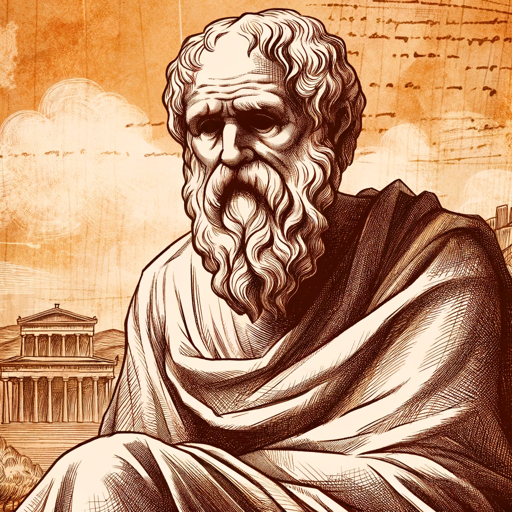
Building Insulation Advisor
Optimize Insulation with AI-Powered Analysis

Custom Jewelry AI
Innovating Jewelry Design with AI

J0I🌈
Empathy at Your Fingertips

Fair Use? You Be The Judge
Judge Real Fair Use Cases with AI
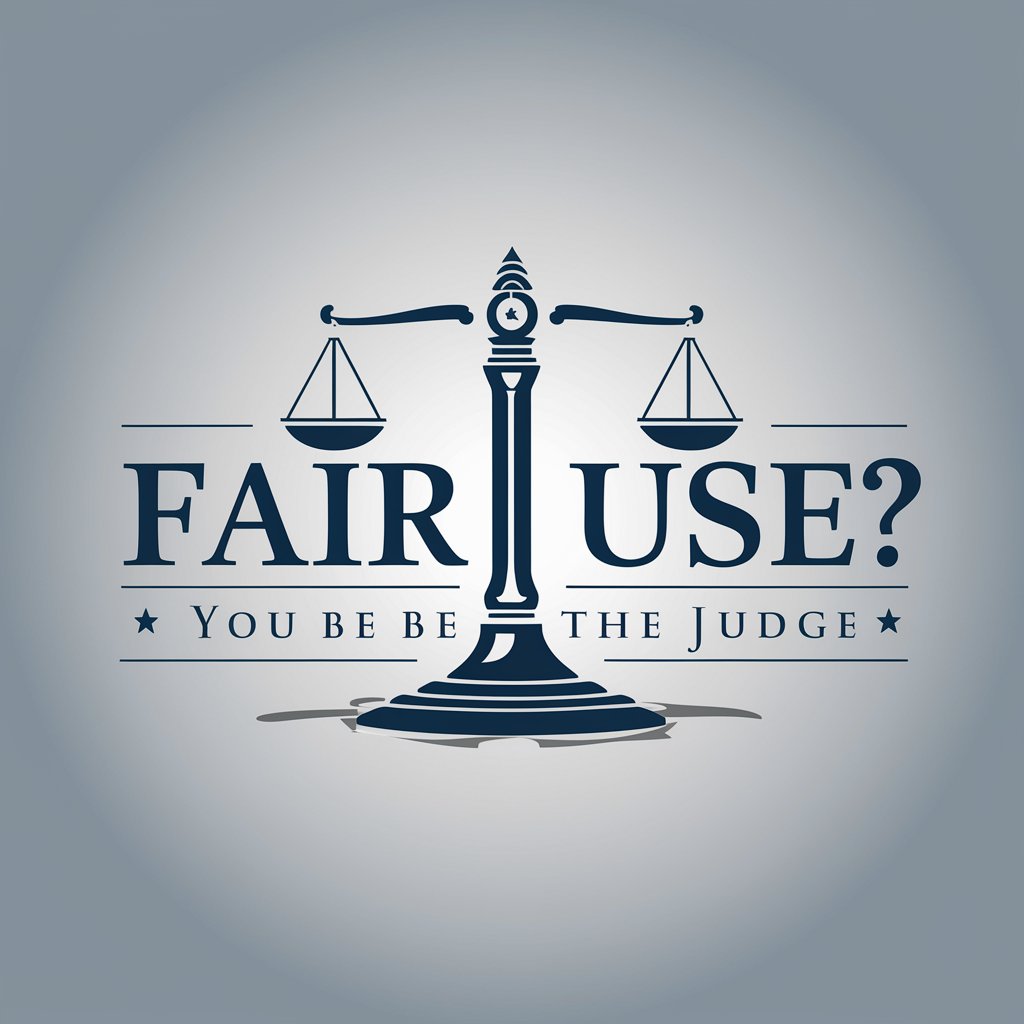
Architectonic AI
Revolutionizing Door Design with AI

Social Expert
Empowering Your Social Media Journey with AI

旅のストリーテラー
Crafting Immersive Travel Tales with AI

Dr. Markus Söder | Politik Chat
AI-powered Bavarian Political Advisor

FAQs about Linux Command Master
What kind of problems can Linux Command Master help me solve?
Linux Command Master can assist with a wide range of issues related to Linux systems, including SSH configurations, setting up Tor for anonymity, managing Redis databases, configuring Nginx web servers, and deploying containers with Docker.
Is Linux Command Master suitable for beginners?
Yes, it's designed to provide clear and straightforward advice for users of all skill levels. However, having a basic understanding of Linux and the specific technologies you're inquiring about (SSH, Docker, etc.) will enhance your experience.
Can I use Linux Command Master to learn about securing my Linux server?
Absolutely. It offers guidance on best practices for securing your Linux server, including configuring firewalls, managing SSH keys, and setting up secure Docker containers.
How often is the information provided by Linux Command Master updated?
The underlying model is periodically updated to include the latest advancements and security practices in Linux systems, SSH, Tor, Redis, Nginx, and Docker.
Does Linux Command Master support troubleshooting for specific Linux distributions?
Yes, it can provide tailored advice for popular Linux distributions like Ubuntu, CentOS, Debian, and more. Specify your distribution for more accurate assistance.
